大叔经验分享(117)mac/windows/linux远程桌面互联
RDP
RDP(Remote Display Protocol)远程显示协议。
任意rdp客户端都可以连接任意rdp服务端,以下可自由组合
一 windows远程桌面
1 rdp服务端
允许远程访问
2 rdp客户端
run(Windows+R)->mstsc
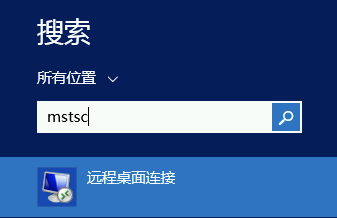
二 linux远程桌面
1 rdp服务端
xrdp
# yum install epel-release
# yum install xrdp
# yum install tigervnc-server
# systemctl start xrdp
# systemctl enable xrdp
2 rdp客户端
xfreerdp
# yum install xfreerdp
# xfreerdp -f -u username -p password 192.168.1.1
Remmina
三 mac远程桌面
1 rdp服务端
暂无
2 rdp客户端 (appstore下载)
Paralells Client
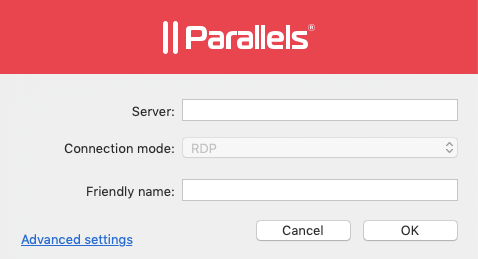
Microsoft Remote Desktop
VNC
VNC (Virtual Network Console)虚拟网络控制台
任意vnc客户端都可以连接任意vnc服务端,以下可自由组合
一 windows远程桌面
VNC Viewer
支持windows/mac/linux
https://www.realvnc.com/en/connect/download/vnc/
二 linux远程桌面
tigervnc
https://tigervnc.org/
三 mac远程桌面
1 vnc服务端
System Preferences->Share->Screen Sharing
Other users can access your computer’s screen at vnc://1.1.1.2/ or by looking for “MacBook Pro” in the Finder sidebar.
2 vnc客户端
Finder->Cmd+K
or
spotlight(Cmd+Blank)->Screen Sharing
向日葵
支持windows/mac/linux/手机
https://sunlogin.oray.com/
附centos安装远程桌面
# yum install epel-release
# yum groupinstall "X Window System"
n选一
# yum groupinstall "GNOME Desktop"
or
# yum groupinstall "KDE Plasma Workspaces"
or
# yum groupinstall xfce
or
# yum install i3wm dmenu
中文字体
# yum install google-noto-sans-simplified-chinese-fonts
开机启动
# systemctl set-default graphical.target
远程桌面
# cat ~/.Xclients
xfce4-session
临时回到命令行
Ctrl+Alt+F1
关闭图形界面,回到命令行
# init 3
打开图形界面
# init 5
---------------------------------------------------------------- 结束啦,我是大魔王先生的分割线 :) ----------------------------------------------------------------
- 由于大魔王先生能力有限,文中可能存在错误,欢迎指正、补充!
- 感谢您的阅读,如果文章对您有用,那么请为大魔王先生轻轻点个赞,ありがとう



 浙公网安备 33010602011771号
浙公网安备 33010602011771号