C#RichTextBox带右键菜单封装
代码来源于网上。
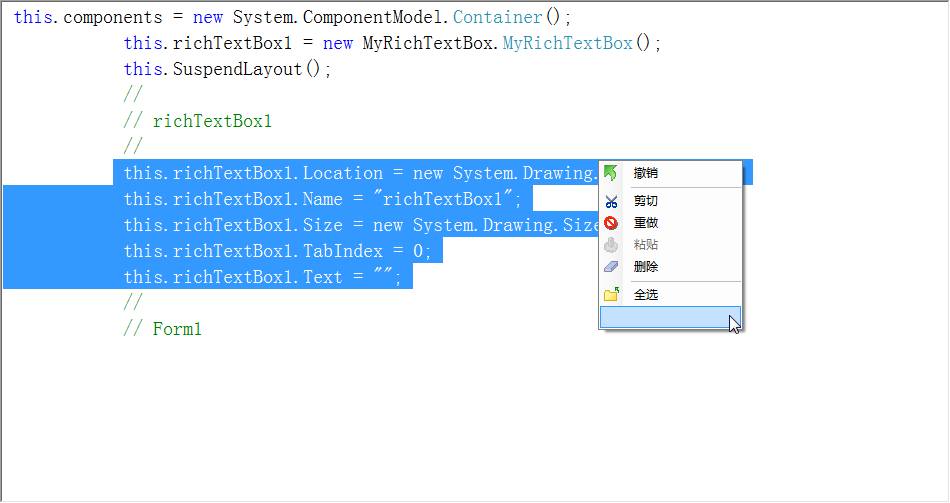
首先创建解决方案,类
using System; using System.Windows.Forms; using System.Drawing; using MyRichTextBox.Properties; namespace MyRichTextBox { public class MyRichTextBox : RichTextBox { private System.ComponentModel.IContainer components = null; protected override void Dispose(bool disposing) { if (disposing && (components != null)) { components.Dispose(); } base.Dispose(disposing); } private ContextMenuStrip contextMenuStrip1; private System.Windows.Forms.ToolStripMenuItem CopyItem; private System.Windows.Forms.ToolStripMenuItem PasterItem; private System.Windows.Forms.ToolStripMenuItem UndoItem; private System.Windows.Forms.ToolStripMenuItem CutItem; private System.Windows.Forms.ToolStripMenuItem ClearItem; private System.Windows.Forms.ToolStripMenuItem SelectAllItem; private System.Windows.Forms.ToolStripMenuItem RedoItem; private ToolStripSeparator toolStripSeparator1; private ToolStripSeparator toolStripSeparator2; public MyRichTextBox() { InitializeComponent(); } private void InitializeComponent() { this.components = new System.ComponentModel.Container(); // System.ComponentModel.ComponentResourceManager resources = new System.ComponentModel.ComponentResourceManager(typeof(XtraForm1)); this.contextMenuStrip1 = new ContextMenuStrip(this.components); this.toolStripSeparator1 = new System.Windows.Forms.ToolStripSeparator(); this.toolStripSeparator2 = new System.Windows.Forms.ToolStripSeparator(); this.CopyItem = new ToolStripMenuItem(); this.PasterItem = new ToolStripMenuItem(); this.UndoItem = new ToolStripMenuItem(); this.CutItem = new ToolStripMenuItem(); this.ClearItem = new ToolStripMenuItem(); this.SelectAllItem = new ToolStripMenuItem(); this.RedoItem = new ToolStripMenuItem(); this.contextMenuStrip1.SuspendLayout(); this.SuspendLayout(); this.contextMenuStrip1.Items.AddRange(new System.Windows.Forms.ToolStripItem[] { this.UndoItem, this.toolStripSeparator1 , this.CutItem, this.CopyItem, this.PasterItem, this.ClearItem, this.toolStripSeparator2, this.SelectAllItem, this.RedoItem }); this.contextMenuStrip1.Name = "contextMenuStrip1"; this.contextMenuStrip1.Size = new System.Drawing.Size(149, 166); this.ContextMenuStrip = this.contextMenuStrip1; base.MouseUp += new MouseEventHandler(MyRichTextBox_MouseUp); this.toolStripSeparator1.Name = "toolStripSeparator1"; this.toolStripSeparator1.Size = new System.Drawing.Size(149, 6); // // toolStripSeparator2 // this.toolStripSeparator2.Name = "toolStripSeparator2"; this.toolStripSeparator2.Size = new System.Drawing.Size(149, 6); this.UndoItem.Name = "UndoItem"; this.UndoItem.Size = new System.Drawing.Size(100, 22); this.UndoItem.Image = Resources.undo; this.UndoItem.Text = "撤销 "; this.UndoItem.Click += new System.EventHandler(this.UndoItem_Click); // // CutItem // this.CutItem.Name = "CutItem"; this.CutItem.Size = new System.Drawing.Size(100, 22); this.CutItem.Text = "剪切 "; this.CutItem.Image = Resources.cut; this.CutItem.Click += new System.EventHandler(this.CutItem_Click); // // CopyItem // this.CopyItem.Name = "CopyItem"; this.CopyItem.Size = new System.Drawing.Size(100, 22); this.CopyItem.Text = "复制"; this.CopyItem.Image = Resources.copy; this.CopyItem.Click += new System.EventHandler(this.CopyItem_Click); // this.CopyItem.Name = "Redo"; this.CopyItem.Size = new System.Drawing.Size(100, 22); this.CopyItem.Text = "重做"; this.CopyItem.Image = Resources.cancel; this.RedoItem.Click += new EventHandler(RedoItem_Click); // PasterItem // this.PasterItem.Name = "PasterItem"; this.PasterItem.Size = new System.Drawing.Size(100, 22); this.PasterItem.Text = "粘贴"; this.PasterItem.Image = Resources.paster; this.PasterItem.Click += new System.EventHandler(this.PasterItem_Click); // // ClearItem // this.ClearItem.Name = "ClearItem"; this.ClearItem.Size = new System.Drawing.Size(100, 22); this.ClearItem.Text = "删除"; this.ClearItem.Image = Resources.clear; this.ClearItem.Click += new System.EventHandler(this.ClearItem_Click); // // SelectAllItem // this.SelectAllItem.Name = "SelectAllItem"; this.SelectAllItem.Size = new System.Drawing.Size(100, 22); this.SelectAllItem.Text = "全选"; this.SelectAllItem.Image = Resources.all; this.SelectAllItem.Click += new System.EventHandler(this.SelectAllItem_Click); this.contextMenuStrip1.ResumeLayout(false); this.ResumeLayout(false); } private void MyRichTextBox_MouseUp(object sender, MouseEventArgs e)//控制右键菜单的显示 { if (e.Button == MouseButtons.Right) { if (base.CanRedo)//redo重做 { UndoItem.Enabled = true;//CopyItem } else { UndoItem.Enabled = false; } if (base.CanUndo)//undo { UndoItem.Enabled = true; } else { UndoItem.Enabled = false; } if (base.SelectionLength > 0) { CopyItem.Enabled = true; CutItem.Enabled = true;//剪切 ClearItem.Enabled = true; } else { CopyItem.Enabled = false; CutItem.Enabled = false; ClearItem.Enabled = false; } if (Clipboard.GetDataObject().GetDataPresent(DataFormats.Text)) { PasterItem.Enabled = true; } else { PasterItem.Enabled = false; contextMenuStrip1.Show(this, new Point(e.X, e.Y)); } } } private void CopyItem_Click(object sender, EventArgs e) { this.contextMenuStrip1.SourceControl.Select();//先获取焦点,防止点两下才运行 RichTextBox rtb = (RichTextBox)this.contextMenuStrip1.SourceControl; rtb.Copy(); } private void PasterItem_Click(object sender, EventArgs e) { this.contextMenuStrip1.SourceControl.Select(); RichTextBox rtb = (RichTextBox)this.contextMenuStrip1.SourceControl; rtb.Paste(); } private void UndoItem_Click(object sender, EventArgs e) { this.contextMenuStrip1.SourceControl.Select(); RichTextBox rtb = (RichTextBox)this.contextMenuStrip1.SourceControl; rtb.Undo(); } private void CutItem_Click(object sender, EventArgs e) { this.contextMenuStrip1.SourceControl.Select(); RichTextBox rtb = (RichTextBox)this.contextMenuStrip1.SourceControl; rtb.Cut(); } private void ClearItem_Click(object sender, EventArgs e) { this.contextMenuStrip1.SourceControl.Select(); RichTextBox rtb = (RichTextBox)this.contextMenuStrip1.SourceControl; rtb.SelectedText = string.Empty; } private void SelectAllItem_Click(object sender, EventArgs e) { this.contextMenuStrip1.SourceControl.Select(); RichTextBox rtb = (RichTextBox)this.contextMenuStrip1.SourceControl; rtb.SelectAll(); } private void RedoItem_Click(object sender, EventArgs e) { this.contextMenuStrip1.SourceControl.Select(); RichTextBox rtb = (RichTextBox)this.contextMenuStrip1.SourceControl; rtb.Redo(); } } }
调用方式:
首先添加生成的dll,然后在窗口上添加一个richTextBox1控件,在构建函数中,改一下
this.richTextBox1 = new MyRichTextBox.MyRichTextBox();




