SpringBoot使用矩阵传参
SpringBoot使用矩阵传参
一、介绍#
在平时,我们在进行请求接口时,我们一个请求url的样子往往是下面这样子的
http://localhost:8080/user/get?name=半月&age=18
对于上面的请求url,我们只需要使用@RequestParam注解就可以将其获取,十分简单。
那么,对于下面的这个矩阵传参的url,我们该如何进行获取呢?
http://localhost:8080/user/get;name=半月;age=18 http://localhost:8080/user/delete;id=11,12,13;status=1
这时候,我们就该使用到@MatrixVariable这个注解了,具体使用如下。
二、使用#
1)基本使用#
在springBoot中,默认是去掉了url分号后的内容。如此一来,我们在使用矩阵传参时,需要对其进行开启。
package com.banmoon.test.config; import org.springframework.context.annotation.Configuration; import org.springframework.web.servlet.config.annotation.PathMatchConfigurer; import org.springframework.web.servlet.config.annotation.WebMvcConfigurer; import org.springframework.web.util.UrlPathHelper; @Configuration public class MyWebMvcConfig implements WebMvcConfigurer { @Override public void configurePathMatch(PathMatchConfigurer configurer) { UrlPathHelper urlPathHelper = new UrlPathHelper(); urlPathHelper.setRemoveSemicolonContent(false);// 默认为true,这里设置为不移除分号后面的内容 configurer.setUrlPathHelper(urlPathHelper); } }
或者可以这样写,效果都是一样的,熟悉@bean配置的大家都知道。推荐使用上面这种,简单明了
package com.banmoon.test.config; import org.springframework.context.annotation.Bean; import org.springframework.context.annotation.Configuration; import org.springframework.web.servlet.config.annotation.PathMatchConfigurer; import org.springframework.web.servlet.config.annotation.WebMvcConfigurer; import org.springframework.web.util.UrlPathHelper; @Configuration public class MyBeanConfig { @Bean public WebMvcConfigurer webMvcConfigurer(){ WebMvcConfigurer webMvcConfigurer = new WebMvcConfigurer() { @Override public void configurePathMatch(PathMatchConfigurer configurer) { UrlPathHelper urlPathHelper = new UrlPathHelper(); urlPathHelper.setRemoveSemicolonContent(false);// 默认为true,这里设置为不移除分号后面的内容 configurer.setUrlPathHelper(urlPathHelper); } }; return webMvcConfigurer; } }
对于下面这两个url请求,我们可以这样写接口
http://localhost:8080/user/get/get;name=半月;age=18 http://localhost:8080/user/delete/delete;name=半月;age=18,19,20
package com.banmoon.test.controller; import com.banmoon.test.dto.ResultData; import org.springframework.web.bind.annotation.*; import java.util.HashMap; import java.util.Map; @RestController @RequestMapping("user") public class UserMatrixVariableController { @GetMapping("/get/{path}") public ResultData get(@MatrixVariable String name, @MatrixVariable String age, @PathVariable String path){ Map<String, Object> map = new HashMap<>(); map.put("name", name); map.put("age", age); map.put("path", path); return ResultData.success(map); } }
请求查看结果
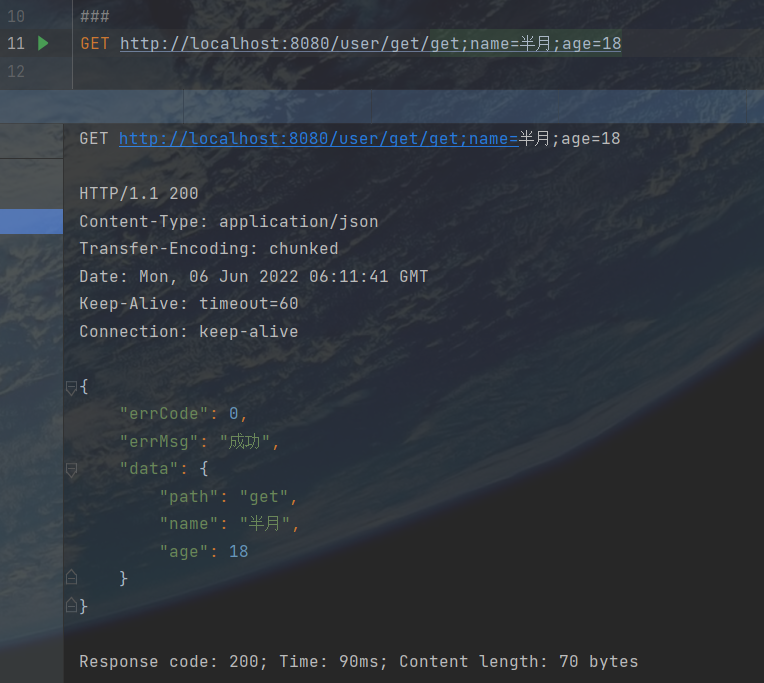
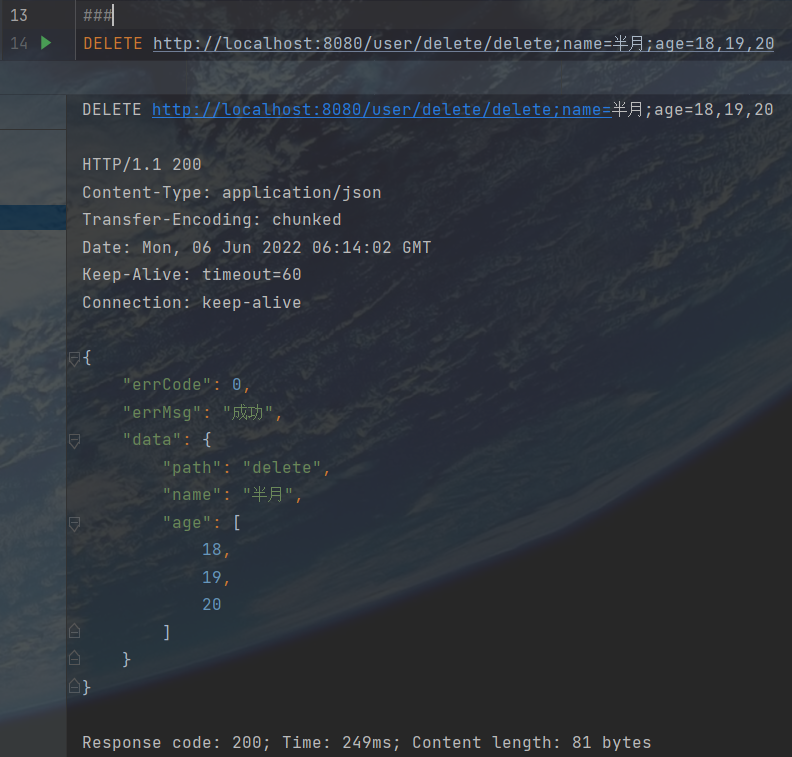
2)其他#
另外一种请求url,看着很乱
http://localhost:8080/user/setUserPost/101;status=1/post/111;status=1
接口是这样的
package com.banmoon.test.controller; import com.banmoon.test.dto.ResultData; import org.springframework.web.bind.annotation.*; import java.util.HashMap; import java.util.Map; @RestController @RequestMapping("/user") public class UserMatrixVariableController { @GetMapping("/setUserPost/{userId}/post/{postId}") public ResultData setUserPost(@PathVariable Integer userId, @PathVariable Integer postId, @MatrixVariable(value = "status", pathVar = "userId") Integer userStatus, @MatrixVariable(value = "status", pathVar = "postId") Integer postStatus){ Map<String, Object> map = new HashMap<>(); map.put("userId", userId); map.put("postId", postId); map.put("userStatus", userStatus); map.put("postStatus", postStatus); return ResultData.success(); } }
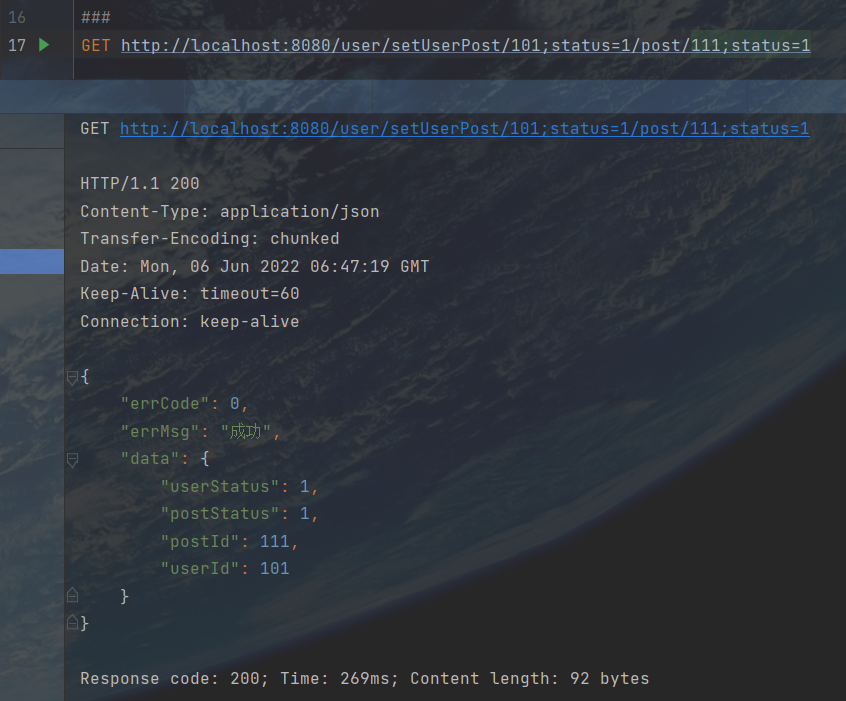
三、最后#
在处理完矩阵传参后,我就知道这玩意有多么不受待见了,我也搞不懂会有什么样的业务场景去使用这种传参模式。
好吧,可以不用,但不能不知道。
我是半月,祝你幸福!!!
作者: 半月无霜
出处:https://www.cnblogs.com/banmoon/p/16410029.html
本站使用「CC BY 4.0」创作共享协议,转载请在文章明显位置注明作者及出处。





【推荐】国内首个AI IDE,深度理解中文开发场景,立即下载体验Trae
【推荐】编程新体验,更懂你的AI,立即体验豆包MarsCode编程助手
【推荐】抖音旗下AI助手豆包,你的智能百科全书,全免费不限次数
【推荐】轻量又高性能的 SSH 工具 IShell:AI 加持,快人一步
· 25岁的心里话
· 闲置电脑爆改个人服务器(超详细) #公网映射 #Vmware虚拟网络编辑器
· 基于 Docker 搭建 FRP 内网穿透开源项目(很简单哒)
· 零经验选手,Compose 一天开发一款小游戏!
· 一起来玩mcp_server_sqlite,让AI帮你做增删改查!!