ubuntu下ntp时间同步
1. 首先安装ntp服务(ubuntu 16.02)
在linux的root用户下执行以下命
sudo apt-get install ntp
(如果不是ubuntu系统则执行 yum install ntp –y)
2. 修改ntp配置文件(server)
我们需要在linux集群中找到一台作为ntp服务器的server,其他机器则为ntp的client,因此,在server服务器上修改一下配置文件
执行
退出保存,重启ntp服务
执行 service ntp restart
vim /etc/ntp.conf:
#linux自带的时间同步,需要注释掉 #pool 0.ubuntu.pool.ntp.org iburst #pool 1.ubuntu.pool.ntp.org iburst #pool 2.ubuntu.pool.ntp.org iburst #pool 3.ubuntu.pool.ntp.org iburst # Use Ubuntu's ntp server as a fallback. #pool ntp.ubuntu.com # Local users may interrogate the ntp server more closely. restrict 127.0.0.1 restrict ::1 #因为是内网,所以用本地时间做为服务器时间,注意这里不是127.0.0.1 server 127.127.1.0 fudge 127.127.1.0 stratum 8 #开放192.168.8.0 整个网段,即在这个网段的所有机器都可以使用 214 作为时间同步服务端 restrict 192.168.0.0 mask 255.255.255.0 nomodify notrap
3. 修改ntp配置文件(client)
同样的server端已经配置好了,client的配置相对简单
执行 sudo vim /etc/ntp.conf:
#linux自带的时间同步,需要注释掉 #pool 0.ubuntu.pool.ntp.org iburst #pool 1.ubuntu.pool.ntp.org iburst #pool 2.ubuntu.pool.ntp.org iburst #pool 3.ubuntu.pool.ntp.org iburst # Use Ubuntu's ntp server as a fallback. #pool ntp.ubuntu.com # Local users may interrogate the ntp server more closely. restrict 127.0.0.1 restrict ::1 #增加214作为时间服务器即可 server 192.168.0.214 # Needed for adding pool entries restrict source notrap nomodify noquery
退出保存,重启ntp服务
执行 sudo service ntp restart
4. 查看ntp服务是否配置完成
在ntp sever上执行 ntpq -p
在ntp client上执行 ntpq –p
即完成ntp服务的配置
5. ntp服务的相关命令
service ntpstart 启动
service ntp stop停止
service ntprestart 重新启动
ubuntu更改时区(东八区)
tzselect
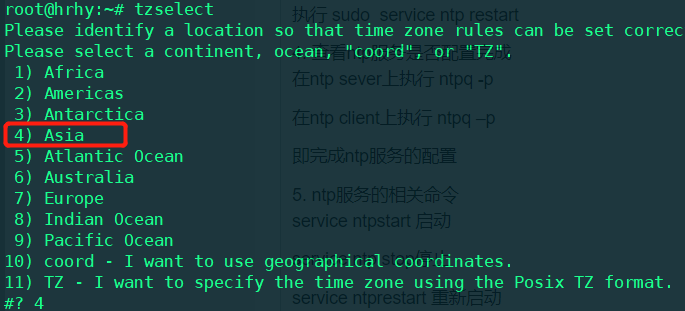
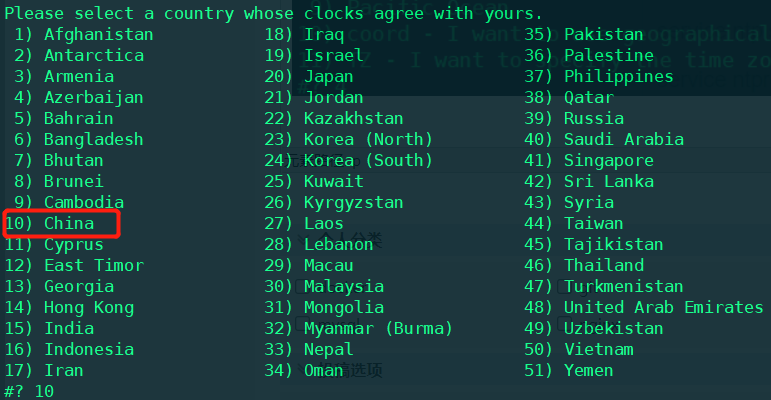
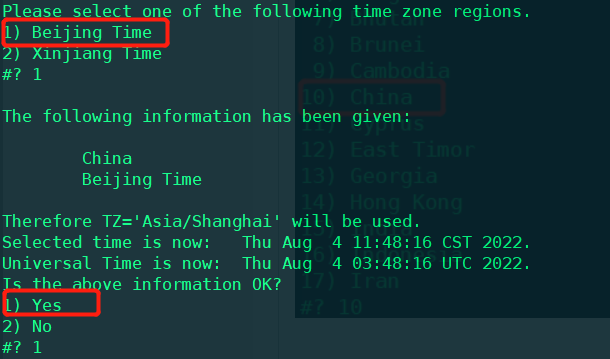
ln -sf /usr/share/zoneinfo/Asia/Shanghai /etc/localtime
作者:南辞、归
本博客所有文章仅用于学习、研究和交流目的,欢迎非商业性质转载。
博主的文章没有高度、深度和广度,只是凑字数。由于博主的水平不高,不足和错误之处在所难免,希望大家能够批评指出。
博主是利用读书、参考、引用、抄袭、复制和粘贴等多种方式打造成自己的文章,请原谅博主成为一个无耻的文档搬运工!



 浙公网安备 33010602011771号
浙公网安备 33010602011771号