定制excel命令并插入到数据库中
import os
from flask import Flask
from flask.cli import AppGroup
import click
import pymysql
from openpyxl import load_workbook
app = Flask(__name__)
@app.cli.group()
def excel():
"""Excel related commands."""
pass
@excel.command("import")
@click.argument("excel_path", type=click.Path(exists=True))
def create_user(excel_path):
"""Import data from Excel to the 'user' table."""
try:
db_config = {
"host": "127.0.0.1",
"user": "root",
"password": "123456",
"db": "flask_base",
"port": 3307,
}
with pymysql.connect(**db_config) as connection:
with connection.cursor() as cursor:
if not os.path.isfile(excel_path) or not excel_path.endswith(('.xlsx', '.xls')):
click.echo("Invalid Excel file path or format.")
return
wb = load_workbook(excel_path)
sheet = wb.active
for row in sheet.iter_rows(min_row=1, values_only=True):
name, email, ctime = row
sql = "INSERT INTO user (name, email, ctime) VALUES (%s, %s, %s)"
cursor.execute(sql, (name, email, ctime))
connection.commit()
click.echo("Data imported successfully.")
except Exception as e:
click.echo(f"An error occurred: {e}")
if __name__ == "__main__":
app.run()
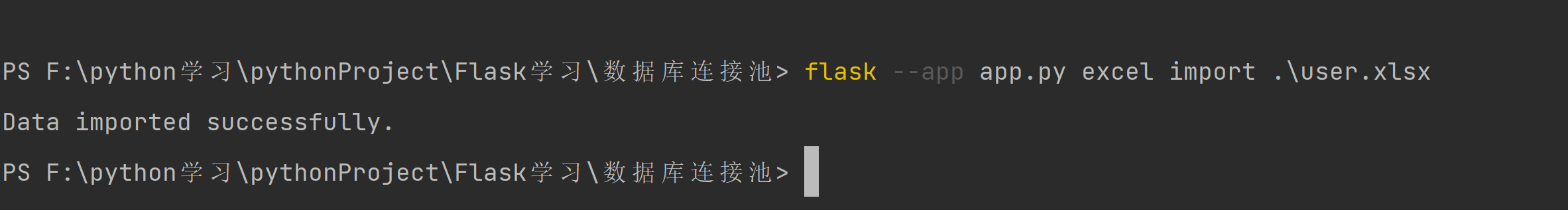
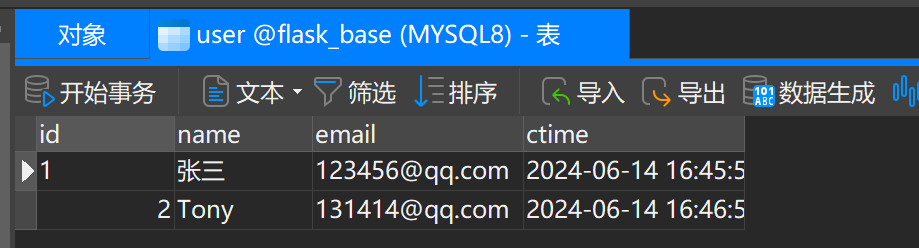
django中自定制命令
management和commands
from django.core.management.base import BaseCommand
class Command(BaseCommand):
help = '命令提示'
def add_arguments(self, parser):
parser.add_argument('path', nargs='*', type=str,)
def handle(self, *args, **kwargs):
print('开始导入')
print(args)
print(kwargs)
python manage.py py文件(命令名)
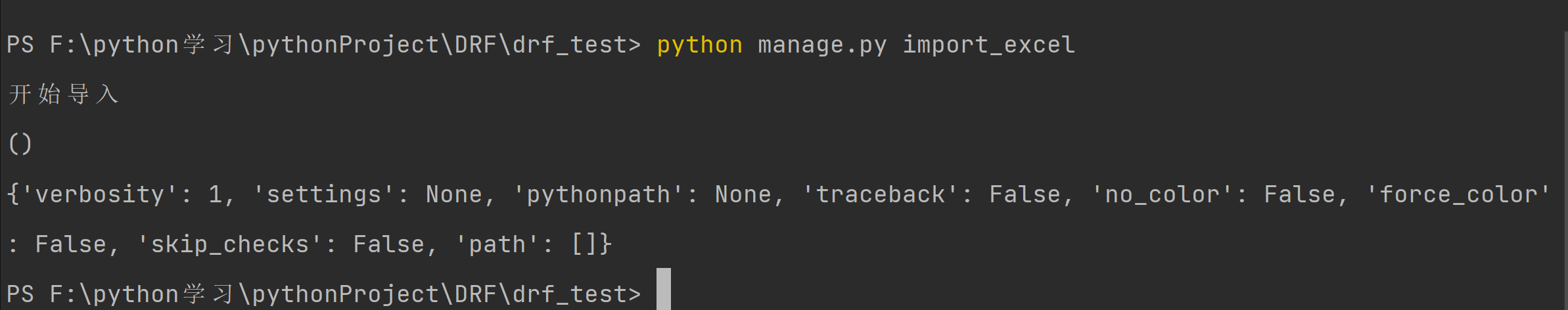
缓存到redis里面
from flask import Flask
from flask_caching import Cache,SimpleCache
config = {
"CACHE_REDIS_URL": "redis://localhost:6379/0",
"DEBUG": True,
"CACHE_TYPE": "redis",
"CACHE_DEFAULT_TIMEOUT": 300
}
app = Flask(__name__)
app.config.from_mapping(config)
cache = Cache(app)
@app.route('/')
def index():
cache.set('name', 'hope')
return 'index'
@app.route('/get')
def get():
res=cache.get('name')
return res
if __name__ == '__main__':
app.run()
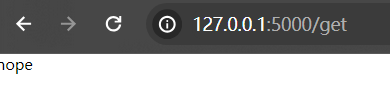
![image-20240614184735767]()
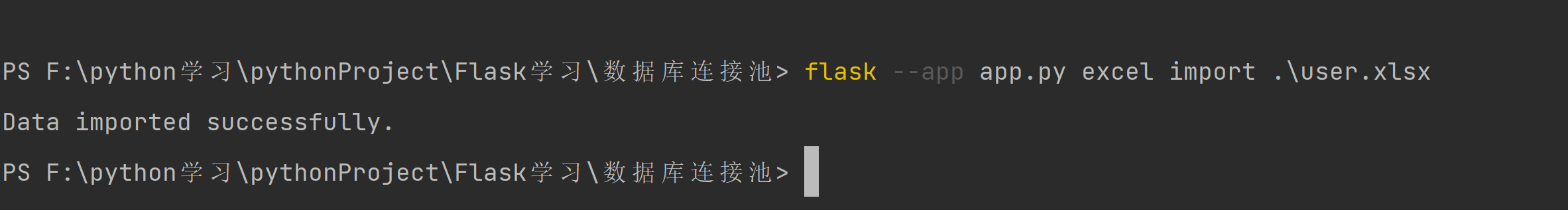
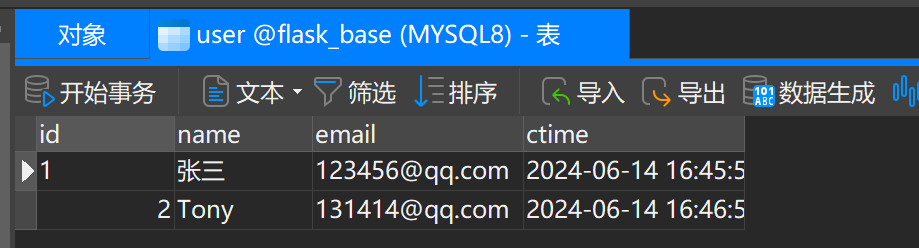
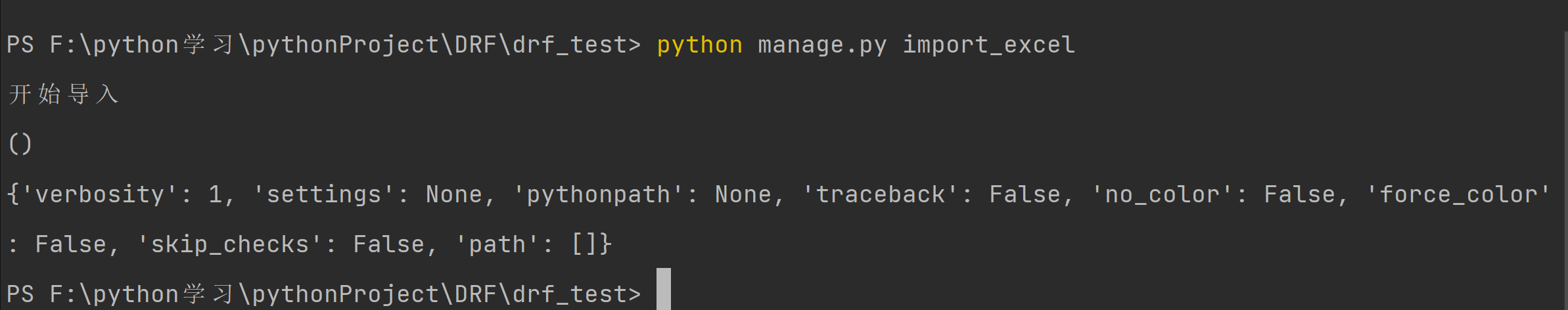
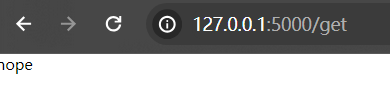



【推荐】国内首个AI IDE,深度理解中文开发场景,立即下载体验Trae
【推荐】编程新体验,更懂你的AI,立即体验豆包MarsCode编程助手
【推荐】抖音旗下AI助手豆包,你的智能百科全书,全免费不限次数
【推荐】轻量又高性能的 SSH 工具 IShell:AI 加持,快人一步
· TypeScript + Deepseek 打造卜卦网站:技术与玄学的结合
· Manus的开源复刻OpenManus初探
· AI 智能体引爆开源社区「GitHub 热点速览」
· C#/.NET/.NET Core技术前沿周刊 | 第 29 期(2025年3.1-3.9)
· 从HTTP原因短语缺失研究HTTP/2和HTTP/3的设计差异