课程模块
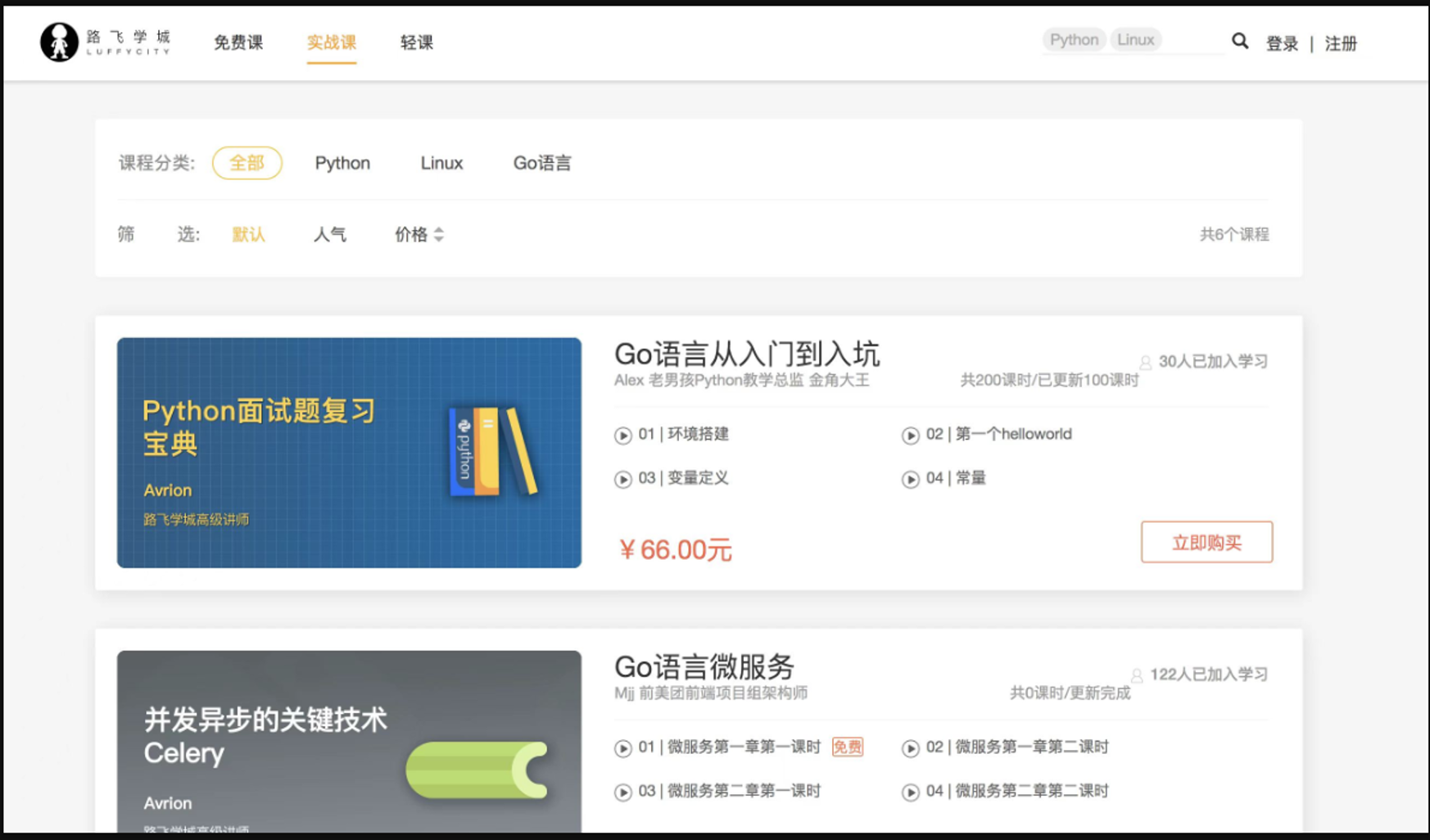
1 课程板块表分析
# 1 课程分类表:一个课程分类下,有多门课程
-id
-分类名
# 2 课程表
-课程有多种类型---》多个表,还是一个表--》
-不同课程字段不一样--》如果放到一个表中---》
-免费
-实战
-轻课
-不同课程,使用不同表来存
-开发时候,不同人,开发不同模块,不会冲突
-实战课板块:实战课表---》其它表,其它板块写
# 3 老师表:跟课程一对多
# 4 章节:章节和课程一对多
# 5 课时表:课时跟章节一对多
# 创建表
from django.db import models
from utils.common_model import BaseModel
# 课程分类表,实战课表,老师表,章节,课时
class CourseCategory(BaseModel):
"""课程分类表"""
name = models.CharField(max_length=64, unique=True, verbose_name="分类名称")
class Meta:
db_table = "luffy_course_category"
verbose_name = "分类"
verbose_name_plural = verbose_name
def __str__(self):
return "%s" % self.name
class Course(BaseModel):
"""课程"""
course_type = (
(0, '付费'),
(1, 'VIP专享'),
)
level_choices = (
(0, '初级'),
(1, '中级'),
(2, '高级'),
)
status_choices = (
(0, '上线'),
(1, '下线'),
(2, '预上线'),
)
name = models.CharField(max_length=128, verbose_name="课程名称")
course_img = models.ImageField(upload_to="courses", max_length=255, verbose_name="封面图片", blank=True, null=True)
course_type = models.SmallIntegerField(choices=course_type, default=0, verbose_name="付费类型")
brief = models.TextField(max_length=2048, verbose_name="详情介绍", null=True, blank=True)
level = models.SmallIntegerField(choices=level_choices, default=0, verbose_name="难度等级")
pub_date = models.DateField(verbose_name="发布日期", auto_now_add=True)
period = models.IntegerField(verbose_name="建议学习周期(day)", default=7)
attachment_path = models.FileField(upload_to="attachment", max_length=128, verbose_name="课件路径", blank=True,
null=True)
status = models.SmallIntegerField(choices=status_choices, default=0, verbose_name="课程状态")
students = models.IntegerField(verbose_name="学习人数", default=0)
sections = models.IntegerField(verbose_name="总课时数量", default=0)
pub_sections = models.IntegerField(verbose_name="课时更新数量", default=0)
price = models.DecimalField(max_digits=6, decimal_places=2, verbose_name="课程原价", default=0)
# on_delete 可以选择
# db_constraint
teacher = models.ForeignKey("Teacher", on_delete=models.DO_NOTHING, null=True, blank=True, verbose_name="授课老师")
course_category = models.ForeignKey("CourseCategory", on_delete=models.SET_NULL, db_constraint=False, null=True,
blank=True, verbose_name="课程分类")
class Meta:
db_table = "luffy_course"
verbose_name = "课程"
verbose_name_plural = "课程"
def __str__(self):
return "%s" % self.name
class Teacher(BaseModel):
"""老师表"""
role_choices = (
(0, '讲师'),
(1, '导师'),
(2, '班主任'),
)
name = models.CharField(max_length=32, verbose_name="导师名")
role = models.SmallIntegerField(choices=role_choices, default=0, verbose_name="导师身份")
title = models.CharField(max_length=64, verbose_name="职位、职称")
signature = models.CharField(max_length=255, verbose_name="导师签名", help_text="导师签名", blank=True, null=True)
image = models.ImageField(upload_to="teacher", null=True, verbose_name="导师封面")
brief = models.TextField(max_length=1024, verbose_name="导师描述")
class Meta:
db_table = "luffy_teacher"
verbose_name = "导师"
verbose_name_plural = verbose_name
def __str__(self):
return "%s" % self.name
class CourseChapter(BaseModel):
"""章节"""
# related_name
course = models.ForeignKey("Course", related_name='coursechapters', on_delete=models.CASCADE,verbose_name="课程名称")
chapter = models.SmallIntegerField(verbose_name="第几章", default=1)
name = models.CharField(max_length=128, verbose_name="章节标题")
summary = models.TextField(verbose_name="章节介绍", blank=True, null=True)
pub_date = models.DateField(verbose_name="发布日期", auto_now_add=True)
class Meta:
db_table = "luffy_course_chapter"
verbose_name = "章节"
verbose_name_plural = verbose_name
def __str__(self):
return "%s:(第%s章)%s" % (self.course, self.chapter, self.name)
class CourseSection(BaseModel):
"""课时"""
section_type_choices = (
(0, '文档'),
(1, '练习'),
(2, '视频')
)
chapter = models.ForeignKey("CourseChapter", related_name='coursesections', on_delete=models.CASCADE,
verbose_name="课程章节")
name = models.CharField(max_length=128, verbose_name="课时标题")
orders = models.PositiveSmallIntegerField(verbose_name="课时排序")
section_type = models.SmallIntegerField(default=2, choices=section_type_choices, verbose_name="课时种类")
section_link = models.CharField(max_length=255, blank=True, null=True, verbose_name="课时链接",
help_text="若是video,填vid,若是文档,填link")
duration = models.CharField(verbose_name="视频时长", blank=True, null=True, max_length=32) # 仅在前端展示使用
pub_date = models.DateTimeField(verbose_name="发布时间", auto_now_add=True)
free_trail = models.BooleanField(verbose_name="是否可试看", default=False)
class Meta:
db_table = "luffy_course_section"
verbose_name = "课时"
verbose_name_plural = verbose_name
def __str__(self):
return "%s-%s" % (self.chapter, self.name)
# 注册app
# 迁移表
python manage.py makemigrations
python manage.py migrate
# admin中注册
1.1 补充:ForeignKey中参数
# 1 to:跟哪个表管理,需要配合to_field,如果不写,会关联主键
# 2 to_field=None
---------------------------
# 3 on_delete:当这条记录删除时--》外键
-CASCADE:级联删除:用户和用户详情,课程和章节,章节和课时
-SET_NULL:关联的删除,这个字段设为空,但是需要配合:null=True
-SET_DEFAULT:关联的删除,这个字段设为默认值,但是需要配合:default=xx
-SET(函数内存地址):关联的删除,会触发这个函数执行
---------------------
# orm查询,正向和反向
-基于对象的跨表查询
-book.publish --> 正向
-publish.book_set.all()-->反向
-基于双下划线的跨表查询
-book__publish_name-->正向
-publish__book_name-->反向
-正向按字段
-反向:按表名小写(是否带set取决于是否是多),基于双下划线的都是表名小写
# 4 related_name=None:基于对象跨表查,反向查询的名字 (原来:按表名小写-是否带set取决于是否是多),现在按这个字段
-原来:course.coursechapter_set.all()
-现在course.coursechapters.all()
# 5 related_query_name=None 基于下划线跨表查,反向查询的名字,现在按这个字段
publish__指定的字段_name
# 6 db_constraint=False 不建立强外键关系,默认是True
-强外键--》er图上有条线--》关联操作时,会有限制,会有约束
-会消耗性能
-实际工作中,不建立强外键,但是有外键关系--》er图上没有有条线--》orm关联操作一样用
-以后存数据,删除数据,就不会检索关联表,性能高
-可能会录入 脏数据 :程序层面控制
1.2 on_delete参数
假设有两个模型 Author 和 Book,其中 Book 模型包含一个指向 Author 的外键:
class Author(models.Model):
name = models.CharField(max_length=100)
class Book(models.Model):
title = models.CharField(max_length=100)
author = models.ForeignKey(Author, on_delete=models.CASCADE)
在这个例子中,如果一个 Author 实例被删除,那么所有属于该作者的 Book 实例也会被自动删除。这是因为 Book 模型中的 author 字段设置了 on_delete=models.CASCADE。
其他 on_delete 选项
除了 CASCADE,Django 还提供了其他几种 on_delete 行为:
models.PROTECT:阻止删除操作,如果存在相关联的对象。
models.SET_NULL:将外键字段设置为 NULL,如果 null=True。
models.SET_DEFAULT:将外键字段设置为默认值。
models.SET():调用一个传入的 callable,该 callable 返回一个值来设置外键字段。
models.DO_NOTHING:不对相关联的对象执行任何操作(这可能会违反数据库的引用完整性)。
使用 on_delete 的考虑因素
使用 on_delete=models.CASCADE 时,需要考虑以下因素:
数据丢失:级联删除会导致相关数据的丢失,这可能是不可逆的。
性能:在大型数据库中,级联删除可能会影响性能,因为它需要删除多个相关对象。
业务逻辑:在某些情况下,你可能希望保留数据而不是删除它,或者在删除之前执行一些额外的逻辑。
因此,在选择 on_delete 行为时,应该根据具体的业务需求和数据完整性要求来决定。
2 课程相关数据录入
INSERT INTO luffy_teacher(id, orders, is_show, is_delete, created_time, updated_time, name, role, title, signature, image, brief) VALUES (1, 1, 1, 0, '2022-07-14 13:44:19.661327', '2022-07-14 13:46:54.246271', 'Alex', 1, '老男孩Python教学总监', '金角大王', 'teacher/alex_icon.png', '老男孩教育CTO & CO-FOUNDER 国内知名PYTHON语言推广者 51CTO学院2016\2017年度最受学员喜爱10大讲师之一 多款开源软件作者 曾任职公安部、飞信、中金公司、NOKIA中国研究院、华尔街英语、ADVENT、汽车之家等公司');
INSERT INTO luffy_teacher(id, orders, is_show, is_delete, created_time, updated_time, name, role, title, signature, image, brief) VALUES (2, 2, 1, 0, '2022-07-14 13:45:25.092902', '2022-07-14 13:45:25.092936', 'Mjj', 0, '前美团前端项目组架构师', NULL, 'teacher/mjj_icon.png', '是马JJ老师, 一个集美貌与才华于一身的男人,搞过几年IOS,又转了前端开发几年,曾就职于美团网任高级前端开发,后来因为不同意王兴(美团老板)的战略布局而出家做老师去了,有丰富的教学经验,开起车来也毫不含糊。一直专注在前端的前沿技术领域。同时,爱好抽烟、喝酒、烫头(锡纸烫)。 我的最爱是前端,因为前端妹子多。');
INSERT INTO luffy_teacher(id, orders, is_show, is_delete, created_time, updated_time, name, role, title, signature, image, brief) VALUES (3, 3, 1, 0, '2022-07-14 13:46:21.997846', '2022-07-14 13:46:21.997880', 'Lyy', 0, '老男孩Linux学科带头人', NULL, 'teacher/lyy_icon.png', 'Linux运维技术专家,老男孩Linux金牌讲师,讲课风趣幽默、深入浅出、声音洪亮到爆炸');
-- 分类表
INSERT INTO luffy_course_category(id, orders, is_show, is_delete, created_time, updated_time, name) VALUES (1, 1, 1, 0, '2022-07-14 13:40:58.690413', '2022-07-14 13:40:58.690477', 'Python');
INSERT INTO luffy_course_category(id, orders, is_show, is_delete, created_time, updated_time, name) VALUES (2, 2, 1, 0, '2022-07-14 13:41:08.249735', '2022-07-14 13:41:08.249817', 'Linux');
-- 课程表
INSERT INTO luffy_course(id, orders, is_show, is_delete, created_time, updated_time, name, course_img, course_type, brief, level, pub_date, period, attachment_path, status, students, sections, pub_sections, price, course_category_id, teacher_id) VALUES (1, 1, 1, 0, '2022-07-14 13:54:33.095201', '2022-07-14 13:54:33.095238', 'Python开发21天入门', 'courses/alex_python.png', 0, 'Python从入门到入土&&&Python从入门到入土&&&Python从入门到入土&&&Python从入门到入土&&&Python从入门到入土&&&Python从入门到入土&&&Python从入门到入土&&&Python从入门到入土&&&Python从入门到入土&&&Python从入门到入土&&&Python从入门到入土&&&Python从入门到入土', 0, '2022-07-14', 21, '', 0, 231, 120, 120, 0.00, 1, 1);
INSERT INTO luffy_course(id, orders, is_show, is_delete, created_time, updated_time, name, course_img, course_type, brief, level, pub_date, period, attachment_path, status, students, sections, pub_sections, price, course_category_id, teacher_id) VALUES (2, 2, 1, 0, '2022-07-14 13:56:05.051103', '2022-07-14 13:56:05.051142', 'Python项目实战', 'courses/mjj_python.png', 0, '', 1, '2022-07-14', 30, '', 0, 340, 120, 120, 99.00, 1, 2);
INSERT INTO luffy_course(id, orders, is_show, is_delete, created_time, updated_time, name, course_img, course_type, brief, level, pub_date, period, attachment_path, status, students, sections, pub_sections, price, course_category_id, teacher_id) VALUES (3, 3, 1, 0, '2022-07-14 13:57:21.190053', '2022-07-14 13:57:21.190095', 'Linux系统基础5周入门精讲', 'courses/lyy_linux.png', 0, '', 0, '2022-07-14', 25, '', 0, 219, 100, 100, 39.00, 2, 3);
-- 章节表
INSERT INTO luffy_course_chapter(id, orders, is_show, is_delete, created_time, updated_time, chapter, name, summary, pub_date, course_id) VALUES (1, 1, 1, 0, '2022-07-14 13:58:34.867005', '2022-07-14 14:00:58.276541', 1, '计算机原理', '', '2022-07-14', 1);
INSERT INTO luffy_course_chapter(id, orders, is_show, is_delete, created_time, updated_time, chapter, name, summary, pub_date, course_id) VALUES (2, 2, 1, 0, '2022-07-14 13:58:48.051543', '2022-07-14 14:01:22.024206', 2, '环境搭建', '', '2022-07-14', 1);
INSERT INTO luffy_course_chapter(id, orders, is_show, is_delete, created_time, updated_time, chapter, name, summary, pub_date, course_id) VALUES (3, 3, 1, 0, '2022-07-14 13:59:09.878183', '2022-07-14 14:01:40.048608', 1, '项目创建', '', '2022-07-14', 2);
INSERT INTO luffy_course_chapter(id, orders, is_show, is_delete, created_time, updated_time, chapter, name, summary, pub_date, course_id) VALUES (4, 4, 1, 0, '2022-07-14 13:59:37.448626', '2022-07-14 14:01:58.709652', 1, 'Linux环境创建', '', '2022-07-14', 3);
-- 课时表
INSERT INTO luffy_course_Section(id, is_show, is_delete, created_time, updated_time, name, orders, section_type, section_link, duration, pub_date, free_trail, chapter_id) VALUES (1, 1, 0, '2022-07-14 14:02:33.779098', '2022-07-14 14:02:33.779135', '计算机原理上', 1, 2, NULL, NULL, '2022-07-14 14:02:33.779193', 1, 1);
INSERT INTO luffy_course_Section(id, is_show, is_delete, created_time, updated_time, name, orders, section_type, section_link, duration, pub_date, free_trail, chapter_id) VALUES (2, 1, 0, '2022-07-14 14:02:56.657134', '2022-07-14 14:02:56.657173', '计算机原理下', 2, 2, NULL, NULL, '2022-07-14 14:02:56.657227', 1, 1);
INSERT INTO luffy_course_Section(id, is_show, is_delete, created_time, updated_time, name, orders, section_type, section_link, duration, pub_date, free_trail, chapter_id) VALUES (3, 1, 0, '2022-07-14 14:03:20.493324', '2022-07-14 14:03:52.329394', '环境搭建上', 1, 2, NULL, NULL, '2022-07-14 14:03:20.493420', 0, 2);
INSERT INTO luffy_course_Section(id, is_show, is_delete, created_time, updated_time, name, orders, section_type, section_link, duration, pub_date, free_trail, chapter_id) VALUES (4, 1, 0, '2022-07-14 14:03:36.472742', '2022-07-14 14:03:36.472779', '环境搭建下', 2, 2, NULL, NULL, '2022-07-14 14:03:36.472831', 0, 2);
INSERT INTO luffy_course_Section(id, is_show, is_delete, created_time, updated_time, name, orders, section_type, section_link, duration, pub_date, free_trail, chapter_id) VALUES (5, 1, 0, '2022-07-14 14:04:19.338153', '2022-07-14 14:04:19.338192', 'web项目的创建', 1, 2, NULL, NULL, '2022-07-14 14:04:19.338252', 1, 3);
INSERT INTO luffy_course_Section(id, is_show, is_delete, created_time, updated_time, name, orders, section_type, section_link, duration, pub_date, free_trail, chapter_id) VALUES (6, 1, 0, '2022-07-14 14:04:52.895855', '2022-07-14 14:04:52.895890', 'Linux的环境搭建', 1, 2, NULL, NULL, '2022-07-14 14:04:52.895942', 1, 4);
-- 课程
INSERT INTO `luffy_course` VALUES (4, '2022-04-28 12:06:36.564933', '2022-04-28 12:36:04.812789', 0, 1, 4, 'DRF从入门到放弃', 'courses/drf.png', 0, 'drf很牛逼', 4, '2022-04-28', 7, '', 0, 399, 0, 0, 77.00, 1, 1);
INSERT INTO `luffy_course` VALUES (5, '2022-04-28 12:35:44.319734', '2022-04-28 12:35:44.319757', 0, 1, 5, 'Go语言从入门到入坑', 'courses/msbd.png', 0, 'Go语言从入门到入坑Go语言从入门到入坑Go语言从入门到入坑Go语言从入门到入坑', 0, '2022-04-28', 20, '', 0, 30, 200, 100, 66.00, 3, 1);
INSERT INTO `luffy_course` VALUES (6, '2022-04-28 12:39:55.562716', '2022-04-28 12:39:55.562741', 0, 1, 6, 'Go语言微服务', 'courses/celery.png', 0, 'Go语言微服务Go语言微服务Go语言微服务Go语言微服务', 4, '2022-04-28', 7, '', 0, 122, 0, 0, 299.00, 3, 2);
-- 分类
INSERT INTO `luffy_course_category` VALUES (3, '2022-04-28 12:07:33.314057', '2022-04-28 12:07:33.314088', 0, 1, 3, 'Go语言');
-- 章节
INSERT INTO `luffy_course_chapter` VALUES (5, '2022-04-28 12:08:36.679922', '2022-04-28 12:08:36.680014', 0, 1, 2, 2, 'Linux5周第二章', 'Linux5周第二章Linux5周第二章Linux5周第二章Linux5周第二章Linux5周第二章', '2022-04-28', 3);
INSERT INTO `luffy_course_chapter` VALUES (6, '2022-04-28 12:09:19.324504', '2022-04-28 12:09:19.324533', 0, 1, 2, 2, 'py实战项目第二章', 'py实战项目第二章py实战项目第二章py实战项目第二章py实战项目第二章', '2022-04-28', 2);
INSERT INTO `luffy_course_chapter` VALUES (7, '2022-04-28 12:09:32.532905', '2022-04-29 10:11:57.546455', 0, 1, 3, 3, 'py实战项目第三章', 'py实战项目第三章py实战项目第三章py实战项目第三章', '2022-04-28', 2);
INSERT INTO `luffy_course_chapter` VALUES (8, '2022-04-28 12:09:55.496622', '2022-04-28 12:09:55.496686', 0, 1, 1, 1, 'drf入门1', 'drf入门1drf入门1drf入门1', '2022-04-28', 4);
INSERT INTO `luffy_course_chapter` VALUES (9, '2022-04-28 12:10:08.490618', '2022-04-28 12:10:08.490642', 0, 1, 2, 2, 'drf入门2', 'drf入门drf入门1drf入门1drf入门1drf入门1', '2022-04-28', 4);
INSERT INTO `luffy_course_chapter` VALUES (10, '2022-04-28 12:10:22.088684', '2022-04-28 12:10:22.088710', 0, 1, 3, 3, 'drf入门3', 'drf入门1drf入门1drf入门1drf入门1drf入门1drf入门1', '2022-04-28', 4);
INSERT INTO `luffy_course_chapter` VALUES (11, '2022-04-28 12:10:33.564141', '2022-04-28 12:10:33.564177', 0, 1, 4, 4, 'drf入门4', 'drf入门1drf入门1drf入门1drf入门1', '2022-04-28', 4);
INSERT INTO `luffy_course_chapter` VALUES (12, '2022-04-28 12:10:43.242918', '2022-04-28 12:10:43.242947', 0, 1, 5, 5, 'drf入门5', 'drf入门1drf入门1drf入门1drf入门1', '2022-04-28', 4);
INSERT INTO `luffy_course_chapter` VALUES (13, '2022-04-28 12:36:58.508995', '2022-04-28 12:36:58.509020', 0, 1, 1, 1, 'go第一章', 'go第一章', '2022-04-28', 5);
INSERT INTO `luffy_course_chapter` VALUES (14, '2022-04-28 12:37:08.588265', '2022-04-28 12:37:08.588287', 0, 1, 2, 2, 'go第二章', 'go第一章go第一章go第一章', '2022-04-28', 5);
INSERT INTO `luffy_course_chapter` VALUES (15, '2022-04-28 12:37:19.219405', '2022-04-28 12:37:19.219426', 0, 1, 3, 3, 'go第三章', 'go第一章go第一章go第一章', '2022-04-28', 5);
INSERT INTO `luffy_course_chapter` VALUES (16, '2022-04-28 12:40:11.445750', '2022-04-28 12:40:11.445774', 0, 1, 1, 1, '微服务第一章', '微服务第一章', '2022-04-28', 6);
INSERT INTO `luffy_course_chapter` VALUES (17, '2022-04-28 12:40:22.811647', '2022-04-28 12:40:22.811670', 0, 1, 2, 2, '微服务第二章', '微服务第二章微服务第二章微服务第二章', '2022-04-28', 6);
-- 课时
INSERT INTO `luffy_course_section` VALUES (7, '2022-04-28 12:12:01.304920', '2022-04-28 12:12:01.304994', 0, 1, '文件操作', 2, 2, NULL, NULL, '2022-04-28 12:12:01.305074', 0, 5);
INSERT INTO `luffy_course_section` VALUES (8, '2022-04-28 12:12:11.287759', '2022-04-28 12:12:11.287884', 0, 1, '软件操作', 2, 2, NULL, NULL, '2022-04-28 12:12:11.288079', 0, 5);
INSERT INTO `luffy_course_section` VALUES (9, '2022-04-28 12:12:26.326077', '2022-04-28 12:12:26.326112', 0, 1, '请求响应', 1, 2, NULL, NULL, '2022-04-28 12:12:26.326174', 0, 8);
INSERT INTO `luffy_course_section` VALUES (10, '2022-04-28 12:12:36.364356', '2022-04-28 12:12:36.364391', 0, 1, '序列化类', 2, 2, NULL, NULL, '2022-04-28 12:12:36.364446', 0, 8);
INSERT INTO `luffy_course_section` VALUES (11, '2022-04-28 12:12:48.306119', '2022-04-28 12:12:48.306187', 0, 1, '三大认证', 1, 2, NULL, NULL, '2022-04-28 12:12:48.306396', 0, 9);
INSERT INTO `luffy_course_section` VALUES (12, '2022-04-28 12:13:06.882558', '2022-04-28 12:13:06.882620', 0, 1, '认证', 2, 2, NULL, NULL, '2022-04-28 12:13:06.882826', 0, 9);
INSERT INTO `luffy_course_section` VALUES (13, '2022-04-28 12:13:15.799043', '2022-04-28 12:13:15.799084', 0, 1, 'jwt认证', 1, 2, NULL, NULL, '2022-04-28 12:13:15.799146', 0, 10);
INSERT INTO `luffy_course_section` VALUES (14, '2022-04-28 12:13:27.852981', '2022-04-28 12:13:27.853011', 0, 1, 'jwt认证2', 3, 2, NULL, NULL, '2022-04-28 12:13:27.853066', 0, 10);
INSERT INTO `luffy_course_section` VALUES (15, '2022-04-28 12:13:37.292779', '2022-04-28 12:13:37.292806', 0, 1, '后台管理', 1, 2, NULL, NULL, '2022-04-28 12:13:37.292855', 0, 11);
INSERT INTO `luffy_course_section` VALUES (16, '2022-04-28 12:13:51.194585', '2022-04-28 12:13:51.194612', 0, 1, '后台管理2', 2, 2, NULL, NULL, '2022-04-28 12:13:51.194660', 0, 11);
INSERT INTO `luffy_course_section` VALUES (17, '2022-04-28 12:14:05.334836', '2022-04-28 12:14:05.334902', 0, 1, 'rbac1', 1, 2, NULL, NULL, '2022-04-28 12:14:05.335053', 0, 12);
INSERT INTO `luffy_course_section` VALUES (18, '2022-04-28 12:14:14.039605', '2022-04-28 12:14:14.039770', 0, 1, 'rbac2', 2, 2, NULL, NULL, '2022-04-28 12:14:14.039895', 0, 12);
INSERT INTO `luffy_course_section` VALUES (19, '2022-04-28 12:37:34.682049', '2022-04-28 12:37:34.682072', 0, 1, '环境搭建', 1, 2, NULL, NULL, '2022-04-28 12:37:34.682116', 0, 13);
INSERT INTO `luffy_course_section` VALUES (20, '2022-04-28 12:37:46.317414', '2022-04-28 12:37:46.317440', 0, 1, '第一个helloworld', 2, 2, NULL, NULL, '2022-04-28 12:37:46.317483', 0, 13);
INSERT INTO `luffy_course_section` VALUES (21, '2022-04-28 12:37:54.200236', '2022-04-28 12:37:54.200257', 0, 1, '变量定义', 1, 2, NULL, NULL, '2022-04-28 12:37:54.200297', 0, 14);
INSERT INTO `luffy_course_section` VALUES (22, '2022-04-28 12:38:03.465663', '2022-04-28 12:38:03.465686', 0, 1, '常量', 2, 2, NULL, NULL, '2022-04-28 12:38:03.465731', 0, 14);
INSERT INTO `luffy_course_section` VALUES (23, '2022-04-28 12:38:13.144613', '2022-04-28 12:38:13.144636', 0, 1, 'go结构体', 1, 2, NULL, NULL, '2022-04-28 12:38:13.144679', 0, 15);
INSERT INTO `luffy_course_section` VALUES (24, '2022-04-28 12:38:26.312273', '2022-04-28 12:38:26.312306', 0, 1, 'go接口', 2, 2, NULL, NULL, '2022-04-28 12:38:26.312380', 0, 15);
INSERT INTO `luffy_course_section` VALUES (25, '2022-04-28 12:40:36.531566', '2022-04-29 10:12:42.497098', 0, 1, '微服务第一章第一课时', 1, 2, NULL, NULL, '2022-04-28 12:40:36.531625', 1, 16);
INSERT INTO `luffy_course_section` VALUES (26, '2022-04-28 12:40:45.120568', '2022-04-28 12:41:14.341536', 0, 1, '微服务第一章第二课时', 2, 2, NULL, NULL, '2022-04-28 12:40:45.120627', 0, 16);
INSERT INTO `luffy_course_section` VALUES (27, '2022-04-28 12:40:57.477026', '2022-04-28 12:40:57.477048', 0, 1, '微服务第二章第一课时', 1, 2, NULL, NULL, '2022-04-28 12:40:57.477088', 0, 17);
INSERT INTO `luffy_course_section` VALUES (28, '2022-04-28 12:41:04.673613', '2022-04-28 12:41:04.673634', 0, 1, '微服务第二章第二课时', 2, 2, NULL, NULL, '2022-04-28 12:41:04.673673', 0, 17);
3 课程分类接口
3.1 视图类
class CourseCategoryView(GenericViewSet,APIListModelMixin):
queryset = CourseCategory.objects.all().filter(is_delete=False, is_show=True).order_by('-orders')
serializer_class = CourseCategorySerializer
3.2 序列化类
from .models import CourseCategory
from rest_framework import serializers
class CourseCategorySerializer(serializers.ModelSerializer):
class Meta:
model=CourseCategory
fields=['id','name']
3.3 路由
from django.urls import path
from .views import CourseCategoryView
from rest_framework.routers import SimpleRouter
router = SimpleRouter()
router.register('category', CourseCategoryView, 'category')
urlpatterns = [
]
urlpatterns += router.urls
4 课程列表接口
# 1 查询所有课程,带过滤,带分页,关联表数据也要返回
-返回课时:如果总课时数,大于4,就返回4条,如果小于4,有多少返回多少
4.1 视图类
class CourseView(GenericViewSet,APIListModelMixin):
queryset = Course.objects.all().filter(is_delete=False, is_show=True).order_by('-orders')
serializer_class = CourseSerializer
4.2 序列化类
class TeacherSerializer(serializers.ModelSerializer):
class Meta:
model = Teacher
fields = [
'name',
'role_name', # 重写
'title',
'signature',
'image',
'brief'
]
class CourseSerializer(serializers.ModelSerializer):
teacher = TeacherSerializer() # 子序列化
class Meta:
model = Course
fields = [
'id',
'name',
'course_img',
'price', #
'students',
'pub_sections', # 发布多少课时
'sections',
# 列表页面不显示,详情接口会显示
'period', # 建议学习周期
'brief',
'attachment_path', # 文档地址
# choice字段,定制返回格式--》表模型中写
'course_type_name',
'level_name',
'status_name',
# 关联表
'teacher', # teacher 所有数据---》子序列化
'section_list', # 返回课时:如果总课时数,大于4,就返回4条,如果小于4,有多少返回多少--表模型
]
4.3 表模型
# 课程表
...
@property
def course_type_name(self):
return self.get_course_type_display()
@property
def level_name(self):
return self.get_level_display()
@property
def status_name(self):
return self.get_status_display()
def section_list(self):
# 如果总课时数,大于4,就返回4条,如果小于4,有多少返回多少
l = []
# 先循环章节[课程拿到所有章节:反向],
for course_chapter in self.coursechapters.all():
# 再循环课时【从章节拿到课时:反】
for course_section in course_chapter.coursesections.all():
l.append({
'name': course_section.name,
'section_link': course_section.section_link,
'duration': course_section.duration,
'free_trail': course_section.free_trail,
})
if len(l) == 4:
return l
return l
# 老师表
。。。
def role_name(self):
return self.get_role_display()
4.4 分页和过滤
### 分页类
from rest_framework.pagination import PageNumberPagination
class CommonPageNumberPagination(PageNumberPagination):
page_size = 2
page_query_param = 'page'
page_size_query_param = 'size'
max_page_size = 5
### 视图类
from .paginations import CommonPageNumberPagination as Pagination
class CourseView(GenericViewSet, APIListModelMixin):
queryset = Course.objects.all().filter(is_delete=False, is_show=True).order_by('-orders')
serializer_class = CourseSerializer
pagination_class = Pagination
#封装一下 #APIListModelMixin
class APIListModelMixin(ListModelMixin):
def list(self, request, *args, **kwargs):
res = super().list(request, *args, **kwargs)
if self.paginator:
return APIResponse(
count=res.data.get('count'),
next=res.data.get('next'),
previous=res.data.get('previous'),
results=res.data.get('results')
)
return APIResponse(results=res.data)
# 过滤:按课程分类id号过滤
# 排序
# pip install django_filter
INSTALLED_APPS = ['django_filters']
filter_backends = [OrderingFilter, DjangoFilterBackend]
ordering_fields = ['id','students', 'price', ]
filterset_fields = ['course_category'] # 按分类过滤
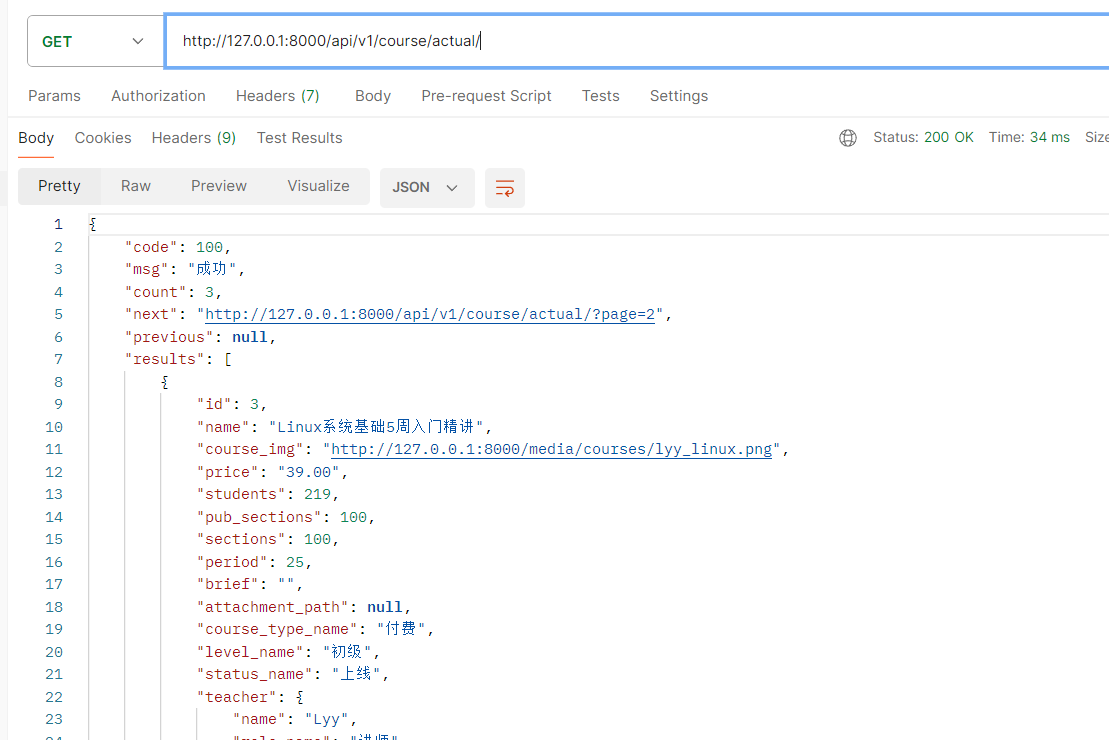
6 课程详情接口
# 1 写课程详情接口,只需要再视图类上配置 APIRetrieveModelMixin类即可
class CourseView(GenericViewSet, APIListModelMixin,APIRetrieveModelMixin)
# 2 但是存在问题是:课程详情页面的原型图上有些数据,没有返回的
-1 方案一: 再写一个序列化类,通过重写get_serializer_class,控制不同请求,使用不同序列化类
-在序列化类中使用两层子序列化
-2 方案二:再写个接口--》查询所有章节接口+按课程过滤
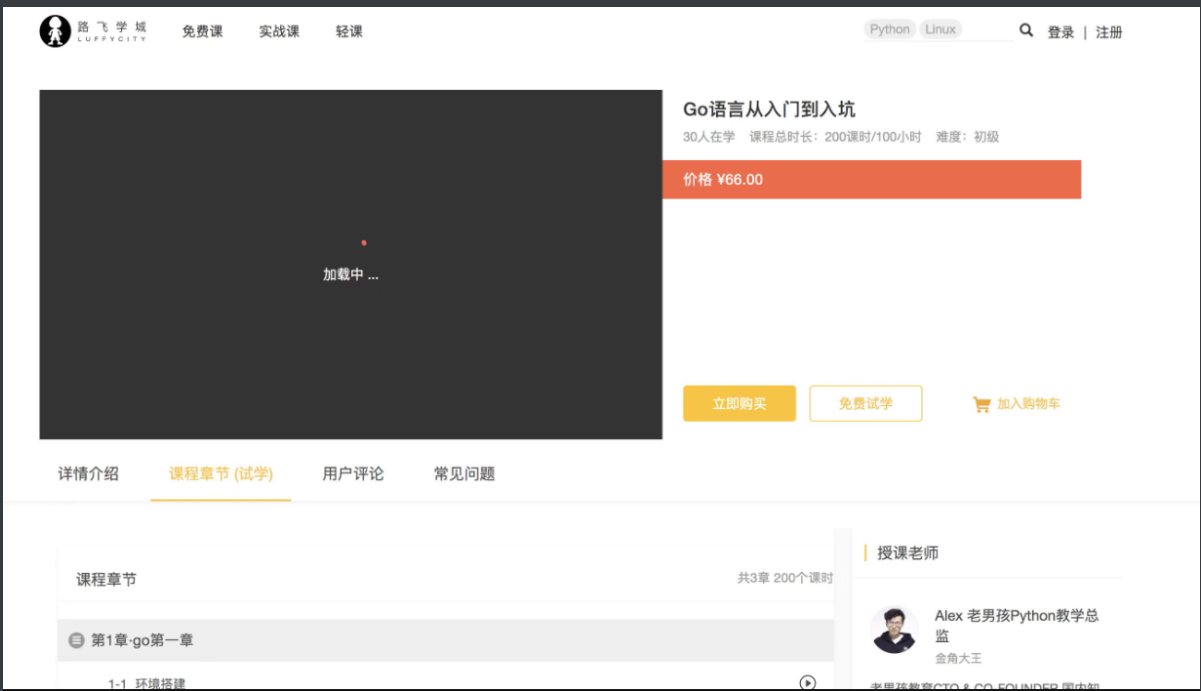
6.1 方案一
视图类
class CourseView(GenericViewSet, APIListModelMixin, APIRetrieveModelMixin):
def get_serializer_class(self):
if self.action == 'retrieve':
return CourseDetailSerializer
else:
return CourseSerializer
序列化类
class CourseSectionSerializer(serializers.ModelSerializer):
class Meta:
model = CourseSection
fields = [
'id',
'name',
]
class CourseChapterSerializer(serializers.ModelSerializer):
coursesections=CourseSectionSerializer(many=True)
class Meta:
model = CourseChapter
fields = [
'id',
'name',
'coursesections',
]
#课程详情章节
class CourseDetailSerializer(serializers.ModelSerializer):
teacher = TeacherSerializer() # 子序列化
coursechapters=CourseChapterSerializer(many=True)
class Meta:
model = Course
fields = [
'id',
'name',
'course_img',
'price', #
'students',
'pub_sections', # 发布多少课时
'sections',
# 列表页面不显示,详情接口会显示
'period', # 建议学习周期
'brief',
'attachment_path', # 文档地址
# choice字段,定制返回格式--》表模型中写
'course_type_name',
'level_name',
'status_name',
# 关联表
'teacher', # teacher 所有数据---》子序列化
'coursechapters', # 所有章节
]
6.2 方案二:详情+查询所有章节接口带过滤
from .serializer import CourseChapterSerializer
class CourseChapterView(GenericViewSet, APIListModelMixin):
queryset = CourseChapter.objects.all().filter(is_delete=False, is_show=True)
serializer_class = CourseChapterSerializer
filter_backends = [DjangoFilterBackend]
filterset_fields = ['course'] # 按课程过滤
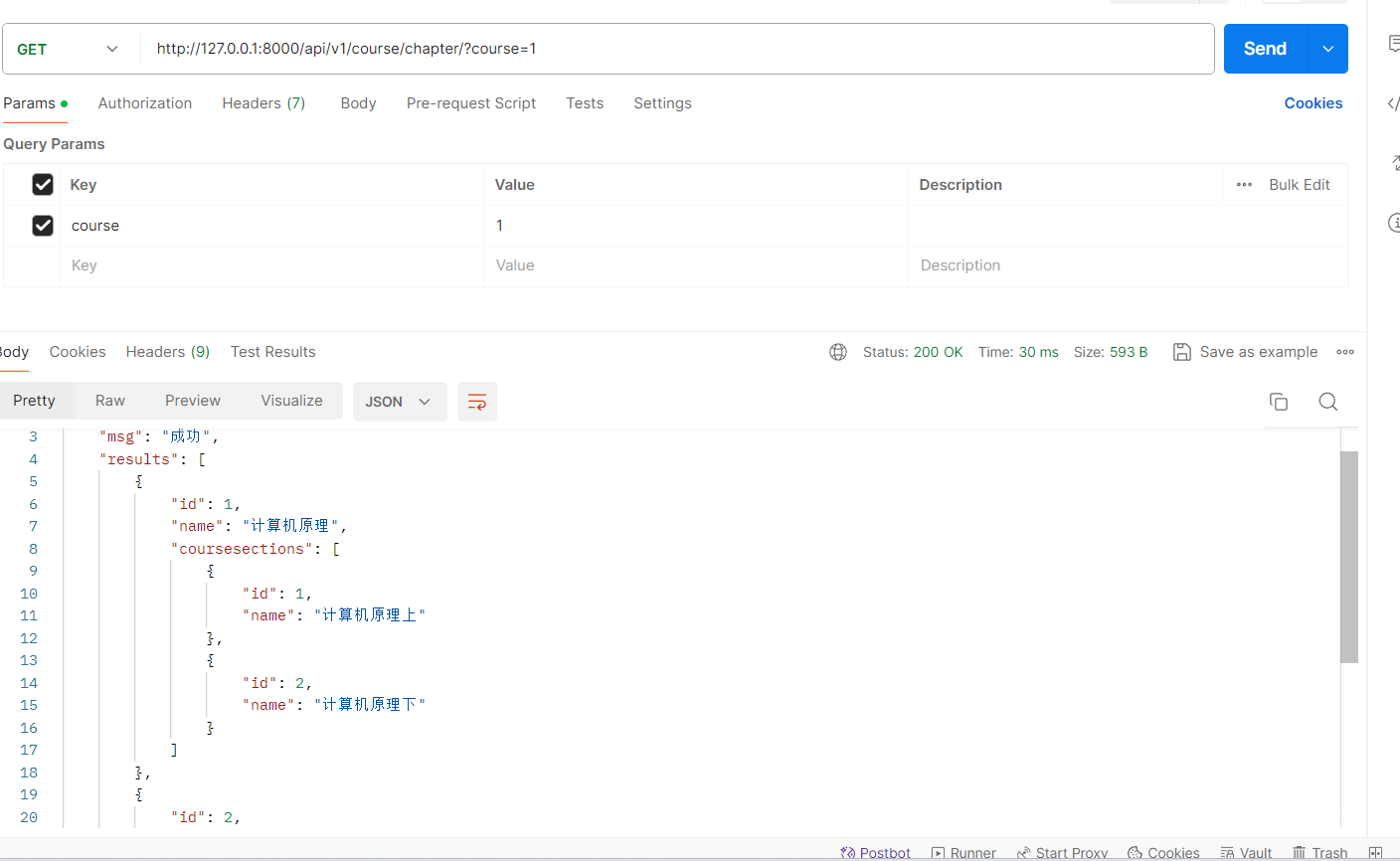
5 课程列表前端
- ActualCourseView.vue
<template>
<div class="course">
<Header></Header>
<div class="main">
<!-- 筛选条件 -->
<div class="condition">
<ul class="cate-list">
<li class="title">课程分类:</li>
<li :class="filter.course_category==0?'this':''" @click="filter.course_category=0">全部</li>
<li :class="filter.course_category==category.id?'this':''" v-for="category in category_list"
@click="filter.course_category=category.id" :key="category.name">{{category.name}}
</li>
</ul>
<div class="ordering">
<ul>
<li class="title">筛 选:</li>
<li class="default" :class="(filter.ordering=='id' || filter.ordering=='-id')?'this':''"
@click="filter.ordering='-id'">默认
</li>
<li class="hot" :class="(filter.ordering=='students' || filter.ordering=='-students')?'this':''"
@click="filter.ordering=(filter.ordering=='-students'?'students':'-students')">人气
</li>
<li class="price"
:class="filter.ordering=='price'?'price_up this':(filter.ordering=='-price'?'price_down this':'')"
@click="filter.ordering=(filter.ordering=='-price'?'price':'-price')">价格
</li>
</ul>
<p class="condition-result">共{{course_total}}个课程</p>
</div>
</div>
<!-- 课程列表 -->
<div class="course-list">
<div class="course-item" v-for="course in course_list" :key="course.name">
<div class="course-image">
<img :src="course.course_img" alt="">
</div>
<div class="course-info">
<h3>
<router-link :to="'/actual/detail/'+course.id">{{course.name}}</router-link>
<span><img src="@/assets/img/avatar1.svg" alt="">{{course.students}}人已加入学习</span></h3>
<p class="teather-info">
{{course.teacher.name}} {{course.teacher.title}} {{course.teacher.signature}}
<span v-if="course.sections>course.pub_sections">共{{course.sections}}课时/已更新{{course.pub_sections}}课时</span>
<span v-else>共{{course.sections}}课时/更新完成</span>
</p>
<ul class="section-list">
<li v-for="(section, key) in course.section_list" :key="section.name"><span
class="section-title">0{{key+1}} | {{section.name}}</span>
<span class="free" v-if="section.free_trail">免费</span></li>
</ul>
<div class="pay-box">
<div v-if="course.discount_type">
<span class="discount-type">{{course.discount_type}}</span>
<span class="discount-price">¥{{course.real_price}}元</span>
<span class="original-price">原价:{{course.price}}元</span>
</div>
<span v-else class="discount-price">¥{{course.price}}元</span>
<span class="buy-now">立即购买</span>
</div>
</div>
</div>
</div>
<div class="course_pagination block">
<el-pagination
@size-change="handleSizeChange"
@current-change="handleCurrentChange"
:current-page.sync="filter.page"
:page-sizes="[2, 3, 5, 10]"
:page-size="filter.page_size"
layout="sizes, prev, pager, next"
:total="course_total">
</el-pagination>
</div>
</div>
<Footer></Footer>
</div>
</template>
<script>
import Header from "@/components/Header"
import Footer from "@/components/Footer"
import api from '../assets/js/settings'
export default {
name: "Course",
data() {
return {
category_list: [], // 课程分类列表
course_list: [], // 课程列表
course_total: 0, // 当前课程的总数量
filter: {
course_category: 0, // 当前用户选择的课程分类,刚进入页面默认为全部,值为0
ordering: "-id", // 数据的排序方式,默认值是-id,表示对于id进行降序排列
page_size: 2, // 单页数据量
page: 1,
}
}
},
created() {
this.get_category();
this.get_course();
},
components: {
Header,
Footer,
},
watch: {
"filter.course_category": function () {
this.filter.page = 1;
this.get_course();
},
"filter.ordering": function () {
this.get_course();
},
"filter.page_size": function () {
this.get_course();
},
"filter.page": function () {
this.get_course();
}
},
methods: {
handleSizeChange(val) {
// 每页数据量发生变化时执行的方法
this.filter.page = 1;
this.filter.page_size = val;
},
handleCurrentChange(val) {
// 页码发生变化时执行的方法
this.filter.page = val;
},
get_category() {
// 获取课程分类信息
this.$axios.get(api.course_category).then(response => {
this.category_list = response.data.results;
}).catch(() => {
this.$message({
message: "获取课程分类信息有误,请联系客服工作人员",
})
})
},
get_course() {
// 排序
let filters = {
ordering: this.filter.ordering, // 排序 -id price -price students -students-->取决于点击了谁
};
// 判决是否进行分类课程的展示
if (this.filter.course_category > 0) {
filters.course_category = this.filter.course_category;
}
// 设置单页数据量
if (this.filter.page_size > 0) {
filters.page_size = this.filter.page_size;
} else {
filters.page_size = 5;
}
// 设置当前页码
if (this.filter.page > 1) {
filters.page = this.filter.page;
} else {
filters.page = 1;
}
// filter={ordering:-id,course_category:3,page_size:2,page:1}
// 获取课程列表信息
this.$axios.get(api.actual, {
params: filters
}).then(response => {
this.course_list = response.data.results;
this.course_total = response.data.count;
}).catch(() => {
this.$message({
message: "获取课程信息有误,请联系客服工作人员"
})
})
}
}
}
</script>
<style scoped>
.course {
background: #f6f6f6;
}
.course .main {
width: 1100px;
margin: 35px auto 0;
}
.course .condition {
margin-bottom: 35px;
padding: 25px 30px 25px 20px;
background: #fff;
border-radius: 4px;
box-shadow: 0 2px 4px 0 #f0f0f0;
}
.course .cate-list {
border-bottom: 1px solid #333;
border-bottom-color: rgba(51, 51, 51, .05);
padding-bottom: 18px;
margin-bottom: 17px;
}
.course .cate-list::after {
content: "";
display: block;
clear: both;
}
.course .cate-list li {
float: left;
font-size: 16px;
padding: 6px 15px;
line-height: 16px;
margin-left: 14px;
position: relative;
transition: all .3s ease;
cursor: pointer;
color: #4a4a4a;
border: 1px solid transparent; /* transparent 透明 */
}
.course .cate-list .title {
color: #888;
margin-left: 0;
letter-spacing: .36px;
padding: 0;
line-height: 28px;
}
.course .cate-list .this {
color: #ffc210;
border: 1px solid #ffc210 !important;
border-radius: 30px;
}
.course .ordering::after {
content: "";
display: block;
clear: both;
}
.course .ordering ul {
float: left;
}
.course .ordering ul::after {
content: "";
display: block;
clear: both;
}
.course .ordering .condition-result {
float: right;
font-size: 14px;
color: #9b9b9b;
line-height: 28px;
}
.course .ordering ul li {
float: left;
padding: 6px 15px;
line-height: 16px;
margin-left: 14px;
position: relative;
transition: all .3s ease;
cursor: pointer;
color: #4a4a4a;
}
.course .ordering .title {
font-size: 16px;
color: #888;
letter-spacing: .36px;
margin-left: 0;
padding: 0;
line-height: 28px;
}
.course .ordering .this {
color: #ffc210;
}
.course .ordering .price {
position: relative;
}
.course .ordering .price::before,
.course .ordering .price::after {
cursor: pointer;
content: "";
display: block;
width: 0px;
height: 0px;
border: 5px solid transparent;
position: absolute;
right: 0;
}
.course .ordering .price::before {
border-bottom: 5px solid #aaa;
margin-bottom: 2px;
top: 2px;
}
.course .ordering .price::after {
border-top: 5px solid #aaa;
bottom: 2px;
}
.course .ordering .price_up::before {
border-bottom-color: #ffc210;
}
.course .ordering .price_down::after {
border-top-color: #ffc210;
}
.course .course-item:hover {
box-shadow: 4px 6px 16px rgba(0, 0, 0, .5);
}
.course .course-item {
width: 1100px;
background: #fff;
padding: 20px 30px 20px 20px;
margin-bottom: 35px;
border-radius: 2px;
cursor: pointer;
box-shadow: 2px 3px 16px rgba(0, 0, 0, .1);
/* css3.0 过渡动画 hover 事件操作 */
transition: all .2s ease;
}
.course .course-item::after {
content: "";
display: block;
clear: both;
}
/* 顶级元素 父级元素 当前元素{} */
.course .course-item .course-image {
float: left;
width: 423px;
height: 210px;
margin-right: 30px;
}
.course .course-item .course-image img {
max-width: 100%;
max-height: 210px;
}
.course .course-item .course-info {
float: left;
width: 596px;
}
.course-item .course-info h3 a {
font-size: 26px;
color: #333;
font-weight: normal;
margin-bottom: 8px;
}
.course-item .course-info h3 span {
font-size: 14px;
color: #9b9b9b;
float: right;
margin-top: 14px;
}
.course-item .course-info h3 span img {
width: 11px;
height: auto;
margin-right: 7px;
}
.course-item .course-info .teather-info {
font-size: 14px;
color: #9b9b9b;
margin-bottom: 14px;
padding-bottom: 14px;
border-bottom: 1px solid #333;
border-bottom-color: rgba(51, 51, 51, .05);
}
.course-item .course-info .teather-info span {
float: right;
}
.course-item .section-list::after {
content: "";
display: block;
clear: both;
}
.course-item .section-list li {
float: left;
width: 44%;
font-size: 14px;
color: #666;
padding-left: 22px;
/* background: url("路径") 是否平铺 x轴位置 y轴位置 */
background: url("/src/assets/img/play-icon-gray.svg") no-repeat left 4px;
margin-bottom: 15px;
}
.course-item .section-list li .section-title {
/* 以下3句,文本内容过多,会自动隐藏,并显示省略符号 */
text-overflow: ellipsis;
overflow: hidden;
white-space: nowrap;
display: inline-block;
max-width: 200px;
}
.course-item .section-list li:hover {
background-image: url("/src/assets/img/play-icon-yellow.svg");
color: #ffc210;
}
.course-item .section-list li .free {
width: 34px;
height: 20px;
color: #fd7b4d;
vertical-align: super;
margin-left: 10px;
border: 1px solid #fd7b4d;
border-radius: 2px;
text-align: center;
font-size: 13px;
white-space: nowrap;
}
.course-item .section-list li:hover .free {
color: #ffc210;
border-color: #ffc210;
}
.course-item {
position: relative;
}
.course-item .pay-box {
position: absolute;
bottom: 20px;
width: 600px;
}
.course-item .pay-box::after {
content: "";
display: block;
clear: both;
}
.course-item .pay-box .discount-type {
padding: 6px 10px;
font-size: 16px;
color: #fff;
text-align: center;
margin-right: 8px;
background: #fa6240;
border: 1px solid #fa6240;
border-radius: 10px 0 10px 0;
float: left;
}
.course-item .pay-box .discount-price {
font-size: 24px;
color: #fa6240;
float: left;
}
.course-item .pay-box .original-price {
text-decoration: line-through;
font-size: 14px;
color: #9b9b9b;
margin-left: 10px;
float: left;
margin-top: 10px;
}
.course-item .pay-box .buy-now {
width: 120px;
height: 38px;
background: transparent;
color: #fa6240;
font-size: 16px;
border: 1px solid #fd7b4d;
border-radius: 3px;
transition: all .2s ease-in-out;
float: right;
text-align: center;
line-height: 38px;
position: absolute;
right: 0;
bottom: 5px;
}
.course-item .pay-box .buy-now:hover {
color: #fff;
background: #ffc210;
border: 1px solid #ffc210;
}
.course .course_pagination {
margin-bottom: 60px;
text-align: center;
}
</style>
<script>
export default {
name: "ActualCourseDetail",
data() {
return {
course_id:''
}
},
created() {
console.log(this.$route)
this.course_id=this.$route.params.pk
}
}
</script>
<template>
<div>
课程id:{{ course_id }}
</div>
</template>
<style scoped>
</style>
7 课程详情前端
# 前端视频播放器组件:
https://www.cnblogs.com/liuqingzheng/p/16204851.html
npm install --save vue-core-video-player
<template>
<div class="detail">
<Header/>
<div class="main">
<div class="course-info">
<div class="wrap-left">
<vue-core-video-player :src="mp4_url"
:muted="true"
:autoplay="false"
title="致命诱惑"
preload="none"
:loop="true"
controls="auto"
cover='http://127.0.0.1:8000/media/icon/default.png'
@play="playFunc"
@pause="pauseFunc"></vue-core-video-player>
</div>
<div class="wrap-right">
<h3 class="course-name">{{ course_info.name }}</h3>
<p class="data">
{{ course_info.students }}人在学 课程总时长:{{
course_info.sections
}}课时/{{ course_info.pub_sections }}小时 难度:{{ course_info.level_name }}</p>
<div class="sale-time">
<p class="sale-type">价格 <span class="original_price">¥{{ course_info.price }}</span></p>
<p class="expire"></p>
</div>
<div class="buy">
<div class="buy-btn">
<button class="buy-now">立即购买</button>
<button class="free">免费试学</button>
</div>
<!--<div class="add-cart" @click="add_cart(course_info.id)">-->
<!--<img src="@/assets/img/cart-yellow.svg" alt="">加入购物车-->
<!--</div>-->
</div>
</div>
</div>
<div class="course-tab">
<ul class="tab-list">
<li :class="tabIndex==1?'active':''" @click="tabIndex=1">详情介绍</li>
<li :class="tabIndex==2?'active':''" @click="tabIndex=2">课程章节 <span :class="tabIndex!=2?'free':''">(试学)</span>
</li>
<li :class="tabIndex==3?'active':''" @click="tabIndex=3">用户评论</li>
<li :class="tabIndex==4?'active':''" @click="tabIndex=4">常见问题</li>
</ul>
</div>
<div class="course-content">
<div class="course-tab-list">
<div class="tab-item" v-if="tabIndex==1">
<div class="course-brief" v-html="course_info.brief"></div>
</div>
<div class="tab-item" v-if="tabIndex==2">
<div class="tab-item-title">
<p class="chapter">课程章节</p>
<p class="chapter-length">共{{ course_chapters.length }}章 {{ course_info.sections }}个课时</p>
</div>
<div class="chapter-item" v-for="chapter in course_chapters" :key="chapter.name">
<p class="chapter-title"><img src="@/assets/img/enum.svg"
alt="">第{{ chapter.chapter }}章·{{ chapter.name }}
</p>
<ul class="section-list">
<li class="section-item" v-for="section in chapter.coursesections" :key="section.name">
<p class="name"><span class="index">{{ chapter.chapter }}-{{ section.orders }}</span>
{{ section.name }}<span class="free" v-if="section.free_trail">免费</span></p>
<p class="time">{{ section.duration }} <img src="@/assets/img/chapter-player.svg"></p>
<button class="try" v-if="section.free_trail">立即试学</button>
<button class="try" v-else>立即购买</button>
</li>
</ul>
</div>
</div>
<div class="tab-item" v-if="tabIndex==3">
用户评论
</div>
<div class="tab-item" v-if="tabIndex==4">
常见问题
</div>
</div>
<div class="course-side">
<div class="teacher-info">
<h4 class="side-title"><span>授课老师</span></h4>
<div class="teacher-content">
<div class="cont1">
<img :src="course_info.teacher.image">
<div class="name">
<p class="teacher-name">{{ course_info.teacher.name }}
{{ course_info.teacher.title }}</p>
<p class="teacher-title">{{ course_info.teacher.signature }}</p>
</div>
</div>
<p class="narrative">{{ course_info.teacher.brief }}</p>
</div>
</div>
</div>
</div>
</div>
<Footer/>
</div>
</template>
<script>
import Header from "@/components/Header"
import Footer from "@/components/Footer"
import api from '../assets/js/settings'
export default {
name: "Detail",
data() {
return {
tabIndex: 2, // 当前选项卡显示的下标
course_id: 0, // 当前课程信息的ID
course_info: {
teacher: {},
}, // 课程信息
course_chapters: [], // 课程的章节课时列表
// mp4_url: [
// {
// src: 'https://video.pearvideo.com/mp4/short/20240516/cont-1794244-71106834-hd.mp4',
// resolution: 360,
// },
// {
// src: 'https://video.pearvideo.com/mp4/short/20240517/cont-1794270-71106842-hd.mp4',
// resolution: 720,
// },
// {
// src: 'https://video.pearvideo.com/mp4/short/20240125/cont-1791495-16017396-hd.mp4',
// resolution: '4k',
//
// }],
mp4_url: 'https://video.pearvideo.com/mp4/short/20240125/cont-1791495-16017396-hd.mp4'
}
},
created() {
this.get_course_id();
this.get_course_data();
this.get_chapter();
},
methods: {
playFunc() {
// 当视频播放时,执行的方法
console.log('视频开始播放')
},
pauseFunc() {
// 当视频暂停播放时,执行的方法
console.log('视频暂停,可以打开广告了')
},
get_course_id() {
// 获取地址栏上面的课程ID
this.course_id = this.$route.params.pk
if (this.course_id < 1) {
let _this = this;
_this.$alert("对不起,当前视频不存在!", "警告", {
callback() {
_this.$router.go(-1);
}
});
}
},
get_course_data() {
// ajax请求课程信息
this.$axios.get(`${api.actual}${this.course_id}/`).then(response => {
this.course_info = response.data.result
}).catch(() => {
this.$message({
message: "对不起,访问页面出错!请联系客服工作人员!"
});
})
},
get_chapter() {
// 获取当前课程对应的章节课时信息
this.$axios.get(api.chapter, {
params: {
"course": this.course_id,
}
}).then(response => {
this.course_chapters = response.data.results;
}).catch(error => {
this.$message({
message: "对不起,访问页面出错!请联系客服工作人员!"
});
})
},
},
components: {
Header,
Footer,
}
}
</script>
<style scoped>
.main {
background: #fff;
padding-top: 30px;
}
.course-info {
width: 1200px;
margin: 0 auto;
overflow: hidden;
}
.wrap-left {
float: left;
width: 690px;
height: 388px;
background-color: #000;
}
.wrap-right {
float: left;
position: relative;
height: 388px;
}
.course-name {
font-size: 20px;
color: #333;
padding: 10px 23px;
letter-spacing: .45px;
}
.data {
padding-left: 23px;
padding-right: 23px;
padding-bottom: 16px;
font-size: 14px;
color: #9b9b9b;
}
.sale-time {
width: 464px;
background: #fa6240;
font-size: 14px;
color: #4a4a4a;
padding: 10px 23px;
overflow: hidden;
}
.sale-type {
font-size: 16px;
color: #fff;
letter-spacing: .36px;
float: left;
}
.sale-time .expire {
font-size: 14px;
color: #fff;
float: right;
}
.sale-time .expire .second {
width: 24px;
display: inline-block;
background: #fafafa;
color: #5e5e5e;
padding: 6px 0;
text-align: center;
}
.course-price {
background: #fff;
font-size: 14px;
color: #4a4a4a;
padding: 5px 23px;
}
.discount {
font-size: 26px;
color: #fa6240;
margin-left: 10px;
display: inline-block;
margin-bottom: -5px;
}
.original {
font-size: 14px;
color: #9b9b9b;
margin-left: 10px;
text-decoration: line-through;
}
.buy {
width: 464px;
padding: 0px 23px;
position: absolute;
left: 0;
bottom: 20px;
overflow: hidden;
}
.buy .buy-btn {
float: left;
}
.buy .buy-now {
width: 125px;
height: 40px;
border: 0;
background: #ffc210;
border-radius: 4px;
color: #fff;
cursor: pointer;
margin-right: 15px;
outline: none;
}
.buy .free {
width: 125px;
height: 40px;
border-radius: 4px;
cursor: pointer;
margin-right: 15px;
background: #fff;
color: #ffc210;
border: 1px solid #ffc210;
}
.add-cart {
float: right;
font-size: 14px;
color: #ffc210;
text-align: center;
cursor: pointer;
margin-top: 10px;
}
.add-cart img {
width: 20px;
height: 18px;
margin-right: 7px;
vertical-align: middle;
}
.course-tab {
width: 100%;
background: #fff;
margin-bottom: 30px;
box-shadow: 0 2px 4px 0 #f0f0f0;
}
.course-tab .tab-list {
width: 1200px;
margin: auto;
color: #4a4a4a;
overflow: hidden;
}
.tab-list li {
float: left;
margin-right: 15px;
padding: 26px 20px 16px;
font-size: 17px;
cursor: pointer;
}
.tab-list .active {
color: #ffc210;
border-bottom: 2px solid #ffc210;
}
.tab-list .free {
color: #fb7c55;
}
.course-content {
width: 1200px;
margin: 0 auto;
background: #FAFAFA;
overflow: hidden;
padding-bottom: 40px;
}
.course-tab-list {
width: 880px;
height: auto;
padding: 20px;
background: #fff;
float: left;
box-sizing: border-box;
overflow: hidden;
position: relative;
box-shadow: 0 2px 4px 0 #f0f0f0;
}
.tab-item {
width: 880px;
background: #fff;
padding-bottom: 20px;
box-shadow: 0 2px 4px 0 #f0f0f0;
}
.tab-item-title {
justify-content: space-between;
padding: 25px 20px 11px;
border-radius: 4px;
margin-bottom: 20px;
border-bottom: 1px solid #333;
border-bottom-color: rgba(51, 51, 51, .05);
overflow: hidden;
}
.chapter {
font-size: 17px;
color: #4a4a4a;
float: left;
}
.chapter-length {
float: right;
font-size: 14px;
color: #9b9b9b;
letter-spacing: .19px;
}
.chapter-title {
font-size: 16px;
color: #4a4a4a;
letter-spacing: .26px;
padding: 12px;
background: #eee;
border-radius: 2px;
display: -ms-flexbox;
display: flex;
-ms-flex-align: center;
align-items: center;
}
.chapter-title img {
width: 18px;
height: 18px;
margin-right: 7px;
vertical-align: middle;
}
.section-list {
padding: 0 20px;
}
.section-list .section-item {
padding: 15px 20px 15px 36px;
cursor: pointer;
justify-content: space-between;
position: relative;
overflow: hidden;
}
.section-item .name {
font-size: 14px;
color: #666;
float: left;
}
.section-item .index {
margin-right: 5px;
}
.section-item .free {
font-size: 12px;
color: #fff;
letter-spacing: .19px;
background: #ffc210;
border-radius: 100px;
padding: 1px 9px;
margin-left: 10px;
}
.section-item .time {
font-size: 14px;
color: #666;
letter-spacing: .23px;
opacity: 1;
transition: all .15s ease-in-out;
float: right;
}
.section-item .time img {
width: 18px;
height: 18px;
margin-left: 15px;
vertical-align: text-bottom;
}
.section-item .try {
width: 86px;
height: 28px;
background: #ffc210;
border-radius: 4px;
font-size: 14px;
color: #fff;
position: absolute;
right: 20px;
top: 10px;
opacity: 0;
transition: all .2s ease-in-out;
cursor: pointer;
outline: none;
border: none;
}
.section-item:hover {
background: #fcf7ef;
box-shadow: 0 0 0 0 #f3f3f3;
}
.section-item:hover .name {
color: #333;
}
.section-item:hover .try {
opacity: 1;
}
.course-side {
width: 300px;
height: auto;
margin-left: 20px;
float: right;
}
.teacher-info {
background: #fff;
margin-bottom: 20px;
box-shadow: 0 2px 4px 0 #f0f0f0;
}
.side-title {
font-weight: normal;
font-size: 17px;
color: #4a4a4a;
padding: 18px 14px;
border-bottom: 1px solid #333;
border-bottom-color: rgba(51, 51, 51, .05);
}
.side-title span {
display: inline-block;
border-left: 2px solid #ffc210;
padding-left: 12px;
}
.teacher-content {
padding: 30px 20px;
box-sizing: border-box;
}
.teacher-content .cont1 {
margin-bottom: 12px;
overflow: hidden;
}
.teacher-content .cont1 img {
width: 54px;
height: 54px;
margin-right: 12px;
float: left;
}
.teacher-content .cont1 .name {
float: right;
}
.teacher-content .cont1 .teacher-name {
width: 188px;
font-size: 16px;
color: #4a4a4a;
padding-bottom: 4px;
}
.teacher-content .cont1 .teacher-title {
width: 188px;
font-size: 13px;
color: #9b9b9b;
white-space: nowrap;
}
.teacher-content .narrative {
font-size: 14px;
color: #666;
line-height: 24px;
}
</style>
7.2 视频托管
# 1 视频托管
-1 放在项目media中(图片还行,视频不好)
-2 第三方视频托管
-保利威视频
-文件托管
-七牛云托管
-阿里oss
-腾讯云:文件存储
- 3 自己搭建文件服务器
-ceph
-fastdfs
-minIo
# 2 七牛云视频托管
-1注册账号
-2 创建空间,会自动绑定一个测试域名
-3 手动,代码上传视频
-地址
-4 通过地址访问视频
# 3 代码上传
-pip install qiniu
# 4 代码
from qiniu import Auth, put_file, etag
import qiniu.config
#需要填写你的 Access Key 和 Secret Key
access_key = '6FwBRLc14RUT9bvx_dHTgWl36xePe8x-MmfPE5-y'
secret_key = '0HyIaxbVCCC9Tq140Tag1y08gWkMIF9lWFcVQt7X'
#构建鉴权对象
q = Auth(access_key, secret_key)
#要上传的空间
bucket_name = 'lqz-test'
#上传后保存的文件名
key = '致命诱惑.mp4'
#生成上传 Token,可以指定过期时间等
token = q.upload_token(bucket_name, key, 3600)
#要上传文件的本地路径
localfile = './1.mp4'
ret, info = put_file(token, key, localfile, version='v2')
print(info)
assert ret['key'] == key
assert ret['hash'] == etag(localfile)
作业
# 1 讲到哪写到哪
# 2 使用我给你的demo,把文件托管到fastdfs和minio上
------------------
# 3 自己在centos上搭建fastdfs和minio环境

