[网络-VLAN]思科LAB-划分不同的VLAN,相同VLAN之间互同,不同VLAN之间不通
LAB 目的:
熟练掌握VLAN操作及原理,实现相同VLAN间能ping通,不同VLAN间无法ping通
网络设备类型:cisco switch

拓扑图:
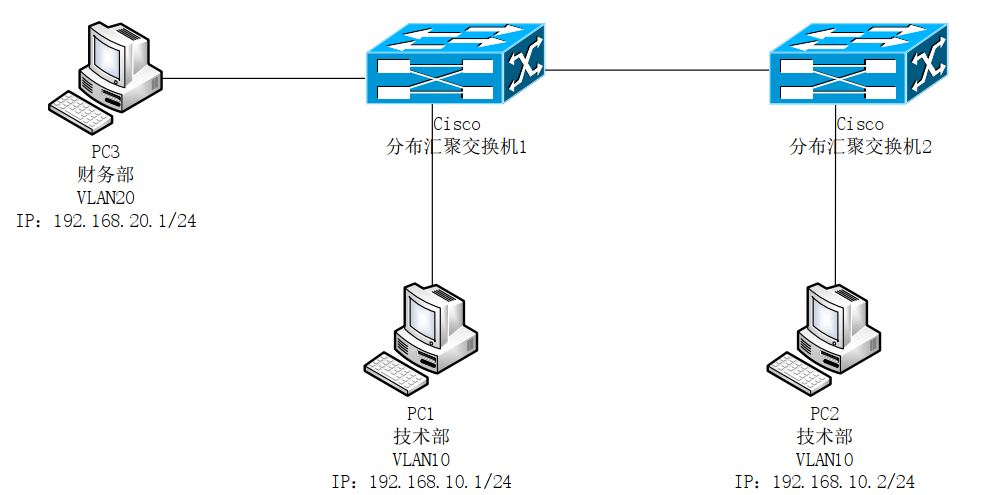
网络配置信息:
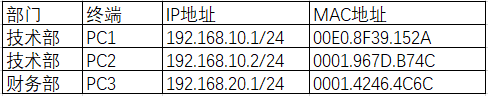
实际应用中的需求:
1)技术部间可以网络互访,技术部与财务部间无法访问
2)只通过二层技术进行不同部门之间网络隔离
3)终端IP地址无网关设置,并配置静态IP地址
具体LAB配置如下:
cisco分布交换机1配置:
1 Switch>en
2 Switch#configure
3 Configuring from terminal, memory, or network [terminal]?
4 Enter configuration commands, one per line. End with CNTL/Z.
5 Switch(config)#vlan 10
6 Switch(config-vlan)#exit
7 Switch(config)#vlan 20
8 Switch(config-vlan)#exit
9 Switch(config)#interface fastEthernet 0/1
10 Switch(config-if)#switchport mode access
11 Switch(config-if)#switchport access vlan 10
12 Switch(config-if)#exit
13 Switch(config)#interface fastEthernet 0/2
14 Switch(config-if)#switchport access vlan 20
15 Switch(config-if)#exit
16 Switch(config)#interface gigabitEthernet 0/1
17 Switch(config-if)#switchport mode trunk
18 %LINEPROTO-5-UPDOWN: Line protocol on Interface GigabitEthernet0/1, changed state to down
19
20 %LINEPROTO-5-UPDOWN: Line protocol on Interface GigabitEthernet0/1, changed state to up
21
22 Switch(config-if)#switchport trunk allowed vlan 10
23 Switch(config-if)#exit
24 Switch(config)#exit
25 Switch#
26 %SYS-5-CONFIG_I: Configured from console by console
27
28 Switch#write
29 Building configuration...
30 [OK]
cisco分布交换机2配置:
1 Switch>en 2 Switch#configure 3 Configuring from terminal, memory, or network [terminal]? 4 Enter configuration commands, one per line. End with CNTL/Z. 5 Switch(config)#vlan 10 6 Switch(config-vlan)#exit 7 Switch(config)#interface fastEthernet 0/1 8 Switch(config-if)#switchport access vlan 10 9 Switch(config-if)#exit 10 Switch(config)#interface gigabitEthernet 0/1 11 Switch(config-if)#switchport mode trunk 12 Switch(config-if)#switchport trunk allowed vlan 10 13 Switch(config-if)#end 14 %SYS-5-CONFIG_I: Configured from console by console 15 16 Switch#write 17 Building configuration... 18 [OK] 19 Switch# 20 %LINK-5-CHANGED: Interface FastEthernet0/1, changed state to up 21 22 %LINEPROTO-5-UPDOWN: Line protocol on Interface FastEthernet0/1, changed state to up
技术部PC1访问技术部PC2结果如下:
1 Packet Tracer PC Command Line 1.0 2 C:\>ping 192.168.10.2 3 4 Pinging 192.168.10.2 with 32 bytes of data: 5 6 Reply from 192.168.10.2: bytes=32 time<1ms TTL=128 7 Reply from 192.168.10.2: bytes=32 time<1ms TTL=128 8 Reply from 192.168.10.2: bytes=32 time<1ms TTL=128 9 Reply from 192.168.10.2: bytes=32 time<1ms TTL=128 10 11 Ping statistics for 192.168.10.2: 12 Packets: Sent = 4, Received = 4, Lost = 0 (0% loss), 13 Approximate round trip times in milli-seconds: 14 Minimum = 0ms, Maximum = 0ms, Average = 0ms
技术部PC1访问财务部PC3结果如下:
1 C:\>ping 192.168.20.1 2 3 Pinging 192.168.20.1 with 32 bytes of data: 4 5 Request timed out. 6 Request timed out. 7 Request timed out. 8 9 Ping statistics for 192.168.20.1: 10 Packets: Sent = 4, Received = 0, Lost = 4 (100% loss),
至此实验已完成
此时再看下每个终端获取的MAC地址及IP地址对应关系缓存信息:
技术部PC1:
1 C:\>arp -a #所含有技术部PC2的MAC地址信息 2 Internet Address Physical Address Type 3 192.168.10.2 0001.967d.b74c dynamic
技术部PC2:
1 C:\>arp -a 2 Internet Address Physical Address Type #所含有技术部PC1的MAC地址信息 3 192.168.10.1 00e0.8f39.152a dynamic
财务部PC2:
1 C:\>arp -a #没有任何MAC地址信息 2 No ARP Entries Found
通过上述实验总结如下:
1)同一vlan可以互访,是在同一个二层广播中,并且通过MAC地址转发数据帧,数据帧封装了上层协议信息(IP地址)
2)二层交换机只工作在数据链路层
本文来自博客园,作者:冰橙阳光,转载请注明原文链接:https://www.cnblogs.com/baktomcat/p/15864277.html
分类:
网络
标签:
网络基础-CCNA级别(初级)




【推荐】国内首个AI IDE,深度理解中文开发场景,立即下载体验Trae
【推荐】编程新体验,更懂你的AI,立即体验豆包MarsCode编程助手
【推荐】抖音旗下AI助手豆包,你的智能百科全书,全免费不限次数
【推荐】轻量又高性能的 SSH 工具 IShell:AI 加持,快人一步
· TypeScript + Deepseek 打造卜卦网站:技术与玄学的结合
· Manus的开源复刻OpenManus初探
· AI 智能体引爆开源社区「GitHub 热点速览」
· 从HTTP原因短语缺失研究HTTP/2和HTTP/3的设计差异
· 三行代码完成国际化适配,妙~啊~