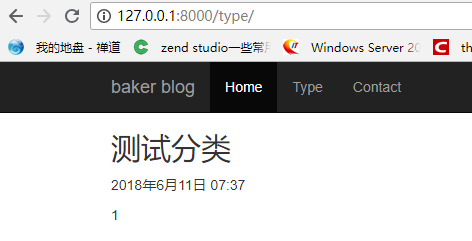之前刚刚实现了数据添加的流程,那么数据展示是怎么回事
1 先在 views.py 中定义函数 增加获取数据的方式
from django.shortcuts import render from blog.models import BlogsPost from blog.models import PostType #这不是新加的 # Create your views here. def blog_index(request): blog_list = BlogsPost.objects.all() # 获取所有数据 return render(request,'index.html', {'blog_list':blog_list}) # 返回index.html def blog_type(request): type_list=PostType.objects.all() return render(request,'type.html',{'type_list':type_list}) #这部分是新加的
2 在urls.py 中定义此函数 访问的路由规则
from django.contrib import admin from django.urls import path from django.conf.urls import url from blog import views urlpatterns = [ path('admin/', admin.site.urls), path('blog/', views.blog_index), path('index/', views.blog_index), path('type/', views.blog_type), 这部分是新添加的 #定义默认访问路由,表示输入任意url路径 url(r'^$', views.blog_index), ]
3 在模板页面里面写,找到templates里面的type.html
{% include "header.html" %}
<div class="container" style="margin-top: 50px;">
<div class="starter-template">
{% for type in type_list %}
<h2>{{ type.title }}</h2>
<p>{{ type.timestamp }}</p>
<p>{{ type.order }}</p>
{% endfor %}
</div>
</div><!-- /.container -->
{% include "footer.html" %}
红色是注意的代码,到后台去type中添加测试的数据 然后打开页面看
header.html 的连接部分的代码也贴出来,很简单的一段
<li class="active"><a href="/index/">Home</a></li> <li><a href="/type/">Type</a></li>#这个就是type的访问路径
4 打开页面看看结果