18.24 Ubuntu修改静态IP
1.查询系统当前的ip地址配置信息,输入ifconfig命令进行查看
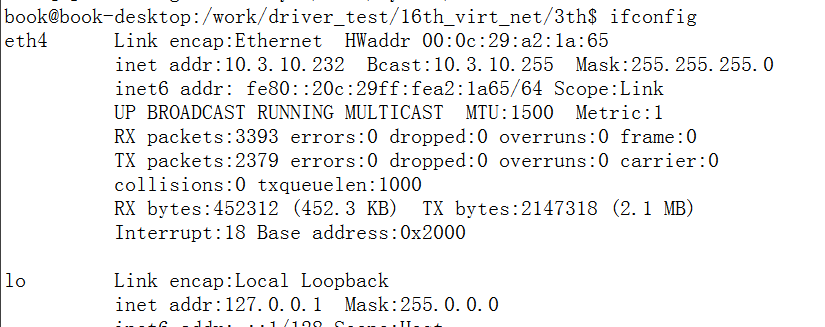
2.打开文件设置静态IP
sudo vi /etc/network/interfaces
3.设置address ip、gateway、netmask。
auto lo iface lo inet loopback auto eth4 iface eth4 inet static address 10.3.10.232 netmask 255.255.255.0 gateway 10.3.10.254
4.重启网卡
sudo /etc/init.d/networking restart
5.再输入ifconfig查询系统当前的ip地址,是否配置成功。
作者:白旭
-------------------------------------------
文中所用软件在试用期内。若涉及商业用途或想有更好的用户体验,建议购买正版!
如果觉得这篇文章对您有小小帮助的话,记得在右下角点个“推荐”哦,博主在此万分感谢!
打赏请您扫下面二维码!谢谢!
 |
 |

