gradlew 命令行 build 调试 构建错误 Manifest merger
目录
gradlew 命令行 build 调试 构建错误 Manifest merger
解决 Manifest merger failed 问题
在android开发的时候,有时候会遇到这样的问题:
Manifest merger failed with multiple errors, see logs
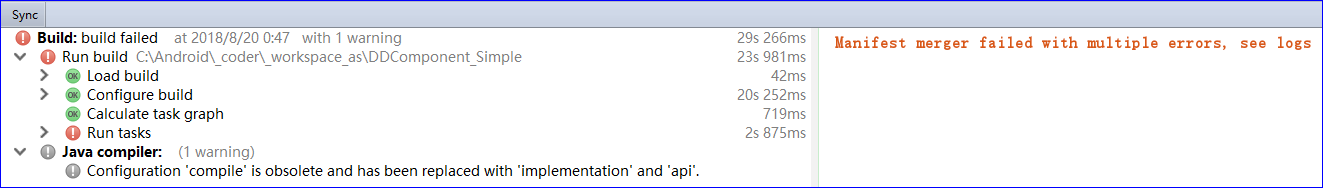
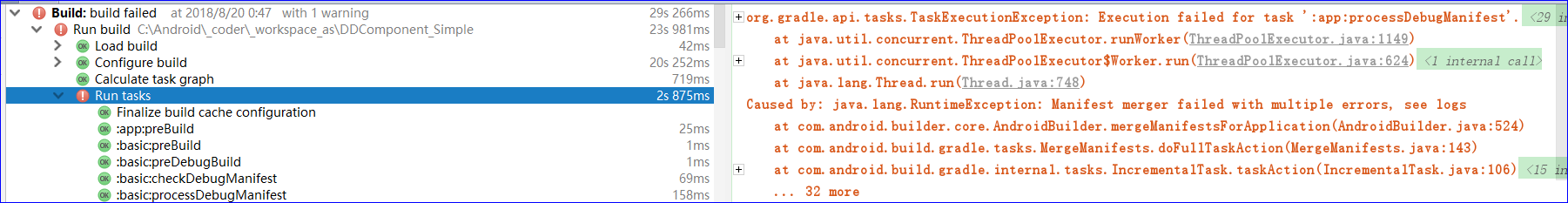
但是要命的是,你管你怎么找,除了这个log,再没有什么其他的有用信息了,怎么办?
处理方式是这样的:
首先进入命令行,输入命令:
gradlew processDebugManifest --stacktrace
PS:
Run gradlew tasks to get a list of available tasks.
Run with 【--stacktrace】 option to get the stack trace.
Run with 【--info】 or 【--debug】 option to get more log output.
Run with 【--scan】 to get full insights.
其中,processDebugManifest 是用于调试清单文件的,这个命令会获取更多的log信息。
然后会输出很多信息,其中有用的是这一部分:
> Task :app:processDebugManifest FAILED
C:\Android\_coder\_workspace_as\DDComponent_Simple\app\src\main\AndroidManifest.xml:6:5-20:19 Error:
tools:replace specified at line:6 for attribute android:theme, but no new value specified
C:\Android\_coder\_workspace_as\DDComponent_Simple\app\src\main\AndroidManifest.xml Error:
Validation failed, exiting
See http://g.co/androidstudio/manifest-merger for more information about the manifest merger.
卧槽,一看我就明白了,原来是这里写错了:
<application
android:name=".MyApplication"
android:allowBackup="false"
android:icon="@drawable/app_icon"
android:label="@string/app_app_name"
tools:ignore="GoogleAppIndexingWarning"
tools:replace="android:icon,android:theme,android:label,android:allowBackup">
本来 replace 是用于合并清单文件时替换依赖库或子模块中的配置的,但是这里因为没有指定 theme ,所以替换时就会因找不到 theme 而报错。
修改方式当然相应的有两种,一种是指定 theme,另一种是不替换 theme。
使用 gradlew 命令调试构建过程
gradlew 命令可配置的参数
执行【gradlew --help】命令可获取 gradlew 命令可配置的参数
USAGE: gradlew [option...] [task...]
-?, -h, --help Shows this help message.
-a, --no-rebuild Do not rebuild project dependencies. [deprecated]
-b, --build-file Specify the build file.
--build-cache Enables the Gradle build cache. Gradle will try to reuse outputs from previous builds. [incubating]
-c, --settings-file Specify the settings file.
--configure-on-demand Configure necessary projects only. Gradle will attempt to reduce configuration time for large multi-project builds. [incubating]
--console Specifies which type of console output to generate. Values are 'plain', 'auto' (default), 'rich' or 'verbose'.
--continue Continue task execution after a task failure.
-D, --system-prop Set system property of the JVM (e.g. -Dmyprop=myvalue).
-d, --debug Log in debug mode (includes normal stacktrace).
--daemon Uses the Gradle Daemon to run the build. Starts the Daemon if not running.
--foreground Starts the Gradle Daemon in the foreground. [incubating]
-g, --gradle-user-home Specifies the gradle user home directory.
-I, --init-script Specify an initialization script.
-i, --info Set log level to info.
--include-build Include the specified build in the composite. [incubating]
-m, --dry-run Run the builds with all task actions disabled.
--max-workers Configure the number of concurrent workers Gradle is allowed to use. [incubating]
--no-build-cache Disables the Gradle build cache. [incubating]
--no-configure-on-demand Disables the use of configuration on demand. [incubating]
--no-daemon Do not use the Gradle daemon to run the build. Useful occasionally if you have configured Gradle to always run with the daemon by default.
--no-parallel Disables parallel execution to build projects. [incubating]
--no-scan Disables the creation of a build scan. For more information about build scans, please visit https://gradle.com/build-scans. [incubating]
--offline Execute the build without accessing network resources.
-P, --project-prop Set project property for the build script (e.g. -Pmyprop=myvalue).
-p, --project-dir Specifies the start directory for Gradle. Defaults to current directory.
--parallel Build projects in parallel. Gradle will attempt to determine the optimal number of executor threads to use. [incubating]
--profile Profile build execution time and generates a report in the <build_dir>/reports/profile directory.
--project-cache-dir Specify the project-specific cache directory. Defaults to .gradle in the root project directory.
-q, --quiet Log errors only.
--recompile-scripts Force build script recompiling. [deprecated]
--refresh-dependencies Refresh the state of dependencies.
--rerun-tasks Ignore previously cached task results.
-S, --full-stacktrace Print out the full (very verbose) stacktrace for all exceptions.
-s, --stacktrace Print out the stacktrace for all exceptions.
--scan Creates a build scan. Gradle will emit a warning if the build scan plugin has not been applied. (https://gradle.com/build-scans) [incubating]
--status Shows status of running and recently stopped Gradle Daemon(s).
--stop Stops the Gradle Daemon if it is running.
-t, --continuous Enables continuous build. Gradle does not exit and will re-execute tasks when task file inputs change. [incubating]
-u, --no-search-upward Don't search in parent folders for a settings file.
-v, --version Print version info.
-w, --warn Set log level to warn.
-x, --exclude-task Specify a task to be excluded from execution.
获取所有 task
执行【gradlew tasks】命令可获取所有 task
To see all tasks and more detail, run gradlew tasks --all
To see more detail about a task, run gradlew help --task
> Task :tasks
------------------------------------------------------------
All tasks runnable from root project
------------------------------------------------------------
Android tasks
-------------
androidDependencies - Displays the Android dependencies of the project.
signingReport - Displays the signing info for each variant.
sourceSets - Prints out all the source sets defined in this project.
Build tasks
-----------
assemble - Assembles all variants of all applications and secondary packages.
assembleAndroidTest - Assembles all the Test applications.
assembleDebug - Assembles all Debug builds.
assembleRelease - Assembles all Release builds.
build - Assembles and tests this project.
buildDependents - Assembles and tests this project and all projects that depend on it.
buildNeeded - Assembles and tests this project and all projects it depends on.
clean - Deletes the build directory.
cleanBuildCache - Deletes the build cache directory.
compileDebugAndroidTestSources
compileDebugSources
compileDebugUnitTestSources
compileReleaseSources
compileReleaseUnitTestSources
mockableAndroidJar - Creates a version of android.jar that's suitable for unit tests.
Build Setup tasks
-----------------
init - Initializes a new Gradle build.
wrapper - Generates Gradle wrapper files.
Help tasks
----------
buildEnvironment - Displays all buildscript dependencies declared in root project 'RxJavaDemo'.
components - Displays the components produced by root project 'RxJavaDemo'. [incubating]
dependencies - Displays all dependencies declared in root project 'RxJavaDemo'.
dependencyInsight - Displays the insight into a specific dependency in root project 'RxJavaDemo'.
dependentComponents - Displays the dependent components of components in root project 'RxJavaDemo'. [incubating]
help - Displays a help message.
model - Displays the configuration model of root project 'RxJavaDemo'. [incubating]
projects - Displays the sub-projects of root project 'RxJavaDemo'.
properties - Displays the properties of root project 'RxJavaDemo'.
tasks - Displays the tasks runnable from root project 'RxJavaDemo' (some of the displayed tasks may belong to subprojects).
Install tasks
-------------
installDebug - Installs the Debug build.
installDebugAndroidTest - Installs the android (on device) tests for the Debug build.
uninstallAll - Uninstall all applications.
uninstallDebug - Uninstalls the Debug build.
uninstallDebugAndroidTest - Uninstalls the android (on device) tests for the Debug build.
uninstallRelease - Uninstalls the Release build.
Verification tasks
------------------
check - Runs all checks.
connectedAndroidTest - Installs and runs instrumentation tests for all flavors on connected devices.
connectedCheck - Runs all device checks on currently connected devices.
connectedDebugAndroidTest - Installs and runs the tests for debug on connected devices.
deviceAndroidTest - Installs and runs instrumentation tests using all Device Providers.
deviceCheck - Runs all device checks using Device Providers and Test Servers.
lint - Runs lint on all variants.
lintDebug - Runs lint on the Debug build.
lintRelease - Runs lint on the Release build.
lintVitalRelease - Runs lint on just the fatal issues in the release build.
test - Run unit tests for all variants.
testDebugUnitTest - Run unit tests for the debug build.
testReleaseUnitTest - Run unit tests for the release build.
获取 task 执行过程的详细信息
可以使用以下几个参数中的一个【--stacktrace】【--info】【--debug】【--scan】
- 例如【gradlew assembleDebug --stacktrace】可以获取 build 过程的详细信息
- 例如【gradlew processDebugManifest --stacktrace】可以获取 Manifest 检查、合并过程的详细信息
一般用来处理在build时报错但有没有提示具体是什么错时使用,根据经验,通过这种方式基本能获取非常精确的错误信息。
第一次使用(并非是整个PC环境的第一次使用,往往是你AS每次启动后的第一次使用)的时候可能非常慢,因为需要下载大量的文件,不过一般都是正常下载的,应该很少出现下一半下载失败的问题。
2018-8-20
本文来自博客园,作者:白乾涛,转载请注明原文链接:https://www.cnblogs.com/baiqiantao/p/9503491.html



【推荐】国内首个AI IDE,深度理解中文开发场景,立即下载体验Trae
【推荐】编程新体验,更懂你的AI,立即体验豆包MarsCode编程助手
【推荐】抖音旗下AI助手豆包,你的智能百科全书,全免费不限次数
【推荐】轻量又高性能的 SSH 工具 IShell:AI 加持,快人一步
· AI与.NET技术实操系列:基于图像分类模型对图像进行分类
· go语言实现终端里的倒计时
· 如何编写易于单元测试的代码
· 10年+ .NET Coder 心语,封装的思维:从隐藏、稳定开始理解其本质意义
· .NET Core 中如何实现缓存的预热?
· 分享一个免费、快速、无限量使用的满血 DeepSeek R1 模型,支持深度思考和联网搜索!
· 基于 Docker 搭建 FRP 内网穿透开源项目(很简单哒)
· ollama系列01:轻松3步本地部署deepseek,普通电脑可用
· 25岁的心里话
· 按钮权限的设计及实现