CentOS7配置Nginx+Spawn-fcgi+fcgi(新)
注:全局使用超级用户root进行配置
1.准备
nginx-1.12.2.tar.gz(来源:wget http://nginx.org/download/nginx-1.12.2.tar.gz)
spawn-fcgi-1.6.4.tar.gz(来源:wget http://download.lighttpd.net/spawn-fcgi/releases-1.6.x/spawn-fcgi-1.6.4.tar.gz)
fcgi-2.4.0.tar.gz(来源:wget http://down1.chinaunix.net/distfiles/fcgi-2.4.0.tar.gz)
tar -xzvf 压缩包 #进行解压
2.安装Nginx
(1)执行:yum -y install pcre-devel #HTTP rewrite module requires the PCRE library
(2)执行:yum -y install zlib-devel #HTTP gzip module requires the zlib library
(3)执行:yum -y install openssl-devel #SSL modules require the OpenSSL library
(4)执行:./configure --with-http_ssl_module
运行结果:
Configuration summary
+ using system PCRE library
+ using system OpenSSL library
+ using system zlib library
nginx path prefix: "/usr/local/nginx"
nginx binary file: "/usr/local/nginx/sbin/nginx"
nginx modules path: "/usr/local/nginx/modules"
nginx configuration prefix: "/usr/local/nginx/conf"
nginx configuration file: "/usr/local/nginx/conf/nginx.conf"
nginx pid file: "/usr/local/nginx/logs/nginx.pid"
nginx error log file: "/usr/local/nginx/logs/error.log"
nginx http access log file: "/usr/local/nginx/logs/access.log"
nginx http client request body temporary files: "client_body_temp"
nginx http proxy temporary files: "proxy_temp"
nginx http fastcgi temporary files: "fastcgi_temp"
nginx http uwsgi temporary files: "uwsgi_temp"
nginx http scgi temporary files: "scgi_temp"
(5)执行:make && make install #编译及安装
(6)查看安装位置:whereis nginx
结果:
nginx: /usr/local/nginx
3.spawn-fcgi安装
(1)执行:./configure
(2)执行:make && make install
(3)查看版本:spawn-fcgi -v
结果:
spawn-fcgi v1.6.4 - spawns FastCGI processes
4.fcgi库安装
(1)执行:./configure
(2)修改include/fcgio.h文件,加入#include <stdio.h> #防止出现编译错误:error: 'EOF' was not declared in this scope
(3)执行:make && make install
5.fcgi编程
(1)样例代码
#include <fcgi_stdio.h>
int main(int argc, char *argv[])
{
while( FCGI_Accept() >=0 )
{
FCGI_printf("Content-Type: text/html\r\n\r\n");
FCGI_printf("Hello world!");
}
return 0;
}
(2)编译:g++ -o test.fcgi test.cpp -L/usr/local/lib -lfcgi
(3)测试运行:./test.fcgi
如果出现类似错误:
./test.fcgi: error while loading shared libraries: libfcgi.so.0: cannot open shared object file: No such file or directory
则进行如下处理:
将路径/usr/local/lib添加到文件/etc/ld.so.conf的末尾
文件打开命令可以使用:visudo #vi /etc/ld.so.conf //或者用vi命令
变更后,形如:
include ld.so.conf.d/*.conf /usr/local/lib
运行ldconfig命令马上生效
(参考:https://www.cnblogs.com/chris-cp/p/3591306.html)
5.启动fcgi应用程序
(1)将fcgi程序统一存储至一个目录,例如:cp test.fcgi /usr/local/nginx/fcgi-bin
(2)启动程序:spawn-fcgi -a 127.0.0.1 -p 9001 -F 10 -f /usr/local/nginx/fcgi-bin/test.fcgi
6.启动nginx
(1)打开配置文件:vi conf/nginx.conf
(2)将原配置:
#location ~ \.php$ {
# root html;
# fastcgi_pass 127.0.0.1:9000;
# fastcgi_index index.php;
# fastcgi_param SCRIPT_FILENAME /scripts$fastcgi_script_name;
# include fastcgi_params;
#}
改为:
location = /test.fcgi {
# root html;
fastcgi_pass 127.0.0.1:9001;
# fastcgi_index index.php;
# fastcgi_param SCRIPT_FILENAME /scripts$fastcgi_script_name;
include fastcgi_params;
}
(3)启动:./nginx #./nginx -s reload //重新加载
7.Http访问
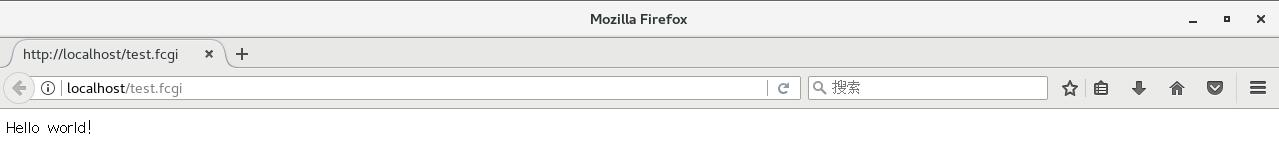
8.服务器外部访问
打开服务器外部访问端口,重启防火墙:
firewall-cmd --add-port=80/tcp --permanent firewall-cmd --reload
