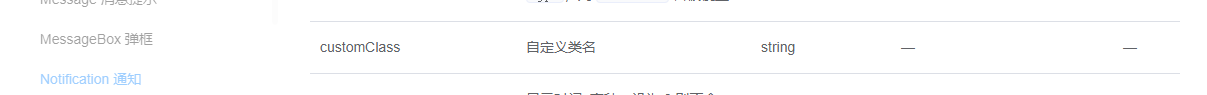elementUI的二次封装--提示框全局样式
1、起因
在开发中,我们通常使用UI库和自己写的组件。自己写的组件遇到需求变更了,那么,我们只要修改全局组件,就可以满足我们的需求了,但是,我们通常使用三方UI库,如果需求变更了,那么,UI库就从全局组件变成了私有组件了
2、解决方案
使用UI库前,封装为全局组件
即,使用UI库的组件前,自己写一个全局组件,里面直接放三方UI的组件,这样,如果发生全局样式更改,功能更改,就不会影响原来的业务逻辑,无痛过渡。
可能需要用到render函数
prototype实现
则,进行拦截处理,类似中间件概念
3、例子
全局组件的方式,下篇文章再进行举例子,这次例子为:prototype实现的二次封装,在不动UI库源码的情况下实现自己需要的需求
1、例子目标:Notification、Message
这两个是elementUI的弹框,但是,在实际使用中,这两个提示框经常被蒙层遮盖,由于elementUI中的z-index是动态计算的,没有时间研究源码,所以,我们得给这两个东西添加样式,查看官网提供的方法如下:
意味着我们每次调用的时候,都要多写这个参数,如果有其他更改,还得重新全局查找,替换,十分麻烦
2、改造--查看源码
import Vue from 'vue'; import Main from './main.vue'; import { PopupManager } from 'element-ui/src/utils/popup'; import { isVNode } from 'element-ui/src/utils/vdom'; let MessageConstructor = Vue.extend(Main); let instance; let instances = []; let seed = 1; const Message = function(options) { if (Vue.prototype.$isServer) return; options = options || {}; if (typeof options === 'string') { options = { message: options }; } let userOnClose = options.onClose; let id = 'message_' + seed++; options.onClose = function() { Message.close(id, userOnClose); }; instance = new MessageConstructor({ data: options }); instance.id = id; if (isVNode(instance.message)) { instance.$slots.default = [instance.message]; instance.message = null; } instance.$mount(); document.body.appendChild(instance.$el); let verticalOffset = options.offset || 20; instances.forEach(item => { verticalOffset += item.$el.offsetHeight + 16; }); instance.verticalOffset = verticalOffset; instance.visible = true; instance.$el.style.zIndex = PopupManager.nextZIndex(); instances.push(instance); return instance; }; ['success', 'warning', 'info', 'error'].forEach(type => { Message[type] = options => { if (typeof options === 'string') { options = { message: options }; } options.type = type; return Message(options); }; }); Message.close = function(id, userOnClose) { let len = instances.length; let index = -1; for (let i = 0; i < len; i++) { if (id === instances[i].id) { index = i; if (typeof userOnClose === 'function') { userOnClose(instances[i]); } instances.splice(i, 1); break; } } if (len <= 1 || index === -1 || index > instances.length - 1) return; const removedHeight = instances[index].$el.offsetHeight; for (let i = index; i < len - 1 ; i++) { let dom = instances[i].$el; dom.style['top'] = parseInt(dom.style['top'], 10) - removedHeight - 16 + 'px'; } }; Message.closeAll = function() { for (let i = instances.length - 1; i >= 0; i--) { instances[i].close(); } }; export default Message;
以上node_modules里面elementUI的代码,侵删!!!
3、实现过程
我们看到,最后是:export default Message;
我们引用的时候:
import Vue from 'vue'; import { Message } from 'element-ui'; Vue.prototype.$message = Message;
所以,我们只要在代码:Vue.prototype.$message = Message 的时候将Message替换为我们二次封装的就行了,而Notification源码和Message基本上一样的。那么,看核心代码:
// 封装默认class const notify = option => Notification(Object.assign({ customClass: 'notify_class' }, option)) const $message = option => Message(Object.assign({ customClass: 'notify_class' }, option)) const optionsBox = (options, type) => { if (typeof options === 'string') { options = { message: options } } options.type = type return options } let typeArr = ['success', 'warning', 'info', 'error'] Object.keys(Notification).forEach(type => { if (typeArr.includes(type)) { notify[type] = options => notify(optionsBox(options, type)) $message[type] = options => $message(optionsBox(options, type)) } else { notify[type] = Notification[type] $message[type] = Message[type] } }) Vue.prototype.$notify = notify Vue.prototype.$message = $message
以上,就可以全局添加样式class了,代码量有点多,只为了添加一个class,感觉不划算,但是,这还可以继续添加其他的全局功能,不止class