drf-认证
1 认证Authentication
1.1 自定义认证方案
1.1.1 编写models
models.py
from django.db import models # Create your models here. class Book(models.Model): name = models.CharField(max_length=32) price = models.DecimalField(max_digits=8, decimal_places=2) publish = models.CharField(max_length=32) # ===========================认证用到的============================ class User(models.Model): username = models.CharField(max_length=32) password = models.CharField(max_length=32) user_type = models.IntegerField(choices=((1, '超级用户'), (2, '普通用户'), (3, '二笔用户'))) class UserToken(models.Model): token = models.CharField(max_length=64) user = models.OneToOneField(to='User', on_delete=models.CASCADE) # on_delete=models.CASCADE级联删除
1.1.2 新建自定义认证类
app01/app_auth.py
from rest_framework.authentication import BaseAuthentication from rest_framework.exceptions import AuthenticationFailed from app01.models import UserToken class MyAuthentication(BaseAuthentication): def authenticate(self, request): # 认证逻辑,如果认证通过,返回两个值 # 如果认证失败,抛出AuthenticationFailed异常 token = request.GET.get('token') if token: user_token = UserToken.objects.filter(token=token).first() # 认证通过 if user_token: return user_token.user, token else: raise AuthenticationFailed('认证失败') else: raise AuthenticationFailed('请求地址中需要携带token')
1.1.3 编写视图
views.py
from rest_framework.viewsets import ModelViewSet from rest_framework.views import APIView from app01.models import Book from app01.serializers import BookSerializer from rest_framework.decorators import action # 装饰器 from rest_framework.response import Response # ===============认证相关=========================== from app01.app_atuh import MyAuthentication from app01 import models import uuid # Create your views here. class BookViewSet(ModelViewSet): authentication_classes = [MyAuthentication, ] # 局部使用认证 queryset = Book.objects.all() serializer_class = BookSerializer @action(methods=['GET', 'POST'], detail=True) def get_1(self, request, pk): print(pk) book = self.get_queryset()[:2] # 从0开始截取两条 ser = self.get_serializer(book, many=True) return Response(ser.data) class LoginView(APIView): def post(self, request): username = request.data.get("username") password = request.data.get("password") user = models.User.objects.filter(username=username, password=password).first() if user: # 登录成功,生成随机字符串 token = uuid.uuid4() # 存到UserToken表中 # models.UserToken.objects.create(token=token, user=user) # 用它每次登录都会记录一条,不好, # update_or_create有就更新,没有就新增 usertoken_obj, flag = models.UserToken.objects.update_or_create(defaults={'token': token}, user=user) print(usertoken_obj, flag) return Response({'status': 200, 'msg': '登录成功', 'token': token}) else: return Response({'status': 101, 'msg': '用户名或密码错误'})
补充:
update_or_create()方法中有一个defaults参数
模型字段会根据查询条件进行查询,如果查询到了,那么就用defaults对应的值去更新字段,如果没有查到就用defaults对应的值去创建字段。
返回值:
(对象,是否创建)
对象:object是已创建或已更新的对象
是否创建: created是一个布尔值,指定是否创建了新对象。
update_or_create()源码:
def update_or_create(self, defaults=None, **kwargs): defaults = defaults or {} self._for_write = True with transaction.atomic(using=self.db): try: obj = self.select_for_update().get(**kwargs) except self.model.DoesNotExist: params = self._extract_model_params(defaults, **kwargs) # Lock the row so that a concurrent update is blocked until # after update_or_create() has performed its save. obj, created = self._create_object_from_params(kwargs, params, lock=True) if created: return obj, created for k, v in defaults.items(): setattr(obj, k, v() if callable(v) else v) obj.save(using=self.db) return obj, False
1.1.4 路由
urls.py
from django.contrib import admin from django.urls import path, re_path from app01 import views urlpatterns = [ path('admin/', admin.site.urls), path('login/', views.LoginView.as_view()), ] from rest_framework import routers router = routers.SimpleRouter() router.register('books', views.BookViewSet) # 不要加斜杠了 urlpatterns += router.urls
postman测试:
登录:
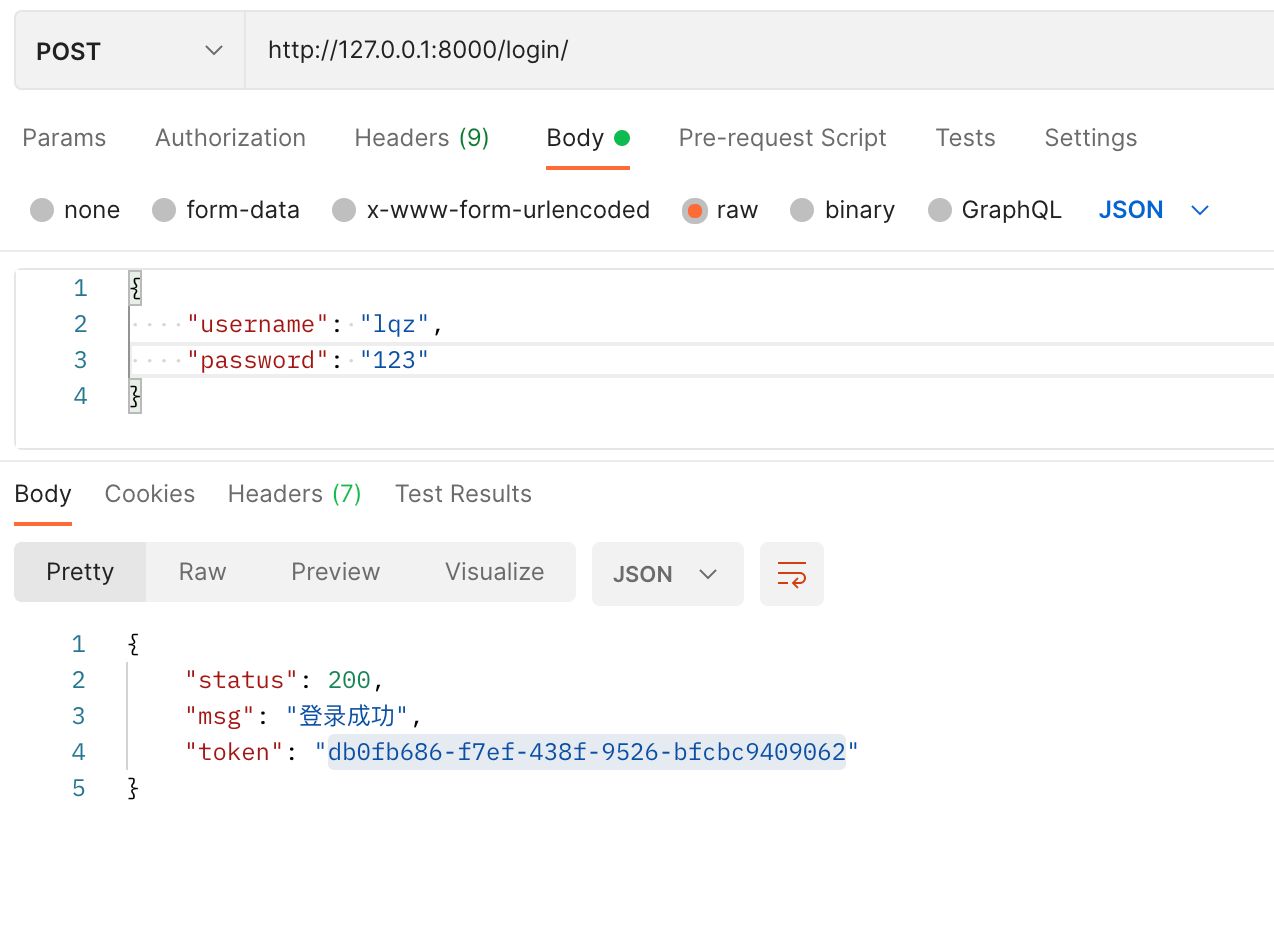
使用token获取
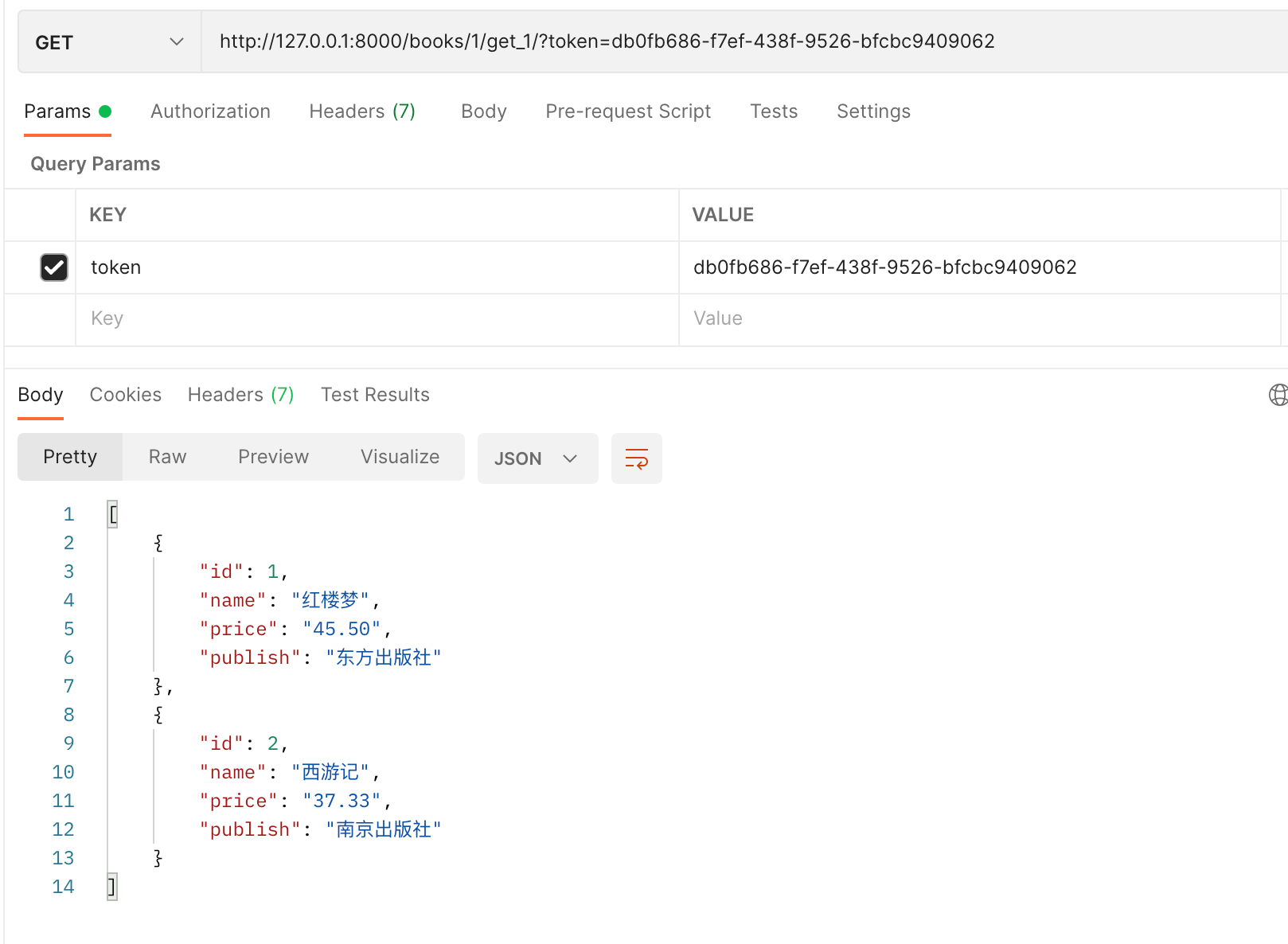
1.1.5 全局使用(在项目settings.py配置文件中配置)
可以配多个,从左到右依次执行
REST_FRAMEWORK={ "DEFAULT_AUTHENTICATION_CLASSES":["app01.app_auth.MyAuthentication",] }
1.1.6 局部使用
#局部使用,只需要在视图类里加入: authentication_classes = [TokenAuth, ]
1.2 认证源码分析
认证的写法:
# 认证的实现 1 写一个类,继承BaseAuthentication,重写authenticate,认证的逻辑写在里面,认证通过,返回两个值,一个值最终给了Requet对象的user,认证失败,抛异常:APIException或者AuthenticationFailed 2 全局使用,局部使用
# 需要注意,如果配置多个认证类,要把返回两个值的放到最后
源码分析
#1 APIVIew----》dispatch方法---》self.initial(request, *args, **kwargs)---->有认证,权限,频率 #2 只读认证源码: self.perform_authentication(request) #3 self.perform_authentication(request)就一句话:request.user,需要去drf的Request对象中找user属性(方法) #4 Request类中的user方法,刚开始来,没有_user,走 self._authenticate() #5 核心,就是Request类的 _authenticate(self): def _authenticate(self): # 遍历拿到一个个认证器,进行认证 # self.authenticators配置的一堆认证类产生的认证类对象组成的 list #self.authenticators 你在视图类中配置的一个个的认证类:authentication_classes=[认证类1,认证类2],对象的列表 for authenticator in self.authenticators: try: # 认证器(对象)调用认证方法authenticate(认证类对象self, request请求对象) # 返回值:登陆的用户与认证的信息组成的 tuple # 该方法被try包裹,代表该方法会抛异常,抛异常就代表认证失败 user_auth_tuple = authenticator.authenticate(self) except exceptions.APIException: self._not_authenticated() raise # 返回值的处理 if user_auth_tuple is not None: self._authenticator = authenticator # 如何有返回值,就将 登陆用户 与 登陆认证 分别保存到 request.user、request.auth self.user, self.auth = user_auth_tuple return # 如果返回值user_auth_tuple为空,代表认证通过,但是没有 登陆用户 与 登陆认证信息,代表游客 self._not_authenticated()

