场景
Node-RED简介与Windows上安装、启动和运行示例:
https://blog.csdn.net/BADAO_LIUMANG_QIZHI/article/details/121884766
Node-RED怎样导出导入流程为json文件:
https://blog.csdn.net/BADAO_LIUMANG_QIZHI/article/details/124130985
json示例数据如下
[{"title": "ASP.NET網頁程式設計", "author": "陳會安", "category": "Web", "pubdate": "06/2015", "id": "W101"}, {"title": "PHP網頁程式設計", "author": "陳會安", "category": "Web", "pubdate": "07/2015", "id": "W102"}, {"title": "Java程式設計", "author": "陳會安", "category": "Programming", "pubdate": "11/2015", "id": "P102"}, {"title": "Android程式設計", "author": "陳會安", "category": "Mobile", "pubdate": "07/2015", "id": "M102"}]
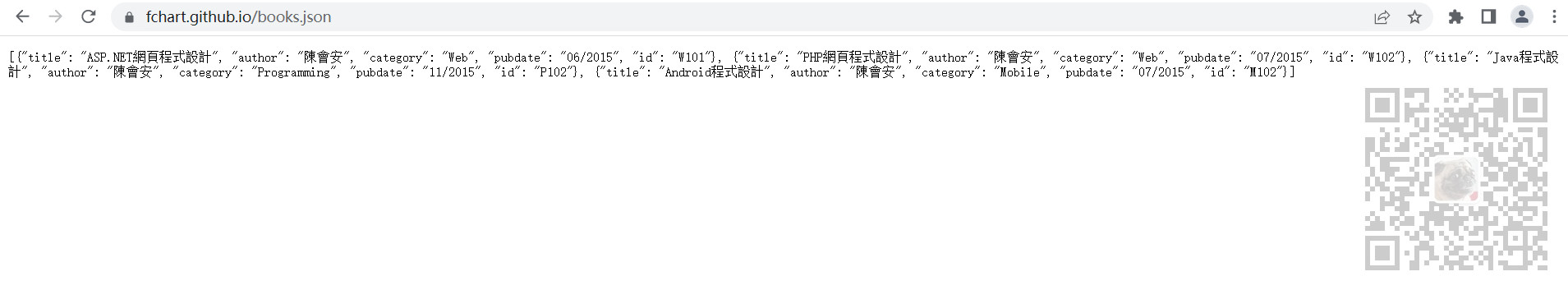
怎样解析该json数据并获取指定对象的属性。
注:
博客:
https://blog.csdn.net/badao_liumang_qizhi
关注公众号
霸道的程序猿
获取编程相关电子书、教程推送与免费下载。
实现
1、使用http request组件请求json数据,请求地址
https://fchart.github.io/books.json
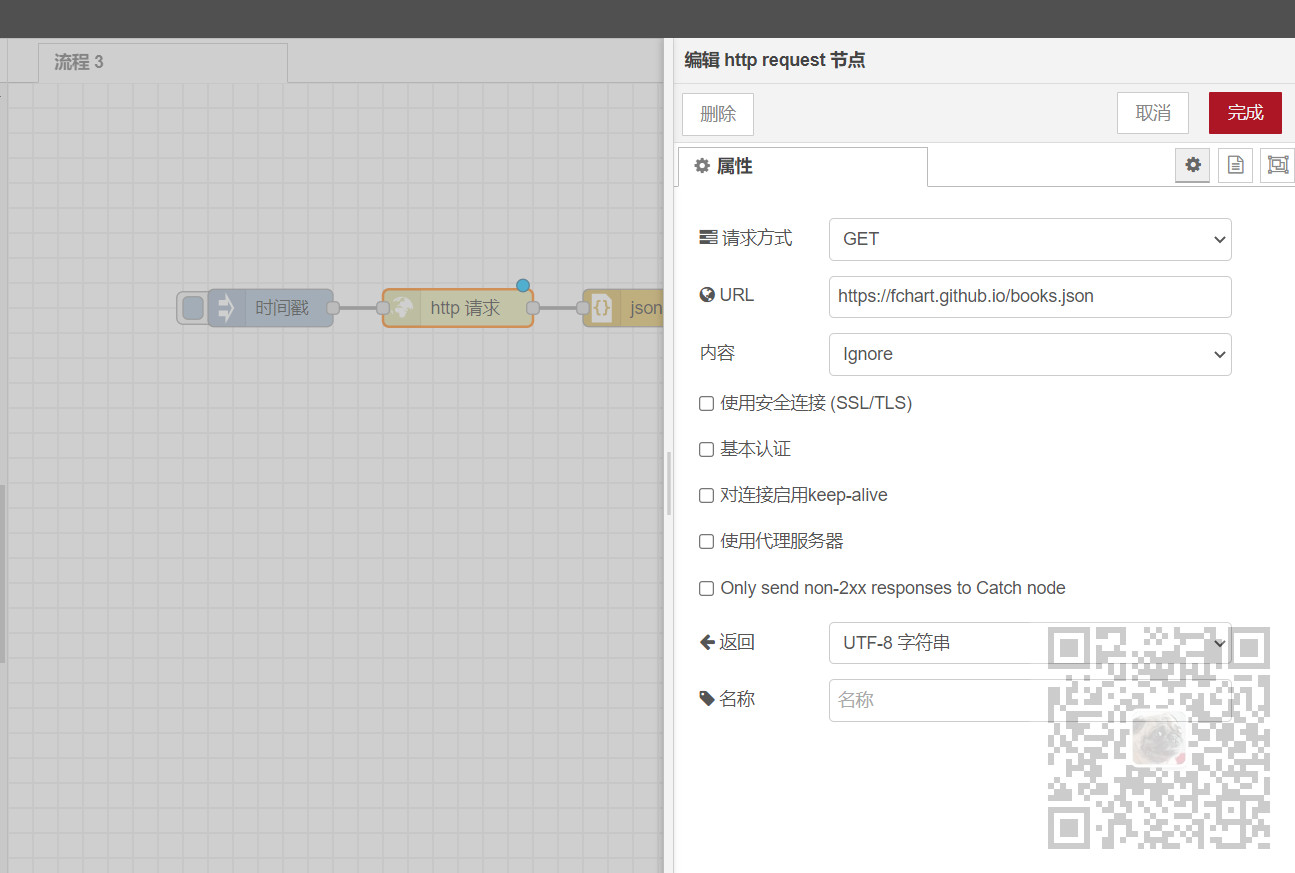
2、使用json解析组件解析,并选择JSON字符串与对象互转
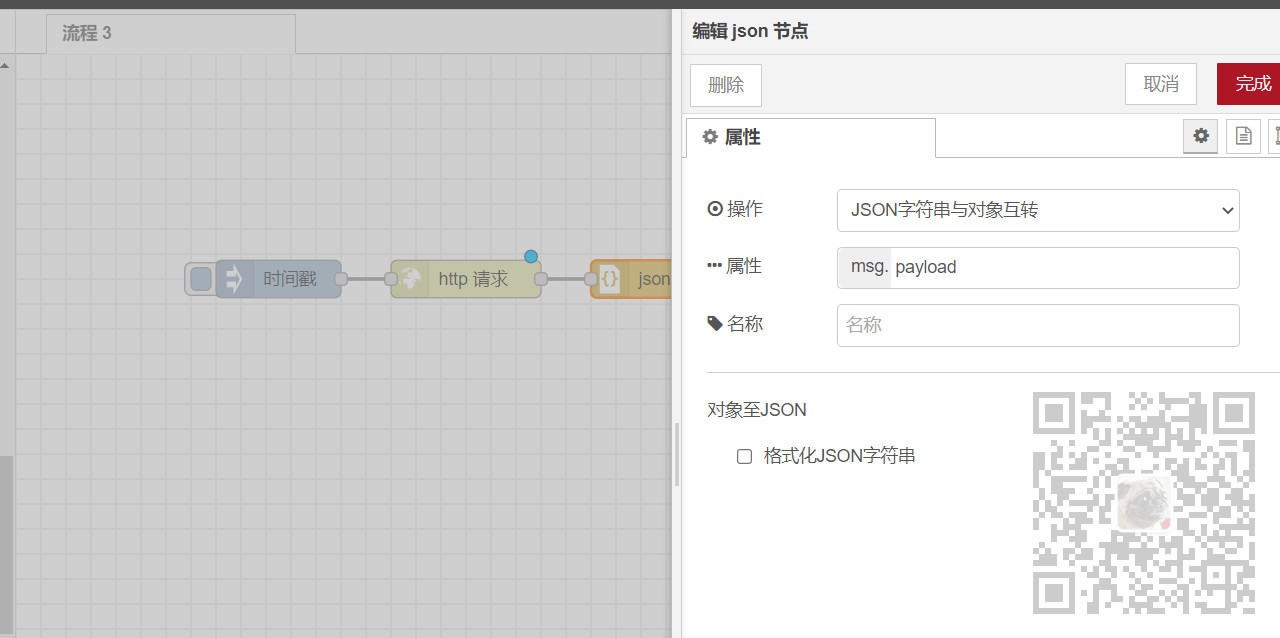
3、输出选择第一个对象的title属性

4、效果
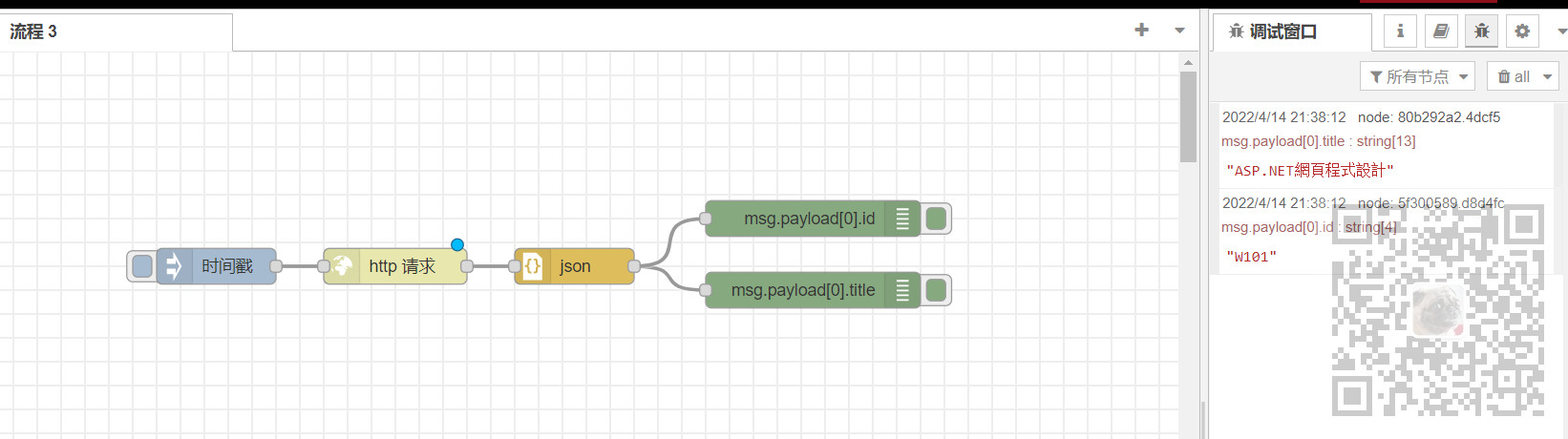
5、json数据
[ { "id": "f4a4d8eab7935bc8", "type": "tab", "label": "流程 3", "disabled": false, "info": "", "env": [] }, { "id": "c428312d1f6165d1", "type": "mqtt-broker", "name": "mqtt", "broker": "127.0.0.1", "port": "1883", "clientid": "", "autoConnect": true, "usetls": false, "protocolVersion": "4", "keepalive": "60", "cleansession": true, "birthTopic": "", "birthQos": "0", "birthPayload": "", "birthMsg": {}, "closeTopic": "", "closeQos": "0", "closePayload": "", "closeMsg": {}, "willTopic": "", "willQos": "0", "willPayload": "", "willMsg": {}, "sessionExpiry": "" }, { "id": "51eee50b4ec9422f", "type": "ui_group", "name": "dashboardDemo", "tab": "29ae4c620f43ee0d", "order": 1, "disp": true, "width": "6", "collapse": false, "className": "" }, { "id": "29ae4c620f43ee0d", "type": "ui_tab", "name": "Home", "icon": "dashboard", "disabled": false, "hidden": false }, { "id": "a506c767a5c1edbd", "type": "ui_base", "theme": { "name": "theme-light", "lightTheme": { "default": "#0094CE", "baseColor": "#0094CE", "baseFont": "-apple-system,BlinkMacSystemFont,Segoe UI,Roboto,Oxygen-Sans,Ubuntu,Cantarell,Helvetica Neue,sans-serif", "edited": true, "reset": false }, "darkTheme": { "default": "#097479", "baseColor": "#097479", "baseFont": "-apple-system,BlinkMacSystemFont,Segoe UI,Roboto,Oxygen-Sans,Ubuntu,Cantarell,Helvetica Neue,sans-serif", "edited": false }, "customTheme": { "name": "Untitled Theme 1", "default": "#4B7930", "baseColor": "#4B7930", "baseFont": "-apple-system,BlinkMacSystemFont,Segoe UI,Roboto,Oxygen-Sans,Ubuntu,Cantarell,Helvetica Neue,sans-serif" }, "themeState": { "base-color": { "default": "#0094CE", "value": "#0094CE", "edited": false }, "page-titlebar-backgroundColor": { "value": "#0094CE", "edited": false }, "page-backgroundColor": { "value": "#fafafa", "edited": false }, "page-sidebar-backgroundColor": { "value": "#ffffff", "edited": false }, "group-textColor": { "value": "#1bbfff", "edited": false }, "group-borderColor": { "value": "#ffffff", "edited": false }, "group-backgroundColor": { "value": "#ffffff", "edited": false }, "widget-textColor": { "value": "#111111", "edited": false }, "widget-backgroundColor": { "value": "#0094ce", "edited": false }, "widget-borderColor": { "value": "#ffffff", "edited": false }, "base-font": { "value": "-apple-system,BlinkMacSystemFont,Segoe UI,Roboto,Oxygen-Sans,Ubuntu,Cantarell,Helvetica Neue,sans-serif" } }, "angularTheme": { "primary": "indigo", "accents": "blue", "warn": "red", "background": "grey", "palette": "light" } }, "site": { "name": "Node-RED Dashboard", "hideToolbar": "false", "allowSwipe": "false", "lockMenu": "false", "allowTempTheme": "true", "dateFormat": "DD/MM/YYYY", "sizes": { "sx": 48, "sy": 48, "gx": 6, "gy": 6, "cx": 6, "cy": 6, "px": 0, "py": 0 } } }, { "id": "248cbbb0.18e794", "type": "ui_group", "name": "MyGroup", "tab": "3f79c420.cfc1bc", "order": 1, "disp": true, "width": "6", "collapse": false }, { "id": "3f79c420.cfc1bc", "type": "ui_tab", "name": "Home", "icon": "dashboard", "disabled": false, "hidden": false }, { "id": "a0954be5.a7f7e8", "type": "ui_group", "name": "MyInput", "tab": "3f79c420.cfc1bc", "order": 2, "disp": true, "width": "6", "collapse": false }, { "id": "ffb7767d.5ec0c8", "type": "http request", "z": "f4a4d8eab7935bc8", "name": "", "method": "GET", "ret": "txt", "paytoqs": "ignore", "url": "https://fchart.github.io/books.json", "tls": "", "persist": false, "proxy": "", "authType": "", "senderr": false, "x": 360, "y": 180, "wires": [ [ "77c6d060.4df97" ] ] }, { "id": "a7936a3e.034b98", "type": "inject", "z": "f4a4d8eab7935bc8", "name": "", "repeat": "", "crontab": "", "once": false, "topic": "", "payload": "", "payloadType": "date", "x": 210, "y": 180, "wires": [ [ "ffb7767d.5ec0c8" ] ] }, { "id": "77c6d060.4df97", "type": "json", "z": "f4a4d8eab7935bc8", "name": "", "property": "payload", "action": "", "pretty": false, "x": 510, "y": 180, "wires": [ [ "80b292a2.4dcf5", "5f300589.d8d4fc" ] ] }, { "id": "80b292a2.4dcf5", "type": "debug", "z": "f4a4d8eab7935bc8", "name": "", "active": true, "tosidebar": true, "console": false, "tostatus": false, "complete": "payload[0].title", "targetType": "msg", "statusVal": "", "statusType": "auto", "x": 710, "y": 200, "wires": [] }, { "id": "5f300589.d8d4fc", "type": "debug", "z": "f4a4d8eab7935bc8", "name": "", "active": true, "tosidebar": true, "console": false, "tostatus": false, "complete": "payload[0].id", "targetType": "msg", "statusVal": "", "statusType": "auto", "x": 710, "y": 140, "wires": [] } ]
博客园:
https://www.cnblogs.com/badaoliumangqizhi/
关注公众号
霸道的程序猿
获取编程相关电子书、教程推送与免费下载。
分类:
前端那些骚操作














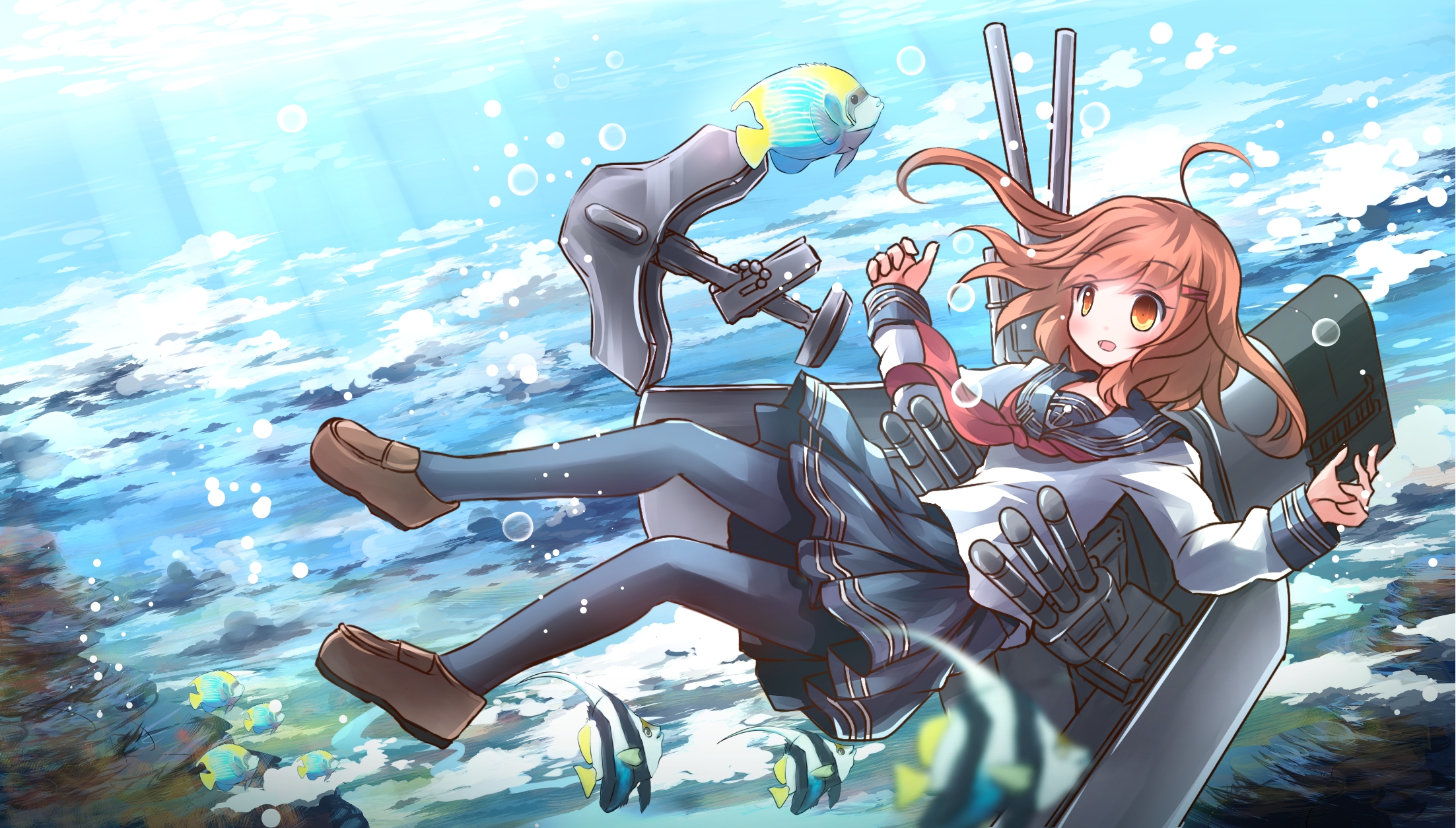




【推荐】国内首个AI IDE,深度理解中文开发场景,立即下载体验Trae
【推荐】编程新体验,更懂你的AI,立即体验豆包MarsCode编程助手
【推荐】抖音旗下AI助手豆包,你的智能百科全书,全免费不限次数
【推荐】轻量又高性能的 SSH 工具 IShell:AI 加持,快人一步
· 被坑几百块钱后,我竟然真的恢复了删除的微信聊天记录!
· 【自荐】一款简洁、开源的在线白板工具 Drawnix
· 没有Manus邀请码?试试免邀请码的MGX或者开源的OpenManus吧
· 园子的第一款AI主题卫衣上架——"HELLO! HOW CAN I ASSIST YOU TODAY
· 无需6万激活码!GitHub神秘组织3小时极速复刻Manus,手把手教你使用OpenManus搭建本