Windows computer File share Settings
1. Search for "Manage advanced sharing settings" in the Windows lower left corner and click the result. As shown below ①, ②
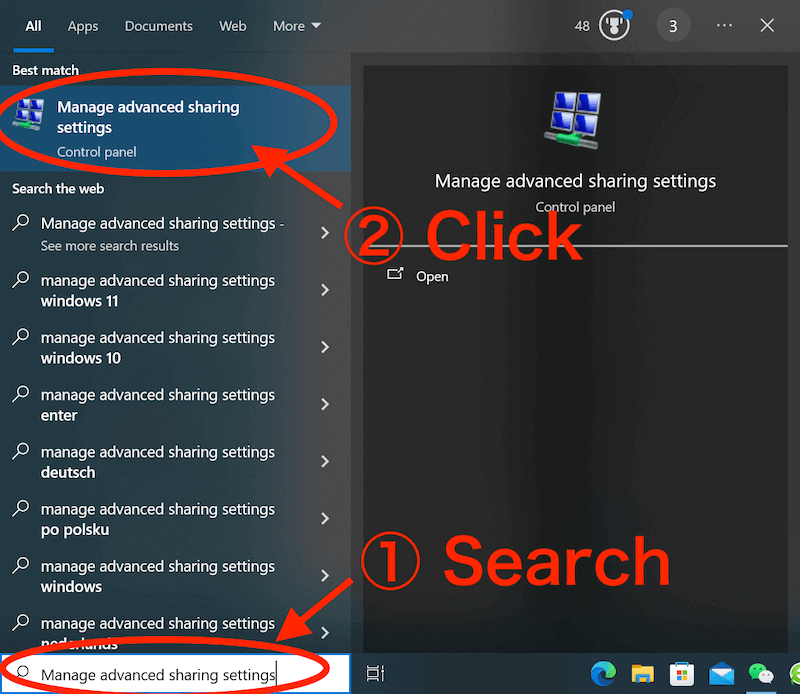
2.Then select the two items in the pop-up page, as shown in the figure ③
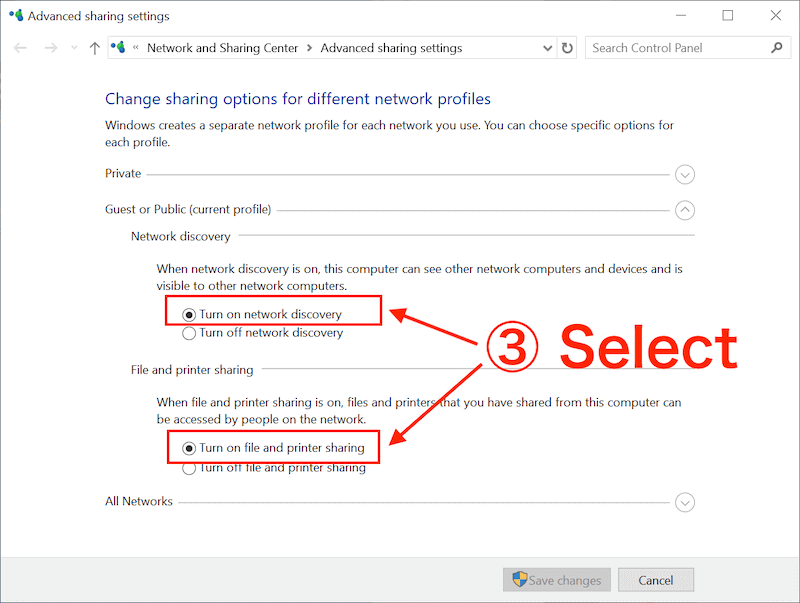
3.Then search for "Turn Windows features on or off" and click the result, as shown below ①, ②
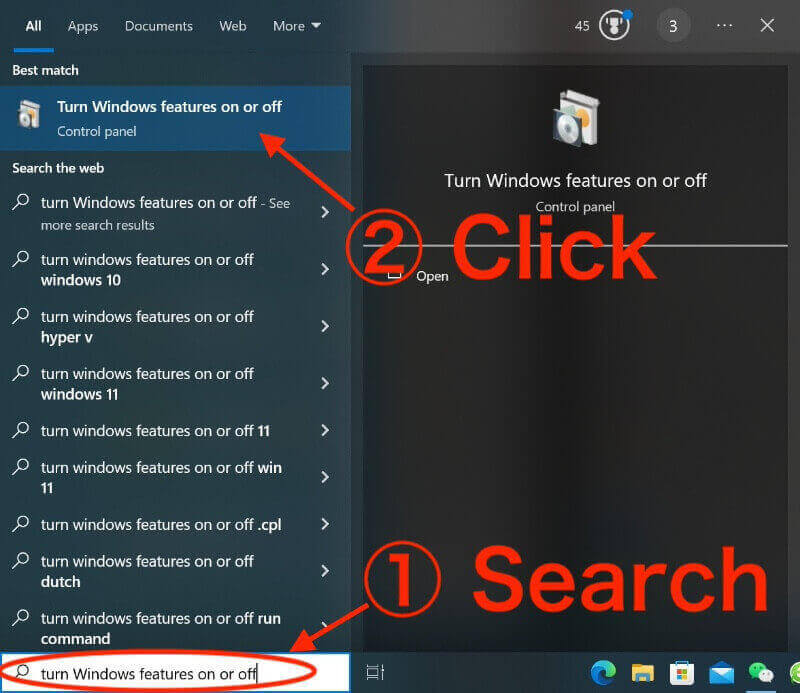
4.Then find and select the corresponding 4 items in the pop-up page, as shown in the figure ③ below, and finally click "OK" and then restart the computer.
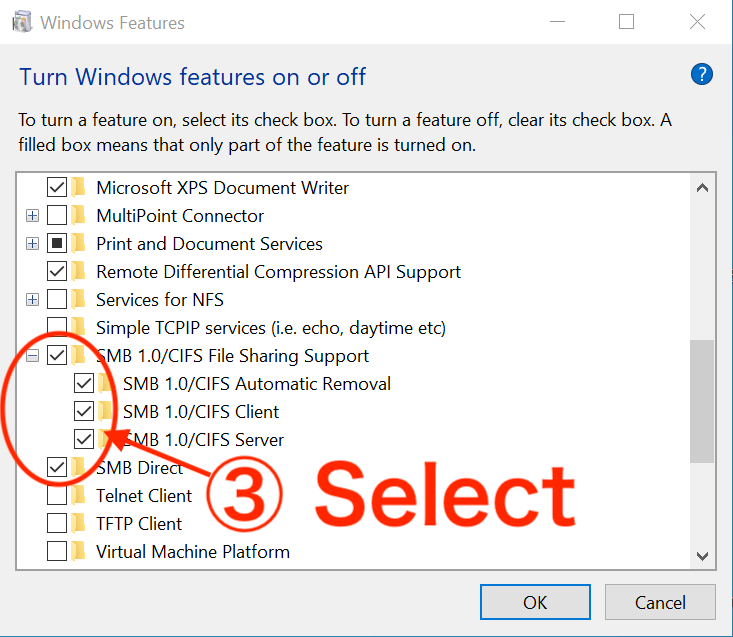
What can iOS BabyFile App do using the file share function(smb)?
1. You can transfer files to your computer under the same wifi.
2. You can lie in bed and use your iPhone/iPad to directly browse and watch videos stored in your computer (no need to download to the phone, and it does not occupy the phone's memory).
3. You can control your iPhone/iPad play Videos from the computer to the TV (no need to download to the phone, does not occupy the phone's memory)



