使用intellij idea打包并部署到外部的tomcat
1.使用intellij idea创建项目demotest
File -> New -> Project-> Spring Initializr,根据提示一步步操作
会生成一个带有 main() 方法的类 DemotestApplication,用于启动应用程序
2.新建class,HelloController
package com.example.demotest; import org.springframework.web.bind.annotation.RequestMapping; import org.springframework.web.bind.annotation.RestController; @RestController public class HelloController { @RequestMapping("/hello") public String hello() { return "Hello Spring Boot!"; } }
3.运行
在DemotestApplication这个类中,然后右键点击运行
浏览器中输入http://localhost:8080/hello
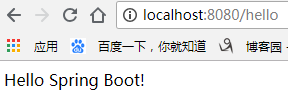
4.打war包
(1)Run-> Edit Configurations
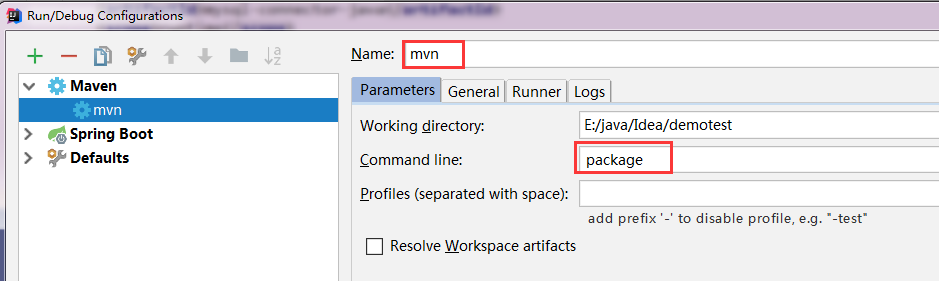
OK
(2)修改pom.xml
war包
<packaging>war</packaging>
添加一个spring-boot-maven-plugin打包插件,打包后的名字为packageTest
<build>
<plugins>
<plugin>
<groupId>org.springframework.boot</groupId>
<artifactId>spring-boot-maven-plugin</artifactId>
</plugin>
</plugins>
<finalName>packageTest</finalName>
</build>
运行mvn就可以生成jar包

输出下面提示,打包成功
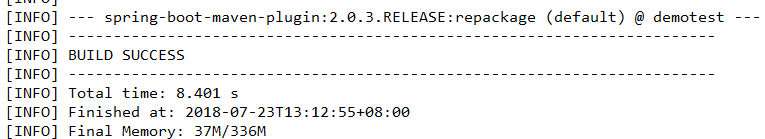
在项目的target目录可以看到生成的war包

打开cmd,到war 包所在目录 运行命令
java -jar packageTest.war
浏览器输入http://localhost:8080/hello
输出hello信息
4.发布到外部的tomcat
把webtest.war放到tomcat下的webapp下,重启tomcat,

解决当前这个在外部tomcat没办法运行起来并访问的问题,设置启动配置
新建一个SpringBootStartApplication 继承自 SpringBootServletInitializer
说明:
A.在外部容器部署的话,不能依赖于Application的main函数
B.在启动类中继承SpringBootServletInitializer并实现configure方法,以类似于web.xml文件配置的方式来启动Spring应用上下文
C.新建的类与springboot的启动类是同级的
package com.example.demotest; import org.springframework.boot.builder.SpringApplicationBuilder; import org.springframework.boot.web.servlet.support.SpringBootServletInitializer; public class SpringBootStartApplication extends SpringBootServletInitializer { @Override protected SpringApplicationBuilder configure( SpringApplicationBuilder application) { //DemotestApplication类为springboot 项目的启动类 return application.sources(DemotestApplication.class); } }
重新打包
把webtest.war放到tomcat下的webapp下,重启tomcat
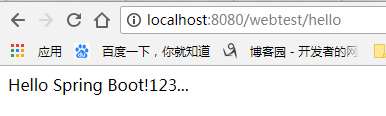
发布成功
补充:
如果,设置启动配置后还是不行,需要让springboot内嵌的tomcat在运行时不起作用,修改pom.xml
因为SpringBoot默认的容器为Tomcat,依赖包在spring-boot-starter-web下
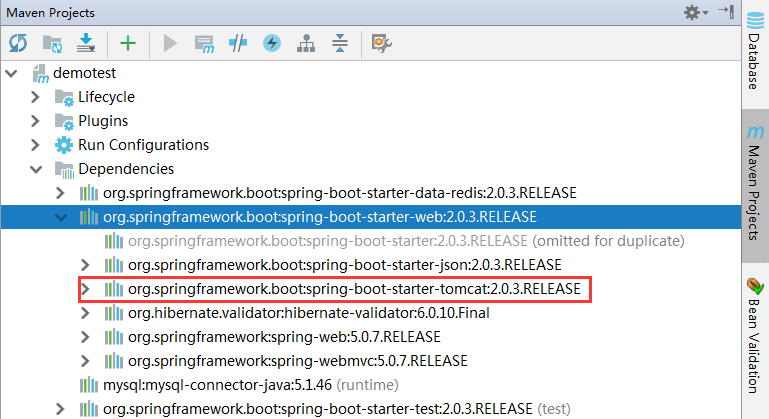
使用如下方式:
<!--web支持-->
<dependency>
<groupId>org.springframework.boot</groupId>
<artifactId>spring-boot-starter-web</artifactId>
<exclusions>
<exclusion>
<groupId>org.springframework.boot</groupId>
<artifactId>spring-boot-starter-tomcat</artifactId>
</exclusion>
</exclusions>
</dependency>
或者
<!--web支持-->
<dependency>
<groupId>org.springframework.boot</groupId>
<artifactId>spring-boot-starter-web</artifactId>
</dependency>
<!--声明spring boot内嵌tomcat的作用范围 在运行时不起作用-->
<dependency>
<groupId>org.springframework.boot</groupId>
<artifactId>spring-boot-starter-tomcat</artifactId>
<scope>provided</scope>
</dependency>






【推荐】国内首个AI IDE,深度理解中文开发场景,立即下载体验Trae
【推荐】编程新体验,更懂你的AI,立即体验豆包MarsCode编程助手
【推荐】抖音旗下AI助手豆包,你的智能百科全书,全免费不限次数
【推荐】轻量又高性能的 SSH 工具 IShell:AI 加持,快人一步
· Linux系列:如何用heaptrack跟踪.NET程序的非托管内存泄露
· 开发者必知的日志记录最佳实践
· SQL Server 2025 AI相关能力初探
· Linux系列:如何用 C#调用 C方法造成内存泄露
· AI与.NET技术实操系列(二):开始使用ML.NET
· 无需6万激活码!GitHub神秘组织3小时极速复刻Manus,手把手教你使用OpenManus搭建本
· C#/.NET/.NET Core优秀项目和框架2025年2月简报
· Manus爆火,是硬核还是营销?
· 终于写完轮子一部分:tcp代理 了,记录一下
· 【杭电多校比赛记录】2025“钉耙编程”中国大学生算法设计春季联赛(1)