安装Phabricator
ubuntu14
已经安装nginx,php5.4,mysql,git
mkdir tools
cd tools
git clone https://github.com/phacility/libphutil.git git clone https://github.com/phacility/arcanist.git git clone https://github.com/phacility/phabricator.git
新建nginx配置文件dev.conf
server { listen 9005; server_name 192.168.5.223;set $php_upstream 'unix:/www/var/php-cgi.sock'; dna off; dna_adapt_path "/www/webserver/conf/adaption"; dna_url_adaption "device"; dna_cookie_adaption "device"; location / { root /www/test/phabricator/webroot; index index.php index.html index.htm; if (!-f $request_filename) { rewrite ^/(.*)$ /index.php?__path__=/$1 last; break; } } location ~ \.php$ { root /www/test/phabricator/webroot; fastcgi_pass $php_upstream; fastcgi_index index.php; include fastcgi.conf; } }
重启php
/etc/init.d/php5-fpm start
重启nignx
/etc/init.d.nginx start
浏览器192.168.5.223:9005
提示Can Not Connect To MySQL
数据库配置储存在 conf/local/config.json 中,可以通过 bin/config 进行设置
切换到/www/test/phabricator
./bin/config set mysql.host localhost ./bin/config set mysql.port 3306 ./bin/config set mysql.user root ./bin/config set mysql.pass 123456
初始化数据
./bin/storage upgrade
192.168.5.223:9005
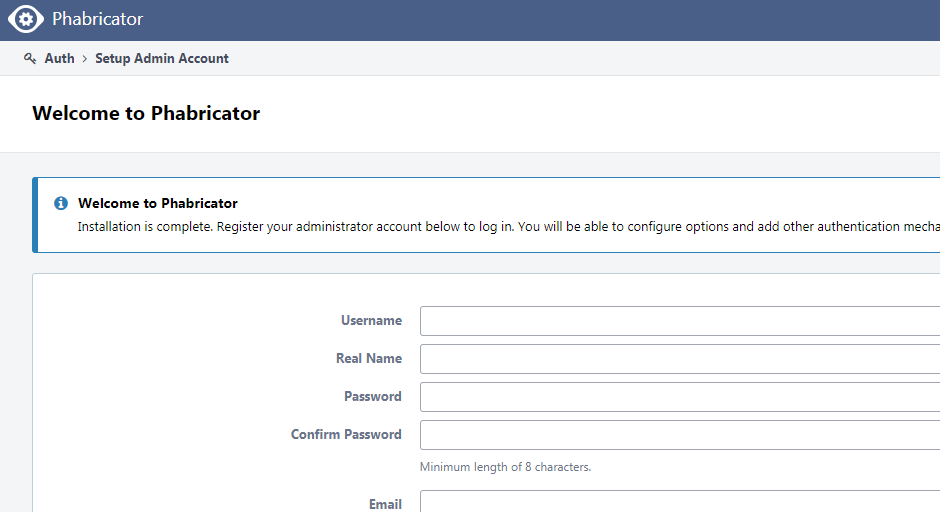
注册用户,默认为管理员
进程开启、重启、关闭
./bin/phd start
./bin/phd restart
./bin/phd stop
设置用户登录方式
Auth --> Add Provider --> Username/Password
Config ---> Core Settings --->Authentication ---> auth.email-domains 检测注册邮箱的域名
更改域名
./config set security.alternate-file-domain http://10.100.19.185:9005 ./config set phabricator.base-uri http://10.100.19.185:9005 ./config set metamta.domain http://10.100.19.185:9005
邮箱配置
config -->Mail-->metamta.default-address设置发件邮箱 “ aa@xxx.com”
config -->Mail-->metamta.mail-adapter 设置邮件适配器 "PhabricatorMailImplementationPHPMailerAdapter"
命令设置邮件服务器信息和账户信息
./bin/config set phpmailer.smtp-host smtp.126.com ./bin/config set phpmailer.smtp-port 25 ./bin/config set phpmailer.smtp-user aa@xxx.com ./bin/config set phpmailer.smtp-password 123456
查看配置
cat conf/local/local.json
查看邮件是否正常发送
./bin/mail list-outbound






【推荐】国内首个AI IDE,深度理解中文开发场景,立即下载体验Trae
【推荐】编程新体验,更懂你的AI,立即体验豆包MarsCode编程助手
【推荐】抖音旗下AI助手豆包,你的智能百科全书,全免费不限次数
【推荐】轻量又高性能的 SSH 工具 IShell:AI 加持,快人一步
· Linux系列:如何用heaptrack跟踪.NET程序的非托管内存泄露
· 开发者必知的日志记录最佳实践
· SQL Server 2025 AI相关能力初探
· Linux系列:如何用 C#调用 C方法造成内存泄露
· AI与.NET技术实操系列(二):开始使用ML.NET
· 无需6万激活码!GitHub神秘组织3小时极速复刻Manus,手把手教你使用OpenManus搭建本
· C#/.NET/.NET Core优秀项目和框架2025年2月简报
· Manus爆火,是硬核还是营销?
· 终于写完轮子一部分:tcp代理 了,记录一下
· 【杭电多校比赛记录】2025“钉耙编程”中国大学生算法设计春季联赛(1)