elasticsearch-head
elasticsearch-head 是用于监控 Elasticsearch 状态的客户端插件,包括数据可视化、执行增删改查操作等
安装前先安装nodejs
1.下载 地址
2.安装
npm install
3.运行
npm run start
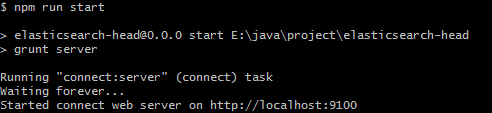
浏览器打开 http://localhost:9100/
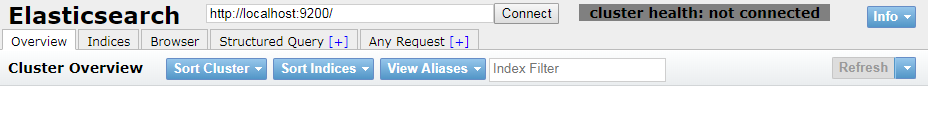
出现cluster health: not connected
解决方法:
修改elasticsearch所在目录中 config/elasticsearch.yml
# 是否支持跨域 http.cors.enabled: true # *表示支持所有域名 http.cors.allow-origin: "*"
重新启动elasticsearch
修改 elasticsearch-head 目录下的 Gruntfile.js
…… connect: { server: { options: { hostname: '0.0.0.0', port: 9100, base: '.', keepalive: true } } } ……
重新启动elasticsearch-head
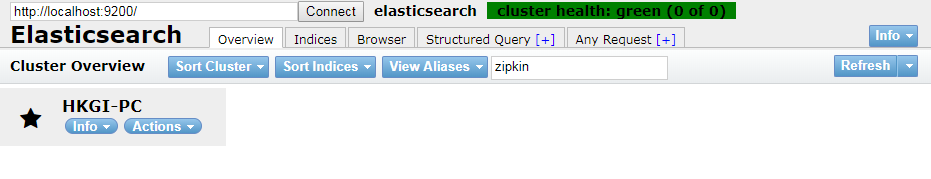
4.使用
插入两条数据
curl -XPOST 'localhost:9200/store/category/1?pretty' -H 'Content-type:application/json' -d'{"name":"soap","type":"cleaning","postDate":"2019-9-15","message":"this is a first data"}' curl -XPOST 'localhost:9200/store/category/2?pretty' -H 'Content-type:application/json' -d'{"name":"soap1","type":"cleaning","postDate":"2019-9-15","message":"this is a second data"}'
索引
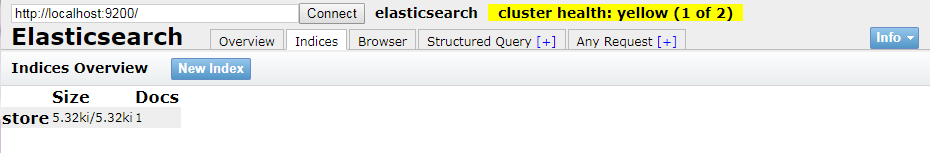
数据浏览
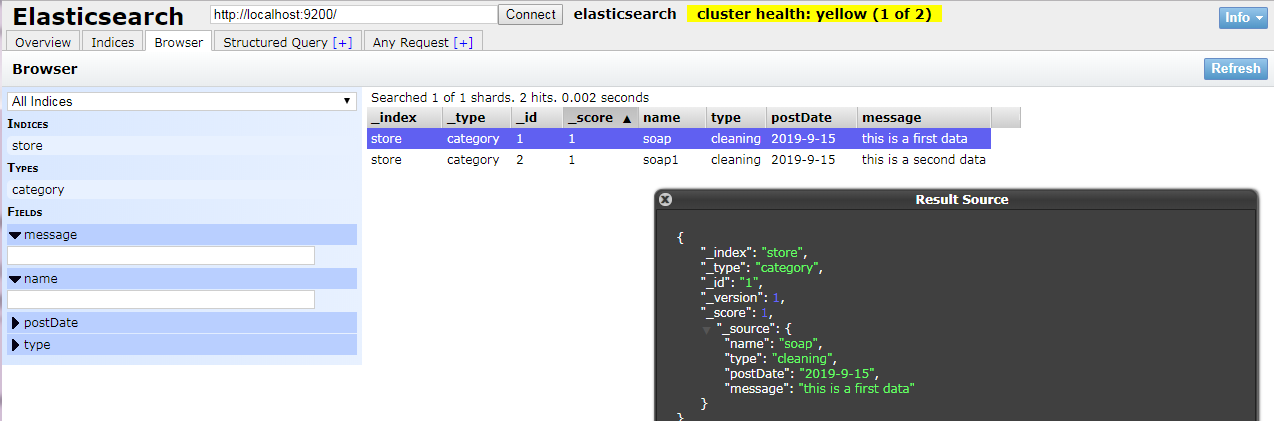
基本查询
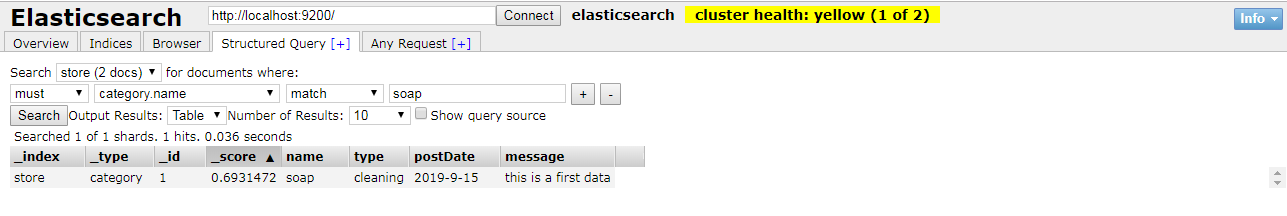
说明:
集群健康值的几种状态如下:
绿色,最健康的状态,代表所有的分片包括备份都可用
黄色,基本的分片可用,但是备份不可用(也可能是没有备份)
红色,部分的分片可用,表明分片有一部分损坏。此时执行查询部分数据仍然可以查到,遇到这种情况,还是赶快解决比较好
灰色,未连接到elasticsearch服务






【推荐】国内首个AI IDE,深度理解中文开发场景,立即下载体验Trae
【推荐】编程新体验,更懂你的AI,立即体验豆包MarsCode编程助手
【推荐】抖音旗下AI助手豆包,你的智能百科全书,全免费不限次数
【推荐】轻量又高性能的 SSH 工具 IShell:AI 加持,快人一步
· Linux系列:如何用heaptrack跟踪.NET程序的非托管内存泄露
· 开发者必知的日志记录最佳实践
· SQL Server 2025 AI相关能力初探
· Linux系列:如何用 C#调用 C方法造成内存泄露
· AI与.NET技术实操系列(二):开始使用ML.NET
· 无需6万激活码!GitHub神秘组织3小时极速复刻Manus,手把手教你使用OpenManus搭建本
· C#/.NET/.NET Core优秀项目和框架2025年2月简报
· Manus爆火,是硬核还是营销?
· 终于写完轮子一部分:tcp代理 了,记录一下
· 【杭电多校比赛记录】2025“钉耙编程”中国大学生算法设计春季联赛(1)