Apache显示目录列表及icons目录的问题
今天想部署下开源项目pig,发现它的mysql需要5.7.8 +,为了能支持多个版本并且可以方便切换,所以选择了phpstudy_pro
刚开始Apache不支持目录访问
修改配置
<VirtualHost _default_:80> DocumentRoot "D:/WWW" FcgidInitialEnv PHPRC "D:/phpstudy_pro/Extensions/php/php7.3.4nts" AddHandler fcgid-script .php FcgidWrapper "D:/phpstudy_pro/Extensions/php/php7.3.4nts/php-cgi.exe" .php <Directory "D:/WWW"> Options Indexes FollowSymLinks ExecCGI AllowOverride All Order allow,deny Allow from all Require all granted DirectoryIndex index.php index.html </Directory> </VirtualHost>
关键: Indexes显示目录
添加后发现
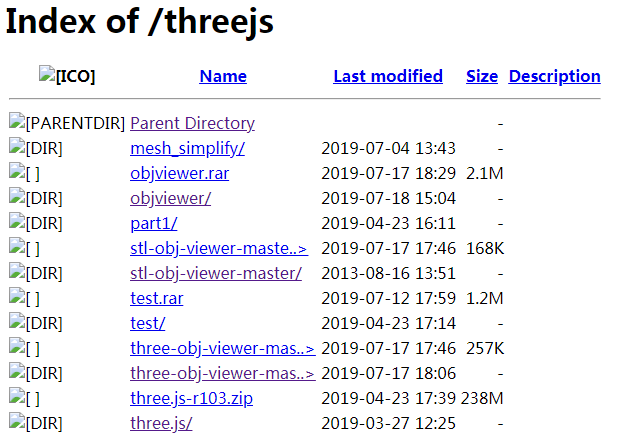
搜索了下Apache的配置目录conf,发现在conf/original/extra/httpd-autoindex.conf,将下面的都注释掉
#Alias /icons/ "${SRVROOT}/icons/"
#<Directory "${SRVROOT}/icons">
# Options Indexes MultiViews
# AllowOverride None
# Require all granted
#</Directory>
#
# AddIcon* directives tell the server which icon to show for different
# files or filename extensions. These are only displayed for
# FancyIndexed directories.
#
AddIconByEncoding (CMP,/icons/compressed.gif) x-compress x-gzip
#AddIconByType (TXT,/icons/text.gif) text/*
#AddIconByType (IMG,/icons/image2.gif) image/*
#AddIconByType (SND,/icons/sound2.gif) audio/*
#AddIconByType (VID,/icons/movie.gif) video/*
#AddIcon /icons/binary.gif .bin .exe
#AddIcon /icons/binhex.gif .hqx
#AddIcon /icons/tar.gif .tar
#AddIcon /icons/world2.gif .wrl .wrl.gz .vrml .vrm .iv
#AddIcon /icons/compressed.gif .Z .z .tgz .gz .zip
#AddIcon /icons/a.gif .ps .ai .eps
#AddIcon /icons/layout.gif .html .shtml .htm .pdf
#AddIcon /icons/text.gif .txt
#AddIcon /icons/c.gif .c
#AddIcon /icons/p.gif .pl .py
#AddIcon /icons/f.gif .for
#AddIcon /icons/dvi.gif .dvi
#AddIcon /icons/uuencoded.gif .uu
#AddIcon /icons/script.gif .conf .sh .shar .csh .ksh .tcl
#AddIcon /icons/tex.gif .tex
#AddIcon /icons/bomb.gif core
#AddIcon /icons/back.gif ..
#AddIcon /icons/hand.right.gif README
#AddIcon /icons/folder.gif ^^DIRECTORY^^
#AddIcon /icons/blank.gif ^^BLANKICON^^
注:
对于没有进行安全配置的Apache服务器,默认情况可以用xxx.com/icons/的方式打开Apache目录下的icons文件夹,并且会罗列出文件列表,这样很不安全。
所以对上面代码进行注释,可以增加安全性。
当然也应该禁止Apache显示目录索引(只需将 Option 中的 Indexes 去掉即可),这里是为了方便本地使用才打开的
重启Apache
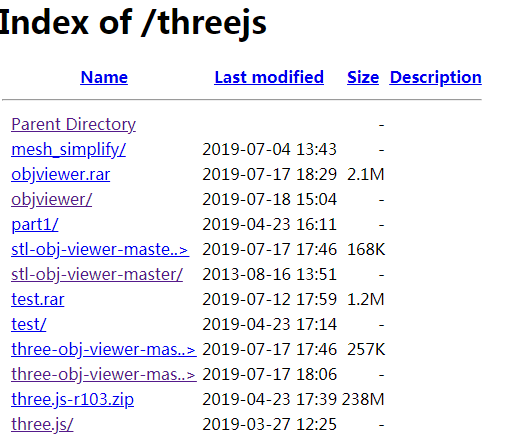






【推荐】国内首个AI IDE,深度理解中文开发场景,立即下载体验Trae
【推荐】编程新体验,更懂你的AI,立即体验豆包MarsCode编程助手
【推荐】抖音旗下AI助手豆包,你的智能百科全书,全免费不限次数
【推荐】轻量又高性能的 SSH 工具 IShell:AI 加持,快人一步
· Linux系列:如何用heaptrack跟踪.NET程序的非托管内存泄露
· 开发者必知的日志记录最佳实践
· SQL Server 2025 AI相关能力初探
· Linux系列:如何用 C#调用 C方法造成内存泄露
· AI与.NET技术实操系列(二):开始使用ML.NET
· 无需6万激活码!GitHub神秘组织3小时极速复刻Manus,手把手教你使用OpenManus搭建本
· C#/.NET/.NET Core优秀项目和框架2025年2月简报
· Manus爆火,是硬核还是营销?
· 终于写完轮子一部分:tcp代理 了,记录一下
· 【杭电多校比赛记录】2025“钉耙编程”中国大学生算法设计春季联赛(1)
2017-08-09 Fiddler