jmap使用
今天写的服务在处理大文件是出现Java heap space错误,因此结识了jmap
jmap是JDK自带的一个工具,可以做jvm性能调优
可以生成dump文件,查询finalize执行队列、Java堆和永久代的详细信息
命令格式
jmap [option] <pid> (to connect to running process) jmap [option] <executable <core> (to connect to a core file) jmap [option] [server_id@]<remote server IP or hostname> (to connect to remote debug server)
参数:
option:选项参数,不可同时使用多个选项参数
pid:java进程id,命令ps -ef | grep java获取
executable:产生核心dump的java可执行文件
core:需要打印配置信息的核心文件
remote-hostname-or-ip:远程调试的主机名或ip
server-id:可选的唯一id,如果相同的远程主机上运行了多台调试服务器,用此选项参数标识服务器
<option>
<none> to print same info as Solaris pmap -heap to print java heap summary -histo[:live] to print histogram of java object heap; if the "live" suboption is specified, only count live objects -clstats to print class loader statistics -finalizerinfo to print information on objects awaiting finalization -dump:<dump-options> to dump java heap in hprof binary format dump-options: live dump only live objects; if not specified , all objects in the heap are dumped. format=b binary format file=<file> dump heap to <file> Example: jmap -dump:live,format=b,file=heap.bin <pid> -F force. Use with -dump:<dump-options> <pid> or -histo to force a heap dump or histogram when <pid> does not respond. The "live" suboption is not supported in this mode. -h | -help to print this help message -J<flag> to pass <flag> directly to the runtime system
说明:
heap : 显示Java堆详细信息
histo : 显示堆中对象的统计信息
permstat :Java堆内存的永久保存区域的类加载器的统计信息
finalizerinfo : 显示在F-Queue队列等待Finalizer线程执行finalizer方法的对象
dump : 生成堆转储快照
F : 当-dump没有响应时,强制生成dump快照
dump : 生成堆转储快照
F : 当-dump没有响应时,强制生成dump快照
eg:
jmap -heap 4924
Attaching to process ID 4924, please wait... Debugger attached successfully. Server compiler detected. JVM version is 25.151-b12 using thread-local object allocation. Parallel GC with 8 thread(s) Heap Configuration: MinHeapFreeRatio = 0 MaxHeapFreeRatio = 100 MaxHeapSize = 4282384384 (4084.0MB) NewSize = 89128960 (85.0MB) MaxNewSize = 1427111936 (1361.0MB) OldSize = 179306496 (171.0MB) NewRatio = 2 SurvivorRatio = 8 MetaspaceSize = 21807104 (20.796875MB) CompressedClassSpaceSize = 1073741824 (1024.0MB) MaxMetaspaceSize = 17592186044415 MB G1HeapRegionSize = 0 (0.0MB) Heap Usage: PS Young Generation Eden Space: capacity = 204472320 (195.0MB) used = 56685800 (54.059791564941406MB) free = 147786520 (140.9402084350586MB) 27.722970033303284% used From Space: capacity = 7340032 (7.0MB) used = 0 (0.0MB) free = 7340032 (7.0MB) 0.0% used To Space: capacity = 10485760 (10.0MB) used = 0 (0.0MB) free = 10485760 (10.0MB) 0.0% used PS Old Generation capacity = 170917888 (163.0MB) used = 16323536 (15.567337036132812MB) free = 154594352 (147.4326629638672MB) 9.550513519099885% used 17780 interned Strings occupying 2312120 bytes.
jmap -dump:live,format=b,file=jmap.log 4924
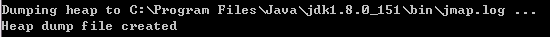
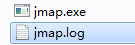
默认路径同jmap.exe在同一目录下
说明:
查看pid方法(根据进程端口号查)
netstat -aon|findstr "8080"
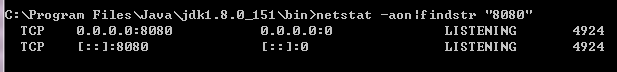
分类:
java






【推荐】国内首个AI IDE,深度理解中文开发场景,立即下载体验Trae
【推荐】编程新体验,更懂你的AI,立即体验豆包MarsCode编程助手
【推荐】抖音旗下AI助手豆包,你的智能百科全书,全免费不限次数
【推荐】轻量又高性能的 SSH 工具 IShell:AI 加持,快人一步
· Linux系列:如何用heaptrack跟踪.NET程序的非托管内存泄露
· 开发者必知的日志记录最佳实践
· SQL Server 2025 AI相关能力初探
· Linux系列:如何用 C#调用 C方法造成内存泄露
· AI与.NET技术实操系列(二):开始使用ML.NET
· 无需6万激活码!GitHub神秘组织3小时极速复刻Manus,手把手教你使用OpenManus搭建本
· C#/.NET/.NET Core优秀项目和框架2025年2月简报
· Manus爆火,是硬核还是营销?
· 终于写完轮子一部分:tcp代理 了,记录一下
· 【杭电多校比赛记录】2025“钉耙编程”中国大学生算法设计春季联赛(1)