React 和 Vite 环境下 TailwindCSS 的配置指南
1. 安装tailwindcss
npm install -D tailwindcss postcss autoprefixer
2. 生成tailwindcss 配置文件
npx tailwind init -p
3. tailwind.config.js 配置
/** @type {import('tailwindcss').Config} */
export default {
content: [
"./index.html",
"./src/**/*.{js,ts,jsx,tsx}",
],
theme: {
extend: {},
},
plugins: [],
}
4. vite.config.js 配置
import { defineConfig } from 'vite'
import react from '@vitejs/plugin-react'
import tailwindcss from "tailwindcss"
import path from 'path'
// https://vitejs.dev/config/
export default defineConfig({
plugins: [react()],
resolve: {
alias: {
'@': path.resolve(__dirname, './src')
}
},
// 新增 css 配置
css: {
postcss: {
plugins: [tailwindcss()],
}
}
})
5. 引入 tailwind
在 src/index.css 中加入如下配置:
@tailwind base;
@tailwind components;
@tailwind utilities;
- 查看是否配置成功
function App() {
return (
<main className="bg-green-500 text-slate-300 text-center w-[100px] h-[100px]">
Hello World
</main>
)
}
export default App
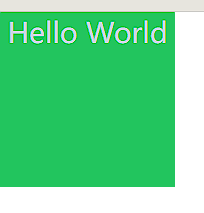


 浙公网安备 33010602011771号
浙公网安备 33010602011771号