ASP.NET Core MVC 过滤器
参考网址:https://www.cnblogs.com/dotNETCoreSG/p/aspnetcore-4_4_3-filters.html
ASP.NET Core有五种类型的过滤器,每个过滤器类型在过滤器管道中的不同阶段执行:
Authorization Filter:授权过滤器在过滤管道中第一个执行,通常用于验证当前请求的合法性,不合法后面的管道会直接跳过。它们只有一个Before方法,不像其它大多数过滤器支持前置阶段方法和后置阶段方法。(不要在授权过滤器中抛出异常,因为没有任何代码来处理异常)
Resource Filter:资源过滤器是第二个运行,在Authorization Filter之后,Model Binding之前执行。在性能方面,资源过滤器在实现缓存或截断过滤器管道尤为重要。
Action Filter:使用率最高的过滤器,在调用Action方法之前和之后执行代码。和Resource Filter类似,但Model Binding在之后执行。
Exception Filter:用于为应用程序执行异常处理策略。
Result Filter:当Action执行完成后,最后会执行过滤器。用于处理ActionResult结果输出策略。
过滤器运行顺序:
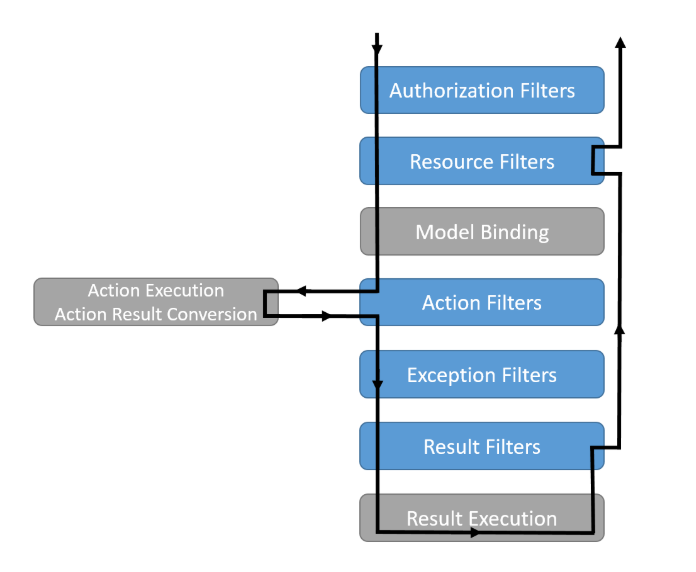
同步过滤器和异步过滤器:
using FiltersSample.Helper;
using Microsoft.AspNetCore.Mvc.Filters;
namespace FiltersSample.Filters
{
public class MyActionFilter : IActionFilter
{
public void OnActionExecuting(ActionExecutingContext context)
{
// do something before the action executes
}
public void OnActionExecuted(ActionExecutedContext context)
{
// do something after the action executes
}
}
}
using System.Threading.Tasks;
using Microsoft.AspNetCore.Mvc.Filters;
namespace FiltersSample.Filters
{
public class MyAsyncActionFilter : IAsyncActionFilter
{
public async Task OnActionExecutionAsync(ActionExecutingContext context, ActionExecutionDelegate next)
{
// do something before the action executes
await next();
// do something after the action executes
}
}
}
(注意:只能实现一个类型的过滤器,要么同步过滤器,要么异步过滤器,若同时实现了两个过滤器,只有异步方法会被调用)
过滤器作用域:
过滤器具有三种不同级别的作用域。
可以在特定的Action上使用特性Attribute的方式添加;
可以在控制器上使用特性的方式添加,它将作用该控制器下的所有Action;
注册一个全局过滤器,它将作用于整个MVC应用下的所有Action。
public void ConfigureServices(IServiceCollection services) { services.AddMvc(options => { //options.Filters.Add(typeof(MyActionFilter)); // by type options.Filters.Add(new MyActionFilter()); // an instance }); }
//过滤器可以通过类型添加,也可以通过实例添加
//如果通过实例添加,则该实例会作用于每一次请求
//如果通过类型添加,则每一次请求都会type-actived(即每次请求都会创建该类型的实例)
取消与短路:
过滤器方法的上下文参数中的Result属性可以在过滤器管道的任意一点短路管道。



