案例:下载图片
先下载工具类库,网上搜common-io-2.6.jar,拷到项目里,新建一个package叫lib
右键-->add as library
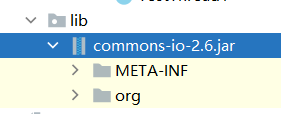
这样就能用了,在项目结构里也能看到
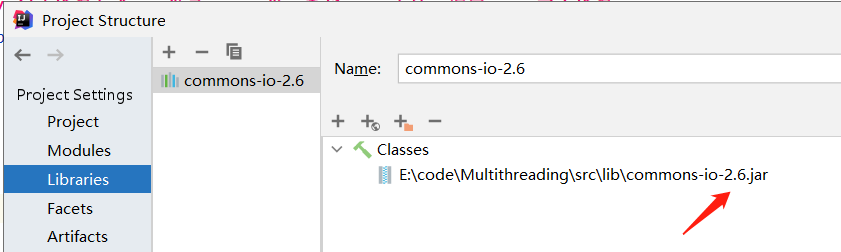
这个类就是刚才导的包里的
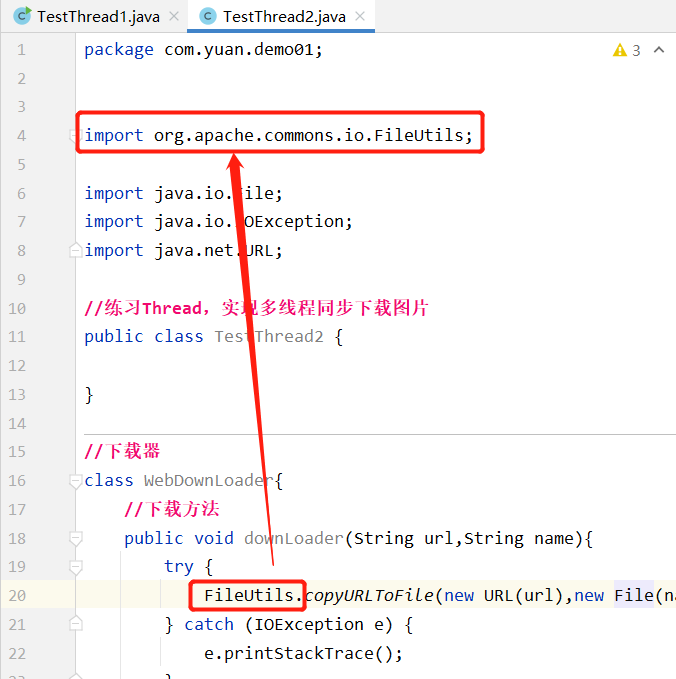
扒图片url
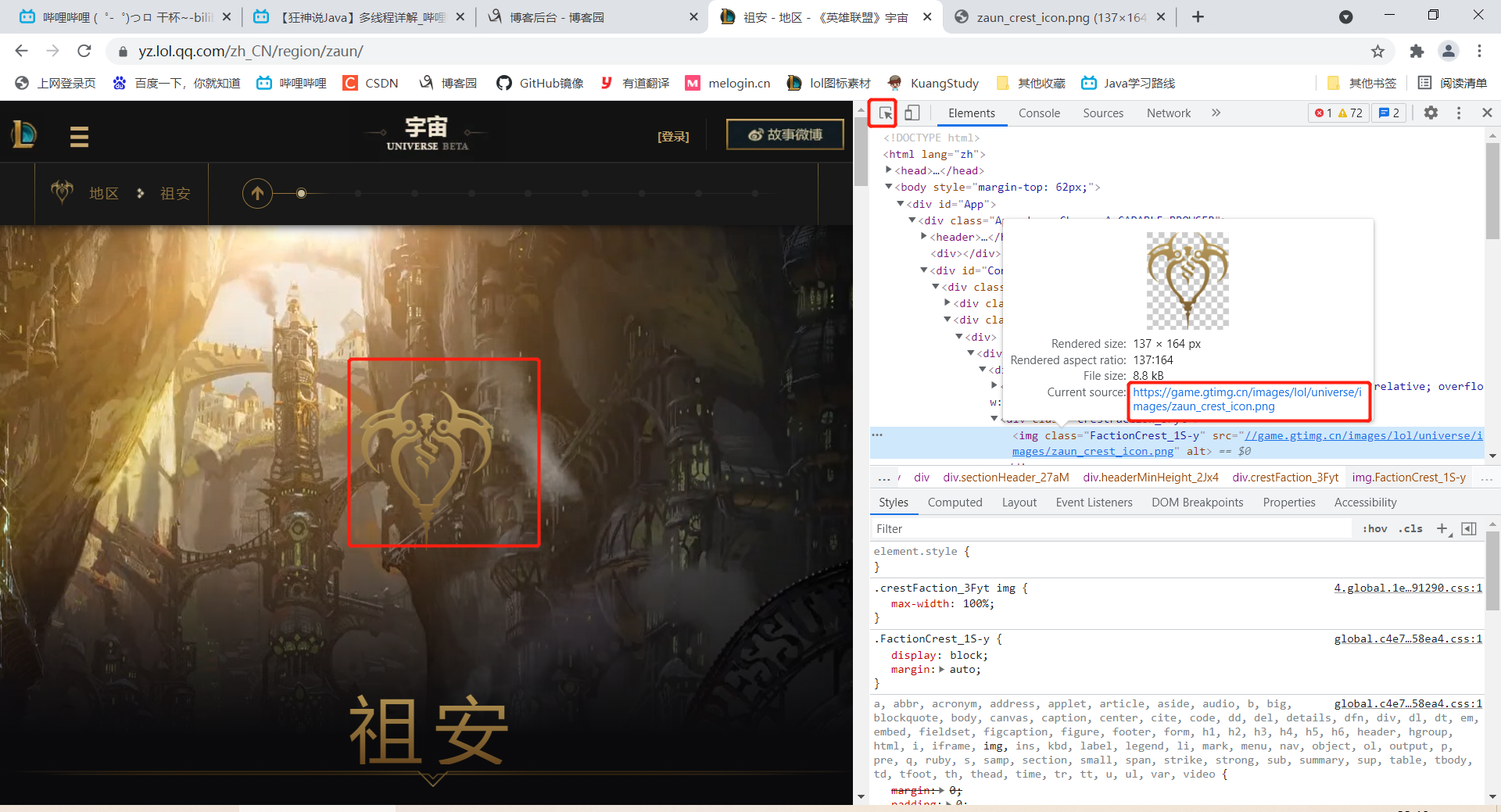
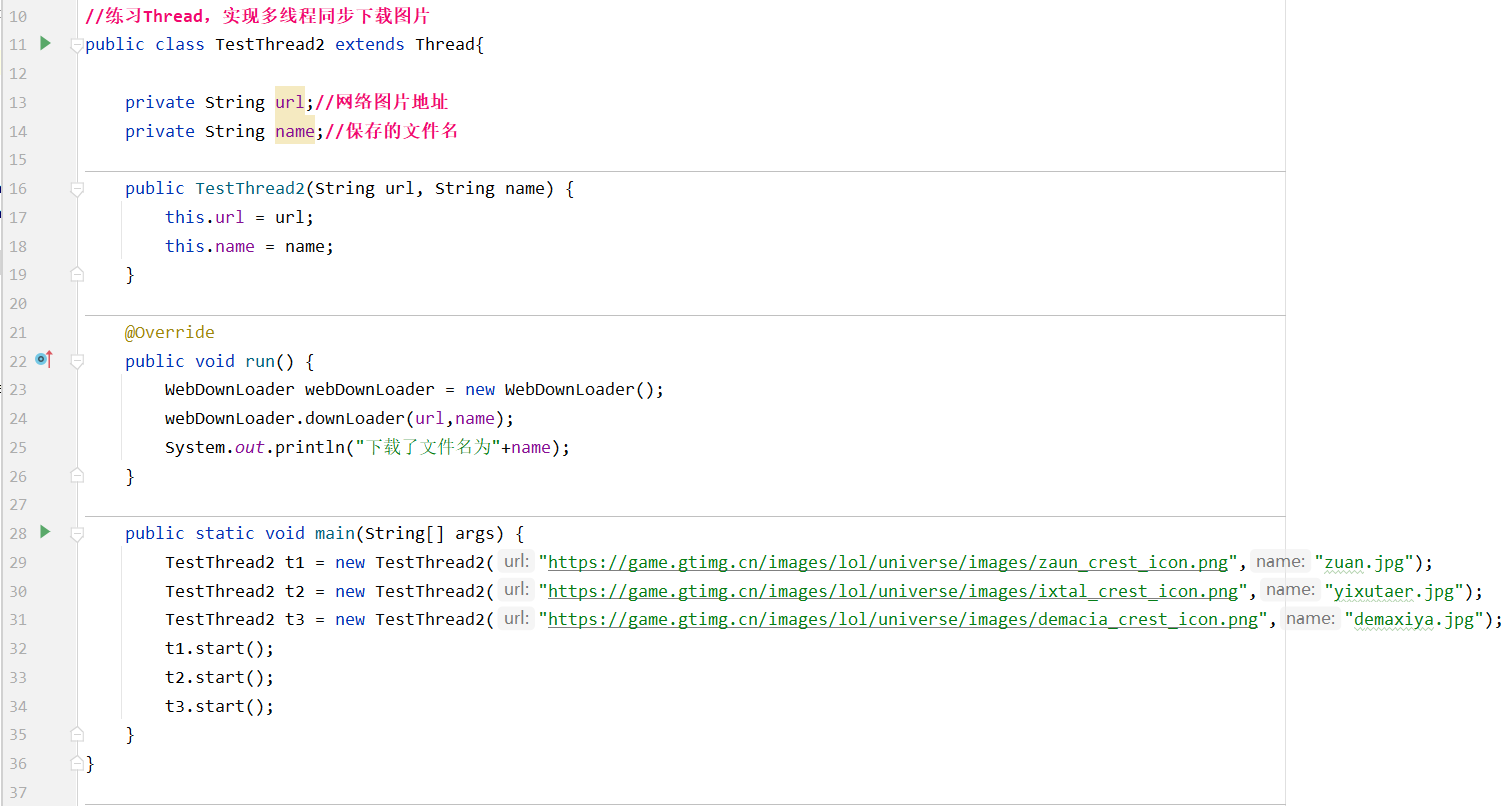
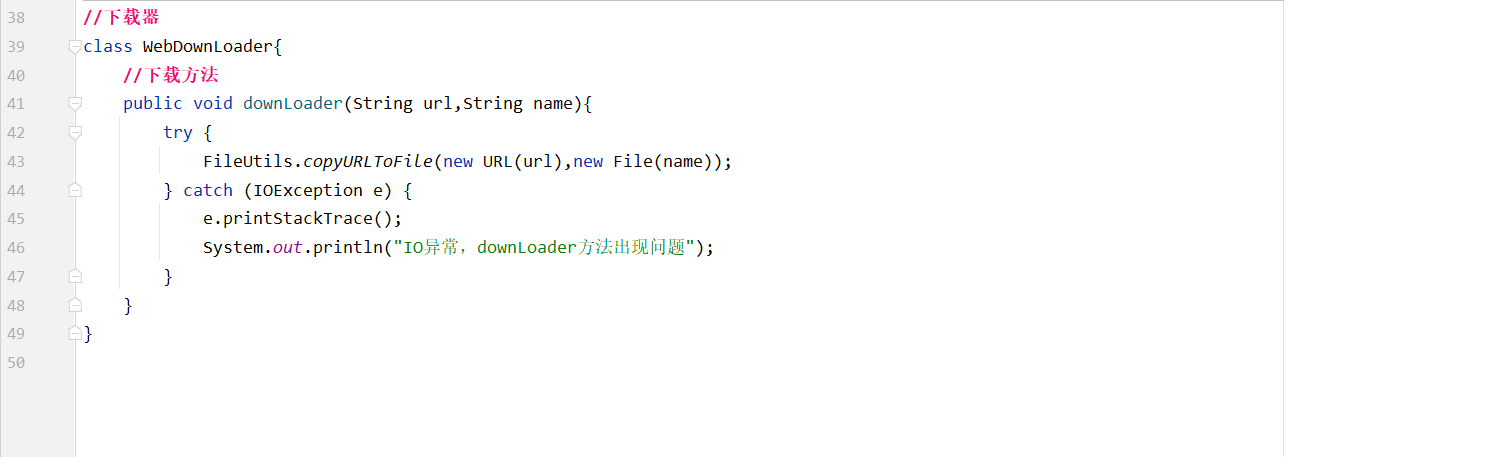
运行
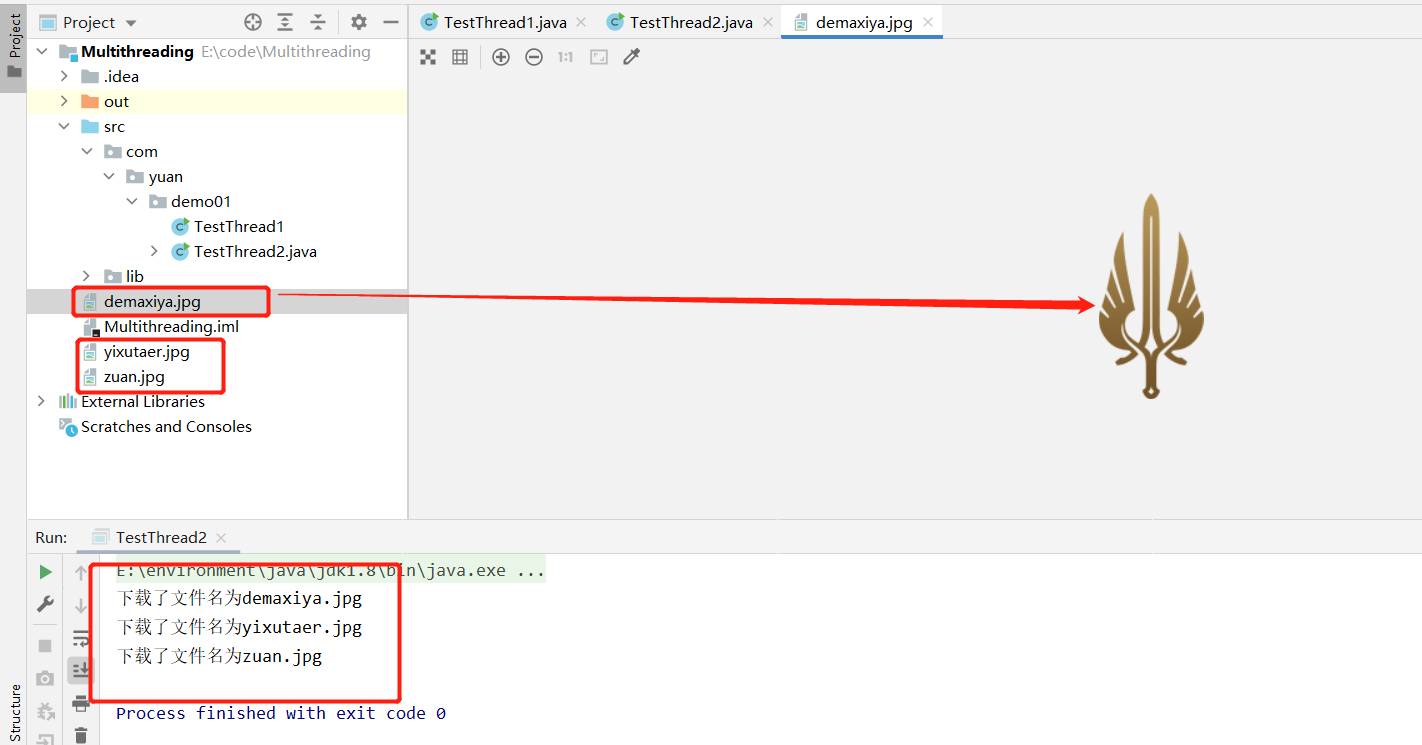
按123写的代码,但是按321运行的,每次运行的结果可能不一样
所以线程不一定立即执行,通过CPU安排调度,通过start方法启动线程
多线程P04结束
来源:b站狂神
package com.yuan.demo01; import org.apache.commons.io.FileUtils; import java.io.File; import java.io.IOException; import java.net.URL; //练习Thread,实现多线程同步下载图片 public class TestThread2 extends Thread{ private String url;//网络图片地址 private String name;//保存的文件名 public TestThread2(String url, String name) { this.url = url; this.name = name; } @Override public void run() { WebDownLoader webDownLoader = new WebDownLoader(); webDownLoader.downLoader(url,name); System.out.println("下载了文件名为"+name); } public static void main(String[] args) { TestThread2 t1 = new TestThread2("https://game.gtimg.cn/images/lol/universe/images/zaun_crest_icon.png","zuan.jpg"); TestThread2 t2 = new TestThread2("https://game.gtimg.cn/images/lol/universe/images/ixtal_crest_icon.png","yixutaer.jpg"); TestThread2 t3 = new TestThread2("https://game.gtimg.cn/images/lol/universe/images/demacia_crest_icon.png","demaxiya.jpg"); t1.start(); t2.start(); t3.start(); } } //下载器 class WebDownLoader{ //下载方法 public void downLoader(String url,String name){ try { FileUtils.copyURLToFile(new URL(url),new File(name)); } catch (IOException e) { e.printStackTrace(); System.out.println("IO异常,downLoader方法出现问题"); } } }


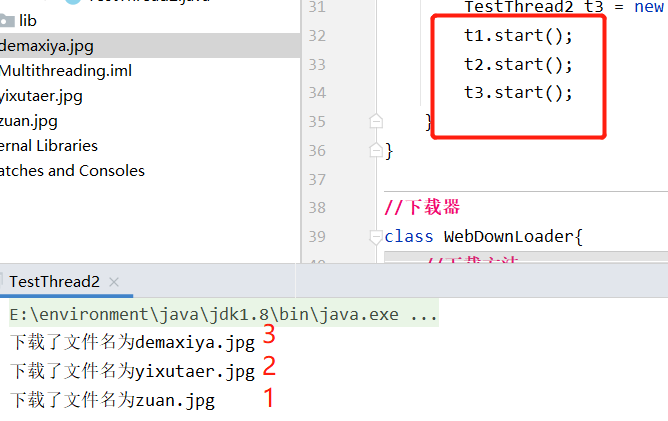

 浙公网安备 33010602011771号
浙公网安备 33010602011771号