『 再看.NET7』是否数值类型
很多时候,会判断一个值是否为数值类型,数值类型是可以进行算术运算的,表示格式也比较统一,所以在做通用功能时会用到。下面给出了几种用法。
第一版:通用用法,设置具体类型逐一进行判断,这种做法可以灵活设置类型,缺点也是想增加类型,也得人工增加。
bool IsDig(object t) => t switch
{
short => true,
int => true,
long => true,
Int128 => true,
double => true,
float => true,
Half => true,
decimal => true,
ushort => true,
uint => true,
ulong => true,
UInt128 => true,
_ => false,
};
Console.WriteLine("--------嫡系---------");
Half h = (Half)43210.123456789;
Console.WriteLine($"{h.GetType().Name},{IsDig(h)}");
var f = 1.2f;
Console.WriteLine($"{f.GetType().Name},{IsDig(f)}");
var d = 1.2d;
Console.WriteLine($"{d.GetType().Name},{IsDig(d)}");
var dec = 1.2m;
Console.WriteLine($"{dec.GetType().Name},{IsDig(dec)}");
ushort us = 10;
Console.WriteLine($"{us.GetType().Name},{IsDig(us)}");
uint ui = 10;
Console.WriteLine($"{ui.GetType().Name},{IsDig(ui)}");
ulong ul = 10;
Console.WriteLine($"{ul.GetType().Name},{IsDig(ul)}");
UInt128 ubi = 1020232321211;
Console.WriteLine($"{ubi.GetType().Name},{IsDig(ubi)}");
short si = 10;
Console.WriteLine($"{si.GetType().Name},{IsDig(si)}");
int i = 10;
Console.WriteLine($"{i.GetType().Name},{IsDig(i)}");
long l = 10;
Console.WriteLine($"{l.GetType().Name},{IsDig(l)}");
Int128 bi = 1020232321211;
Console.WriteLine($"{bi.GetType().Name},{IsDig(bi)}");
Console.WriteLine("--------本家---------");
BigInteger bgi = 12313213213213212;
Console.WriteLine($"{bgi.GetType().Name},{IsDig(bgi)}");
Console.WriteLine("---------娘家--------");
char c = 'c';
Console.WriteLine($"{c.GetType().Name},{IsDig(c)}");
var b = (byte)1;
Console.WriteLine($"{b.GetType().Name},{IsDig(b)}");
Console.WriteLine("--------外人---------");
var t = true;
Console.WriteLine($"{t.GetType().Name},{IsDig(t)}");
var str = "abcd";
Console.WriteLine($"{str.GetType().Name},{IsDig(str)}");
结果:
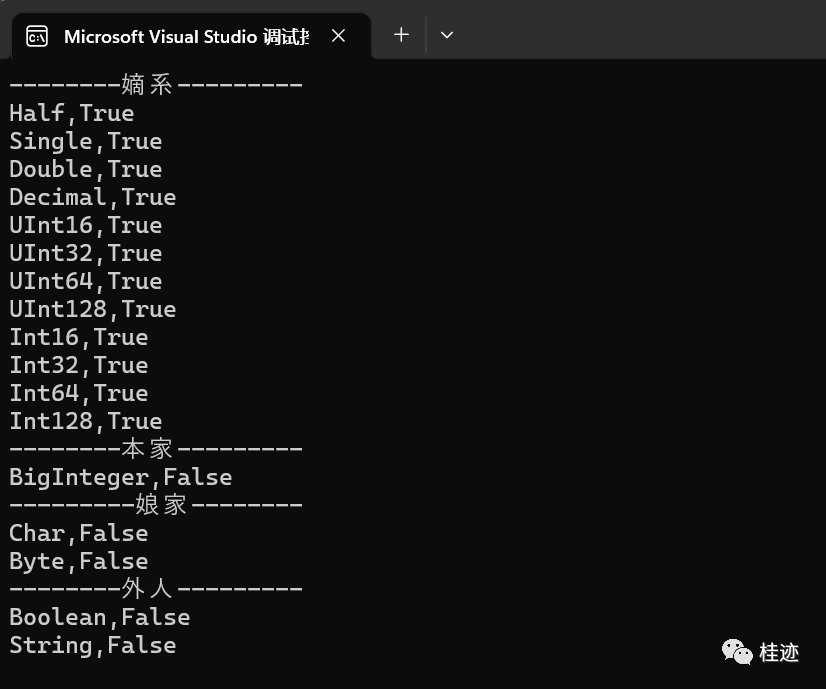
方案二:在.NET 7中,官方引入了一个INumber的接口,实现了这个接口的简单类型,都是官方规定的数值类型,借助这一点,可以判断是否是数值类型。
bool IsDig(object t)
{
return typeof(INumber<>).IsInstanceOfType(t);
}
结果:
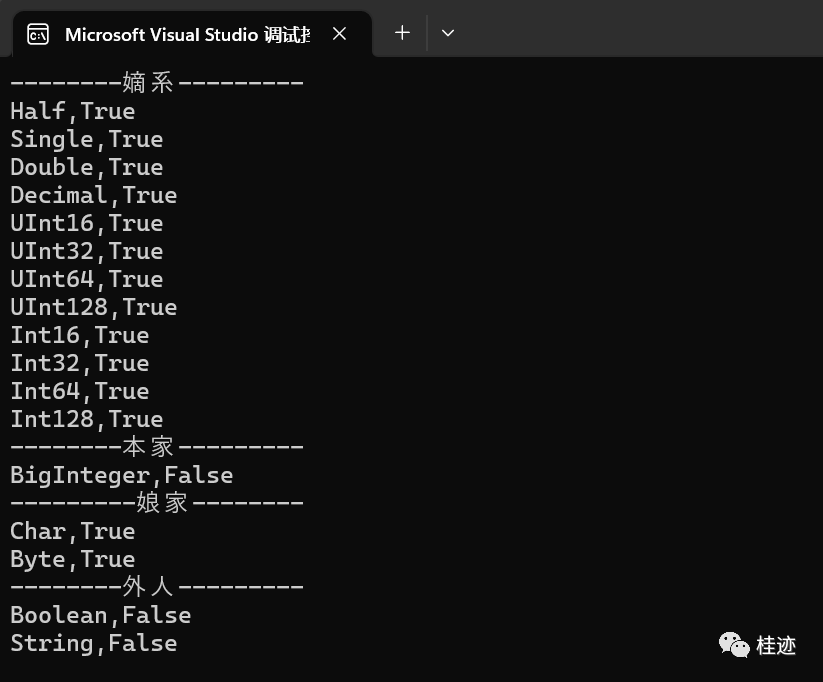
方案三:有的时候,我们会用到BigInteger这个新的表示大数值的类型,但如果用方案二,这个类型就没有算在其中,那又想把它算在数值类型中,就得另谋出路了。
bool IsDig(object t)
{
return t.GetType().GetInterfaces().Any(s => s.Name == typeof(INumber<>).Name);
}
结果:

上面三种方式都是实现判断数值类型的,但它们的性能如何呢?下面做了个简单对比:
public class TestIsDIg
{
object[] datas;
public TestIsDIg()
{
datas = new object[] { 1, 1l, 1d, 1f, 1m };
}
[Benchmark]
public bool IsDig3()
{
var result = true;
foreach (var t in datas)
{
result = result && t.GetType().GetInterfaces().Any(s => s.Name == typeof(INumber<>).Name);
}
return result;
}
[Benchmark]
public bool IsDig2()
{
var result = true;
foreach (var t in datas)
{
return typeof(INumber<>).IsInstanceOfType(t);
}
return result;
}
[Benchmark]
public bool IsDig1()
{
var result = true;
foreach (var t in datas)
{
return IsDig(t);
}
return result;
bool IsDig(object t) => t switch
{
short => true,
int => true,
long => true,
Int128 => true,
double => true,
float => true,
Half => true,
decimal => true,
ushort => true,
uint => true,
ulong => true,
UInt128 => true,
_ => false,
};
}
}
结果:

看来方案一还是靠谱的,方案三是最不靠谱的,方案二可以说是性价比较好的。
想要更快更方便的了解相关知识,可以关注微信公众号

****欢迎关注我的asp.net core系统课程****
《asp.net core精要讲解》 https://ke.qq.com/course/265696
《asp.net core 3.0》 https://ke.qq.com/course/437517
《asp.net core项目实战》 https://ke.qq.com/course/291868
《基于.net core微服务》 https://ke.qq.com/course/299524
《asp.net core精要讲解》 https://ke.qq.com/course/265696
《asp.net core 3.0》 https://ke.qq.com/course/437517
《asp.net core项目实战》 https://ke.qq.com/course/291868
《基于.net core微服务》 https://ke.qq.com/course/299524



 浙公网安备 33010602011771号
浙公网安备 33010602011771号