dotnet中的counters说明(二)
上篇说了System.Runtime,它负责应用运行的环境资源的收集,这篇要继续说AspNetCore的Hosting,Http.Connections和Server.Kestrel三个计数器。
同时,下面指标各项()里的项目是--counters 参数[]里的项,用逗号分隔多项指标。
Microsoft.AspNetCore.Hosting计数器本计数器是收集请求的数值,.net core 3.1使用命令:
dotnet-counters monitor -n websample --refresh-interval 1 --counters Microsoft.AspNetCore.Hosting
视图:
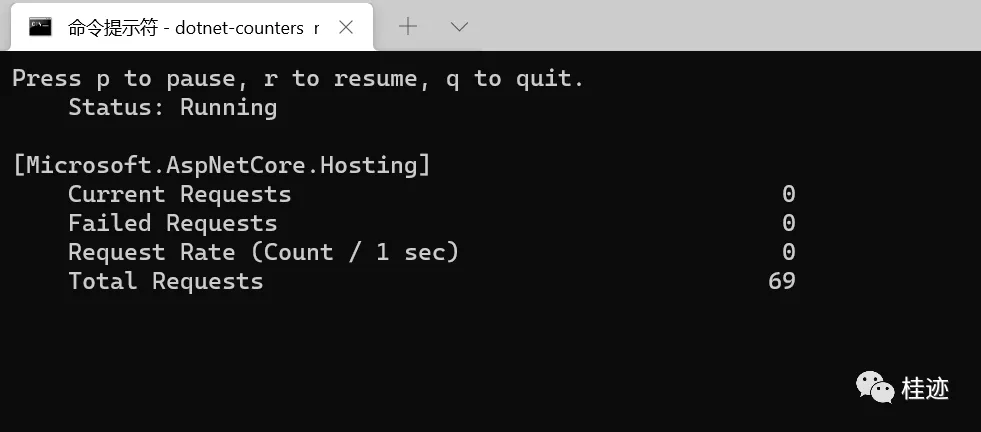
指标:
Current Requests (current-requests)当前正在请求的总数
Failed Requests (failed-requests)失败请求总数
Request Rate (requests-per-second)每秒请求数
Total Requests (total-requests)请求总数
Microsoft.AspNetCore.Http.Connections计数器websocket连接的指,.net core 3.1使用
命令:
dotnet-counters monitor -n BlazorAppDemo --refresh-interval 1 --counters Microsoft.AspNetCore.Http.Connections
视图:
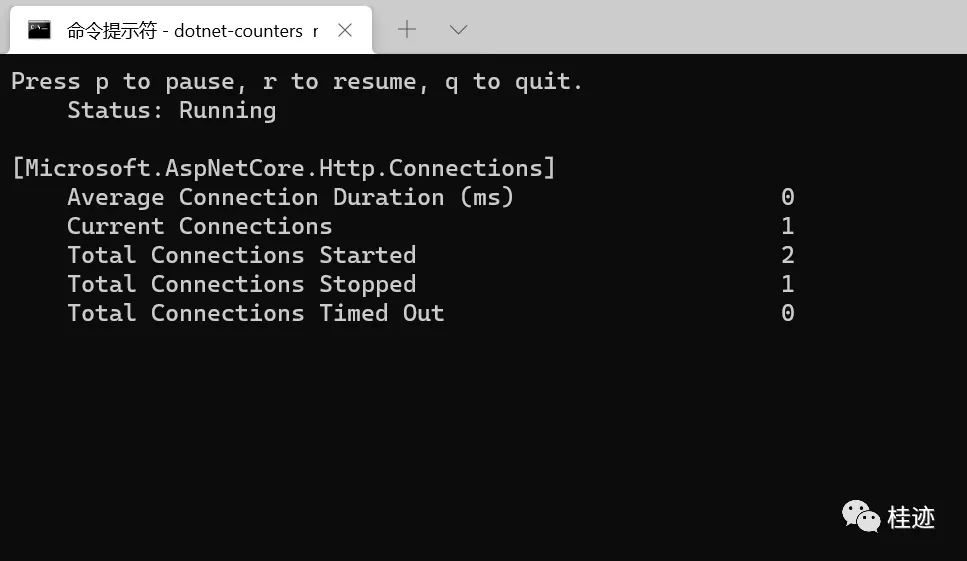
指标:Average Connection Duration (connections-duration)连接的平均持续时间(毫秒)
Current Connections (current-connections)当前活动连接数
Total Connections Started (connections-started)已启动的连接总数
Total Connections Stopped (connections-stopped)已停止的连接总数
Total Connections Timed Out (connections-timed-out)已超时的连接总数
Microsoft-AspNetCore-Server-Kestrel计数器对,你没看错,这里不是“.”了,变成“-”了。本指标是关于Kestrel作为host时的收集指标,>=.NET5使用。
命令:
dotnet-counters monitor -n BlazorAppDemo --refresh-interval 1 --counters Microsoft-AspNetCore-Server-Kestrel
视图:
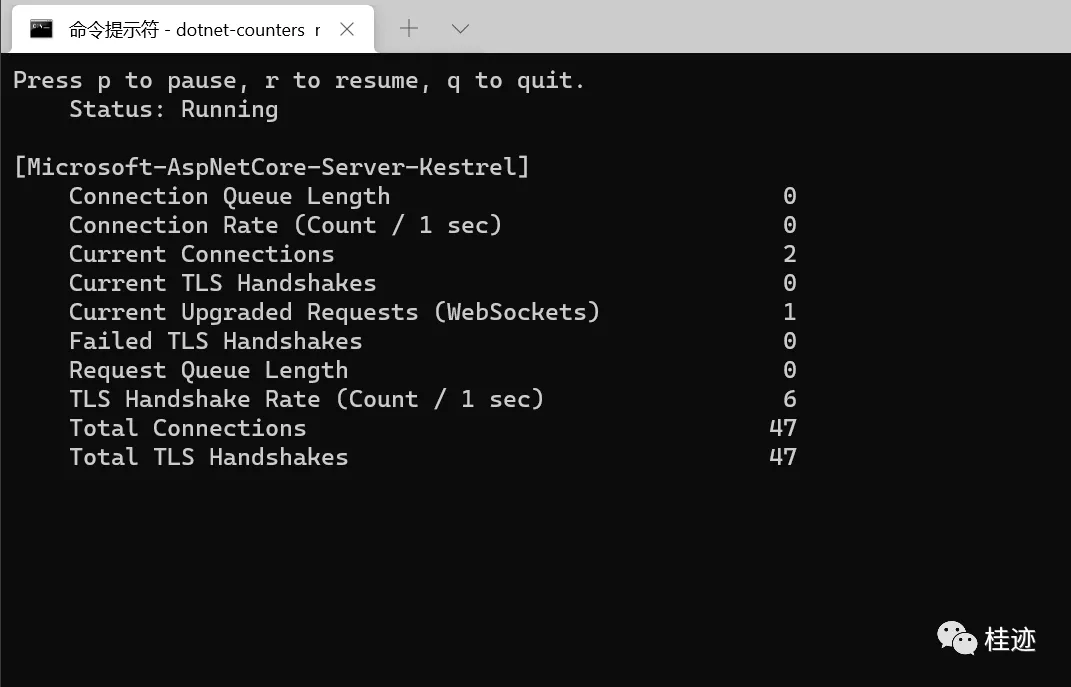
指标:Connection Queue Length (connection-queue-length)当前连接队列的长度
Connection Rate (connections-per-second)每秒连接数
Current Connections (current-connections)当前活动连接数
Current TLS Handshakes (current-tls-handshakes)当前 TLS 握手数
Current Upgraded Requests (WebSockets) (current-upgraded-requests)当前升级请求数 (WebSockets)
Failed TLS Handshakes (failed-tls-handshakes)失败的 TLS 握手总数
Request Queue Length (request-queue-length)当前请求队列的长度
TLS Handshake Rate (tls-handshakes-per-second)每秒的 TLS 握手数
Total Connections (total-connections)连接总数
Total TLS Handshakes (total-tls-handshakes) TLS 握手总数

《asp.net core精要讲解》 https://ke.qq.com/course/265696
《asp.net core 3.0》 https://ke.qq.com/course/437517
《asp.net core项目实战》 https://ke.qq.com/course/291868
《基于.net core微服务》 https://ke.qq.com/course/299524



