Windos7下JumpList的实现
Windows7就要发布了,近期,就要和MS组织一次社区Win7发布活动,正好这次也讲Win7的TaskBar开发,所以就把要讲的东西组织成Blog,分享给出来,以供参考。
对于Windows7 TaskBar的开发功能是基于COM组件来实现的,这些组织提供了操作Windos7特性的一些功能。开发人员只要对COM操作就可以,但更为幸福的是,微软已经开发出一些kit,我们直接用这些kit,就可以用C#对Windos7的新功能进行编程了。
对于这个kit,可以从
其中的WindowsAPICodePack和RegistrationHelper是封装TaskBar操作的项目,我们直接用他们的dll或exe就可以。
在做JumpList时,我们用到Microsoft.WindowsAPICodePack.dll,Microsoft.WindowsAPICodePack.Shell.dll和Windows7.DesktopIntegration.Registration.exe
当新建一个WPF应用程序时,需要在引用中添加这三个可执行文件。
在对任务栏编和前,先来认识一下ApplicationID,在Win7中,ApplicationID不是窗口的唯一标识,也不是它的GUID,ApplicationID只是一串用来标识窗体的字符串。它最大长度为128个字符,我们来命名ApplicationID时,遵循的约定为“Company.Product.SubProduct.Version”。这个ApplicationID可以和进程,程序的快捷方式,窗体,JumpList,文档注册类型等关联起来。
在用ApplicationID以前,必需先注册它,本质上这个注册是对注册表的操作。
具体代如下:
 static RegistryKey classesRoot;
static RegistryKey classesRoot;2
 private static void RegisterProgId(string progId, string appId,
private static void RegisterProgId(string progId, string appId,3
 string openWith)
string openWith)4
 {
{5
 RegistryKey progIdKey = classesRoot.CreateSubKey(progId);
RegistryKey progIdKey = classesRoot.CreateSubKey(progId);6
 progIdKey.SetValue("FriendlyTypeName", "@shell32.dll,-8975");
progIdKey.SetValue("FriendlyTypeName", "@shell32.dll,-8975");7
 progIdKey.SetValue("DefaultIcon", "@shell32.dll,-47");
progIdKey.SetValue("DefaultIcon", "@shell32.dll,-47");8
 progIdKey.SetValue("CurVer", progId);
progIdKey.SetValue("CurVer", progId);9
 progIdKey.SetValue("AppUserModelID", appId);
progIdKey.SetValue("AppUserModelID", appId);10
 RegistryKey shell = progIdKey.CreateSubKey("shell");
RegistryKey shell = progIdKey.CreateSubKey("shell");11
 shell.SetValue(String.Empty, "Open");decimal
shell.SetValue(String.Empty, "Open");decimal 12
 shell = shell.CreateSubKey("Open");
shell = shell.CreateSubKey("Open");13
 shell = shell.CreateSubKey("Command");
shell = shell.CreateSubKey("Command");14
 shell.SetValue(String.Empty, openWith);
shell.SetValue(String.Empty, openWith);15
 shell.Close();
shell.Close();16
 progIdKey.Close();
progIdKey.Close();17
 }
}18

关于Win7的TaskBar有几种效果,下面分别来说一下。
JumpList
效果图如下。
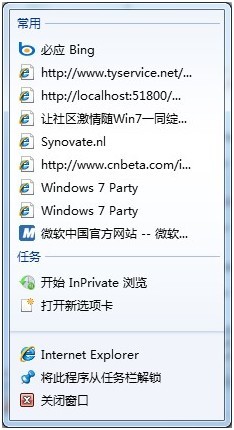
在图中,下方的三个选项是系统默认就有的,常用和任务,则是必需写代码来完成的。其实JumpList就是提供了一组快键方式。并且对快键方式进行分组分类。
首先来说一下添加和清除任务项,任务就是应用程序外的其他小工具的便键调用。
首先要注册一下ApplicationID,名称为
TaskbarManager.Instance.ApplicationId = "MS.TaskBarDemo.JumpList.1.0";
要有一个JumpList对象
 private Microsoft.WindowsAPICodePack.Taskbar.JumpList jumplist = Microsoft.WindowsAPICodePack.Taskbar.JumpList.CreateJumpList();
private Microsoft.WindowsAPICodePack.Taskbar.JumpList jumplist = Microsoft.WindowsAPICodePack.Taskbar.JumpList.CreateJumpList();2
 jumplist.Refresh();
jumplist.Refresh();3

现在来实现添加任务列表
 string systemFolder = Environment.GetFolderPath(Environment.SpecialFolder.System);
string systemFolder = Environment.GetFolderPath(Environment.SpecialFolder.System);2
 //创建计算器
//创建计算器3
 IJumpListTask calcTask = new JumpListLink(Path.Combine(systemFolder, "calc.exe"), "打开计算器")
IJumpListTask calcTask = new JumpListLink(Path.Combine(systemFolder, "calc.exe"), "打开计算器")4
 {
{5
 IconReference = new IconReference(Path.Combine(systemFolder, "calc.exe"), 0)
IconReference = new IconReference(Path.Combine(systemFolder, "calc.exe"), 0)6
 };
};7
 jumplist.AddUserTasks(calcTask, new JumpListSeparator());
jumplist.AddUserTasks(calcTask, new JumpListSeparator());8
 jumplist.Refresh();
jumplist.Refresh();9

清除任务列表如下
 jumplist.ClearAllUserTasks();
jumplist.ClearAllUserTasks();2
 jumplist.Refresh();
jumplist.Refresh();3

上面这些类,都是Microsoft.WindowsAPICodePack.dll和Microsoft.WindowsAPICodePack.Shell.dll封装的,这两个项目都是开源的。其实真正添加任务的工作(包括后面自定义Category)都是jumplist.Refresh()这个方法完成的。
不防我们来看一下,运用VS地“转到定义”会转到一个名为“TaskbarCOMInterfaces”的一个页面。
 [ComImportAttribute()]
[ComImportAttribute()]2
 [GuidAttribute("6332DEBF-87B5-4670-90C0-5E57B408A49E")]
[GuidAttribute("6332DEBF-87B5-4670-90C0-5E57B408A49E")]3
 [InterfaceTypeAttribute(ComInterfaceType.InterfaceIsIUnknown)]
[InterfaceTypeAttribute(ComInterfaceType.InterfaceIsIUnknown)]4
 internal interface ICustomDestinationList
internal interface ICustomDestinationList5
 {
{6
 ……
……7
 [PreserveSig]
[PreserveSig]8
 HRESULT AddUserTasks(
HRESULT AddUserTasks(9
 [MarshalAs(UnmanagedType.Interface)] IObjectArray poa);
[MarshalAs(UnmanagedType.Interface)] IObjectArray poa);10
 ……
……11
 }
}12

可以看到,在win7中,JumpList的编程是通过COM组件来实现的。
我为简单,建议开发时用MS封装好的Kit,这样编程更高效。
自定义Category,通常是把自己的类型或系统识别的类型添加成快捷方式。操作代码如下:
 //创建自己定义Category
//创建自己定义Category2
 JumpListCustomCategory myCategory;
JumpListCustomCategory myCategory;3
 private void AddCategory_But_Click(object sender, RoutedEventArgs e)
private void AddCategory_But_Click(object sender, RoutedEventArgs e)4
 {
{5
 myCategory = new JumpListCustomCategory(“Category名称”);
myCategory = new JumpListCustomCategory(“Category名称”);6
 jumplist.AddCustomCategories(myCategory);
jumplist.AddCustomCategories(myCategory); 7
 jumplist.Refresh();
jumplist.Refresh();8
 }
}9

10
 //创建子类型
//创建子类型11
 private void subCategory_BUT_Click(object sender, RoutedEventArgs e)
private void subCategory_BUT_Click(object sender, RoutedEventArgs e)12
 {
{13
 string path = Assembly.GetExecutingAssembly().Location;
string path = Assembly.GetExecutingAssembly().Location;14
 JumpListItem jli = new JumpListItem(path);
JumpListItem jli = new JumpListItem(path); 15
 myCategory.AddJumpListItems(jli);
myCategory.AddJumpListItems(jli); 16
 jumplist.Refresh();
jumplist.Refresh();17
 }
}18

19
 //创建子连接
//创建子连接20
 private void addLink_BUT_Click(object sender, RoutedEventArgs e)
private void addLink_BUT_Click(object sender, RoutedEventArgs e)21
 {
{22
 string path = @"F://a.wmv";
string path = @"F://a.wmv";23
 JumpListLink jll = new JumpListLink(path, "连接");
JumpListLink jll = new JumpListLink(path, "连接");24
 myCategory.AddJumpListItems(jll);
myCategory.AddJumpListItems(jll);25
 jumplist.Refresh();
jumplist.Refresh(); 26
 }
}27

《asp.net core精要讲解》 https://ke.qq.com/course/265696
《asp.net core 3.0》 https://ke.qq.com/course/437517
《asp.net core项目实战》 https://ke.qq.com/course/291868
《基于.net core微服务》 https://ke.qq.com/course/299524







【推荐】国内首个AI IDE,深度理解中文开发场景,立即下载体验Trae
【推荐】编程新体验,更懂你的AI,立即体验豆包MarsCode编程助手
【推荐】抖音旗下AI助手豆包,你的智能百科全书,全免费不限次数
【推荐】轻量又高性能的 SSH 工具 IShell:AI 加持,快人一步
· go语言实现终端里的倒计时
· 如何编写易于单元测试的代码
· 10年+ .NET Coder 心语,封装的思维:从隐藏、稳定开始理解其本质意义
· .NET Core 中如何实现缓存的预热?
· 从 HTTP 原因短语缺失研究 HTTP/2 和 HTTP/3 的设计差异
· 周边上新:园子的第一款马克杯温暖上架
· 分享 3 个 .NET 开源的文件压缩处理库,助力快速实现文件压缩解压功能!
· Ollama——大语言模型本地部署的极速利器
· DeepSeek如何颠覆传统软件测试?测试工程师会被淘汰吗?
· 使用C#创建一个MCP客户端