需求: 简单的向关注公众号的用户发送消息(SpringBoot框架下使用)
1.首先获得公众号配置
注: 如果是测试,可申请测试公众号 https://mp.weixin.qq.com/debug/cgi-bin/sandbox?t=sandbox/login
申请之后会得到
配置信息
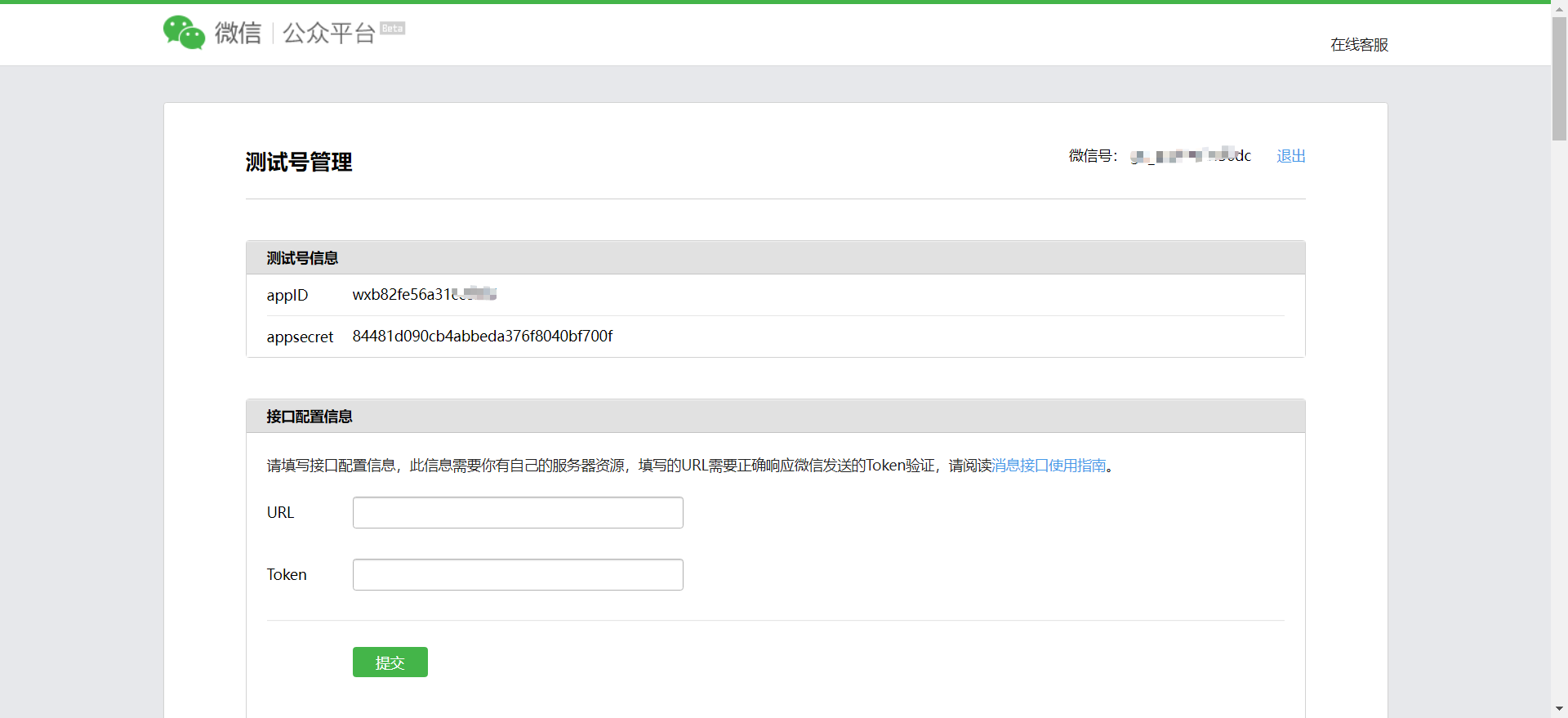
模板信息和用户列表

2.发送公众号信息
1.配置文件
wxsendmsg:
#微信公众号appid
appid: wx71eab5e698feb424sss
#微信公众号appidsecret
appidsecret: 7169487cd50d69c70a1bcsd92fafa5ssasv
#微信公众号tokenurl
gettokenurl: https://api.weixin.qq.com/cgi-bin/token?grant_type=client_credential&appid=
#微信公众号发送消息
sendrequesturl: https://api.weixin.qq.com/cgi-bin/message/template/send?access_token=
#微信公众号获得关注用户列表url
getusersurl: https://api.weixin.qq.com/cgi-bin/user/get?access_token=
#微信公众号消息模板id
templateid: QKBbSrPNqeCb1NE14uE1ASuQQPSvoDijGJINIvvjY2Y
注意项: 对于获取token、获取用户、发送请求对应三个不同的路径,这个要区分开,不然容易高混乱
@Value(value = "${wxsendmsg.appid}")
private String appid;
@Value(value = "${wxsendmsg.appidsecret}")
private String appidsecret;
@Value(value = "${wxsendmsg.sendrequesturl}")
private String sendrequesturl;
@Value(value = "${wxsendmsg.templateid}")
private String templateid;
@Value(value = "${wxsendmsg.gettokenurl}")
private String gettokenurl;
@Value(value = "${wxsendmsg.getusersurl}")
private String getusersurl;
2.获得access_token
public String getAccessToken() {
//将access_token存入redis
Object o = redisUtil.get(ACCESSTOKEN + appid);
if (o != null) {
log.info("access_token : {}", o.toString());
return o.toString();
}else {
String requestUrl = gettokenurl + appid + "&secret=" + appidsecret;
String res = HttpUtil.get(requestUrl);
JSONObject jsonObject = JSONObject.fromObject(res);
String accessToken = jsonObject.getString("access_token");
redisUtil.set(ACCESSTOKEN + appid, accessToken);
redisUtil.expire(ACCESSTOKEN + appid, JwtUtil.EXPIRE_TIME);
log.info("access_token : {}", accessToken);
return accessToken;
}
}
3.获得关注公众号的用户信息
//这里我将用户的信息都存入到列表中
public List<String> getOpenids(String accessToken) {
RestTemplate restTemplate = new RestTemplate();
String requestUrl = getusersurl + accessToken;
ResponseEntity<String> response = restTemplate.postForEntity(requestUrl, null, String.class);
log.info("结果是: {}", response.getBody());
com.alibaba.fastjson.JSONObject result = com.alibaba.fastjson.JSONObject.parseObject(response.getBody());
com.alibaba.fastjson.JSONArray openIdJsonArray = result.getJSONObject("data").getJSONArray("openid");
Iterator iterator = openIdJsonArray.iterator();
List<String> openids = new ArrayList<>();
while (iterator.hasNext()) {
openids.add(iterator.next().toString());
}
return openids;
}
4.配置消息类(样式+内容)
@Data
public class WeChatTemplateMsg {
/**
* 消息
*/
private String value;
/**
* 消息颜色
*/
private String color;
public WeChatTemplateMsg(String value) {
this.value = value;
this.color = "#173177";
}
public WeChatTemplateMsg(String value, String color) {
this.value = value;
this.color = color;
}
}
注: 此类必须要有get和set方法,不然会报转换错误
5.发送消息
// 模板参数
Map<String, WeChatTemplateMsg> sendMag = new HashMap<String, WeChatTemplateMsg>();
sendMag.put("person", new WeChatTemplateMsg(wxMsg));
private void sendToOpenid(Map<String, WeChatTemplateMsg> sendMag, String openids, String templateid, String requestUrl) {
RestTemplate restTemplate = new RestTemplate();
//拼接base参数
Map<String, Object> sendBody = new HashMap<>();
sendBody.put("touser", openids); // openId 用户id
sendBody.put("url", "https://www.baidu.com"); //跳转网页url
sendBody.put("data", sendMag); // 模板参数
sendBody.put("template_id", templateid); // 模板Id
ResponseEntity<String> response = restTemplate.postForEntity(requestUrl, sendBody, String.class);
log.info("结果是: {}", response.getBody());
com.alibaba.fastjson.JSONObject jsonObject = com.alibaba.fastjson.JSONObject.parseObject(response.getBody());
String messageCode = jsonObject.getString("errcode");
String msgId = jsonObject.getString("msgid");
log.info("messageCode : {},msgId : {}", messageCode, msgId);
}




【推荐】国内首个AI IDE,深度理解中文开发场景,立即下载体验Trae
【推荐】编程新体验,更懂你的AI,立即体验豆包MarsCode编程助手
【推荐】抖音旗下AI助手豆包,你的智能百科全书,全免费不限次数
【推荐】轻量又高性能的 SSH 工具 IShell:AI 加持,快人一步
· TypeScript + Deepseek 打造卜卦网站:技术与玄学的结合
· Manus的开源复刻OpenManus初探
· AI 智能体引爆开源社区「GitHub 热点速览」
· 三行代码完成国际化适配,妙~啊~
· .NET Core 中如何实现缓存的预热?