VS2019处理一个数据量较大的程序时报错误描述(Managed Debugging Assistant 'DisconnectedContext')
一、VS2019处理一个数据量较大的程序时报错误描述(Managed Debugging Assistant 'DisconnectedContext')
Managed Debugging Assistant 'DisconnectedContext' : 'Transition into COM context 0x1afd0b0 for this RuntimeCallableWrapper failed with the following error: System call failed. (Exception from HRESULT: 0x80010100 (RPC_E_SYS_CALL_FAILED)). This is typically because the COM context 0x1afd0b0 where this RuntimeCallableWrapper was created has been disconnected or it is busy doing something else. Releasing the interfaces from the current COM context (COM context 0x1afd168). This may cause corruption or data loss. To avoid this problem, please ensure that all COM contexts/apartments/threads stay alive and are available for context transition, until the application is completely done with the RuntimeCallableWrappers that represents COM components that live inside them.'
VS2019解决方法
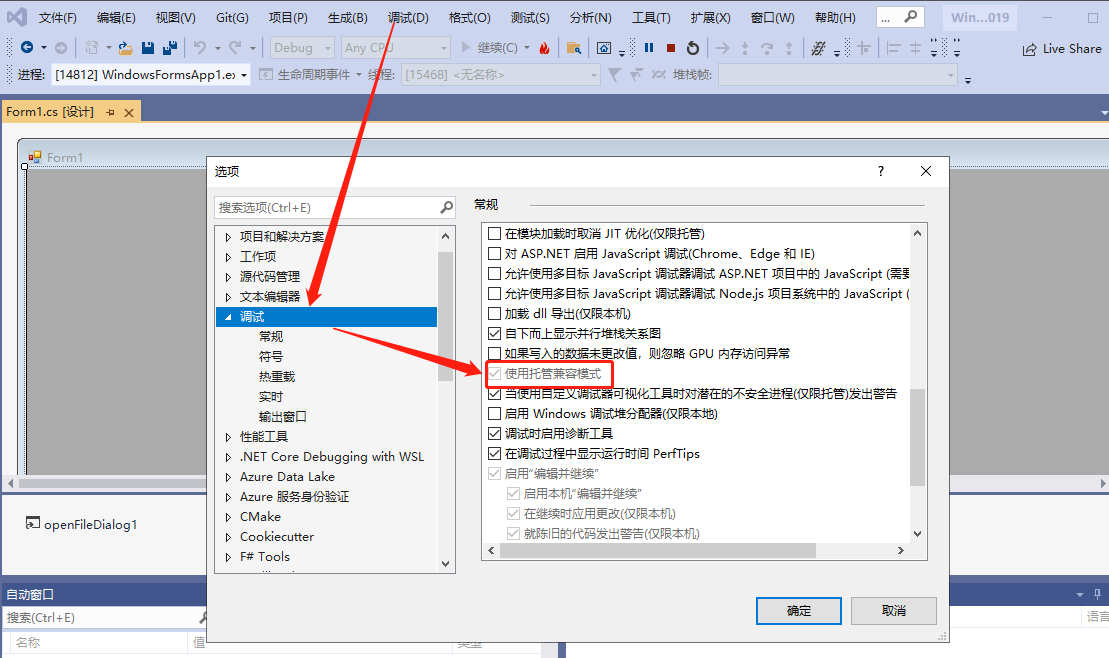
按照上面的方法执行后,在测试上位机软件,就不会在弹出框(注:Your app has entered a break state, but no code is currently executing that is supported by the selected debug engine (e.g. only native runtime code is executing).)


