Co-authering in Word 2010 and SharePoint 2010
1. Open and edit the document in SharePoint document library.
Or directly click the document, and select Edit.
2. If other people is editing at the same time, you will be able to see who that is.
3. When you are editing the document, you will see dotted line around the paragraph you are editing. The dotted line means you have locked this paragraph. Other people cannot change it.
4. At the same time, other editors will see you are working on that paragraph are quoted with a hard line. And they cannot change it. But the other parts of the documents can be changed.
5. The normal save button is now “Save and Update any changes from other authors”.
If other people saved their changes, you will see icon at the status bar below.
After you have clicked the save button, you will see other peoples changes highlighted in light green.
6. If you want to lock a part of the document before you start editing, you can select the part you want to lock, and then click “Block Authors” button.
After you have done, you can release the block.
7. In extreme scenarios, both authors chosen the same paragraph to edit, the last person trying to save will have to merge the changes.
You may do the following to merge.
1. Copy and Paste your own changes to another word document or notepad.
2. Click Save and Update button on the document and select “Reject my changes”. This way you will get other people’s change displayed in your Word.
3. Merge the changes, and then save again.
Notes
========================
· If you do not want other people to change this document at the same time with you, you can check it out first.
· Versioning
o When co-authoring, the first save will cause document version to increase. Following saves won’t make the document version to change.
o After all authors closed their word, the version will remain the same after first time save.
o If you open it another time, and save it for the first time, the version will increase again.
Reference
=====================
Conflict resolution mode in Word
http://office.microsoft.com/en-sg/word-help/conflict-resolution-mode-in-word-HA010381688.aspx
Work better together
http://office.microsoft.com/en-us/word-help/what-s-new-in-word-2010-HA010372687.aspx#_Toc273621152
SharePoint 2010 - Co-Authoring a Word Document
http://www.youtube.com/watch?v=e_M-zpLNCBU
Co-authoring (i.e. Simultaneous Editing) in Word 2010
http://blogs.office.com/b/microsoft-word/archive/2009/09/09/co-authoring-in-word-2010.aspx



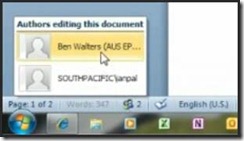
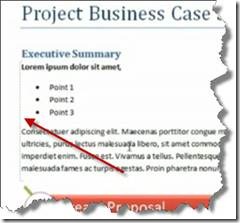

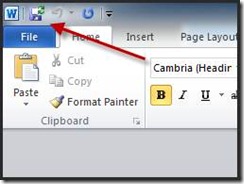

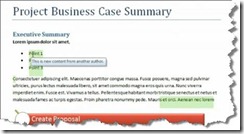
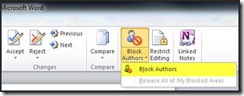
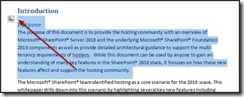
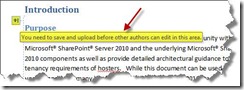
![clip_image001[4] clip_image001[4]](http://images0.cnblogs.com/blog/34420/201301/06133046-21a5623f1dd64ae2a6a7285bcab4b65c.jpg)



【推荐】国内首个AI IDE,深度理解中文开发场景,立即下载体验Trae
【推荐】编程新体验,更懂你的AI,立即体验豆包MarsCode编程助手
【推荐】抖音旗下AI助手豆包,你的智能百科全书,全免费不限次数
【推荐】轻量又高性能的 SSH 工具 IShell:AI 加持,快人一步
· AI与.NET技术实操系列:向量存储与相似性搜索在 .NET 中的实现
· 基于Microsoft.Extensions.AI核心库实现RAG应用
· Linux系列:如何用heaptrack跟踪.NET程序的非托管内存泄露
· 开发者必知的日志记录最佳实践
· SQL Server 2025 AI相关能力初探
· 震惊!C++程序真的从main开始吗?99%的程序员都答错了
· 【硬核科普】Trae如何「偷看」你的代码?零基础破解AI编程运行原理
· 单元测试从入门到精通
· 上周热点回顾(3.3-3.9)
· winform 绘制太阳,地球,月球 运作规律
2011-01-06 如何解决SharePoint Configuration Wizard运行失败的问题
2011-01-06 理解SharePoint中的Managed Path
2010-01-06 [阅读笔记] Content Deployment 完全指南 之一 基础知识
2010-01-06 Content Deployment入门(上)