[翻译图书] -未完工- Moving Applications to the Cloud on the Microsoft Windows Azure Platform - 4
Windows Azure Subscription and Billing Model
===============================
Figure 9 illustrates the current Windows Azure billing configuration
for a standard subscription.
To use Windows Azure, you first create a billing account by signing up
for Microsoft Online Services, which manages subscriptions to all
Microsoft services. Windows Azure is one of these, but there are
others, such as Microsoft SharePoint® and hosted Exchange. You
create a billing account on the Microsoft Online Services customer
portal. Every billing account has a single account owner who is identi-fied with a Windows Live® ID. The account owner can create and
manage subscriptions, view billing information and usage data, and
specify the service administrator for each subscription. The service
administrator manages services and also deployments. There is one
service administrator for each project. The account owner and the
service administrator can be (and in many cases should be) different
Live IDs.
After you have the billing account, you can select Windows Azure
from the subscription offerings. When you buy a subscription, you
enter a subscription name. This is the name of the Azure project. After
buying the subscription, you can activate the Windows Azure service
and specify the service administrator. For each billing account, you
can have as many subscriptions as you want.
Next, go to the Windows Azure Portal at http://windows.azure.
com and sign in. You will see the Windows Azure Portal home page
with a project that has the name you gave when you created the sub-scription. On the home page, you can create services for your project.
A service is either a hosted service or a storage account.
By default, each project is limited to twenty compute instances.
Each project can have up to six hosted services. Hosted services are
spaces where applications are deployed. Each hosted service has from
one to five roles. These can be any combination of web roles and
worker roles. In Visual Studio, you can configure a role for the number
of instances and the size of the VM. VMs can be designated as small,
medium, large, and extra large. The definitions of what these mean are
located at http://msdn.microsoft.com/en-us/library/ee814754.aspx.
Briefly, a small VM corresponds to 1 CPU core, a medium VM corre-sponds to 2 CPU cores, a large VM corresponds to 4 CPU cores, and
an extra large VM corresponds to 8 CPU cores. A coreis the processing
portion of a CPU, exclusive of the cache. A hosted service is always
associated with an URL.
A hosted service also has a staging environment and a production
environment. Finally, a project can have up to five storage accounts.
These are also shared among all the hosted services in the subscrip-tion. If you need more computing power or storage capacity, you can
arrange this through Microsoft Online Services.
The number of CPU cores for a hosted service is number of roles
X instance count X number of CPU cores for the selected VM size.
For example, if you have one hosted service with two roles, where
each role has one instance and is a small VM, the number of CPU cores
is 1 x 2 x 1 = 2. As another example, if you have five hosted services,
each with one role, two instances of that role and a medium VM, the
number of CPU cores is 5 x 1 x 2 x 2 = 20. This is the default limit for
CPU cores per project.
For storage, you can have up to five accounts, each of which can
contain up to 100 terabytes of data. This can be any combination of
blobs, tables, and queues.
Another point to remember is that you are billed for role resourc-es that are used by a deployed service, even if the roles on those
services are not running. If you don’t want to get charged for a service,
delete the deployments associated with the service.
estimating your costs
---------------------
Windows Azure charges for how you consume services such as
compute time, storage, and bandwidth. Compute time charges are
calculated by an hourly rate as well as a rate for the instance size.
Storage charges are based on the number of gigabytes and the number
of transactions. Prices for data transfer vary according to the region
you are in and generally apply to transfers between the Microsoft
data centers and your premises, but not on transfers within the same
data center. There are also various purchasing models, such as the
consumption model and the subscription model. For a description
of the different pricing models and any special offers, go to ">http://
www.microsoft.com/windowsazure/pricing/.
If you want to estimate your costs for using Windows Azure, you
can use the Microsoft Windows Azure platform TCO and ROI
Calculator, where TCO is total cost of ownership and ROI is return on
investment. The tool is located at http://www.microsoft.com/
windowsazure/tco/. Using information you provide about your
company and the application, the tool can help you estimate the cor-rect configuration and its costs, the costs of migrating an application
to Windows Azure, and compare on-premises and Windows Azure
application delivery costs.
More Information
---------------------
There is a great deal of information about the Windows Azure plat-form in the form of documentation, training videos, and white papers.
Here are some Webs sites you can visit to get started:
•
The portal to information about Microsoft Windows Azure
is at http://www.microsoft.com/windowsazure/. It has links
to white papers, tools such as the Windows Azure SDK, and
many other resources. You can also sign up for a Windows
Azure account here.
•
The Windows Azure platform Training Kit contains hands-on labs to get you quickly started. You can download it at
http://www.microsoft.com/downloads/details.
aspx?FamilyID=413E88F8-5966-4A83-B309-53B7B77EDF78&displaylang=en.
•
Ryan Dunn and Steve Marx have a series of Channel 9
discussions about Azure at Cloud Cover, located at
http://channel9.msdn.com/shows/Cloud+Cover/.
•
Find answers to your questions on the Windows Azure
Forum at http://social.msdn.microsoft.com/Forums/
en-US/windowsazure/threads.
•
Steve Marx is a Windows Azure technical strategist. His
blog is at http://blog.smarx.com/. It is a great source of
news and information on Windows Azure.
•
Ryan Dunn is the Windows Azure technical evangelist.
His blog is at http://dunnry.com/blog.
•
Eugenio Pace, a program manager in the Microsoft patterns
& practices group, is creating a series of guides on Windows
Azure, to which this documentation belongs. To learn more
about the series, see his blog at http://blogs.msdn.com/
eugeniop.
•
Scott Densmore, lead developer in the Microsoft patterns
& practices group, writes about developing applications for
Windows Azure on his blog at http://scottdensmore.
typepad.com/.
•
Jim Nakashima is a program manager in the group that
builds tools for Windows Azure. His blog is full of technical
details and tips. It is at http://blogs.msdn.com/jnak/.
•
Code and documentation for the patterns & practice
guidance project is available on the CodePlex Windows
Azure Guidance site at http://wag.codeplex.com/.
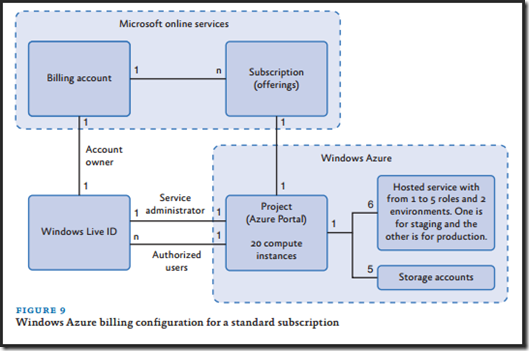



【推荐】国内首个AI IDE,深度理解中文开发场景,立即下载体验Trae
【推荐】编程新体验,更懂你的AI,立即体验豆包MarsCode编程助手
【推荐】抖音旗下AI助手豆包,你的智能百科全书,全免费不限次数
【推荐】轻量又高性能的 SSH 工具 IShell:AI 加持,快人一步
· AI与.NET技术实操系列:向量存储与相似性搜索在 .NET 中的实现
· 基于Microsoft.Extensions.AI核心库实现RAG应用
· Linux系列:如何用heaptrack跟踪.NET程序的非托管内存泄露
· 开发者必知的日志记录最佳实践
· SQL Server 2025 AI相关能力初探
· 震惊!C++程序真的从main开始吗?99%的程序员都答错了
· 【硬核科普】Trae如何「偷看」你的代码?零基础破解AI编程运行原理
· 单元测试从入门到精通
· 上周热点回顾(3.3-3.9)
· winform 绘制太阳,地球,月球 运作规律
2010-07-20 PowerShell入门
2010-07-20 Outlook无法打开超链接