MSDN文章纠错-Automating Microsoft SharePoint 2010 with Windows PowerShell 2.0 (book excerpt)
笔者经过实践, 发现文章Automating Microsoft SharePoint 2010 with Windows PowerShell 2.0 (book excerpt)中的Power Shell有错误.
第一个错误
=======================================
文章错误部分截图:
错误信息:
PS C:\Users\administrator.VSAT> New-SPManagedPath -RelativeURL "test" -WebApplic
ation "http://sps2010:8080/" -HostHeader -Explicit
New-SPManagedPath : Parameter set cannot be resolved using the specified named
parameters.
At line:1 char:18
+ New-SPManagedPath <<<< -RelativeURL "test" -WebApplication "http://sps2010:8
080/" -HostHeader -Explicit
+ CategoryInfo : InvalidArgument: (:) [New-SPManagedPath], Parame
terBindingException
+ FullyQualifiedErrorId : AmbiguousParameterSet,Microsoft.SharePoint.Power
Shell.SPCmdletNewManagedPath
解释:
New-SPManagedPath分为两种, 一种是带WebApplication参数的, 另一种是带HostHeader参数的.
这里的代码混淆了两种命令, 当然会运行出错.
解决方法
==================
命令中去掉PipeLine输入参数$webApp即可.
第二个错误
=======================================
文章中有代码如下:
$app = New-SPEnterpriseSearchServiceApplication ` -Name “Enterprise Search Hosting Service Application ` -DatabaseServer “spsql1” ` -DatabaseName “SharePoint_Hosting_Search” ` -ApplicationPool $pool ` -Partitioned
如果你运行它, 你会发现该命令报错.
原因是name参数后面缺了一个双引号".
这种文章都往MSDN上放, 太坑爹了.
建议MSDN站点提供评论功能, 这样有人发现了错误之后可以进行评论, 以帮助其他人不要再犯同样的错误, 耽误大家的宝贵时间.
参考资料
New-SPManagedPath
http://technet.microsoft.com/en-us/library/ff607693.aspx
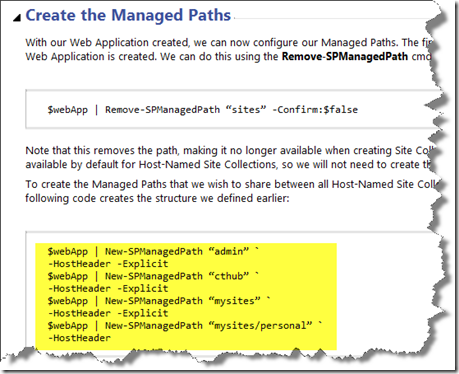
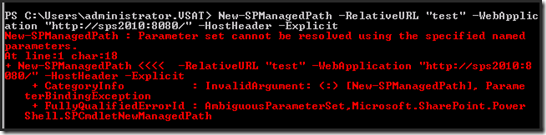
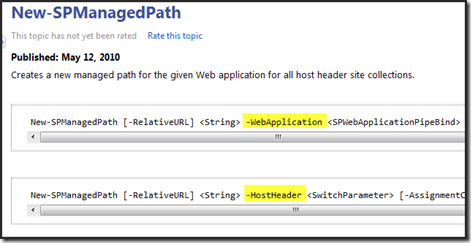



【推荐】国内首个AI IDE,深度理解中文开发场景,立即下载体验Trae
【推荐】编程新体验,更懂你的AI,立即体验豆包MarsCode编程助手
【推荐】抖音旗下AI助手豆包,你的智能百科全书,全免费不限次数
【推荐】轻量又高性能的 SSH 工具 IShell:AI 加持,快人一步
· AI与.NET技术实操系列:向量存储与相似性搜索在 .NET 中的实现
· 基于Microsoft.Extensions.AI核心库实现RAG应用
· Linux系列:如何用heaptrack跟踪.NET程序的非托管内存泄露
· 开发者必知的日志记录最佳实践
· SQL Server 2025 AI相关能力初探
· 震惊!C++程序真的从main开始吗?99%的程序员都答错了
· 【硬核科普】Trae如何「偷看」你的代码?零基础破解AI编程运行原理
· 单元测试从入门到精通
· 上周热点回顾(3.3-3.9)
· winform 绘制太阳,地球,月球 运作规律
2011-01-24 为SharePoint 配置Kerberos认证
2010-01-24 如何删除Win7或者Vista中的系统文件