Managed Metadata Service介绍系列 之三
如何创建MMS的具体步骤, 请参考下面的文章, 这里就不罗嗦了
Create, update, publish, or delete a managed metadata service application (SharePoint Server 2010)
http://technet.microsoft.com/en-us/library/ee530392.aspx
Create, update, or delete a managed metadata service connection (SharePoint Server 2010)
http://technet.microsoft.com/en-us/library/ee530391.aspx
创建MMS service app之后都发生了什么
=================
1. 运行着MMS实例的服务器上, MMS Web Service被创建出来.
2. Content Type Hub服务器上的Content Type Syndication Hub feature 被激活.
3. 跟MMS Service App关联的web App内的任何site collection里, 在site settings页面里, 一个指向hub和subscribed content type的链接会出现.
注意, Content Type Publishing hubs页面里的Content type publishing error log里, 仅会记录content type publication时针对这个site collection发生的错误.
4. 在Content Type Hub站点, 在site settings页面里, 指向"Content type service application" error log的链接会出现. 如果创建MMS APP时, error reporting被开启, 那么这里就是集中观察发生在content type syndication时候的错误的地方.
5. 在hub content type gallery里的content type都会有一个新的选项来管理这个content type 的publishing.
MMS在publish content type之前, 会创建包含content type的CAB文件. 在hub站点上, 你可以在下面的地址中看到这个隐藏列表.
列表地址:http://portal.contoso.com/lists/packagelist
传播content type的动作是由一个叫做Content Type Subscriber 的timer job完成的. 它会下载所有的CAB文件并进行需要的修改. 下载并处理CAB文件的地址是%temp%目录.
如果error reporting被开启了, 那么可以在下面的地址看订阅者站点的错误信息.
http://portal.contoso.com/sites/consumingSite/Lists/ContentTypeSyncLog
每个订阅者站点的上面列表的信息都会被拷贝到这个服务维护的master log list中. 这个master log list可以在下面的地址中进行查看.
http://portal.contoso.com/sites/hubsite/lists/ContentTypeAppLog
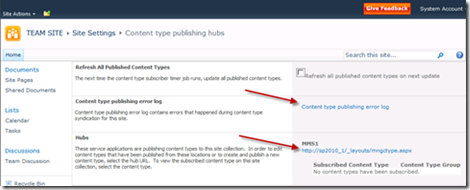
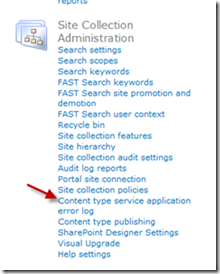



 浙公网安备 33010602011771号
浙公网安备 33010602011771号