Security Token Service无法启动?
最明显的症状是SharePoint 2010的管理中心站点无法打开, application pool处于stopped的状态.
请首先检查一下机器的Application event log, 看是否有以下的两个event:
Event ID 8306
-------------
An exception occurred when trying to issue security token:
The requested service, 'http://localhost:8888/SecurityTokenServiceApplication/securitytoken.svc' could not be activated. See the server's diagnostic trace logs for more information.
Event ID 3
---------------
WebHost failed to process a request.
Sender Information:
System.ServiceModel.ServiceHostingEnvironment+HostingManager/17653682
Exception: System.ServiceModel.ServiceActivationException:
The service '/SecurityTokenServiceApplication/securitytoken.svc' cannot be activated due to an exception during compilation. The exception message is: Exception has been thrown by the target of an invocation.. ---> System.Reflection.TargetInvocationException: Exception has been thrown by the target of an invocation. ---> System.InvalidOperationException: The farm is unavailable.
at Microsoft.SharePoint.Administration.Claims.SPSecurityTokenServiceManager.get_Local()…
解决方案
============
检查SecuritTokenServiceApplicationPool的高级设置, 看Enable 32-Bit Applications是否是true, 如果是, 就改为false.
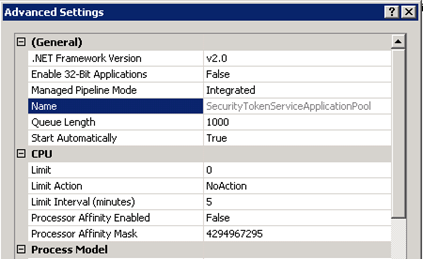
问题解决.



【推荐】国内首个AI IDE,深度理解中文开发场景,立即下载体验Trae
【推荐】编程新体验,更懂你的AI,立即体验豆包MarsCode编程助手
【推荐】抖音旗下AI助手豆包,你的智能百科全书,全免费不限次数
【推荐】轻量又高性能的 SSH 工具 IShell:AI 加持,快人一步
· AI与.NET技术实操系列:向量存储与相似性搜索在 .NET 中的实现
· 基于Microsoft.Extensions.AI核心库实现RAG应用
· Linux系列:如何用heaptrack跟踪.NET程序的非托管内存泄露
· 开发者必知的日志记录最佳实践
· SQL Server 2025 AI相关能力初探
· 震惊!C++程序真的从main开始吗?99%的程序员都答错了
· 【硬核科普】Trae如何「偷看」你的代码?零基础破解AI编程运行原理
· 单元测试从入门到精通
· 上周热点回顾(3.3-3.9)
· winform 绘制太阳,地球,月球 运作规律
2010-04-18 SharePoint 2010 RTM(Release To Market)发布了
2010-04-18 ASP.NET页面和控件的生命周期