在MOSS 2007中查看文档库和站点的大小
曾经在<<如何确定SharePoint的文档库列表的大小>>中讨论过三种方法, 其实还有一种更方便的方法.
在站点集配置页面, 有个叫做"Storage space allocation"的链接. 点击这个链接可以进入一个页面, 该页面会显示站点及其中的文档库的大小.
该链接需要在管理中心中, 点击链接"Site Collection quotas and locks", 设置站点的quota template之后才可以显示.


结果页面
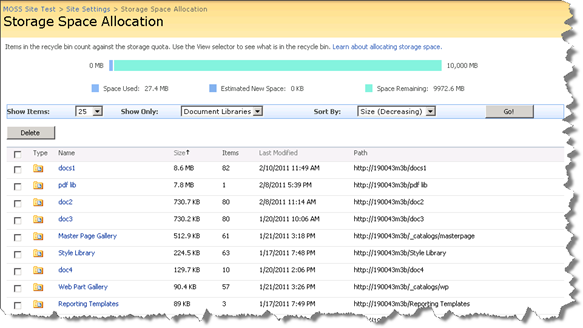
参考资料
=========
How to find out the storage space allocation details a site through code.


 浙公网安备 33010602011771号
浙公网安备 33010602011771号