SharePoint Designer中设计的workflow出错了, 怎么办?
感觉上这个问题确实比较棘手, 因为它是一种SharePoint提供的内置的使用方式, 想要看到错误信息挺困难, 不过也不是没有方法的.
SharePoint站点中有个隐藏列表叫做Workflow History, 你可以使用这个列表中的信息来帮助你查看Workflow的运行状况. OOB(out of box)的workflow比如说"审批", 就会向workflow history的item的Data列中写入很多数据.
SharePoint Designer提供了一个动作, 叫做Log to History List. 当你想要记录workflow的历史信息用于研究错误或者追踪一些信息的时候, 你可以使用这个动作把信息记录到Workflow History列表中. 当你创建一个使用Log to workflow history list这样的动作的workflow时, Office SharePoint Designer 2007自动创建一个叫做Workflow History的列表. 这个列表包含诸如user ID, date, event, 和错误描述等数据列.
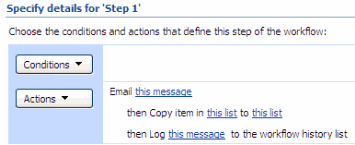
如果是Visual Studio开发的workflow, 你可以调用如下的方法来向workflow history中写入数据, 帮助你调试workflow.
SPWorkflow.CreateHistoryEvent(this.Web, wf.InstanceId, 0, usermember, time, “”, “Some comments here“, “”);
参考资料:
Introduction to workflows
http://office.microsoft.com/en-us/sharepointdesigner/HA101005871033.aspx
Write to the workflow history list programatically
http://sharepointcoding.wordpress.com/2008/09/09/wirte-to-the-workflow-history-list-programatically/
Logging to the Workflow History List in SharePoint workflows
http://www.tonstegeman.com/Blog/Lists/Posts/Post.aspx?ID=103

