delete-docker-registry-image
Install
curl https://raw.githubusercontent.com/burnettk/delete-docker-registry-image/master/delete_docker_registry_image.py | sudo tee /usr/local/bin/delete_docker_registry_image >/dev/null sudo chmod a+x /usr/local/bin/delete_docker_registry_image
Run
Set up your data directory via an environment variable(根据自己安装目录配置环境变量):
find / -name registory
export REGISTRY_DATA_DIR=/opt/registry_data/docker/registry/v2
You can also just edit the script where this variable is set to make it work for your setup.
Almost delete a repo:
delete_docker_registry_image --image testrepo/awesomeimage --dry-run
Actually delete a repo (remember to shut down your registry first):
delete_docker_registry_image --image testrepo/awesomeimage
Delete one tag from a repo:
delete_docker_registry_image --image testrepo/awesomeimage:supertag
参考:https://github.com/burnettk/delete-docker-registry-image
本人遇到的问题:
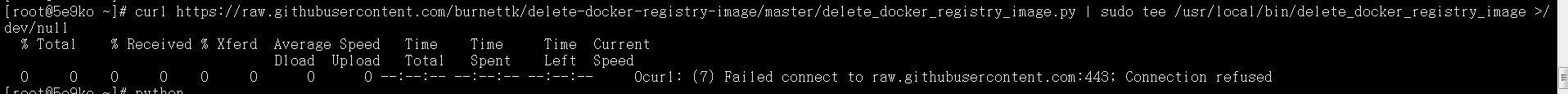
解决办法:查询raw.githubusercontent.com域名的真实IP
[root@docker~]#vim /etc/hosts
199.232.96.133 raw.githubusercontent.com
查询IP地址网址:https://www.ipaddress.com/


