Docker环境安装参考:https://www.cnblogs.com/autumn007/p/14249939.html
1、安装指令
docker pull registry
需要拉取私有仓库的镜像的服务器也需要执行步骤2、3
2、修改/etc/docker /daemon.json(把其中IP修改为自己IP)
由
{
"registry-mirrors": ["https://5f2jam6c.mirror.aliyuncs.com","http://hub-mirror.c.163.com"]
}
变更为
{
"registry-mirrors": ["https://5f2jam6c.mirror.aliyuncs.com","http://hub-mirror.c.163.com"],
"insecure-registries":["10.0.0.5:5000"]
}
3、重启docker
systemctl daemon_reload
systemctl restart docker
4、搭建docker私有库
docker run -d -p 5000:5000 --name registry registry
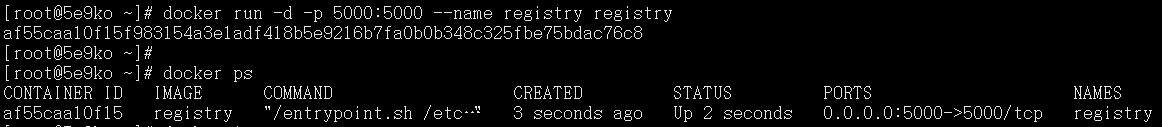
启动容器成功!
部分参数说明:
- -d:让容器在后台运行
- -p:指定容器内部使用的网络端口映射到我们使用的主机上
- --name:指定容器创建的名称
4、测试可用性
拉取一个测试镜像:docker pull hello-world
给测试镜像打标签:docker tag hello-world:latest 10.0.0.5:5000/hello-world:latest
测试能否获取镜像:docker pull 10.0.0.5:5000/hello-world:latest

出现如上结果即算搭建成功


