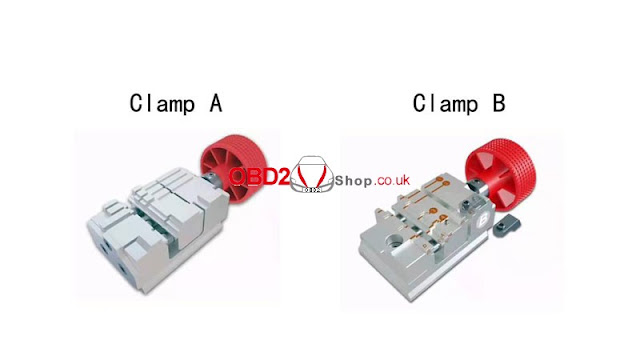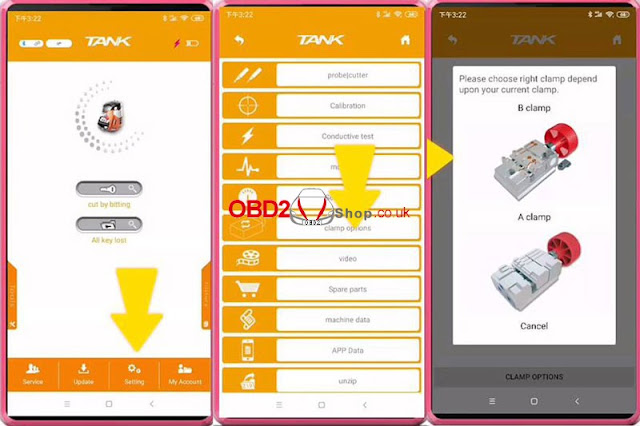How to Select 2M2 Magic Tank Clamp A or B?
2M2 Magic Tank Key Cutting Machine clamp has been upgraded recently: Clamp A is the older one while Clamp B is the latest one. Both clamps can work for 2M2 machine.
This is a clamp options selection guide for new users, please follow the steps below to start calibrating the 2M2 machine for the first time.
- How to select the correct clamp option?
Install the clamp on 2M2 Magic Tank firmly, go to MagicTank app to control,
Setting >> Clamp options >> Clamp B >> Clamp options
(Note: please select Clamp B for new users)
2M2 Magic Tank will start working...
- How to calibrate 2M2 Magic Tank for the first time?
Setting >> Calibration >> To show correct key blank installation, press “GIF” >> Confirm
It’s taking a HON66 key blank for calibration example(25# can be reusable).
2M2 Magic Tank will start working after press “Confirm”.
It’ll also show the corrective record including X/Y direction data, CXY/CXY2 data, mShoulderX/MsHOULDERx2 data when completed.
More questions welcome to contact us.
http://blog.obd2shop.co.uk/how-to-select-2m2-magic-tank-clamp-options/