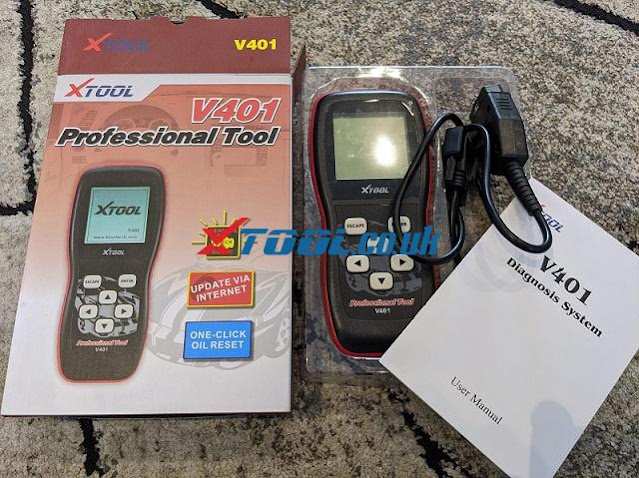What should we know before purchasing Xtool V401?
The XTOOL V401 (VAG401) OBD Code Reader has been gaining some popularity. Here have collected a series of questions and answers about it incl. where to buy, price, product/customer support, software update, capabilities & limitations. It will let you know the pros and cons and whether it is necessary to buy.
FAQs including:
- XTOOL VAG401 Price
- Product/Customer Support
- Software Update
- Capabilities & Limitations
For anyone not familiar with this device, I recommend you to read the following articles.
XTool VAG401 Quick Tour:
XTOOL V401 vs. Ancel VD500 vs. Autophix V007
User Review Blog:
XTOOL V401 Reset Airbag Light on VW & Review
Will Xtool V401 support fuel filter changes and read codes?
XTOOL VAG401 Have Success in Dashboard Calibration on AUDI TT MK1
Xtool VAG401 Rear Parking Brake On 2010 Audi A5
Part 1: XTOOL VAG401 Price
Q: Where to buy VAG401 and how much?
A: eBay, Amazon, etc.
- €99 - Amazon.de (Germany)
- £56.99 - Amazon.co.uk (UK)
- £37.03 - eBay (UK)
- £36 direct from xtool.co.uk including p&p, paid via Paypal, ordered 31 March 2021, arrived in 4 days (@jezzie)
Part 2: Product/Customer Support
Q: Are there any XTool FAQs, Wiki pages or Forums?
A: User Manual only. No additional product support, Wiki, Forum or FAQs on the company's web site. There are various tutorials and reviews available on Youtube and other VAG Forums.
Part 3: Software Update
Q: Is it easy to access and does it update frequently?
A: Updates are done through the company's web site. Last software updates Rev (7.1) from 2013
VAG software specific and not a generic OBD reader. Users should be aware of the "Failure to connect" message which has been attributed to vehicles with aftermarket head units. Looking through Amazon customer comments, the device is also reported to be "a bit slow" in connecting and running fault scans but that could be attributed to the vehicles given this can be used on vehicles as old at 1996.
Part 4: Capabilities & Limitations (What can it do or not do?)
Q: User Interface - is it intuitive or is there a steep learning curve?
A: No factory supports beyond the user manual. Users report they have to search Google or YouTube in order to do anything beyond the scope of the User Manual.
Q: Data Export - Can you save or export the results as a txt file or other format?
A: Data can be saved but is only exportable in Chinese, so exports are basically unusable. Therefore the results of an Auto Scan cannot be exported as a text file.
Q: Can it clear faults?
A: Yes. Auto scan and fault clearing are possible.
Q: Adaptations & Basic Settings - Can it perform these functions?
A: Yes. But it's not known to what extent Adaptations are possible. (e.g. Unknown if the Roadster Roof Adaptation is available.)
Q: Service Reset - Can you do a service reset? (e.g. reset period for next oil change)
A: Yes.
Q: Output Tests - Can it perform them? (e.g. cooling fan, fuel pump, etc.)
A: Yes.
Q: Measuring Block Data - Can you see single or multiple data blocks?
A: Yes. But you will need to know which blocks you want to view.
Q: Live Data - Can it create and/or output live charts or graphs?
A: No. It only displays with pure numbers.
Q: Long Code changes - Does it support changing the long codes and how easy is it to do?
A: Can be done but not an easy task given there's no factory information on how to do it.
Q: Vehicles Supported - how many vehicles can you use this on?
A: Unlimited number of vehicles.
Q: Additional Costs - any sort of "pay as you go" or recurring charges/subscription fees?
A: There are no additional costs after the initial purchase.
Q: Others
1.) Is it possible to export an Auto Scan as a text file using the SD card and then upload it to a PC?
2.) Is it VAG software specific like VCDS and OBDeleven or just a generic OBD reader?
A: 1).The XTool is VAG specific.
There is no way to export data directly from the tool itself. When I have the chance I will examine the file structure on the MicroSD card and provide an update with what I find.
2).The VAG401 is not a cheap alternative to VCDS but instead an addition to VCDS that can be kept in the vehicle. Supposedly it can do everything VCDS can do. But V401 xtool is better to do simple jobs over VCDS, such as check for errors, reset an accidental airbag trip or service reminder in less time than it takes to boot up VCDS, but if you plan on a lot of custom tweaks & adaptations you'll likely be frustrated.
In conclusion:
The Xtool VAG401 unit is a hand held, stand alone device which does not require additional hardware (PC) or an internet connection. Power is provided directly from the vehicle's OBD connector port. User interface is done via buttons on the face of the device which provide menu navigation and function selection. It is coverage of VW, AUDI, SEAT and SKODA after the year 1996. It not only supports many system including engine, Auto Trans, ABS brakes, auto HVAC, airbags and more. But also supports many functions including read and clear fault codes, basic setting, coding, and some special function such as oil reset and SRS reset.
Hope it helps!
Any further questions ,please feel free to contact us
Email: Sales@XTOOL.co.uk
whatsapp: +8618223445829
http://xtoolsupport.com/xtool-v401-purchase-guide/