VS Code 设置双快捷键(快速移动光标)
难免有这样的场景需要在编辑代码的时候小范围地移动光标,笔者在别的ide的习惯是通过“alt + jkli”来实现光标移动,网上搜VS Code快捷键设置基本只能找到改默认值的方法,而没有能设置 相同的操作同时有多个快捷键的方法
废话少说,进入正题
首先打开快捷键设置

录制按键,按下“右键”,来查找相关快捷键,箭头所指为要找的(编辑时的光标移动)
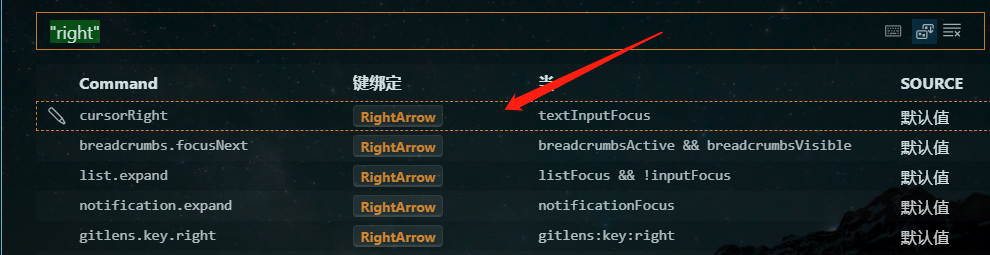
右键更改键绑定,改为 alt+l ,若冲突,可以视情况把冲突的快捷键改成别的(比如已经存在alt+l,则把它改为ctrl+alt+l)
更改完之后,点击右上角的以JSON格式打开,会打开keybinding.json文件
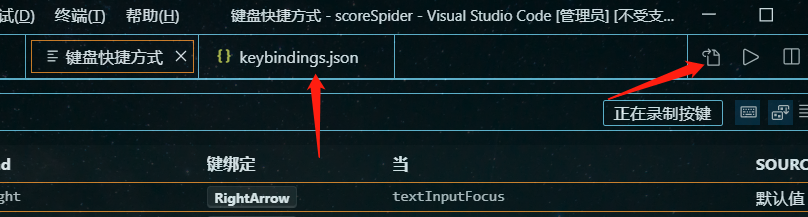
会形成类似这样的json
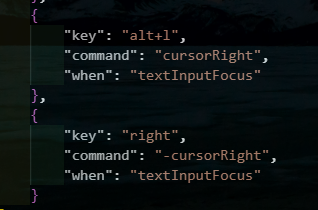
原来的right键的command前面加上了- 号来"消除"此快捷方式,那么同理,去掉这个负号就可以“生效”了
去掉后发现就可以实现同样的快捷操作可以有多种快捷键
其他方向键类似,读者可以自行实现
最后附上我的keybinding.json
// 将键绑定放在此文件中以覆盖默认值auto[]
[
{
"key": "alt+i",
"command": "cursorUp",
"when": "textInputFocus"
},
{
"key": "up",
"command": "cursorUp",
"when": "textInputFocus"
},
{
"key": "alt+k",
"command": "cursorDown",
"when": "textInputFocus"
},
{
"key": "down",
"command": "cursorDown",
"when": "textInputFocus"
},
{
"key": "alt+j",
"command": "cursorLeft",
"when": "textInputFocus"
},
{
"key": "left",
"command": "cursorLeft",
"when": "textInputFocus"
},
{
"key": "alt+l",
"command": "cursorRight",
"when": "textInputFocus"
},
{
"key": "right",
"command": "cursorRight",
"when": "textInputFocus"
},
{
"key": "down",
"command": "list.focusDown",
"when": "listFocus && !inputFocus"
},
{
"key": "down",
"command": "selectNextSuggestion",
"when": "suggestWidgetMultipleSuggestions && suggestWidgetVisible && textInputFocus"
},
{
"key": "alt+k",
"command": "selectNextSuggestion",
"when": "suggestWidgetMultipleSuggestions && suggestWidgetVisible && textInputFocus"
},
{
"key": "up",
"command": "selectPrevSuggestion",
"when": "suggestWidgetMultipleSuggestions && suggestWidgetVisible && textInputFocus"
},
{
"key": "alt+i",
"command": "selectPrevSuggestion",
"when": "suggestWidgetMultipleSuggestions && suggestWidgetVisible && textInputFocus"
},
]


