转评:Python集合
Perhaps you recall learning about sets and set theory at some point in your mathematical education. Maybe you even remember Venn diagrams:
韦恩图表示集合,与数学上的集合高度一致
If this doesn’t ring a bell, don’t worry! This tutorial should still be easily accessible for you.
In mathematics, a rigorous definition of a set can be abstract and difficult to grasp. Practically though, a set can be thought of simply as a well-defined collection of distinct objects, typically called elements or members.
Grouping objects into a set can be useful in programming as well, and Python provides a built-in set type to do so. Sets are distinguished from other object types by the unique operations that can be performed on them.
Here’s what you’ll learn in this tutorial: You’ll see how to define set objects in Python and discover the operations that they support. As with the earlier tutorials on lists and dictionaries, when you are finished with this tutorial, you should have a good feel for when a set is an appropriate choice. You will also learn about frozen sets, which are similar to sets except for one important detail.
Take the Quiz: Test your knowledge with our interactive “Python Sets” quiz. Upon completion you will receive a score so you can track your learning progress over time:
Defining a Set
Python’s built-in set type has the following characteristics:
如何定义一个集合?
- Sets are unordered.此说不甚准确,python3.6之后,集合和字典的遍历顺序也与定义时一致了,但之前版本的确是无序的
- Set elements are unique. Duplicate elements are not allowed.不重
- A set itself may be modified, but the elements contained in the set must be of an immutable type.集合本身是可以修改的,但集合中的元素本身不可修改。此说可通过“集合元素相当于字典的键”来理解
Let’s see what all that means, and how you can work with sets in Python.
A set can be created in two ways. First, you can define a set with the built-in set() function:
两种定义集合的方法
x = set(<iter>)
In this case, the argument <iter> is an iterable—again, for the moment, think list or tuple—that generates the list of objects to be included in the set. This is analogous to the <iter> argument given to the .extend() list method:
>>> x = set(['foo', 'bar', 'baz', 'foo', 'qux'])#注意变化
>>> x
{'qux', 'foo', 'bar', 'baz'}
>>> x = set(('foo', 'bar', 'baz', 'foo', 'qux'))
>>> x
{'qux', 'foo', 'bar', 'baz'}
Strings are also iterable#字符串也是可iter的, so a string can be passed to set() as well. You have already seen that list(s) generates a list of the characters in the string s. Similarly, set(s) generates a set of the characters in s:
>>> s = 'quux'
>>> list(s)
['q', 'u', 'u', 'x']
>>> set(s)
{'x', 'u', 'q'}
You can see that the resulting sets are unordered: the original order, as specified in the definition, is not necessarily preserved. #生成集合过程中,元素的顺序可能变化了。但遍历集合的过程中,取出的顺序却是一定的。Additionally, duplicate values are only represented in the set once, as with the string 'foo' in the first two examples and the letter 'u' in the third.#去重了
Alternately, a set can be defined with curly braces ({}):
#第二种生成方式,是大括号括起来的对象。
x = {<obj>, <obj>, ..., <obj>}
When a set is defined this way, each <obj> becomes a distinct element of the set, even if it is an iterable. This behavior is similar to that of the .append() list method.
Thus, the sets shown above can also be defined like this:
>>> x = {'foo', 'bar', 'baz', 'foo', 'qux'}
>>> x
{'qux', 'foo', 'bar', 'baz'}
>>> x = {'q', 'u', 'u', 'x'}
>>> x
{'x', 'q', 'u'}
To recap:
- The argument to
set()is an iterable. It generates a list of elements to be placed into the set. - The objects in curly braces are placed into the set intact, even if they are iterable.
Observe the difference between these two set definitions:#注意对字符串的不同操作
>>> {'foo'}
{'foo'}
>>> set('foo')
{'o', 'f'}
A set can be empty. However, recall that Python interprets empty curly braces ({}) as an empty dictionary, so the only way to define an empty set is with the set() function:#可空
>>> x = set()
>>> type(x)
<class 'set'>
>>> x
set()
>>> x = {}
>>> type(x)
<class 'dict'>
An empty set is falsy in Boolean context:
>>> x = set()
>>> bool(x)#空集合被bool函数看做False,就像空字符串、空集合、数字0一样
False
>>> x or 1
1
>>> x and 1
set()
You might think the most intuitive sets would contain similar objects—for example, even numbers or surnames:
>>> s1 = {2, 4, 6, 8, 10}
>>> s2 = {'Smith', 'McArthur', 'Wilson', 'Johansson'}
Python does not require this, though. The elements in a set can be objects of different types:#可混杂各种数据类型
>>> x = {42, 'foo', 3.14159, None}
>>> x
{None, 'foo', 42, 3.14159}
Don’t forget that set elements must be immutable. For example, a tuple may be included in a set:
>>> x = {42, 'foo', (1, 2, 3), 3.14159}#注意!集合元素必须是不可改变类型。因此,可包含元组
>>> x
{42, 'foo', 3.14159, (1, 2, 3)}
But lists and dictionaries are mutable, so they can’t be set elements:#列表和字典是可改变的,因此集合不能包括它们
此处可测试hash函数
>>> a = [1, 2, 3]
>>> {a}
Traceback (most recent call last):
File "<pyshell#70>", line 1, in <module>
{a}
TypeError: unhashable type: 'list'
>>> d = {'a': 1, 'b': 2}
>>> {d}
Traceback (most recent call last):
File "<pyshell#72>", line 1, in <module>
{d}
TypeError: unhashable type: 'dict'
Set Size and Membership#尺寸和成员运算符
The len() function returns the number of elements in a set, and the in and not in operators can be used to test for membership:
>>> x = {'foo', 'bar', 'baz'}
>>> len(x)
3
>>> 'bar' in x
True
>>> 'qux' in x
False
Operating on a Set#操作集合
Many of the operations that can be used for Python’s other composite data types don’t make sense for sets. For example, sets can’t be indexed or sliced. However, Python provides a whole host of operations on set objects that generally mimic the operations that are defined for mathematical sets.
Operators vs. Methods#操作符与方法(函数)的比较
Most, though not quite all, set operations in Python can be performed in two different ways: by operator or by method. Let’s take a look at how these operators and methods work, using set union as an example.
Given two sets, x1 and x2, the union of x1 and x2 is a set consisting of all elements in either set.
Consider these two sets:
x1 = {'foo', 'bar', 'baz'}
x2 = {'baz', 'qux', 'quux'}
The union of x1 and x2 is {'foo', 'bar', 'baz', 'qux', 'quux'}.
Note: Notice that the element 'baz', which appears in both x1 and x2, appears only once in the union. Sets never contain duplicate values.
In Python, set union can be performed with the | operator#|操作符:
>>> x1 = {'foo', 'bar', 'baz'}
>>> x2 = {'baz', 'qux', 'quux'}
>>> x1 | x2
{'baz', 'quux', 'qux', 'bar', 'foo'}
Set union can also be obtained with the .union() method#同样可以用方法来运算. The method is invoked on one of the sets, and the other is passed as an argument:
>>> x1.union(x2)
{'baz', 'quux', 'qux', 'bar', 'foo'}
The way they are used in the examples above, the operator and method behave identically. But there is a subtle difference between them. When you use the | operator, both operands must be sets. The .union() method, on the other hand, will take any iterable as an argument, convert it to a set, and then perform the union.
Observe the difference between these two statements:
>>> x1 | ('baz', 'qux', 'quux')
Traceback (most recent call last):
File "<pyshell#43>", line 1, in <module>
x1 | ('baz', 'qux', 'quux')
TypeError: unsupported operand type(s) for |: 'set' and 'tuple'
#操作符必须同类型
>>> x1.union(('baz', 'qux', 'quux'))
{'baz', 'quux', 'qux', 'bar', 'foo'}
Both attempt to compute the union of x1 and the tuple ('baz', 'qux', 'quux'). This fails with the | operator but succeeds with the .union() method.
#方法的方法可以成功
Available Operators and Methods#可用的集合操作符
Below is a list of the set operations available in Python. Some are performed by operator, some by method, and some by both. The principle outlined above generally applies: where a set is expected, methods will typically accept any iterable as an argument, but operators require actual sets as operands.
x1.union(x2[, x3 ...])
x1 | x2 [| x3 ...]
Compute the union of two or more sets.
x1.union(x2) and x1 | x2 both return the set of all elements in either x1 or x2:
>>> x1 = {'foo', 'bar', 'baz'}
>>> x2 = {'baz', 'qux', 'quux'}
>>> x1.union(x2)
{'foo', 'qux', 'quux', 'baz', 'bar'}
>>> x1 | x2
{'foo', 'qux', 'quux', 'baz', 'bar'}
More than two sets may be specified with either the operator or the method:
>>> a = {1, 2, 3, 4}
>>> b = {2, 3, 4, 5}
>>> c = {3, 4, 5, 6}
>>> d = {4, 5, 6, 7}
>>> a.union(b, c, d)
{1, 2, 3, 4, 5, 6, 7}
>>> a | b | c | d
{1, 2, 3, 4, 5, 6, 7}
The resulting set contains all elements that are present in any of the specified sets.
x1.intersection(x2[, x3 ...])
x1 & x2 [& x3 ...]
#交集
Compute the intersection of two or more sets.
x1.intersection(x2) and x1 & x2 return the set of elements common to both x1 and x2:
>>> x1 = {'foo', 'bar', 'baz'}
>>> x2 = {'baz', 'qux', 'quux'}
>>>x1.intersection(x2)
{'baz'}
>>> x1 & x2
{'baz'}
You can specify multiple sets with the intersection method and operator, just like you can with set union:
>>> a = {1, 2, 3, 4}
>>> b = {2, 3, 4, 5}
>>> c = {3, 4, 5, 6}
>>> d = {4, 5, 6, 7}
>>> a.intersection(b, c, d)
{4}
>>> a & b & c & d
{4}
The resulting set contains only elements that are present in all of the specified sets.
x1.difference(x2[, x3 ...])
x1 - x2 [- x3 ...]
#差集
Compute the difference between two or more sets.
x1.difference(x2) and x1 - x2 return the set of all elements that are in x1 but not in x2:
>>> x1 = {'foo', 'bar', 'baz'}
>>> x2 = {'baz', 'qux', 'quux'}
>>> x1.difference(x2)
{'foo', 'bar'}
>>> x1 - x2
{'foo', 'bar'}
Another way to think of this is that x1.difference(x2) and x1 - x2 return the set that results when any elements in x2 are removed or subtracted from x1.
Once again, you can specify more than two sets:
>>> a = {1, 2, 3, 30, 300}
>>> b = {10, 20, 30, 40}
>>> c = {100, 200, 300, 400}
>>> a.difference(b, c)
{1, 2, 3}
>>> a - b - c
{1, 2, 3}
When multiple sets are specified, the operation is performed from left to right. In the example above, a - b is computed first, resulting in {1, 2, 3, 300}. Then c is subtracted from that set, leaving {1, 2, 3}:
x1.symmetric_difference(x2)
x1 ^ x2 [^ x3 ...]
不属于交集的
Compute the symmetric difference between sets.
x1.symmetric_difference(x2) and x1 ^ x2 return the set of all elements in either x1 or x2, but not both:
>>> x1 = {'foo', 'bar', 'baz'}
>>> x2 = {'baz', 'qux', 'quux'}
>>> x1.symmetric_difference(x2)
{'foo', 'qux', 'quux', 'bar'}
>>> x1 ^ x2
{'foo', 'qux', 'quux', 'bar'}
The ^ operator also allows more than two sets:
>>> a = {1, 2, 3, 4, 5}
>>> b = {10, 2, 3, 4, 50}
>>> c = {1, 50, 100}
>>> a ^ b ^ c
{100, 5, 10}
As with the difference operator, when multiple sets are specified, the operation is performed from left to right.
Curiously, although the ^ operator allows multiple sets, the .symmetric_difference() method doesn’t:
>>> a = {1, 2, 3, 4, 5}
>>> b = {10, 2, 3, 4, 50}
>>> c = {1, 50, 100}
>>> a.symmetric_difference(b, c)
Traceback (most recent call last):
File "<pyshell#11>", line 1, in <module>
a.symmetric_difference(b, c)
TypeError: symmetric_difference() takes exactly one argument (2 given)
x1.isdisjoint(x2)#判断是否有交集
Determines whether or not two sets have any elements in common.
x1.isdisjoint(x2) returns True if x1 and x2 have no elements in common:
>>> x1 = {'foo', 'bar', 'baz'}
>>> x2 = {'baz', 'qux', 'quux'}
>>> x1.isdisjoint(x2)
False
>>> x2 - {'baz'}
{'quux', 'qux'}
>>> x1.isdisjoint(x2 - {'baz'})
True
If x1.isdisjoint(x2) is True, then x1 & x2 is the empty set:
>>> x1 = {1, 3, 5}
>>> x2 = {2, 4, 6}
>>> x1.isdisjoint(x2)
True
>>> x1 & x2
set()
Note: There is no operator that corresponds to the .isdisjoint() method#没有操作符形式.
x1.issubset(x2)#判断子集
x1 <= x2
Determine whether one set is a subset of the other.
In set theory, a set x1 is considered a subset of another set x2 if every element of x1 is in x2.
x1.issubset(x2) and x1 <= x2 return True if x1 is a subset of x2:
>>> x1 = {'foo', 'bar', 'baz'}
>>> x1.issubset({'foo', 'bar', 'baz', 'qux', 'quux'})
True
>>> x2 = {'baz', 'qux', 'quux'}
>>> x1 <= x2
False
A set is considered to be a subset of itself:
>>> x = {1, 2, 3, 4, 5}
>>> x.issubset(x)
True
>>> x <= x
True
It seems strange, perhaps. But it fits the definition—every element of x is in x.
x1 < x2
Determines whether one set is a proper subset of the other.#非等子集
A proper subset is the same as a subset, except that the sets can’t be identical. A set x1 is considered a proper subset of another set x2 if every element of x1 is in x2, and x1 and x2 are not equal.
x1 < x2 returns True if x1 is a proper subset of x2:
>>> x1 = {'foo', 'bar'}
>>> x2 = {'foo', 'bar', 'baz'}
>>> x1 < x2
True
>>> x1 = {'foo', 'bar', 'baz'}
>>> x2 = {'foo', 'bar', 'baz'}
>>> x1 < x2
False
While a set is considered a subset of itself, it is not a proper subset of itself:
>>> x = {1, 2, 3, 4, 5}
>>> x <= x
True
>>> x < x
False
Note: The < operator is the only way to test whether a set is a proper subset. There is no corresponding method.
x1.issuperset(x2)
x1 >= x2#等于或大于
Determine whether one set is a superset of the other.
A superset is the reverse of a subset. A set x1 is considered a superset of another set x2 if x1 contains every element of x2.
x1.issuperset(x2) and x1 >= x2 return True if x1 is a superset of x2:
>>> x1 = {'foo', 'bar', 'baz'}
>>> x1.issuperset({'foo', 'bar'})
True
>>> x2 = {'baz', 'qux', 'quux'}
>>> x1 >= x2
False
You have already seen that a set is considered a subset of itself. A set is also considered a superset of itself:
>>> x = {1, 2, 3, 4, 5}
>>> x.issuperset(x)
True
>>> x >= x
True
x1 > x2#非等超集
Determines whether one set is a proper superset of the other.
A proper superset is the same as a superset, except that the sets can’t be identical. A set x1 is considered a proper superset of another set x2 if x1 contains every element of x2, and x1 and x2 are not equal.
x1 > x2 returns True if x1 is a proper superset of x2:
>>> x1 = {'foo', 'bar', 'baz'}
>>> x2 = {'foo', 'bar'}
>>> x1 > x2
True
>>> x1 = {'foo', 'bar', 'baz'}
>>> x2 = {'foo', 'bar', 'baz'}
>>> x1 > x2
False
A set is not a proper superset of itself:
>>> x = {1, 2, 3, 4, 5}
>>> x > x
False
Note: The > operator is the only way to test whether a set is a proper superset. There is no corresponding method.
Modifying a Set#修改集合。某具体元素不可改,但整体上元素的个数可以改
Although the elements contained in a set must be of immutable type, sets themselves can be modified. Like the operations above, there are a mix of operators and methods that can be used to change the contents of a set.
Augmented Assignment Operators and Methods
Each of the union, intersection, difference, and symmetric difference operators listed above has an augmented assignment form that can be used to modify a set. For each, there is a corresponding method as well.
x1.update(x2[, x3 ...])
x1 |= x2 [| x3 ...]
Modify a set by union.#通过并集修改
x1.update(x2) and x1 |= x2 add to x1 any elements in x2 that x1 does not already have:
>>> x1 = {'foo', 'bar', 'baz'}
>>> x2 = {'foo', 'baz', 'qux'}
>>> x1 |= x2
>>> x1
{'qux', 'foo', 'bar', 'baz'}
>>> x1.update(['corge', 'garply'])
>>> x1
{'qux', 'corge', 'garply', 'foo', 'bar', 'baz'}
x1.intersection_update(x2[, x3 ...])
x1 &= x2 [& x3 ...]
Modify a set by intersection.#通过交集修改
x1.intersection_update(x2) and x1 &= x2 update x1, retaining only elements found in both x1 and x2:
>>> x1 = {'foo', 'bar', 'baz'}
>>> x2 = {'foo', 'baz', 'qux'}
>>> x1 &= x2
>>> x1
{'foo', 'baz'}
>>> x1.intersection_update(['baz', 'qux'])
>>> x1
{'baz'}
x1.difference_update(x2[, x3 ...])
x1 -= x2 [| x3 ...]
Modify a set by difference.#通过差集修改
x1.difference_update(x2) and x1 -= x2 update x1, removing elements found in x2:
>>> x1 = {'foo', 'bar', 'baz'}
>>> x2 = {'foo', 'baz', 'qux'}
>>> x1 -= x2
>>> x1
{'bar'}
>>> x1.difference_update(['foo', 'bar', 'qux'])
>>> x1
set()
x1.symmetric_difference_update(x2)
x1 ^= x2
Modify a set by symmetric difference.
x1.symmetric_difference_update(x2) and x1 ^= x2 update x1, retaining elements found in either x1 or x2, but not both:
>>> x1 = {'foo', 'bar', 'baz'}
>>> x2 = {'foo', 'baz', 'qux'}
>>>
>>> x1 ^= x2
>>> x1
{'bar', 'qux'}
>>>
>>> x1.symmetric_difference_update(['qux', 'corge'])
>>> x1
{'bar', 'corge'}
Other Methods For Modifying Sets
Aside from the augmented operators above, Python supports several additional methods that modify sets.
x.add(<elem>)#单纯通过add增加元素
Adds an element to a set.
x.add(<elem>) adds <elem>, which must be a single immutable object, to x:
>>> x = {'foo', 'bar', 'baz'}
>>> x.add('qux')
>>> x
{'bar', 'baz', 'foo', 'qux'}
x.remove(<elem>)#删除元素
Removes an element from a set.
x.remove(<elem>) removes <elem> from x. Python raises an exception if <elem> is not in x:
>>> x = {'foo', 'bar', 'baz'}
>>> x.remove('baz')
>>> x
{'bar', 'foo'}
>>> x.remove('qux')
Traceback (most recent call last):
File "<pyshell#58>", line 1, in <module>
x.remove('qux')
KeyError: 'qux'
x.discard(<elem>)#另一种丢弃元素的方法
Removes an element from a set.
x.discard(<elem>) also removes <elem> from x. However, if <elem> is not in x, this method quietly does nothing instead of raising an exception:
>>> x = {'foo', 'bar', 'baz'}
>>> x.discard('baz')
>>> x
{'bar', 'foo'}
>>> x.discard('qux')
>>> x
{'bar', 'foo'}
x.pop()#随机删除不带参数
Removes a random element from a set.
x.pop() removes and returns an arbitrarily chosen element from x. If x is empty, x.pop() raises an exception:
>>> x = {'foo', 'bar', 'baz'}
>>> x.pop()
'bar'
>>> x
{'baz', 'foo'}
>>> x.pop()
'baz'
>>> x
{'foo'}
>>> x.pop()
'foo'
>>> x
set()
>>> x.pop()
Traceback (most recent call last):
File "<pyshell#82>", line 1, in <module>
x.pop()
KeyError: 'pop from an empty set'
x.clear()#清空集合
Clears a set.
x.clear() removes all elements from x:
>>> x = {'foo', 'bar', 'baz'}
>>> x
{'foo', 'bar', 'baz'}
>>>
>>> x.clear()
>>> x
set()
Frozen Sets#另一个内建的特殊的集合类型,这个类型拒绝修改
Python provides another built-in type called a frozenset, which is in all respects exactly like a set, except that a frozenset is immutable. You can perform non-modifying operations on a frozenset:
>>> x = frozenset(['foo', 'bar', 'baz'])
>>> x
frozenset({'foo', 'baz', 'bar'})
>>> len(x)
3
>>> x & {'baz', 'qux', 'quux'}
frozenset({'baz'})
But methods that attempt to modify a frozenset fail:
>>> x = frozenset(['foo', 'bar', 'baz'])
>>> x.add('qux')
Traceback (most recent call last):
File "<pyshell#127>", line 1, in <module>
x.add('qux')
AttributeError: 'frozenset' object has no attribute 'add'
>>> x.pop()
Traceback (most recent call last):
File "<pyshell#129>", line 1, in <module>
x.pop()
AttributeError: 'frozenset' object has no attribute 'pop'
>>> x.clear()
Traceback (most recent call last):
File "<pyshell#131>", line 1, in <module>
x.clear()
AttributeError: 'frozenset' object has no attribute 'clear'
>>> x
frozenset({'foo', 'bar', 'baz'})
Deep Dive: Frozensets and Augmented Assignment
Since a frozenset is immutable, you might think it can’t be the target of an augmented assignment operator. But observe:
>>> f = frozenset(['foo', 'bar', 'baz'])
>>> s = {'baz', 'qux', 'quux'}
>>> f &= s
>>> f
frozenset({'baz'})
What gives?
Python does not perform augmented assignments on frozensets in place. The statement x &= s is effectively equivalent to x = x & s. It isn’t modifying the original x. It is reassigning x to a new object, and the object x originally referenced is gone.
You can verify this with the id() function:
>>> f = frozenset(['foo', 'bar', 'baz']) >>> id(f) 56992872 >>> s = {'baz', 'qux', 'quux'} >>> f &= s >>> f frozenset({'baz'}) >>> id(f) 56992152
fhas a different integer identifier following the augmented assignment. It has been reassigned, not modified in place.Some objects in Python are modified in place when they are the target of an augmented assignment operator. But frozensets aren’t.
Frozensets are useful in situations where you want to use a set, but you need an immutable object.#特定的用途,比如集合in集合 For example, you can’t define a set whose elements are also sets, because set elements must be immutable:
>>> x1 = set(['foo'])
>>> x2 = set(['bar'])
>>> x3 = set(['baz'])
>>> x = {x1, x2, x3}
Traceback (most recent call last):
File "<pyshell#38>", line 1, in <module>
x = {x1, x2, x3}
TypeError: unhashable type: 'set'
If you really feel compelled to define a set of sets (hey, it could happen), you can do it if the elements are frozensets, because they are immutable:
>>> x1 = frozenset(['foo'])
>>> x2 = frozenset(['bar'])
>>> x3 = frozenset(['baz'])
>>> x = {x1, x2, x3}
>>> x
{frozenset({'bar'}), frozenset({'baz'}), frozenset({'foo'})}
Likewise, recall from the previous tutorial on dictionaries that a dictionary key must be immutable. You can’t use the built-in set type as a dictionary key:
>>> x = {1, 2, 3}
>>> y = {'a', 'b', 'c'}
>>>
>>> d = {x: 'foo', y: 'bar'}
Traceback (most recent call last):
File "<pyshell#3>", line 1, in <module>
d = {x: 'foo', y: 'bar'}
TypeError: unhashable type: 'set'
If you find yourself needing to use sets as dictionary keys, you can use frozensets:#冻结后,可用作字典的键了
>>> x = frozenset({1, 2, 3})
>>> y = frozenset({'a', 'b', 'c'})
>>>
>>> d = {x: 'foo', y: 'bar'}
>>> d
{frozenset({1, 2, 3}): 'foo', frozenset({'c', 'a', 'b'}): 'bar'}
Conclusion
In this tutorial, you learned how to define set objects in Python, and you became familiar with the functions, operators, and methods that can be used to work with sets.
You should now be comfortable with the basic built-in data types that Python provides.
Next, you will begin to explore how the code that operates on those objects is organized and structured in a Python program.


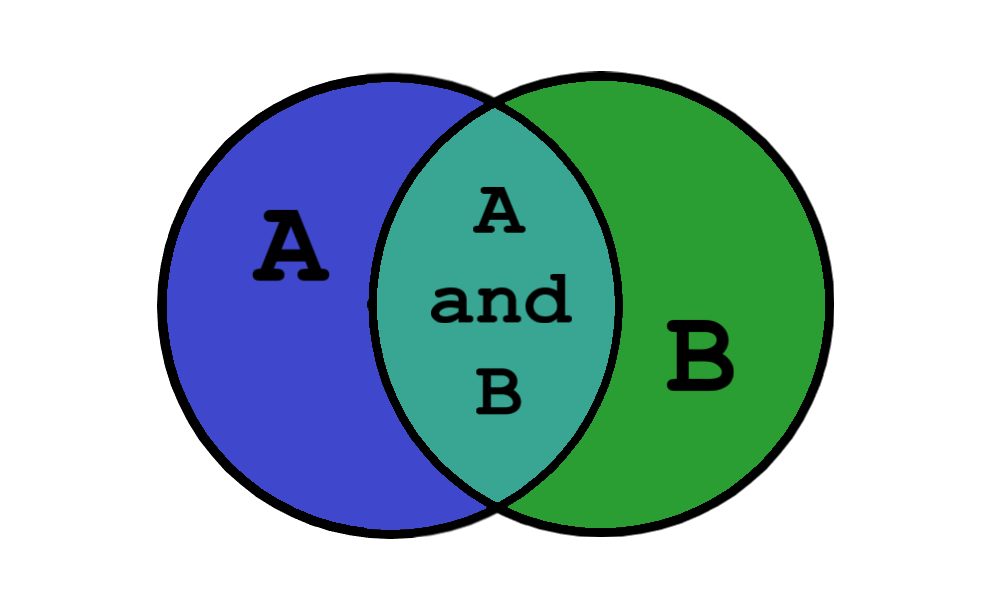
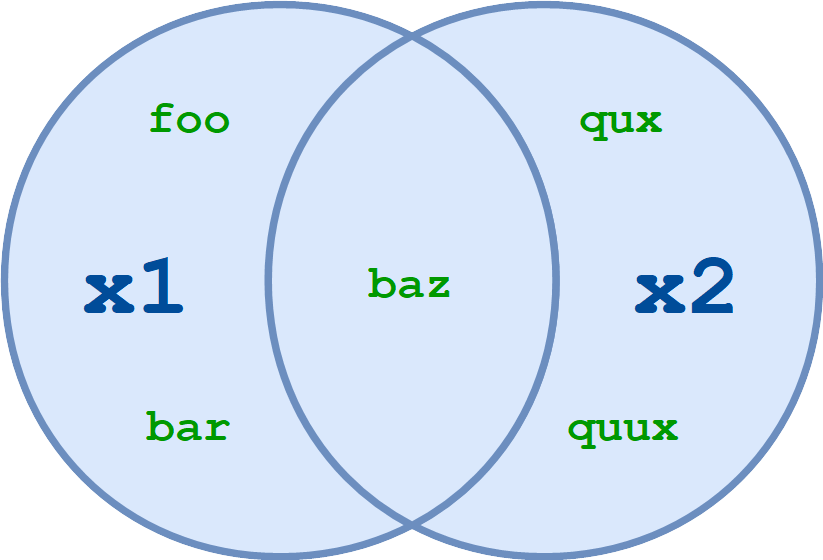
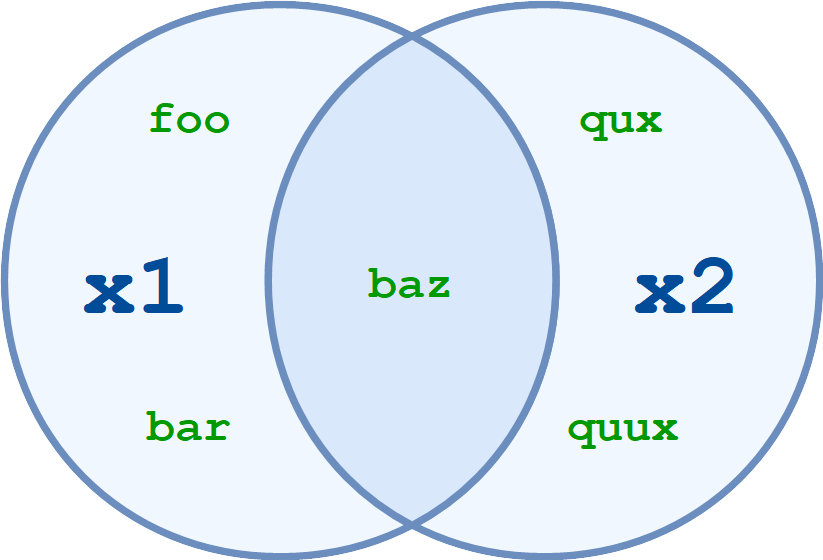
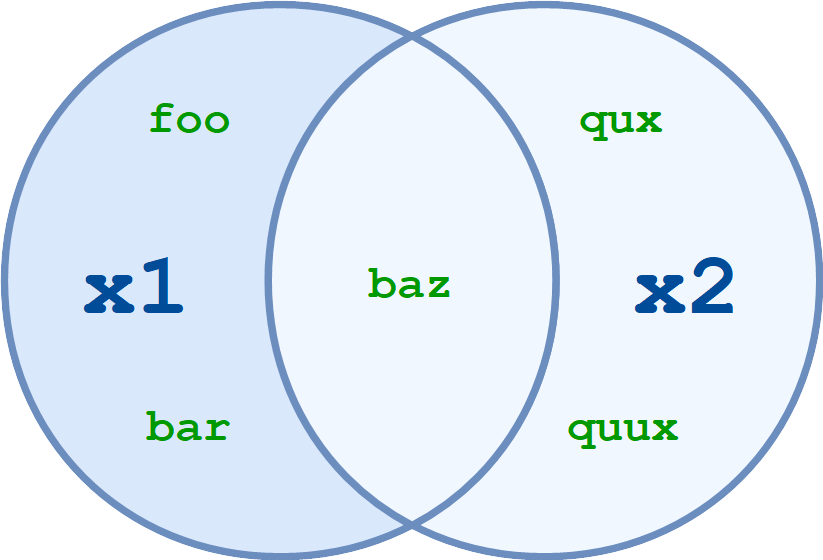
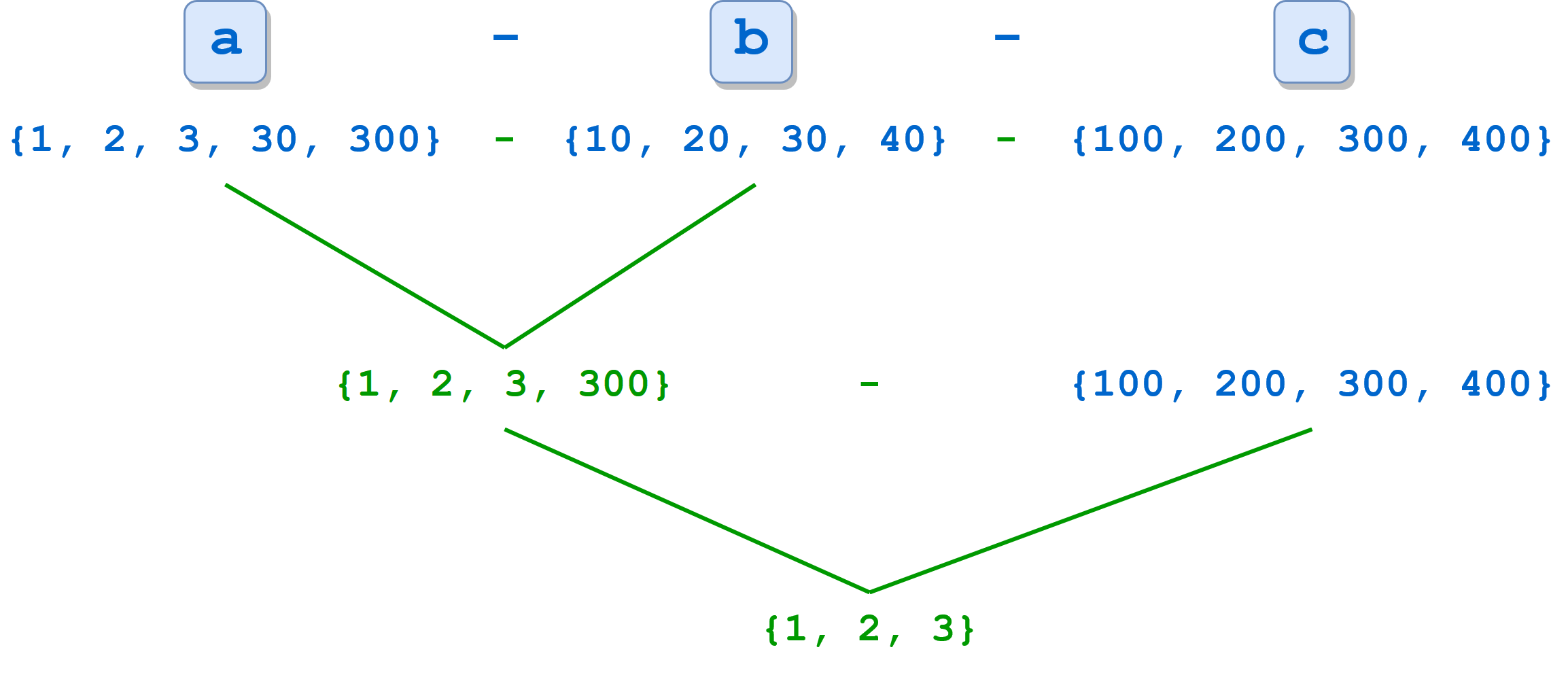
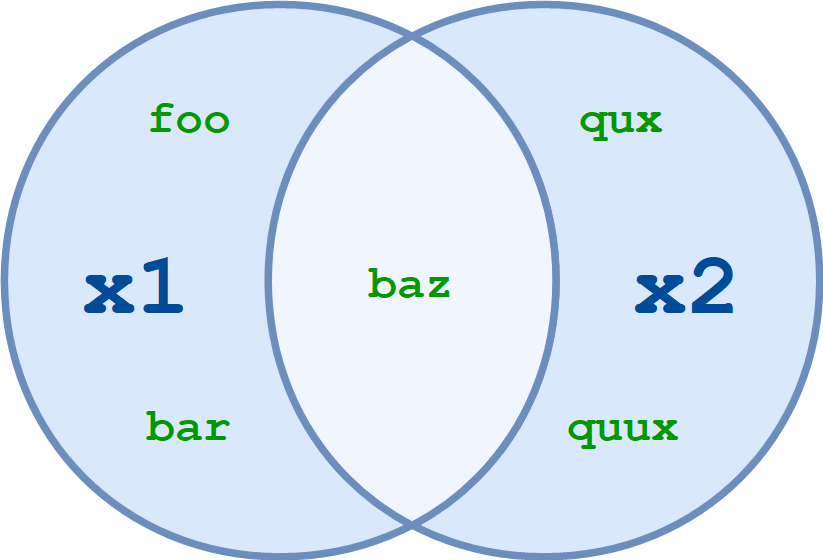


【推荐】编程新体验,更懂你的AI,立即体验豆包MarsCode编程助手
【推荐】凌霞软件回馈社区,博客园 & 1Panel & Halo 联合会员上线
【推荐】抖音旗下AI助手豆包,你的智能百科全书,全免费不限次数
【推荐】博客园社区专享云产品让利特惠,阿里云新客6.5折上折
【推荐】轻量又高性能的 SSH 工具 IShell:AI 加持,快人一步