前端常见loading动画
loading动画是前端页面加载时必不可少的元素,好看合适的加载动画会极大的提升用户体验与系统的交互效果。下面为大家提供几种简单的加载动画效果,如果帮助到你了请点赞评论。😊😊😊
1.无限循环的圆圈
<div class="chase-wrapper">
<div class="chase-item"></div>
<div class="chase-item"></div>
<div class="chase-item"></div>
<div class="chase-item"></div>
<div class="chase-item"></div>
<div class="chase-item"></div>
</div>
.chase-wrapper {
width: 60px;
height: 60px;
display: inline-block;
animation: chase-loader 2.5s infinite linear both;
margin: 50px;
}
.chase-item {
width: 100%;
height: 100%;
position: absolute;
top: 0;
left: 0;
animation: chase-dot 2s infinite ease-in-out both;
}
.chase-item:before {
content: "";
display: block;
width: 25%;
height: 25%;
background-color: skyBlue;
border-radius: 100%;
animation: chase-dot-before 2s infinite ease-in-out both;
}
.chase-item:nth-child(1),
.chase-item:nth-child(1):before {
animation-delay: -1.1s;
}
.chase-item:nth-child(2),
.chase-item:nth-child(2):before {
animation-delay: -1s;
}
.chase-item:nth-child(3),
.chase-item:nth-child(3):before {
animation-delay: -0.9s;
}
.chase-item:nth-child(4),
.chase-item:nth-child(4):before {
animation-delay: -0.8s;
}
.chase-item:nth-child(5),
.chase-item:nth-child(5):before {
animation-delay: -0.7s;
}
.chase-item:nth-child(6),
.chase-item:nth-child(6):before {
animation-delay: -0.6s;
}
@keyframes chase-loader {
100% {
transform: rotate(1turn);
}
}
@keyframes chase-dot {
80%,
100% {
transform: rotate(360deg);
}
}
@keyframes chase-dot-before {
50% {
transform: scale(0.4);
}
100%,
0% {
transform: scale(1);
}
}
2.若隐若现的方块
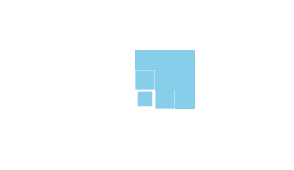
<div class="cube-wrapper">
<div class="cube cube1"></div>
<div class="cube cube2"></div>
<div class="cube cube3"></div>
<div class="cube cube4"></div>
<div class="cube cube5"></div>
<div class="cube cube6"></div>
<div class="cube cube7"></div>
<div class="cube cube8"></div>
<div class="cube cube9"></div>
</div>
.cube-wrapper {
width: 60px;
height: 60px;
display: inline-block;
margin: 50px;
}
.cube {
width: 33%;
height: 33%;
float: left;
background: skyBlue;
animation: cube-loader 1.3s infinite ease-in-out;
animation-delay: 0.2s;
}
.cube1 {
animation-delay: 0.2s;
}
.cube2 {
animation-delay: 0.3s;
}
.cube3 {
animation-delay: 0.4s;
}
.cube4 {
animation-delay: 0.1s;
}
.cube5 {
animation-delay: 0.2s;
}
.cube6 {
animation-delay: 0.3s;
}
.cube7 {
animation-delay: 0s;
}
.cube8 {
animation-delay: 0.1s;
}
@keyframes cube-loader {
0%,
70%,
100% {
transform: scale3D(1, 1, 1);
}
35% {
transform: scale3D(0, 0, 1);
}
}
3.闪转腾挪的方块
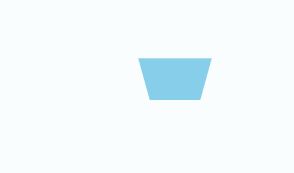
<div class="plane-wrapper"></div>
.plane-wrapper {
width: 60px;
height: 60px;
background-color: skyBlue;
display: inline-block;
animation: plane-loader 1.2s infinite ease-in-out;
margin: 50px;
}
@keyframes plane-loader {
0% {
transform: perspective(120px);
}
50% {
transform: perspective(120px) rotateY(180deg);
}
100% {
transform: perspective(120px) rotateY(180deg) rotateX(180deg);
}
}
4.左右交互的方圆
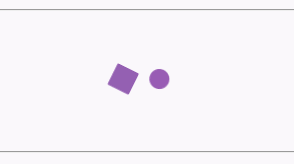
<div class="preloader-wrapper"></div>
.preloader-wrapper {
position: relative;
display: inline-block;
width: 20px;
height: 20px;
margin: 50px;
}
.preloader-wrapper:before {
width: 20px;
height: 20px;
border-radius: 20px;
background: blue;
content: "";
position: absolute;
background: #9b59b6;
animation: preloader_before 2s infinite ease-in-out;
}
.preloader-wrapper:after {
width: 20px;
height: 20px;
border-radius: 20px;
background: blue;
content: "";
position: absolute;
background: #2ecc71;
left: 22px;
animation: preloader_after 1.5s infinite ease-in-out;
}
@keyframes preloader_before {
0% {
transform: translateX(0px) rotate(0deg);
}
50% {
transform: translateX(50px) scale(1.2) rotate(260deg);
background: #2ecc71;
border-radius: 0px;
}
100% {
transform: translateX(0px) rotate(0deg);
}
}
@keyframes preloader_after {
0% {
transform: translateX(0px);
}
50% {
transform: translateX(-50px) scale(1.2) rotate(-260deg);
background: #9b59b6;
border-radius: 0px;
}
100% {
transform: translateX(0px);
}
}
5.一闪一闪的圆圈
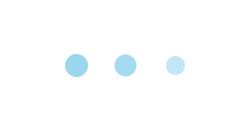
<div class="pulse-wrapper">
<div class="pulse-item one"></div>
<div class="pulse-item two"></div>
<div class="pulse-item three"></div>
</div>
.pulse-wrapper {
margin: 50px;
}
.pulse-item {
width: 20px;
height: 20px;
border-radius: 50%;
background-color: skyBlue;
animation: pulse-loader 0.4s ease 0s infinite alternate;
position: relative;
display: inline-block;
}
.two {
margin: 0 15px;
animation: pulse-loader 0.4s ease 0.2s infinite alternate;
}
.three {
animation: pulse-loader 0.4s ease 0.4s infinite alternate;
}
@keyframes pulse-loader {
0% {
opacity: 1;
transform: scale(1);
}
100% {
opacity: 0.5;
transform: scale(0.75);
}
}
6.高低起伏的音符
<div class="rect-wrapper">
<div class="rect-item rect1"></div>
<div class="rect-item rect2"></div>
<div class="rect-item rect3"></div>
<div class="rect-item rect4"></div>
<div class="rect-item rect5"></div>
</div>
.rect-wrapper {
margin: 50px;
}
.rect-item {
width: 6px;
height: 60px;
background-color: skyBlue;
display: inline-block;
margin: 0 4px;
animation: rect-loader 1.2s infinite ease-in-out;
}
.rect2 {
animation-delay: -1.1s;
}
.rect3 {
animation-delay: -1s;
}
.rect4 {
animation-delay: -0.9s;
}
.rect5 {
animation-delay: -0.8s;
}
@keyframes rect-loader {
0%,
40%,
100% {
transform: scaleY(0.4);
}
20% {
transform: scaleY(1);
}
}
后续我也会继续分享精美的loading动画,你也可以继续优化,选择适合你的方案😉😉😉。






【推荐】国内首个AI IDE,深度理解中文开发场景,立即下载体验Trae
【推荐】编程新体验,更懂你的AI,立即体验豆包MarsCode编程助手
【推荐】抖音旗下AI助手豆包,你的智能百科全书,全免费不限次数
【推荐】轻量又高性能的 SSH 工具 IShell:AI 加持,快人一步
· 周边上新:园子的第一款马克杯温暖上架
· 分享 3 个 .NET 开源的文件压缩处理库,助力快速实现文件压缩解压功能!
· Ollama——大语言模型本地部署的极速利器
· 使用C#创建一个MCP客户端
· 分享一个免费、快速、无限量使用的满血 DeepSeek R1 模型,支持深度思考和联网搜索!