GitHub:从GitHub上下载项目
1、在Windows上安装TortoiseSVN
TortoiseSVN下载地址:https://tortoisesvn.net/downloads.zh.html
2、例如我们打开GitHub上的某一个项目:https://github.com/sunshineatnoon/Paper-Implementations
这个项目里面有很多子文件夹,假如我们只要pix2pix这个文件夹里的东西:
首先,点开pix2pix,在浏览器中地址是:
https://github.com/sunshineatnoon/Paper-Implementations/tree/master/pix2pix
第二步,将地址中的 /tree/master/ 换成 /trunk/ :
https://github.com/sunshineatnoon/Paper-Implementations/trunk/pix2pix
第三步,右击电脑桌面,点击SVNcheckout:
如果不是master分支 , 假如是channel分支中的文件,只需将/trunk/ 换成:
/branches/channel/


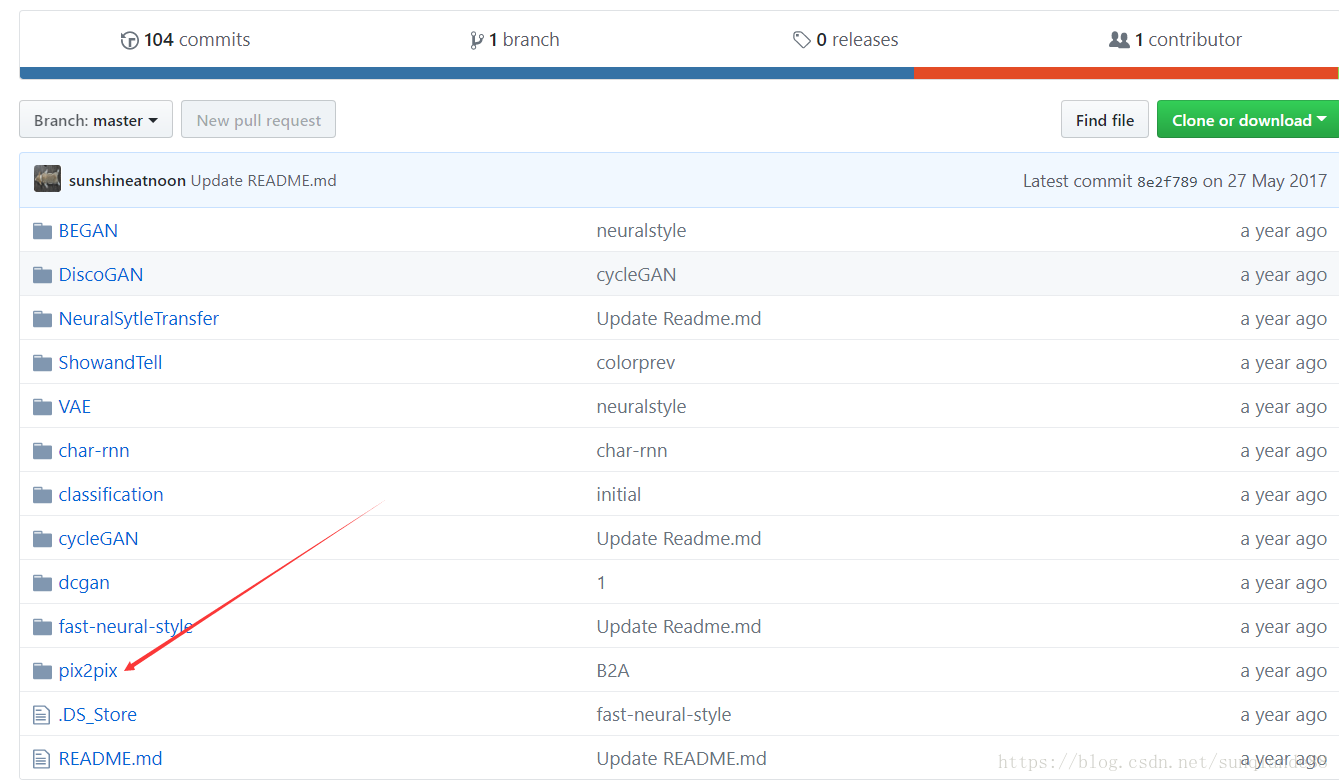
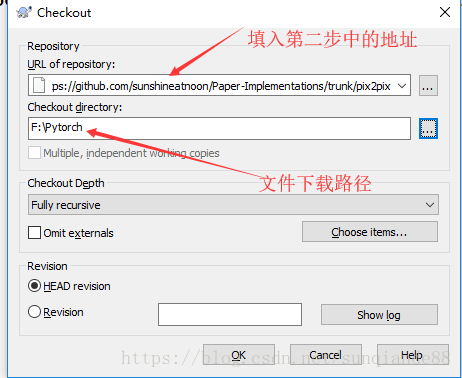

 浙公网安备 33010602011771号
浙公网安备 33010602011771号