前言:机器学习所使用的数据大多具有很多的特征,想要直观的对数据的分布和特征之间的关系进行观测,需要将数据的主要特征提取出来,降低到三维及三维以下的空间来展示。
PCA(主成分分析)是常用的用于降维的方法,本文通过PCA对数据进行降维,再对降维后的数据用K-means算法聚类,以达到在低维空间可直观观察的目的。
(本文使用数字识别数据集,共1797个样本,每个样本是64维向量(8*8),分为10个数字)
在二维空间可视化的效果如图:黑色的为样本点,白色叉号是聚类中心。
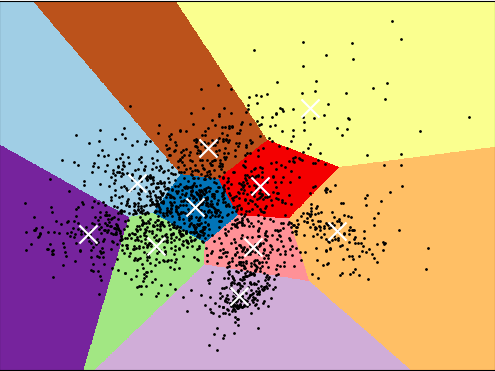
1 from time import time 2 import numpy as np 3 import pandas as pd 4 import matplotlib as mpl 5 import matplotlib.pyplot as plt 6 import sklearn 7 from sklearn import datasets 8 from sklearn.datasets import load_digits 9 from sklearn.preprocessing import scale 10 from sklearn import metrics 11 from sklearn.cluster import KMeans 12 from sklearn.decomposition import PCA 13 14 np.random.seed(42) 15 16 #1. 加载数据集 17 digits = load_digits() 18 19 #2. 对数据集进行归一化缩放处理 20 data = scale(digits.data) 21 22 #3. 数据基本信息:1797个样本,每个样本是64维向量(8*8),分为10个数字 23 n_samples, n_features = data.shape 24 n_digits = len(np.unique(digits.target)) 25 labels = digits.target 26 27 #4. 使用PCA提取2个主成份 28 reduced_data = PCA(n_components=2).fit_transform(data) 29 30 #5. 使用K均值进行聚类,目标聚为10类 31 kmeans = KMeans(init='k-means++', n_clusters=n_digits, n_init=10) 32 33 #6. 将PCA降维后的数据送入K均值模型 34 kmeans.fit(reduced_data) 35 36 #7. 打印图片背景 37 h = .02 #越小越精细,越大越粗糙 38 # 计算边界用于分配颜色 39 x_min, x_max = reduced_data[:, 0].min() - 1, reduced_data[:, 0].max() + 1 40 y_min, y_max = reduced_data[:, 1].min() - 1, reduced_data[:, 1].max() + 1 41 xx, yy = np.meshgrid(np.arange(x_min, x_max, h), np.arange(y_min, y_max, h)) 42 # 使用K-means模型进行聚类 43 Z = kmeans.predict(np.c_[xx.ravel(), yy.ravel()]) 44 # 显示颜色底部图片 45 Z = Z.reshape(xx.shape) 46 plt.figure(1) 47 plt.clf() 48 plt.imshow(Z, interpolation='nearest', 49 extent=(xx.min(), xx.max(), yy.min(), yy.max()), 50 cmap=plt.cm.Paired, 51 aspect='auto', origin='lower') 52 53 #8. 打印数据点 54 plt.plot(reduced_data[:, 0], reduced_data[:, 1], 'k.', markersize=2) 55 56 #9. 打印聚类中心 57 centroids = kmeans.cluster_centers_#shape(10,2) 58 plt.scatter(centroids[:, 0], centroids[:, 1], 59 marker='x', s=169, linewidths=3, 60 color='w', zorder=10) 61 62 #10. 显示图像 63 plt.xlim(x_min, x_max) 64 plt.ylim(y_min, y_max) 65 plt.xticks(()) 66 plt.yticks(()) 67 plt.show()
注:本文代码搬运自sk-learn官方示例:https://scikit-learn.org/stable/auto_examples/cluster/plot_kmeans_digits.html#sphx-glr-auto-examples-cluster-plot-kmeans-digits-py,对代码中的注释进行了翻译。

