
1 <?xml version="1.0" encoding="utf-8"?> 2 <LinearLayout xmlns:android="http://schemas.android.com/apk/res/android" 3 xmlns:tools="http://schemas.android.com/tools" 4 android:layout_width="match_parent" 5 android:layout_height="match_parent" 6 android:paddingBottom="@dimen/activity_vertical_margin" 7 android:paddingLeft="@dimen/activity_horizontal_margin" 8 android:paddingRight="@dimen/activity_horizontal_margin" 9 android:paddingTop="@dimen/activity_vertical_margin" 10 tools:context="com.example.wang.testapp2.TestActivity7" 11 android:orientation="vertical"> 12 13 14 <ListView 15 android:layout_width="match_parent" 16 android:layout_height="wrap_content" 17 android:id="@+id/lv_1" /> 18 </LinearLayout>

1 <?xml version="1.0" encoding="utf-8"?> 2 <TextView xmlns:android="http://schemas.android.com/apk/res/android" 3 android:layout_width="match_parent" 4 android:layout_height="wrap_content" 5 android:textSize="20sp" 6 android:paddingTop="10dp" 7 android:paddingBottom="10dp"/>

1 package com.example.wang.testapp2; 2 3 import android.support.v7.app.AppCompatActivity; 4 import android.os.Bundle; 5 import android.widget.ArrayAdapter; 6 import android.widget.ListView; 7 8 public class TestActivity7 extends AppCompatActivity { 9 10 ListView lv_1; 11 12 @Override 13 protected void onCreate(Bundle savedInstanceState) { 14 super.onCreate(savedInstanceState); 15 setContentView(R.layout.activity_test7); 16 17 ListView lv_1=(ListView)findViewById(R.id.lv_1); 18 19 //1.数据集合 Layout 20 String [] strings={"A1","A2","A3","A4","A5","A6","A7","A8","A9", 21 "A1","A2","A3","A4","A5","A6","A7","A8","A9"}; 22 23 //2.创建Adapter 24 ArrayAdapter<String> arrayAdapter=new ArrayAdapter<String>(this,R.layout.array_adapter,strings); 25 26 //3.绑定到ListView 27 lv_1.setAdapter(arrayAdapter); 28 29 } 30 }
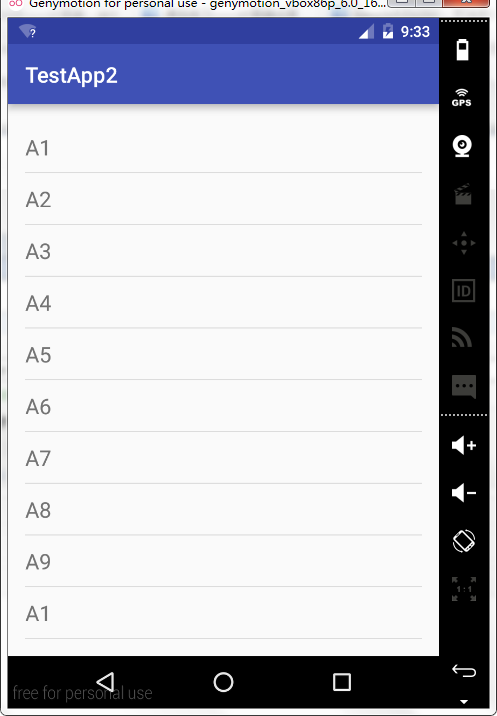
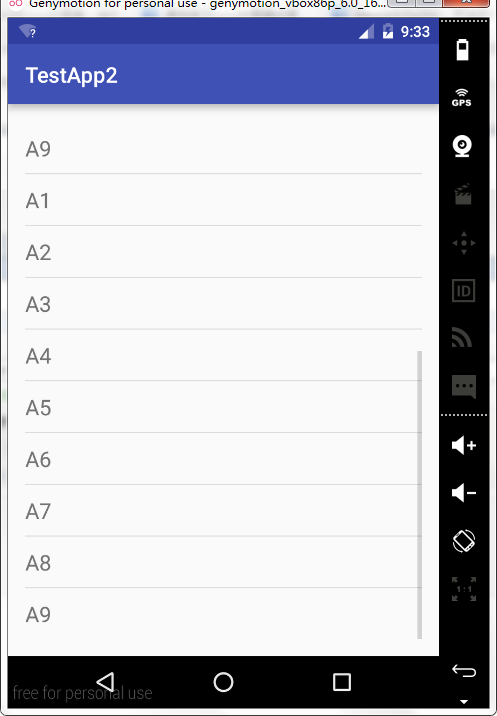






【推荐】编程新体验,更懂你的AI,立即体验豆包MarsCode编程助手
【推荐】凌霞软件回馈社区,博客园 & 1Panel & Halo 联合会员上线
【推荐】抖音旗下AI助手豆包,你的智能百科全书,全免费不限次数
【推荐】轻量又高性能的 SSH 工具 IShell:AI 加持,快人一步
· 深入理解 Mybatis 分库分表执行原理
· 如何打造一个高并发系统?
· .NET Core GC压缩(compact_phase)底层原理浅谈
· 现代计算机视觉入门之:什么是图片特征编码
· .NET 9 new features-C#13新的锁类型和语义
· Spring AI + Ollama 实现 deepseek-r1 的API服务和调用
· 《HelloGitHub》第 106 期
· 数据库服务器 SQL Server 版本升级公告
· 深入理解Mybatis分库分表执行原理
· 使用 Dify + LLM 构建精确任务处理应用