HttpURLConnection使用分析
在项目中遇到各种版本的httpClient,所以想了解一下httpClient的实现
首先查看的是JDK1.1中自带的HttpURLConnection,看一下最初的设计是怎么样的
代码分析
使用HttpURLConnection主要分几步
//第一步是先获取HttpURLConnection对象
//请求url
URL url = new URL(请求url);
//得到请求对象
HttpURLConnection connection = (HttpURLConnection) url.openConnection();
//第二步是设置请求方法和请求头
//请求方法为POST
connection.setRequestMethod("POST");
connection.setRequestProperty("Content-Type", "application/x-www-form-urlencoded");
// connection.setRequestProperty("Content-Type", "application/json");
//设置连接超时和读取超时
connection.setConnectTimeout(100);
connection.setReadTimeout(100);
//设置是否将参数输出倒正文
connection.setDoOutput(true);
//设置是否从 httpUrlConnection读取请求结果,默认情况下是true;
connection.setDoInput(true);
如果有参数的话就可以往里写,HTTP正文的内容是通过OutputStream流写入的, 向流中写入的数据不会立即发送到网络,而是存在于内存缓冲区中,待流关闭时,根据写入的内容生成HTTP正文
//参数
if(prarm != null){
OutputStream out = connection.getOutputStream();
out.write(prarm.getBytes());
out.flush();
out.close();
}
//请求头也是
if (heard != null) {
for (Map.Entry<String, String> stringObjectEntry : heard.entrySet()) {
connection.setRequestProperty(stringObjectEntry.getKey(), stringObjectEntry.getValue());
}
}
如果使用json参数,先将json参数转换成字符串,然后再获取字节
第三步发起请求
//这一步是会发起tcp请求,完成三次握手
connection.connect();
//获取相应,底层是调用getInputStream()获取输入流,这一步才是发起http请求的
int responseCode = connection.getResponseCode();
第四步获取响应,在调用getInputStream()方法时,返回一个输入流,用于从中读取服务器对于HTTP请求的返回信息
//响应码是200才去获取响应
if (responseCode == HttpURLConnection.HTTP_OK) {
//从流中获取
BufferedReader in = new BufferedReader(new InputStreamReader(connection.getInputStream()));
String inputLine;
StringBuffer response = new StringBuffer();
while ((inputLine = in.readLine()) != null) {
response.append(inputLine);
}
in.close();
// print result
System.out.println(response.toString());
}
在调用connect()的时候会发钱tcp请求完成三次握手
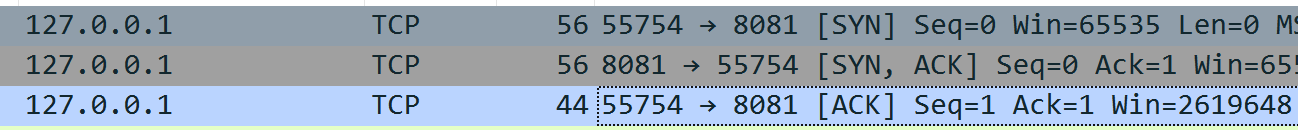
在调用到connection.getResponseCode()时发起了http请求,这个方法的底层时调用了getInputStream()方法
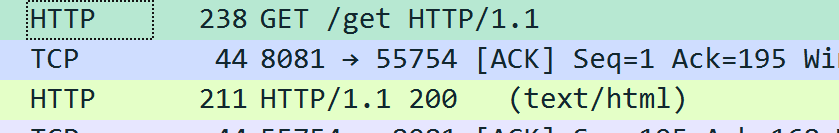
也就是说获取流的时候才会去发起http请求
HttpURLConnection默认是长连接的,如果要关闭的话需要调用connection.disconnect();
如果没有开启长连接的话,当关闭流的时候就会断开连接
HttpURLConnection的功能相当简单,什么都没封装,如果想实现异步请求、或者想使用线程池来请求、获取cookie等功能的话就会比较麻烦
本文来自博客园,作者:阿弱,转载请注明原文链接:https://www.cnblogs.com/aruo/p/17165081.html



