ArmSom--摄像头开发指南(一)
-
-
开发板:ArmSoM-W3
-
Kernel:5.10.160
-
OS:Debian11
-
本⽂主要介绍在Rockchip平台下Camera相关代码配置,MIPI-CSI调试的通路解析
名词解释:
-
CSI ( Camera Serial Interface ):主机处理器与摄像头模块之间的高速串行接口
-
DSI ( Display Serial Interface ):主机处理器与显示模块之间的高速串行接口
-
ISP ( Image Signal Processor ): 即图像信号处理模块, 主要作用是对前端图像传感器输出的信号做后期处理,依赖于 ISP 才能在不同的光学条件下都能较好的还原现场细节。
-
VICAP( Video capture ):视频捕获单元
-
MIPI-DPHY :Rockchip芯片中符合MIPI-DPHY协议的控制器。
二. MIPI-CSI基础概念
MIPI:移动产业处理器接口(Mobile Industry Processorinterface) 是MIPI联盟发起的为移动应用处理器制定的开放标准。
CSI: MIPI-CSI-2协议是MIPI联盟协议的子协议,专门针对摄像头芯片的接口而设计。
由于其高速,低功耗的特点,MIPI-CSI2协议极大的支持了高清摄像头领域的发展,CSI-2协议遵循的物理标准有两个,分别为C-PHY和D-PHY。
D-PHY与C-PHY区别: 从实用角度来看,主要是数据线和时钟线的区别,还有传输速率,C-PHY通过某些技术改良,使数据传输速度更快。
瑞芯微3588用的DPHY-v1.2 &&(D/C-PHY) DPHY-v2.0。
三. MIPI-CSI硬件配置
RK3588 camera 资源硬件拥有2路DCPHY,2路DPHY,一路DVP,6路CSI HOST,一个vicap控制器,2个isp控制器。 其中2路DPHY可以分解成4x2lane的模式工作。
硬件通路框图如下:
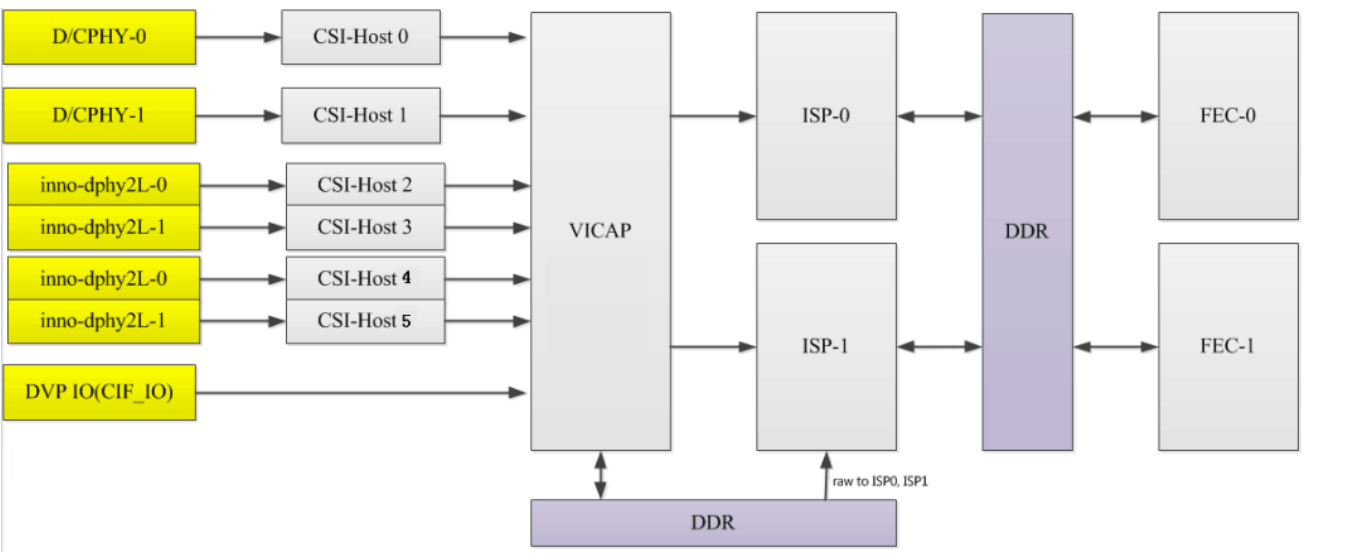
armsom-camera-channel
MIPI-CSI资源介绍 :
| Type | Max bandwidth | NUM | Mode |
|---|---|---|---|
| DPHY-v1.2 | 2.5Gbps x 4 lanes | 2 | 4lane or 2lane+2lane |
| (D/C-PHY) DPHY-v2.0 | DPHY-v2.0: 2.5Gbps x 2lanes | 2 | DPHY-v2.0: 2lane |
| CSI-Host | For MIPI D-PHY v1.2/D-PHY v2.0/C-PHY v1.1 | 6 |
2lane最大带宽是5G,分辨率可以达到8M30帧,4lane最大带宽达到10G。
三. MIPI CSI用法
3.1 DPHY
-
rk3588支持两个dcphy,节点名称分别为csi2_dcphy0/csi2_dcphy1。每个dcphy硬件支持RX/TX 同时使用,对于camera输入使用的是RX。支持DPHY/CPHY协议复用;需要注意的是同一个dcphy的TX/RX 只能同时使用DPHY或同时使用CPHY
-
rk3588支持2个dphy硬件,这里我们称之为dphy0_hw/dphy1_hw,两个dphy硬件都可以工作在full mode 和split mode两种模式下
Full Mode: 仅使用csi2_dphy0,csi2_dphy0与csi2_dphy1/csi2_dphy2互斥,不可同时使用;
data lane最大4 lanes;
最大速率2.5Gbps/lane;
Split Mode: 仅使用csi2_dphy1和csi2_dphy2, 与csi2_dphy0互斥,不可同时使用;
csi2_dphy1和csi2_dphy2可同时使用;
csi2_dphy1和csi2_dphy2各自的data lane最大是2 lanes;
csi2_dphy1对应物理dphy的lane0/lane1;
csi2_dphy2对应物理dphy的lane2/lane3;
最大速率2.5Gbps/lane;
3.2 多sensor支持
硬件支持最多采集7路sensor:6mipi + 1dvp,多sensor软件通路如下:

armsom-camera-connect
四. camera相关配置
4.1 Camera 软件驱动目录
Camera相关驱动文件如下:
|-- arch/arm/boot/dts DTS配置文件
|-- drivers/phy/rockchip
|-- phy-rockchip-mipi-rx.c mipi dphy驱动
|-- phy-rockchip-csi2-dphy-common.h
|-- phy-rockchip-csi2-dphy-hw.c
|-- phy-rockchip-csi2-dphy.c
|-- drivers/media
|-- platform/rockchip/cif RKCIF驱动
|-- platform/rockchip/isp RKISP驱动
|-- dev 包含 probe、异步注册、clock、pipeline、 iommu及media/v4l2 framework
|-- capture 包含 mp/sp/rawwr的配置及 vb2,帧中断处理
|-- dmarx 包含 rawrd的配置及 vb2,帧中断处理
|-- isp_params 3A相关参数设置
|-- isp_stats 3A相关统计
|-- isp_mipi_luma mipi数据亮度统计
|-- regs 寄存器相关的读写操作
|-- rkisp isp subdev和entity注册
|-- csi csi subdev和mipi配置
|-- bridge bridge subdev,isp和ispp交互桥梁
|-- platform/rockchip/ispp rkispp驱动
|-- dev 包含 probe、异步注册、clock、pipeline、 iommu及media/v4l2 framework
|-- stream 包含 4路video输出的配置及 vb2,帧中断处理
|-- rkispp ispp subdev和entity注册
|-- params TNR/NR/SHP/FEC/ORB参数设置
|-- stats ORB统计信息
|-- i2c
|-- imx415.c CIS(cmos image sensor)驱动
4.2 Sensor驱动开发移植
Sensor 驱动位于 drivers/media/i2c 目录下,Sensor 驱动与 RKCIF 或者 RKISP1 驱动最大程度上独立,二者异步注册,在dts中由 remote-endpoint 声明 连接关系。
Sensor 驱动的开发移植概括为 5 个部分
-
按照 datasheet 编写上电时序,主要包括 vdd、reset、powerdown、clk 等
-
配置 sensor 的寄存器以输出所需的分辨率、格式
-
编写 struct v4l2_subdev_ops 所需要的回调函数,一般包括 set_fmt、get_fmt、s_stream、s_power
-
增加 v4l2 controller 用来设置如fps、exposure、gain、test pattern
-
编写 probe()函数,并添加 Media Control 及 Sub Device 初始化代码
Documentation/devicetree/bindings/media/i2c/下面有对驱动的Documentation可供参考,板级 dts 可以根据该文档快速配置。
在板级 dts 中,引用 Sensor 驱动,一般需要:
-
配置正确的 clk及io mux
-
根据原理图设置上电时序所需要的 regulator 及 gpio
-
增加 port 子节点,与 cif 或者 isp 建立连接
4.2.1 上电时序
不同 Sensor 对上电时序要求不同,可能很大部分的 Sensor 对时序要求不严格,只要 mclk、vdd、reset 和 powerdown 状态是对的、就能正确进行 I2C 通讯并输出图片,而不用关心上电的先后顺序及延时, Sensor 厂家提供的 DataSheet 中,一般会有上电时序图,只需要按顺序配置即可。
1 | __imx415_power_on() //控制上电时序部分 |
1 | __imx415_power_off() //控制下电时序部分 |
在probe()阶段会去尝试读取 chip id,如 imx415的 imx415_check_sensor_id,
1 2 3 4 5 6 7 | ret = __imx415_power_on(imx415);if (ret) goto err_free_handler;ret = imx415_check_sensor_id(imx415, client);if (ret) goto err_power_off; |
如果能够正确读取到chip id,一般就认为上电时序正确,Sensor 能够正常进行 i2c 通信
一般在imx415_check_sensor_id()中出现问题、按照以下方式排查
-
先将__imx415_power_off()注释掉
-
检查i2c从地址、i2c读函数
-
可以抓下i2c的波形
4.2.2 Sensor 初始化寄存器列表
在imx415的驱动中,定义了struct imx415_mode supported_modes[],用来表示Sensor 支持的不同初始化 mode,即Sensor可以输出不同分辨率的图像、不同的fps等。Mode 可以包括如分辨率,Mbus Code,fps,寄存器初始化列表等。
1 2 3 4 5 6 7 8 9 10 11 12 13 14 15 16 17 18 19 20 21 22 23 24 25 26 27 28 29 30 31 32 33 34 35 36 37 38 39 40 41 42 43 44 45 46 47 48 49 50 51 52 | static const struct imx415_mode supported_modes[] = { /* * frame rate = 1 / (Vtt * 1H) = 1 / (VMAX * 1H) * VMAX >= (PIX_VWIDTH / 2) + 46 = height + 46 */ ...... { /* 1H period = (1100 clock) = (1100 * 1 / 74.25MHz) */ .bus_fmt = MEDIA_BUS_FMT_SGBRG12_1X12, .width = 3864, .height = 2192, .max_fps = { .numerator = 10000, .denominator = 300000, }, .exp_def = 0x08ca - 0x08, .hts_def = 0x044c * IMX415_4LANES * 2, .vts_def = 0x08ca, .global_reg_list = imx415_global_12bit_3864x2192_regs, .reg_list = imx415_linear_12bit_3864x2192_891M_regs, .hdr_mode = NO_HDR, .mipi_freq_idx = 1, .bpp = 12, .vc[PAD0] = V4L2_MBUS_CSI2_CHANNEL_0, }, { .bus_fmt = MEDIA_BUS_FMT_SGBRG12_1X12, .width = 3864, .height = 2192, .max_fps = { .numerator = 10000, .denominator = 300000, }, .exp_def = 0x08CA * 2 - 0x0d90, .hts_def = 0x0226 * IMX415_4LANES * 2, /* * IMX415 HDR mode T-line is half of Linear mode, * make vts double(that is FSC) to workaround. */ .vts_def = 0x08CA * 2, .global_reg_list = imx415_global_12bit_3864x2192_regs, .reg_list = imx415_hdr2_12bit_3864x2192_1782M_regs, .hdr_mode = HDR_X2, .mipi_freq_idx = 3, .bpp = 12, .vc[PAD0] = V4L2_MBUS_CSI2_CHANNEL_1, .vc[PAD1] = V4L2_MBUS_CSI2_CHANNEL_0,//L->csi wr0 .vc[PAD2] = V4L2_MBUS_CSI2_CHANNEL_1, .vc[PAD3] = V4L2_MBUS_CSI2_CHANNEL_1,//M->csi wr2 }, ......}; |
这里支持很多种imx415模组的分辨率配置,默认是3864x2192@30fp,查看下面代码可知会以一种分辨率来做为默认的配置:
1 2 3 4 5 6 7 8 9 10 11 12 13 | ret = of_property_read_u32(node, OF_CAMERA_HDR_MODE, &hdr_mode); if (ret) { hdr_mode = NO_HDR; dev_warn(dev, " Get hdr mode failed! no hdr default\n"); } imx415->client = client; imx415->cfg_num = ARRAY_SIZE(supported_modes); for (i = 0; i < imx415->cfg_num; i++) { if (hdr_mode == supported_modes[i].hdr_mode) { imx415->cur_mode = &supported_modes[i]; break; } } |
适配新的分辨率需要替换新的初始化列表,例如imx415摄像头,仅支持30帧,但是需要提升到60帧。
sensor本身支持的最大mipi传输速率,每秒传输的数据量是width * height * 10bit * fps,这个也是有上限,不能无限制提高。 IMX415的DateSheet上写的就是支持3864x2192@30fps,要调整为60帧,需要厂家提供一组低分辨率的sensor配置,比如1080P@60fps,然后添加到struct imx415_mode supported_modes[]的.reg_list中,reg_list列表最后用了 REG_NULL 表示结束。
4.2.3 回调函数
v4l2_subdev_ops 回调函数是 Sensor 驱动中逻辑控制的核心,包含丰富的接口给上层应用调用
1 2 3 4 5 | static const struct v4l2_subdev_ops imx415_subdev_ops = { .core = &imx415_core_ops, .video = &imx415_video_ops, .pad = &imx415_pad_ops,}; |
部分成员函数:
-
open- Userspace通过在打开/dev/v4l-subdev?节点时,会调用到该.open()函数。 -
s_power- 包括power on和power off。在这里上电或者下电 -
enum_mbus_code- 用于枚举支持的媒体总线(Media Bus)格式代码。媒体总线是V4L2系统中用于描述图像格式的标准。这个函数可能会列出IMX415传感器支持的不同媒体总线格式代码。 -
enum_frame_size- 用于枚举传感器支持的不同帧尺寸(分辨率)。这个函数可能会返回一组可用的帧尺寸选项,供应用程序选择。 -
enum_frame_interval- 用于枚举传感器支持的不同帧间隔(帧速率)。它会返回可用的帧间隔选项,以供应用程序选择。 -
get_fmt- 用于获取当前传感器的图像格式。应用程序可以使用它来查询当前设置的图像格式。 -
set_fmt- 用于设置传感器的图像格式。应用程序可以使用它来配置所需的图像格式。 -
get_selection- 用于获取当前传感器的图像选择(ROI - Region of Interest)。这允许应用程序了解当前的感兴趣区域设置。 -
get_mbus_config- 用于获取媒体总线配置,包括数据总线宽度、时序等信息。
这些函数在V4L2子设备的驱动程序中起着关键的作用,允许应用程序配置和控制IMX415传感器,以捕获图像和视频数据。
4.3 DTS配置
这里是单路Camera的dts配置说明,以imx415摄像头为例 。
-
案例场景:这里使用的是csi2_dphy0的单路camera配置:
-
链路配置: imx415 —> csi2_dphy0 —> mipi2_csi2 —> rkcif_mipi_lvds2—>rkcif_mipi_lvds2_sditf —>rkisp0_vir2
在这个通路下,会注册medio0和medio1这两个节点。
4.3.1 配置sensor端
我们需要根据板子原理图的MIPI CSI接口找到sensor是挂在哪个I2C总线上,然后在对应的I2C节点配置camera节点,正确配置camera模组的I2C设备地址、引脚等属性。sensor对应驱动路径在kernel\drivers\media\i2c下面。 下面是imx415配置:
1 2 3 4 5 6 7 8 9 10 11 12 13 14 15 16 17 18 19 20 21 22 23 24 25 26 | &i2c3 { status = "okay"; imx415: imx415@1a { status = "okay"; compatible = "sony,imx415";// 需要与驱动中的匹配字符串一致 reg = <0x1a>; // sensor I2C设备地址,7位 clocks = <&cru CLK_MIPI_CAMARAOUT_M3>; // sensor mclk源配置 clock-names = "xvclk"; pinctrl-names = "default"; pinctrl-0 = <&mipim0_camera3_clk>; //sensor 相关电源域使能 power-domains = <&power RK3588_PD_VI>; pwdn-gpios = <&gpio1 RK_PB0 GPIO_ACTIVE_HIGH>; reset-gpios = <&gpio4 RK_PA0 GPIO_ACTIVE_LOW>; rockchip,camera-module-index = <0>; rockchip,camera-module-facing = "back"; // 模组朝向,有"back"和"front" rockchip,camera-module-name = "CMK-OT2022-PX1"; rockchip,camera-module-lens-name = "IR0147-50IRC-8M-F20"; port { imx415_out0: endpoint { remote-endpoint = <&mipidphy0_in_ucam0>; data-lanes = <1 2 3 4>; }; }; };}; |
注意:
data-lanes必须指明具体使用的lane数,否则无法识别为mipi 类型;
module-index与iq文件中的moduleId相关,<0>对应moduleId配置为m00,<1>对应moduleId配置为m01,m是“module”的缩写,01是十进制数字;
module-name与module-lens-name命令与设备/etc/iqfiles中对应sensor的iq文件名后面相同。这里对应的Sensor iq文件是“imx415_CMK-OT2022-PX1_IR0147-50IRC-8M-F20.json”,注意大小写有区分
4.3.2 csi2_dphy0配置
csi2_dphy0与csi2_dphy1/csi2_dphy2互斥,不可同时使用。另外需要使能csi2_dphy0_hw物理节点
1 2 3 4 5 6 7 8 9 10 11 12 13 14 15 16 17 18 19 20 21 22 23 24 25 26 27 28 29 30 31 32 33 34 35 36 37 38 39 40 41 42 43 44 45 46 47 48 49 50 51 52 53 54 55 56 57 58 59 60 61 62 63 64 65 66 67 68 69 70 71 72 73 74 75 76 77 78 79 80 81 82 83 84 85 | &csi2_dphy0_hw { status = "okay";};&csi2_dphy0 { status = "okay"; ports { #address-cells = <1>; #size-cells = <0>; port@0 { reg = <0>; #address-cells = <1>; #size-cells = <0>; mipidphy0_in_ucam0: endpoint@1 { reg = <1>; remote-endpoint = <&imx415_out0>; // sensor端的 port名 data-lanes = <1 2 3 4>; }; }; port@1 { reg = <1>; #address-cells = <1>; #size-cells = <0>; csidphy0_out: endpoint@0 { reg = <0>; remote-endpoint = <&mipi2_csi2_input>; csi2 host端的port名 }; }; };};&mipi2_csi2 { status = "okay"; ports { #address-cells = <1>; #size-cells = <0>; port@0 { reg = <0>; #address-cells = <1>; #size-cells = <0>; mipi2_csi2_input: endpoint@1 { reg = <1>; remote-endpoint = <&csidphy0_out>; }; }; port@1 { reg = <1>; #address-cells = <1>; #size-cells = <0>; mipi2_csi2_output: endpoint@0 { reg = <0>; remote-endpoint = <&cif_mipi2_in0>; }; }; };};&rkcif { status = "okay";};&rkcif_mmu { status = "okay";};&rkcif_mipi_lvds2 { status = "okay"; port { cif_mipi2_in0: endpoint { remote-endpoint = <&mipi2_csi2_output>; }; };}; |
4.3.3 isp相关配置
1 2 3 4 5 6 7 8 9 10 11 12 13 14 15 16 17 18 19 20 21 22 23 24 25 26 27 28 29 30 31 | &rkcif_mipi_lvds2_sditf { status = "okay"; port { mipi_lvds2_sditf: endpoint { remote-endpoint = <&isp0_vir0>; }; };};&rkisp0 { status = "okay";};&isp0_mmu { status = "okay";};&rkisp0_vir0 { status = "okay"; port { #address-cells = <1>; #size-cells = <0>; isp0_vir0: endpoint@0 { reg = <0>; remote-endpoint = <&mipi_lvds2_sditf>; }; };}; |
一个ISP可以接多个Sensor,但只能分时复用。通过配置dts,将多个Sensor链接到MIPI DPHY后,可通过media-ctl切换Sensor。
4.4 多摄像头配置
上述是单目4lan摄像头的配置,DPHY处于Full Mode下,这里有一份DPHY处于Split Mode下,配置四个2lan摄像头的例子:
1 2 3 4 5 6 7 8 9 10 11 12 13 14 15 16 17 18 19 20 21 22 23 24 25 26 27 28 29 30 31 32 33 34 35 36 37 38 39 40 41 42 43 44 45 46 47 48 49 50 51 52 53 54 55 56 57 58 59 60 61 62 63 64 65 66 67 68 69 70 71 72 73 74 75 76 77 78 79 80 81 82 83 84 85 86 87 88 89 90 91 92 93 94 95 96 97 98 99 100 101 102 103 104 105 106 107 108 109 110 111 112 113 114 115 116 117 118 119 120 121 122 123 124 125 126 127 128 129 130 131 132 133 134 135 136 137 138 139 140 141 142 143 144 145 146 147 148 149 150 151 152 153 154 155 156 157 158 159 160 161 162 163 164 165 166 167 168 169 170 171 172 173 174 175 176 177 178 179 180 181 182 183 184 185 186 187 188 189 190 191 192 193 194 195 196 197 198 199 200 201 202 203 204 205 206 207 208 209 210 211 212 213 214 215 216 217 218 219 220 221 222 223 224 225 226 227 228 229 230 231 232 233 234 235 236 237 238 239 240 241 242 243 244 245 246 247 248 249 250 251 252 253 254 255 256 257 258 259 260 261 262 263 264 265 266 267 268 269 270 271 272 273 274 275 276 277 278 279 280 281 282 283 284 285 286 287 288 289 290 291 292 293 294 295 296 297 298 299 300 301 302 303 304 305 306 307 308 309 310 311 312 313 314 315 316 317 318 319 320 321 322 323 324 325 326 327 328 329 330 331 332 333 334 335 336 337 338 339 340 341 342 343 344 345 346 347 348 349 350 351 352 353 354 355 356 357 358 359 360 361 362 363 364 365 366 367 368 369 370 371 372 373 374 375 376 377 378 379 380 381 382 383 384 385 386 387 388 389 390 391 392 393 394 395 396 397 398 399 400 401 402 403 404 405 406 407 408 409 410 411 412 413 414 415 416 417 418 419 420 421 422 423 424 425 426 427 428 429 430 431 432 433 434 435 436 437 438 439 440 441 442 443 444 445 446 447 448 449 450 451 452 453 454 455 456 457 458 459 460 461 462 463 464 465 466 467 468 469 470 471 472 473 474 475 476 477 478 479 480 481 482 483 484 485 486 487 488 489 490 491 492 493 494 495 496 497 498 499 500 501 502 503 504 505 506 507 508 509 510 511 512 513 514 515 516 517 518 519 520 521 522 523 524 525 526 527 528 529 530 531 532 533 534 535 536 537 538 539 540 541 542 543 544 545 546 547 548 549 550 551 552 553 554 555 556 557 558 559 560 561 562 563 564 | // SPDX-License-Identifier: (GPL-2.0+ OR MIT)/* * Copyright (c) 2021 Rockchip Electronics Co., Ltd. * *// { vcc_mipicsi0: vcc-mipicsi0-regulator { compatible = "regulator-fixed"; gpio = <&gpio1 RK_PB1 GPIO_ACTIVE_HIGH>; pinctrl-names = "default"; pinctrl-0 = <&mipicsi0_pwr>; regulator-name = "vcc_mipicsi0"; enable-active-high; }; vcc_mipicsi1: vcc-mipicsi1-regulator { compatible = "regulator-fixed"; gpio = <&gpio1 RK_PB2 GPIO_ACTIVE_HIGH>; pinctrl-names = "default"; pinctrl-0 = <&mipicsi1_pwr>; regulator-name = "vcc_mipicsi1"; enable-active-high; };};&pinctrl { cam { mipicsi0_pwr: mipicsi0-pwr { rockchip,pins = <1 RK_PB1 RK_FUNC_GPIO &pcfg_pull_none>; }; mipicsi1_pwr: mipicsi1-pwr { rockchip,pins = <1 RK_PB2 RK_FUNC_GPIO &pcfg_pull_none>; }; };};&csi2_dphy0_hw { status = "okay";};&csi2_dphy1_hw { status = "okay";};&csi2_dphy1 { status = "okay"; ports { #address-cells = <1>; #size-cells = <0>; port@0 { reg = <0>; #address-cells = <1>; #size-cells = <0>; mipi_in_ucam2: endpoint@1 { reg = <1>; remote-endpoint = <&imx464_out2>; data-lanes = <1 2>; }; }; port@1 { reg = <1>; #address-cells = <1>; #size-cells = <0>; csidphy1_out: endpoint@0 { reg = <0>; remote-endpoint = <&mipi2_csi2_input>; }; }; };};&csi2_dphy2 { status = "okay"; ports { #address-cells = <1>; #size-cells = <0>; port@0 { reg = <0>; #address-cells = <1>; #size-cells = <0>; mipi_in_ucam3: endpoint@1 { reg = <1>; remote-endpoint = <&imx464_out3>; data-lanes = <1 2>; }; }; port@1 { reg = <1>; #address-cells = <1>; #size-cells = <0>; csidphy2_out: endpoint@0 { reg = <0>; remote-endpoint = <&mipi3_csi2_input>; }; }; };};&csi2_dphy4 { status = "okay"; ports { #address-cells = <1>; #size-cells = <0>; port@0 { reg = <0>; #address-cells = <1>; #size-cells = <0>; mipi_in_ucam4: endpoint@1 { reg = <1>; remote-endpoint = <&imx464_out4>; data-lanes = <1 2>; }; }; port@1 { reg = <1>; #address-cells = <1>; #size-cells = <0>; csidphy4_out: endpoint@0 { reg = <0>; remote-endpoint = <&mipi4_csi2_input>; }; }; };};&csi2_dphy5 { status = "okay"; ports { #address-cells = <1>; #size-cells = <0>; port@0 { reg = <0>; #address-cells = <1>; #size-cells = <0>; mipi_in_ucam5: endpoint@1 { reg = <1>; remote-endpoint = <&imx464_out5>; data-lanes = <1 2>; }; }; port@1 { reg = <1>; #address-cells = <1>; #size-cells = <0>; csidphy5_out: endpoint@0 { reg = <0>; remote-endpoint = <&mipi5_csi2_input>; }; }; };};&i2c5 { status = "okay"; pinctrl-0 = <&i2c5m3_xfer>; /* module 77/79 0x1a 78/80 0x36 */ imx464_2: imx464-2@1a { compatible = "sony,imx464"; status = "okay"; reg = <0x1a>; clocks = <&cru CLK_MIPI_CAMARAOUT_M3>; clock-names = "xvclk"; power-domains = <&power RK3588_PD_VI>; pinctrl-names = "default"; pinctrl-0 = <&mipim0_camera3_clk>; avdd-supply = <&vcc_mipicsi0>; reset-gpios = <&gpio1 RK_PA4 GPIO_ACTIVE_HIGH>; pwdn-gpios = <&gpio1 RK_PB3 GPIO_ACTIVE_HIGH>; rockchip,camera-module-sync-mode = "internal_master"; rockchip,camera-module-index = <2>; rockchip,camera-module-facing = "back"; rockchip,camera-module-name = "CMK-OT1980-PX1"; rockchip,camera-module-lens-name = "SHG102"; port { imx464_out2: endpoint { remote-endpoint = <&mipi_in_ucam2>; data-lanes = <1 2>; }; }; }; imx464_3: imx464-3@36 { compatible = "sony,imx464"; status = "okay"; reg = <0x36>; clocks = <&cru CLK_MIPI_CAMARAOUT_M3>; clock-names = "xvclk"; power-domains = <&power RK3588_PD_VI>; avdd-supply = <&vcc_mipicsi0>; pwdn-gpios = <&gpio1 RK_PA7 GPIO_ACTIVE_HIGH>; rockchip,camera-module-sync-mode = "external_master"; rockchip,camera-module-index = <3>; rockchip,camera-module-facing = "back"; rockchip,camera-module-name = "CMK-OT1980-PX1"; rockchip,camera-module-lens-name = "SHG102"; port { imx464_out3: endpoint { remote-endpoint = <&mipi_in_ucam3>; data-lanes = <1 2>; }; }; };};&i2c4 { status = "okay"; pinctrl-0 = <&i2c4m3_xfer>; /* 77/79 0x1a 78/80 0x36 */ imx464_4: imx464-4@1a { compatible = "sony,imx464"; status = "okay"; reg = <0x1a>; clocks = <&cru CLK_MIPI_CAMARAOUT_M4>; clock-names = "xvclk"; power-domains = <&power RK3588_PD_VI>; pinctrl-names = "default"; pinctrl-0 = <&mipim0_camera4_clk>; avdd-supply = <&vcc_mipicsi1>; reset-gpios = <&gpio1 RK_PB5 GPIO_ACTIVE_HIGH>; pwdn-gpios = <&gpio1 RK_PB4 GPIO_ACTIVE_HIGH>; rockchip,camera-module-sync-mode = "external_master"; rockchip,camera-module-index = <0>; rockchip,camera-module-facing = "back"; rockchip,camera-module-name = "CMK-OT1980-PX1"; rockchip,camera-module-lens-name = "SHG102"; port { imx464_out4: endpoint { remote-endpoint = <&mipi_in_ucam4>; data-lanes = <1 2>; }; }; }; imx464_5: imx464-5@36 { compatible = "sony,imx464"; status = "okay"; reg = <0x36>; clocks = <&cru CLK_MIPI_CAMARAOUT_M4>; clock-names = "xvclk"; power-domains = <&power RK3588_PD_VI>; avdd-supply = <&vcc_mipicsi1>; pwdn-gpios = <&gpio1 RK_PB0 GPIO_ACTIVE_HIGH>; rockchip,camera-module-sync-mode = "external_master"; rockchip,camera-module-index = <1>; rockchip,camera-module-facing = "back"; rockchip,camera-module-name = "CMK-OT1980-PX1"; rockchip,camera-module-lens-name = "SHG102"; port { imx464_out5: endpoint { remote-endpoint = <&mipi_in_ucam5>; data-lanes = <1 2>; }; }; };};&mipi2_csi2 { status = "okay"; ports { #address-cells = <1>; #size-cells = <0>; port@0 { reg = <0>; #address-cells = <1>; #size-cells = <0>; mipi2_csi2_input: endpoint@1 { reg = <1>; remote-endpoint = <&csidphy1_out>; }; }; port@1 { reg = <1>; #address-cells = <1>; #size-cells = <0>; mipi2_csi2_output: endpoint@0 { reg = <0>; remote-endpoint = <&cif_mipi_in2>; }; }; };};&mipi3_csi2 { status = "okay"; ports { #address-cells = <1>; #size-cells = <0>; port@0 { reg = <0>; #address-cells = <1>; #size-cells = <0>; mipi3_csi2_input: endpoint@1 { reg = <1>; remote-endpoint = <&csidphy2_out>; }; }; port@1 { reg = <1>; #address-cells = <1>; #size-cells = <0>; mipi3_csi2_output: endpoint@0 { reg = <0>; remote-endpoint = <&cif_mipi_in3>; }; }; };};&mipi4_csi2 { status = "okay"; ports { #address-cells = <1>; #size-cells = <0>; port@0 { reg = <0>; #address-cells = <1>; #size-cells = <0>; mipi4_csi2_input: endpoint@1 { reg = <1>; remote-endpoint = <&csidphy4_out>; }; }; port@1 { reg = <1>; #address-cells = <1>; #size-cells = <0>; mipi4_csi2_output: endpoint@0 { reg = <0>; remote-endpoint = <&cif_mipi_in4>; }; }; };};&mipi5_csi2 { status = "okay"; ports { #address-cells = <1>; #size-cells = <0>; port@0 { reg = <0>; #address-cells = <1>; #size-cells = <0>; mipi5_csi2_input: endpoint@1 { reg = <1>; remote-endpoint = <&csidphy5_out>; }; }; port@1 { reg = <1>; #address-cells = <1>; #size-cells = <0>; mipi5_csi2_output: endpoint@0 { reg = <0>; remote-endpoint = <&cif_mipi_in5>; }; }; };};&rkcif { status = "okay";};&rkcif_mipi_lvds2 { status = "okay"; port { cif_mipi_in2: endpoint { remote-endpoint = <&mipi2_csi2_output>; }; };};&rkcif_mipi_lvds2_sditf { status = "okay"; port { mipi2_lvds_sditf: endpoint { remote-endpoint = <&isp0_vir0>; }; };};&rkcif_mipi_lvds3 { status = "okay"; port { cif_mipi_in3: endpoint { remote-endpoint = <&mipi3_csi2_output>; }; };};&rkcif_mipi_lvds3_sditf { status = "okay"; port { mipi3_lvds_sditf: endpoint { remote-endpoint = <&isp1_vir0>; }; };};&rkcif_mipi_lvds4 { status = "okay"; port { cif_mipi_in4: endpoint { remote-endpoint = <&mipi4_csi2_output>; }; };};&rkcif_mipi_lvds4_sditf { status = "okay"; port { mipi4_lvds_sditf: endpoint { remote-endpoint = <&isp0_vir1>; }; };};&rkcif_mipi_lvds5 { status = "okay"; port { cif_mipi_in5: endpoint { remote-endpoint = <&mipi5_csi2_output>; }; };};&rkcif_mipi_lvds5_sditf { status = "okay"; port { mipi5_lvds_sditf: endpoint { remote-endpoint = <&isp1_vir1>; }; };};&rkcif_mmu { status = "okay";};&rkisp0 { status = "okay";};&isp0_mmu { status = "okay";};&rkisp0_vir0 { status = "okay"; port { #address-cells = <1>; #size-cells = <0>; isp0_vir0: endpoint@0 { reg = <0>; remote-endpoint = <&mipi2_lvds_sditf>; }; };};&rkisp0_vir1 { status = "okay"; port { #address-cells = <1>; #size-cells = <0>; isp0_vir1: endpoint@0 { reg = <0>; remote-endpoint = <&mipi4_lvds_sditf>; }; };};&rkisp1 { status = "okay";};&isp1_mmu { status = "okay";};&rkisp1_vir0 { status = "okay"; port { #address-cells = <1>; #size-cells = <0>; isp1_vir0: endpoint@0 { reg = <0>; remote-endpoint = <&mipi3_lvds_sditf>; }; };};&rkisp1_vir1 { status = "okay"; port { #address-cells = <1>; #size-cells = <0>; isp1_vir1: endpoint@0 { reg = <0>; remote-endpoint = <&mipi5_lvds_sditf>; }; };}; |
链路配置:
1 2 3 4 5 6 7 | imx464 _1—> csi2_dphy1 —> mipi2_csi2 —> rkcif_mipi_lvds2—>rkcif_mipi_lvds2_sditf —>rkisp0_vir0imx464 _2—> csi2_dphy2 —> mipi3_csi2 —> rkcif_mipi_lvds3—>rkcif_mipi_lvds3_sditf —>rkisp0_vir1imx464 _3—> csi2_dphy4 —> mipi4_csi2 —> rkcif_mipi_lvds4—>rkcif_mipi_lvds4_sditf —>rkisp1_vir0imx464 _4—> csi2_dphy5 —> mipi5_csi2 —> rkcif_mipi_lvds5—>rkcif_mipi_lvds5_sditf —>rkisp1_vir0 |
这里配置四个同一型号的摄像头,如果是有其他类型的摄像头需要添加,更新、替换相应的sensor驱动。
五. 结语




【推荐】国内首个AI IDE,深度理解中文开发场景,立即下载体验Trae
【推荐】编程新体验,更懂你的AI,立即体验豆包MarsCode编程助手
【推荐】抖音旗下AI助手豆包,你的智能百科全书,全免费不限次数
【推荐】轻量又高性能的 SSH 工具 IShell:AI 加持,快人一步
· 震惊!C++程序真的从main开始吗?99%的程序员都答错了
· 别再用vector<bool>了!Google高级工程师:这可能是STL最大的设计失误
· 单元测试从入门到精通
· 【硬核科普】Trae如何「偷看」你的代码?零基础破解AI编程运行原理
· 上周热点回顾(3.3-3.9)