No.4 - 3D 空间的卡片翻转动效
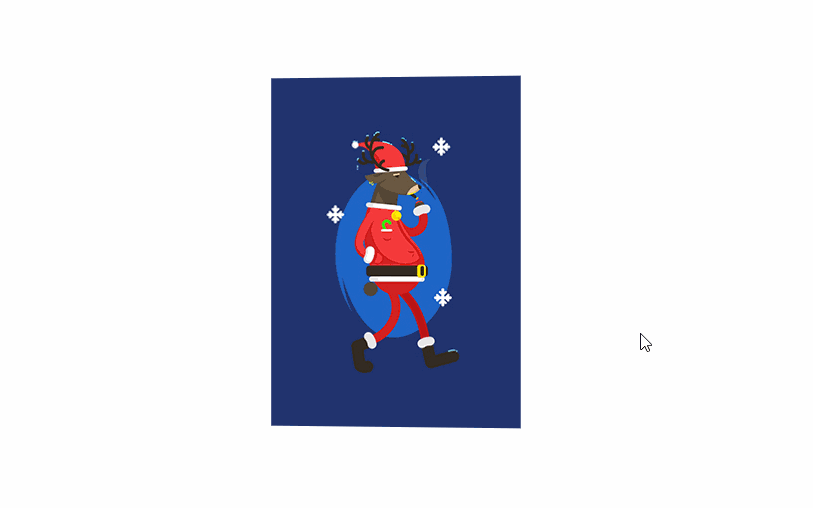
html
<div class="container"> <img src="img/4-2.jpg" alt="" class="up"> <img src="img/4-1.jpg" alt="" class="down"> </div>
css
html,body{ height: 100%; } .container{ position: relative; width: 250px; height: 350px; top:50%; left:50%; margin-left:-125px; margin-top: -175px; cursor: pointer; } .container img{ position: absolute; top:0; left:0; width: 250px; height: 350px; }
首先给容器添加 perspective
.container{ perspective: 1000; }
perspective 属性定义 3D 元素距视图的距离,以像素计。该属性允许您改变 3D 元素查看 3D 元素的视图。 当为元素定义 perspective 属性时,其子元素会获得透视效果,而不是元素本身。 注释:perspective 属性只影响 3D 转换元素。
给每个图片添加
.container img{ transform-style: preserve-3d; transition: all 1s ease-in-out; }
.down的图片初始化的时候应该是它的镜像,即左右颠倒
.container .down{ transform: rotateY(-180deg); }
此时会发现,下面的图片遮挡住了上方那一张,所以
.container img{ backface-visibility: hidden; }
backface-visibility 属性定义当元素不面向屏幕时是否可见。 如果在旋转元素不希望看到其背面时,该属性很有用。
最后
.container:hover .down{ transform: rotateY(0deg); } .container:hover .up{ transform: rotateY(-180deg); }



