Maxscale实现mysql读写分离
近期项目组在使用mycat去做mysql的读写分离时有遇到一些问题,如在要求使用useCursorFetch=true时,后端路由转发可能会不正常,为此寻找替代mycat的中间件。项目只需求库级别(不涉及到分区表)的读写分离和读的负载均衡,maxscale较为符合,记录下在Centos7下安装maxscale以及简单的读写分离测试
一、环境准备
数据库是一主两从的机构(mysql的主从搭建不在此说明),maxscale安装在主库所在服务器上(也可以不与数据库安装在同一服务器上)
| hostname | ip | status |
|---|---|---|
| mysql-master | 192.168.2.18 | 主库 提供写服务 |
| mysql-slave1 | 192.168.2.19 | 从库 提供读服务 |
| mysql-slave2 | 192.168.2.20 | 从库 提供读服务 |
二、下载安装
Maxscale是由MariaDB官方提供的中间件,并负责升级和维护,可在官网中进行下载,另外可以查看官方提供的详细文档,本例中所有的安装方式都是选用maxscale-2.4版本。
1、以yum的方式安装
在网络条件运行的情况下,我会优先选用yum的方式进行安装部署,对此官网也提供了详细的说明文档:MariaDB Package Repository Setup and Usage,这里做简单的记录。
-
下载yum源文件
curl -LsS https://downloads.mariadb.com/MariaDB/mariadb_repo_setup | sudo bash -s -- --mariadb-maxscale-version="2.4" --os-type=rhel --os-version=7正常完成会有如下提示:
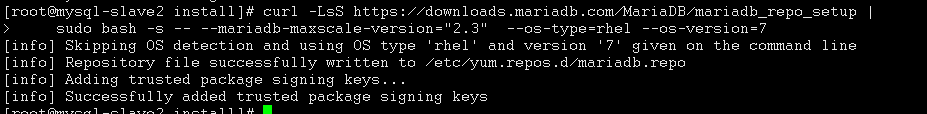
-
确认下源文件中有所需的maxscale
yum search maxscale -
下载安装
yum install maxscale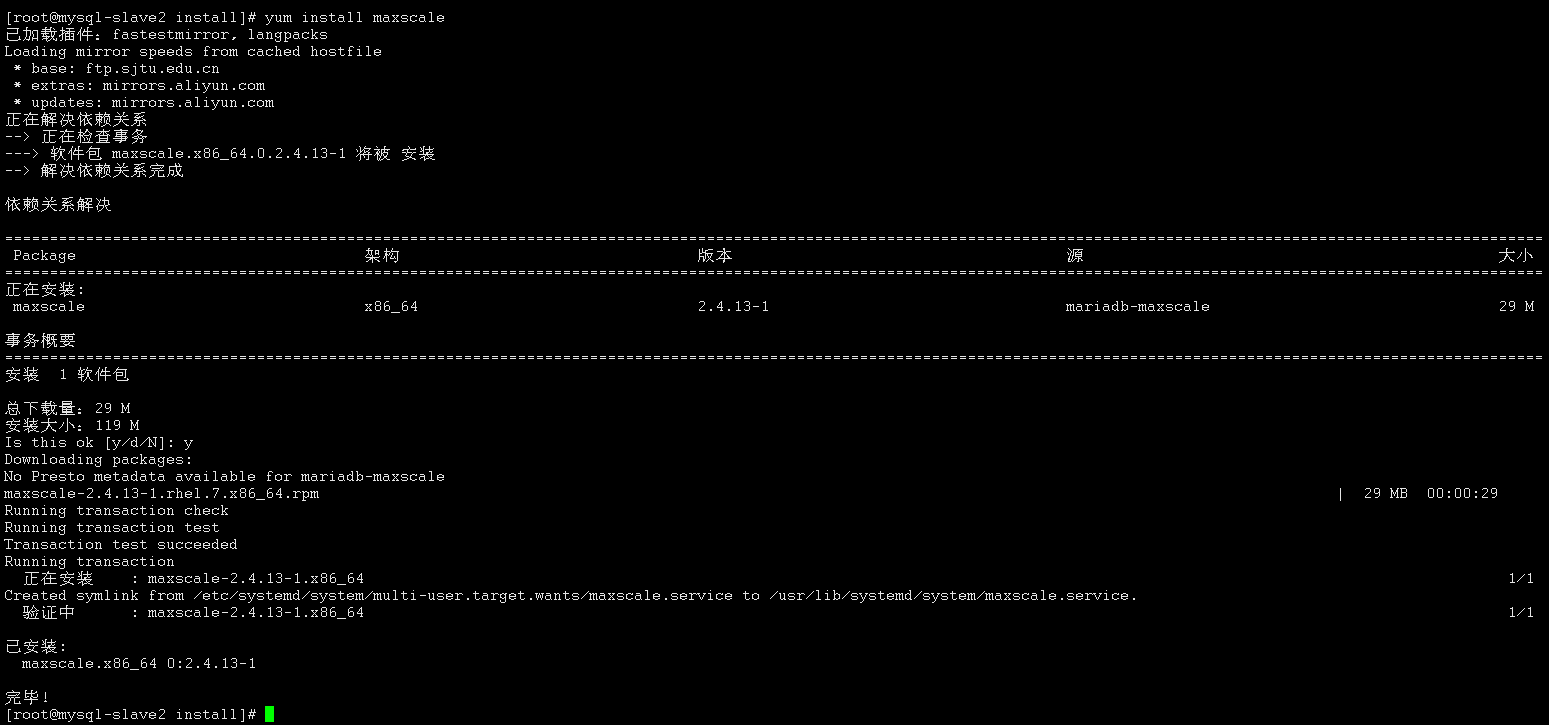
-
启动
systemctl start maxscale
2、以rpm的方式安装
-
下载安装rpm包
官网上下载自己所需版本的安装包。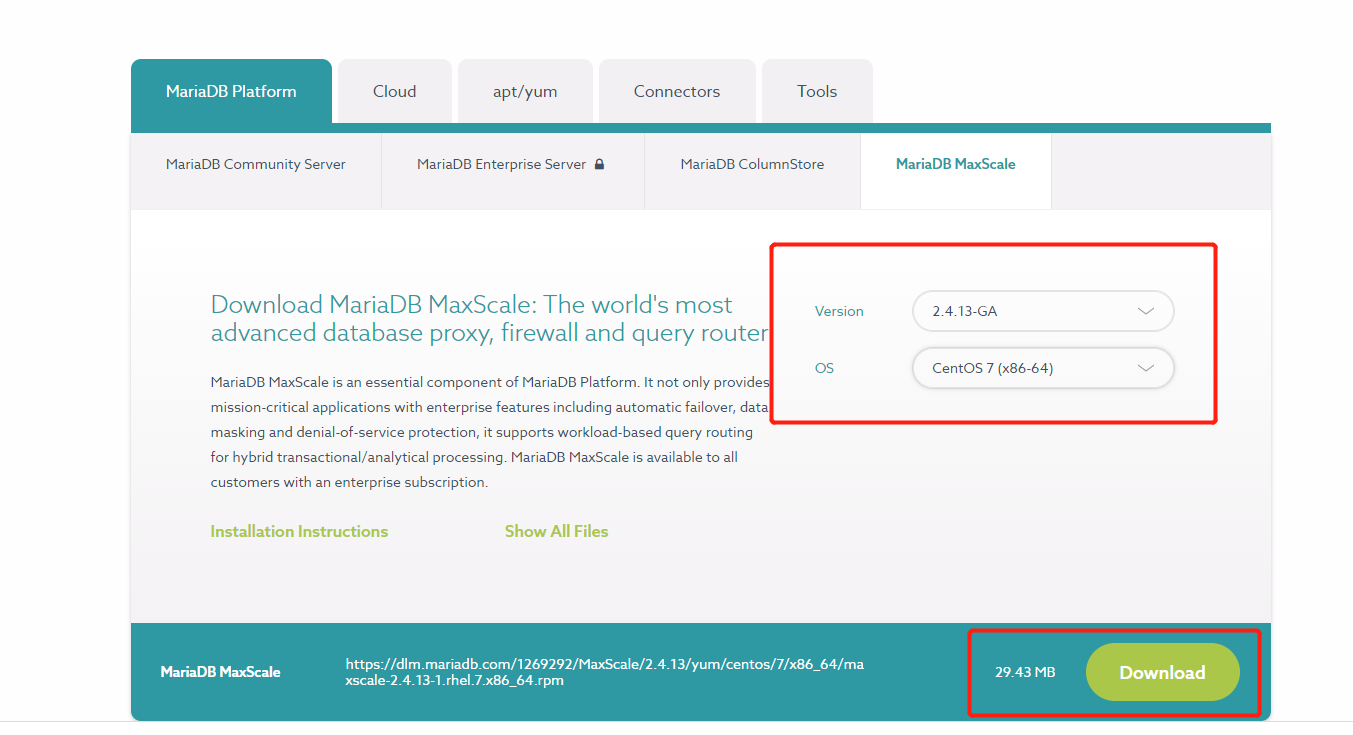
-
安装
rpm -ivh maxscale-2.4.13-1.rhel.7.x86_64.rpm[NOTE]
我的环境是直接安装成功了,有些环境可能会报错提示需要安装一些依赖,这里也说明一下:yum install libcurl libaio OpenSSL gnutls -
启动
CentoOS7下使用rpm方式安装完成后会自己创建对应的maxscale.service文件,以及配置文件默认在/etc/maxscale.cnf,直接使用systemctl方式启动即可:
systemctl start maxscale
3、以编译的方式安装
- 官网提供了编译源码的方式进行安装,具体安装过程可以参考官方文档:Building MariaDB MaxScale from Source Code
4、直接下载文件部署使用
- 另外还提供了压缩包,下载解压后可直接使用,当然也需要按照要求进行相应的配置,具体安装过程可以参考官方文档:Installing MariaDB MaxScale using a tarball
三、参数配置
-
以yum或rpm方式安装的maxscale,默认的参数文件是/etc/maxscale.cnf,也可以在启动的时候使用-f参数指定参数文件,如
maxscale -f /u01/maxscale.cnf。每个版本的参数文件会所有不同,官网提供了详细的参数文件说明,本例记录了一些项目所需的参数说明。 -
先看一份配置好的参数文件
# MaxScale documentation: # https://mariadb.com/kb/en/mariadb-maxscale-24/ # Global parameters # # Complete list of configuration options: # https://mariadb.com/kb/en/mariadb-maxscale-24-mariadb-maxscale-configuration-guide/ [maxscale] threads=auto # log syslog=0 # syslog=<0|1> 是否将log记录到/var/log/messages中 maxlog=1 # maxlog=<0|1> 将日志记录到file,默认在/var/log/maxscale/maxscale.log log_info=1 # <0|1> 设置日志的级别为info # logdir=/tmp # 日志的存储位置,不设置的话默认在/var/log/maxscale/,需要对目录有读写权限 # datadir= # 数据文件存储目录,默认在/var/lib/maxscale # piddir= # pid文件存储目录,默认在/var/run/maxscale # Server definitions # # Set the address of the server to the network # address of a MariaDB server. # [server1] type=server address=192.168.2.18 port=3306 protocol=MariaDBBackend [server2] type=server address=192.168.2.19 port=3306 protocol=MariaDBBackend [server3] type=server address=192.168.2.20 port=3306 protocol=MariaDBBackend # Monitor for the servers # # This will keep MaxScale aware of the state of the servers. # MariaDB Monitor documentation: # https://mariadb.com/kb/en/mariadb-maxscale-24-mariadb-monitor/ [MariaDB-Monitor] type=monitor module=mariadbmon servers=server1,server2,server3 user=scalemon password=123456 monitor_interval=2000 # Service definitions # # Service Definition for a read-only service and # a read/write splitting service. # # ReadConnRoute documentation: # https://mariadb.com/kb/en/mariadb-maxscale-24-readconnroute/ # [Read-Only-Service] # type=service # router=readconnroute # servers=server1 # user=myuser # password=mypwd # router_options=slave # ReadWriteSplit documentation: # https://mariadb.com/kb/en/mariadb-maxscale-24-readwritesplit/ [Read-Write-Service] type=service router=readwritesplit servers=server1,server2,server3 user=maxscale password=123456 max_slave_connections=100% # connection_timeout=300 # max_connections=100 max_slave_replication_lag=60 # 允许主从最大延迟(s),超过此数值从库不接受读请求 # master_reconnection=1 # master_failure_mode=error_on_write # Listener definitions for the services # # These listeners represent the ports the # services will listen on. # # [Read-Only-Listener] # type=listener # service=Read-Only-Service # protocol=MariaDBClient # port=4008 [Read-Write-Listener] type=listener service=Read-Write-Service protocol=MariaDBClient port=4006 -
参数文件中主要是5个模块,Global parameters、Server definitions、Monitor for the servers、Service definitions和Listener definitions for the services。
-
Global parameter是全局参数,上述文件中主要对线程数和日志做了设置
- threads=auto表示跟CPU核数一样也可以自定义其他数值;
- 对于log日志,只需要记录在专门的日志文件即可,无需在syslog再记录一份,日志级别需要查看每条查询的路由情况可以把info级别开启,后续需要注意日志文件逐渐变大,可做转储;
- 其余参数不进行配置使用默认的即可。
-
Server definitions配置了后端数据库,参考上述文件即可,其中protocol目前只有MariaDBBackend协议。
-
Monitor for the servers是配置监控后端数据库的相关参数,其中有几种模式,这里采用的是mariadbmon
- servers的值对应上一个模块中后端数据库,用逗号隔开;
- monitor_interval设置的是监控频率,单位是ms,默认是2000ms;
- user和password是监控数据库时所用到的数据库用户和密码,此用户需要在数据库上创建并赋权,需要replication和client权限
grant replication client on *.* to to scalemon@'%' identified by '123456';
-
Service definitions是配置我们所用的服务策略,如readconnroute和readwritesplit等,项目主要是需要读写分离,即readwritesplit。
- router设置成readwritesplit;
- max_slave_connections设置成100%,表示读负载到所有的slave数据库
- max_slave_replication_lag设置的是从库最大延迟,单位是秒,即当从库的延迟大于所设置的值时,读请求不再路由到此从库上
- user和password是路由账号,maxscale使用该账号将不同的请求分发到不同的节点上。当客户端连接到maxscale这个节点上时,maxscale节点会使用该账号去查后端数据库,检查客户端登陆的用户是否有权限或密码是否正确等等;
grant select on mysql.* to maxscale@'%' identified by '123456';
grant show databases on *.* to maxscale@'%' identified by '123456'; - master_reconnection和master_failure_mode是设置主库宕机下的配置
master_failure_mode有三个值,fail_instantly、fail_on_write和error_on_write,默认是fail_instantly即当主库宕机时,立即关闭连接并不再接受新连接;fail_on_write和error_on_write分别代表是主库宕机的情况下,当有写请求连接来时,分别断开连接和报错,即主库宕机时只接受只读连接;如果主库恢复了,只读连接在不断开的情况下变成读写连接的话,就需要master_reconnection设置成1,即enable。
-
Listener definitions for the services用于配置上述服务策略的监听
- service设置成上述服务策略中的对应名称
- protocol目前只支持MariaDBClient
- port监听的端口,读写分离默认的是4006,只读默认的是4008。
四、命令说明
1、maxscale
-
用于启动maxscale,可以添加参数,
maxscale --help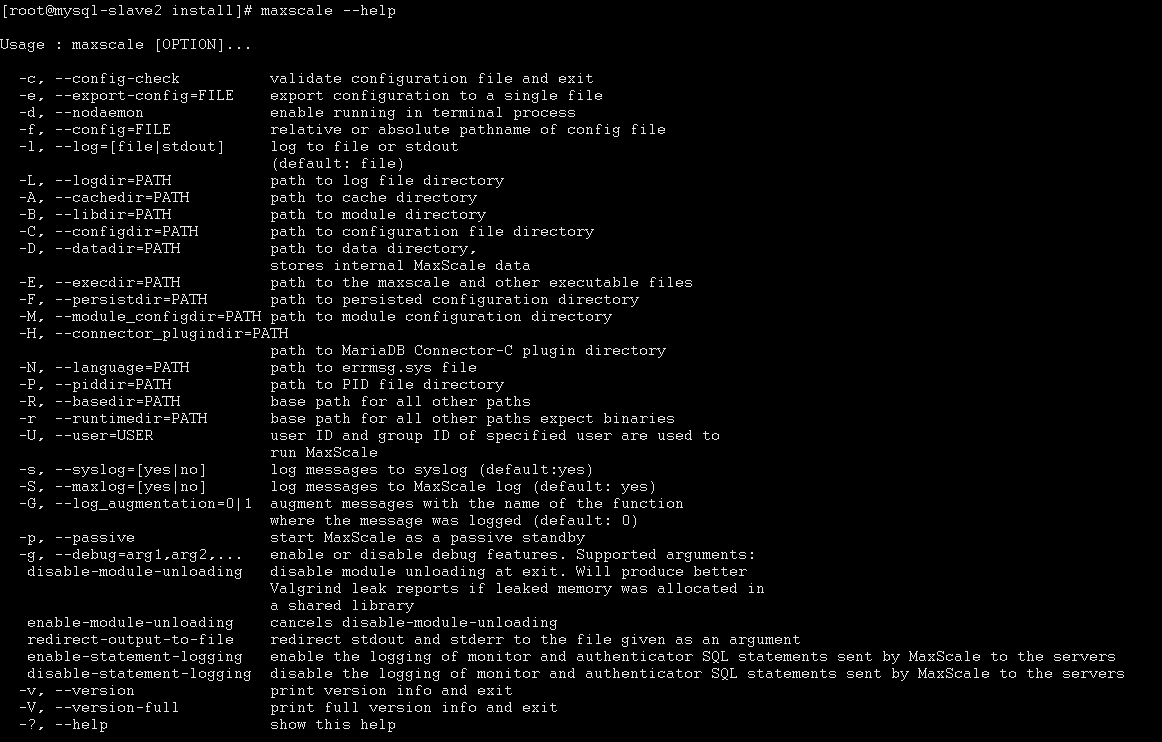
-
以yum和rpm方式安装,有些默认的参数如下:
config file : /etc/maxscale.cnf configdir : /etc logdir : /var/log/maxscale cachedir : /var/cache/maxscale libdir : /usr/lib64/maxscale datadir : /var/lib/maxscale execdir : /usr/bin language : /var/lib/maxscale piddir : /var/run/maxscale persistdir : /var/lib/maxscale/maxscale.cnf.d module configdir : /etc/maxscale.modules.d connector plugins : /usr/lib64/mysql/plugin
2、maxctrl
-
在老的版本中是maxadmin,2.4及之后的版本开始统一使用maxctrl命令来操作maxscale,先看下基本格式
maxctrl --help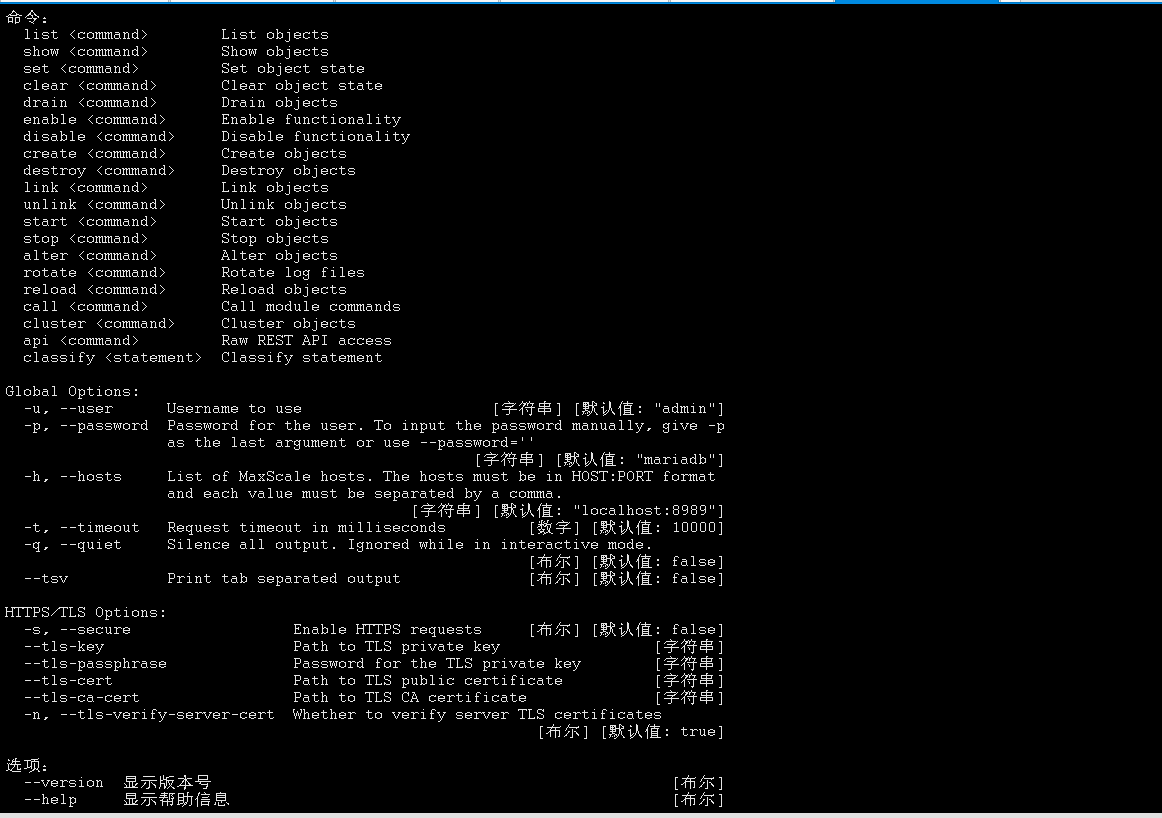
查看具体命令的使用方法,如查看list命令的使用方法:maxctrl help list
-
查看后端数据库
maxctrl list servers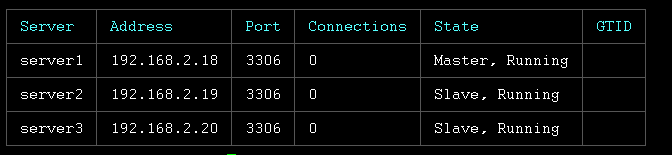
-
查看maxscale的服务策略
maxctrl list services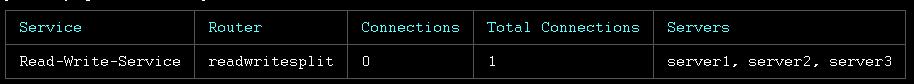
[NOTE]
更多的命令可以自行结合help命令去尝试。
五、简单的测试
1、读写分离测试
-
创建一个用于测试的数据库用户:
grant all on *.* to scott@'%' identified by 'tiger'; -
通过maxscale访问数据库:
mysql -uscott -ptiger -h192.168.2.18 -P4006 -
验证读写分离
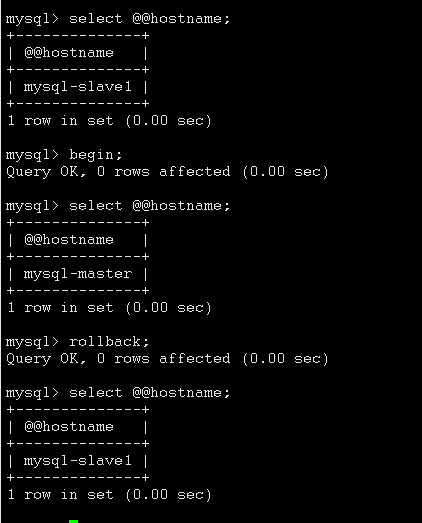
可以看到读的请求发送到了从库上,写的请求发送到的主库上,如果log日志开启了info级别,在日志中也可以清楚看到路由情况。
2、只读从库负载均衡测试
-
开启三个窗口执行:
mysql -uscott -ptiger -h192.168.2.18 -P4006 -BNe "select @@hostname;select sleep(100);"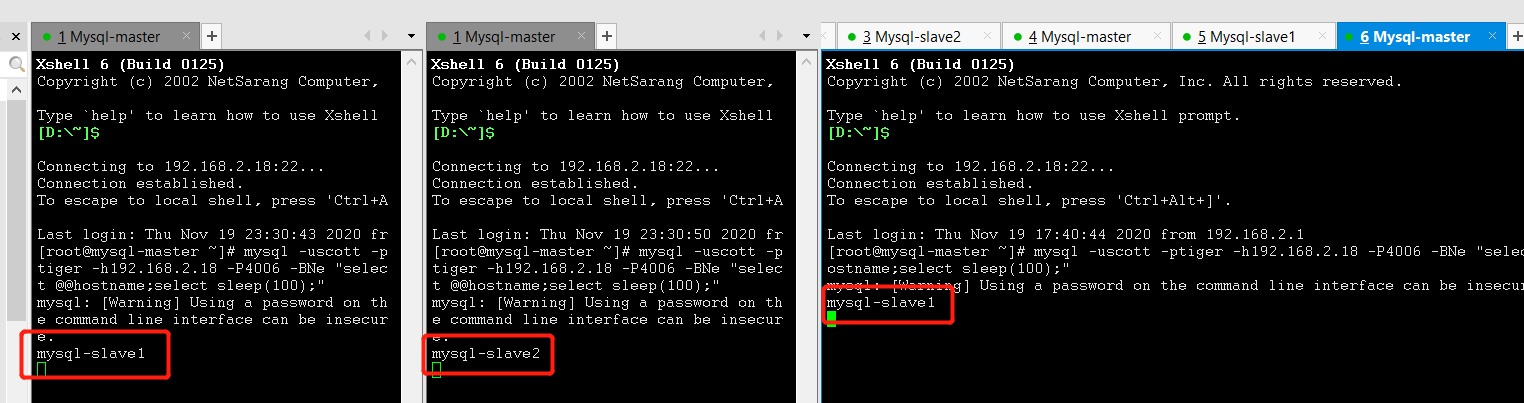
可以看到三次读请求分别路由到了slave1、slave2、slave1上,实现了负载均衡
[NOTE]
对于负载均衡还可以设置权重,具体的设置方法可以参考官方文档进程参数调整。
3、从库延迟配置测试
-
开启从库延迟限制,即设置max_slave_replication_lag=60
-
在slave1上执行:
flush table with read lock; -
在master上创建一个test数据库,并创建一张t1表,插入一条数据
-
通过maxscale连接数据库查询:
mysql -uscott -ptiger -h192.168.2.18 -P4006 -BNe "select @@hostname;"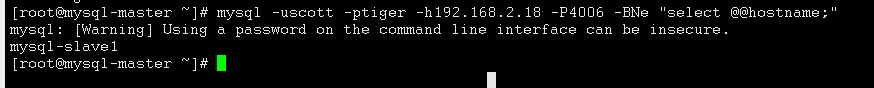
一分钟后再次执行上述语句:
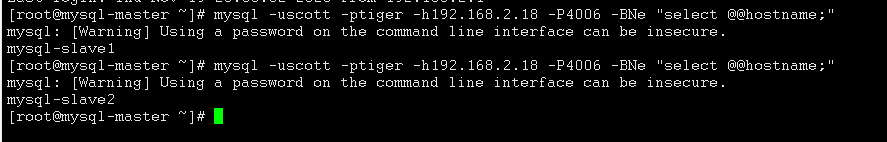
可以看到slave1上的延迟超过60s,读请求不再发送到slave1,而且路由到了没有延迟的slave2上。在slave1上解除表锁
unlock tables;后slave1重新接受读请求。
4、主库从库分别宕机测试
-
单独关闭slave1,模拟一台从库宕机
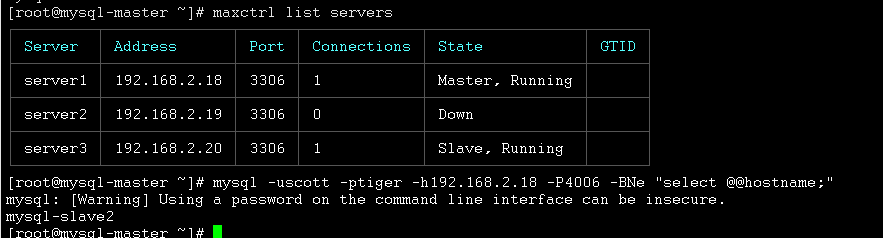
-
继续关闭slave2,模拟两台从库都宕机
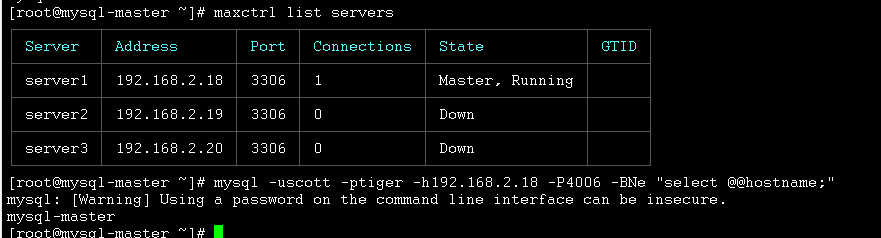
读查询路由到了主库中,老的版本可能还需要配置detect_stale_master=true,2.4版本已经不再需要配置此参数。
-
开启两台从库,然后关闭主库
-
直接关闭主库,即默认master_failure_mode=fail_instantly
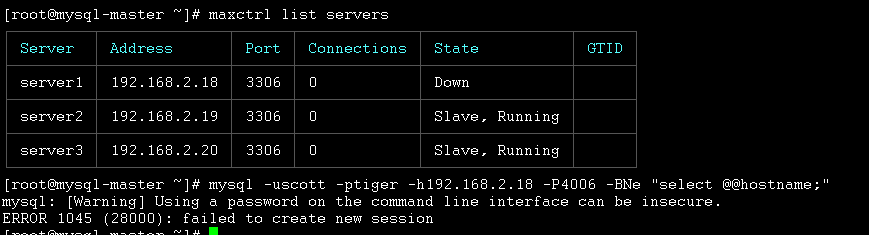
-
设置master_reconnection=1,master_failure_mode=error_on_wirte后关闭主库,然后再开启主库
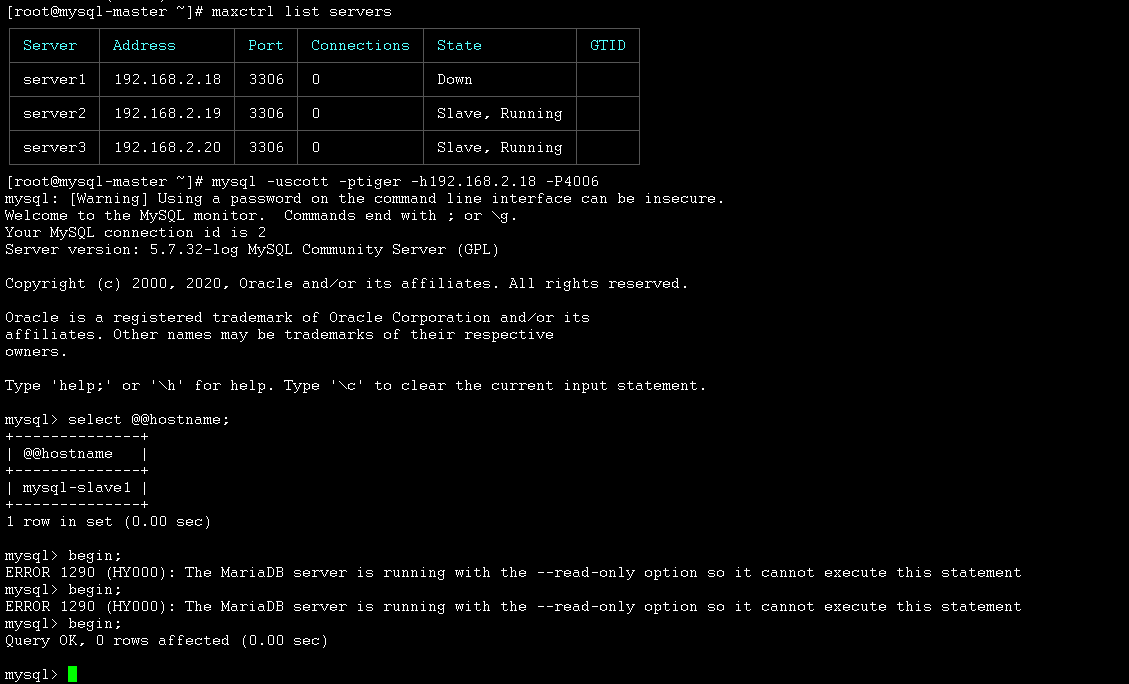
可以看到通过maxscale还是可以连接数据库,并且可以执行只读查询,当要进行写操作时,有报错提示,说明此时数据库在只读模式下,然后重启主库之后,直接恢复,无需重新开个连接。
-
设置master_reconnection=1,master_failure_mode=fali_on_wirte后关闭主库,然后再开启主库
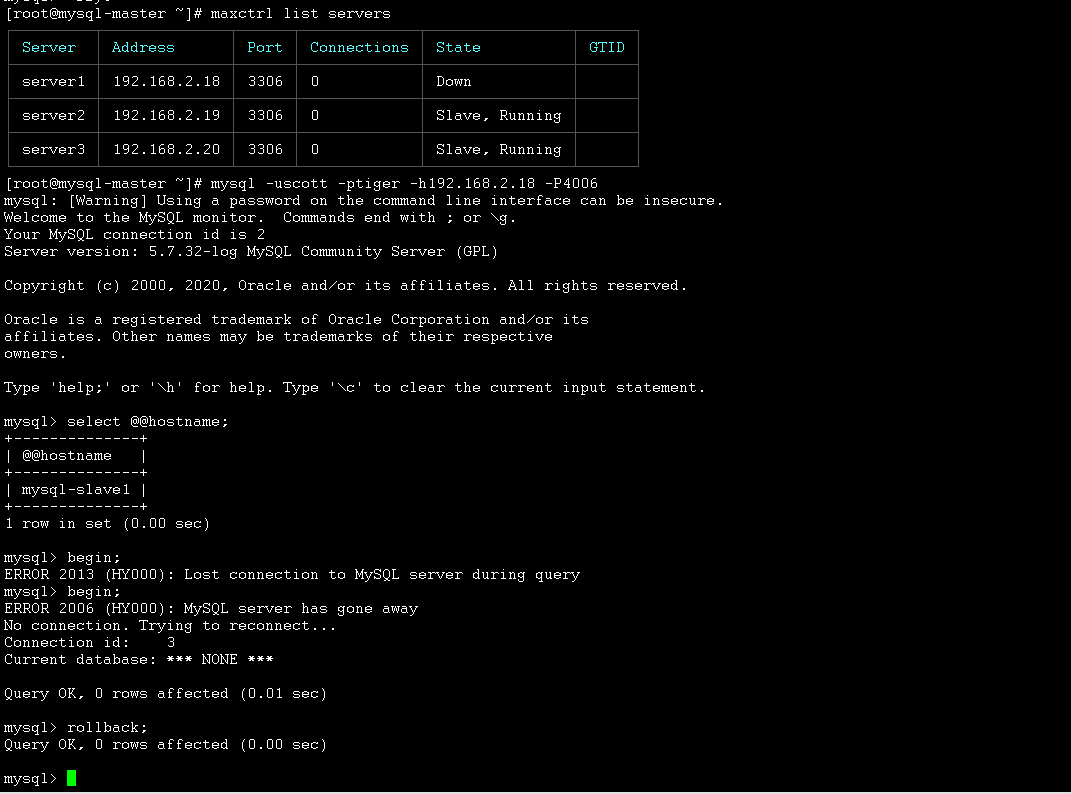
一样可以通过maxscal连接数据库,并且可以执行只读查询,当要进行写操作时,是fail的报错,然后重启主库之后,再进行写操作时,会自己重连主库,也是无需重新卡个新的连接。
-
六、其他
- maxscale配置简单,能实现读写分离和读的负载均衡,但是本身没有高可用的功能,不能提供数据库的高可用,本身节点也要配合类似keepalived才能实现高可用。
- 测试中发现只要开启事务,就会路由到主库上,据了解java中对事务本身可以定义只读事务、读写事务等,当然理想情况下希望只读事务也可以路由到从库中执行,这一点还需要再做测试




【推荐】国内首个AI IDE,深度理解中文开发场景,立即下载体验Trae
【推荐】编程新体验,更懂你的AI,立即体验豆包MarsCode编程助手
【推荐】抖音旗下AI助手豆包,你的智能百科全书,全免费不限次数
【推荐】轻量又高性能的 SSH 工具 IShell:AI 加持,快人一步
· .NET Core 中如何实现缓存的预热?
· 从 HTTP 原因短语缺失研究 HTTP/2 和 HTTP/3 的设计差异
· AI与.NET技术实操系列:向量存储与相似性搜索在 .NET 中的实现
· 基于Microsoft.Extensions.AI核心库实现RAG应用
· Linux系列:如何用heaptrack跟踪.NET程序的非托管内存泄露
· TypeScript + Deepseek 打造卜卦网站:技术与玄学的结合
· Manus的开源复刻OpenManus初探
· AI 智能体引爆开源社区「GitHub 热点速览」
· 三行代码完成国际化适配,妙~啊~
· .NET Core 中如何实现缓存的预热?